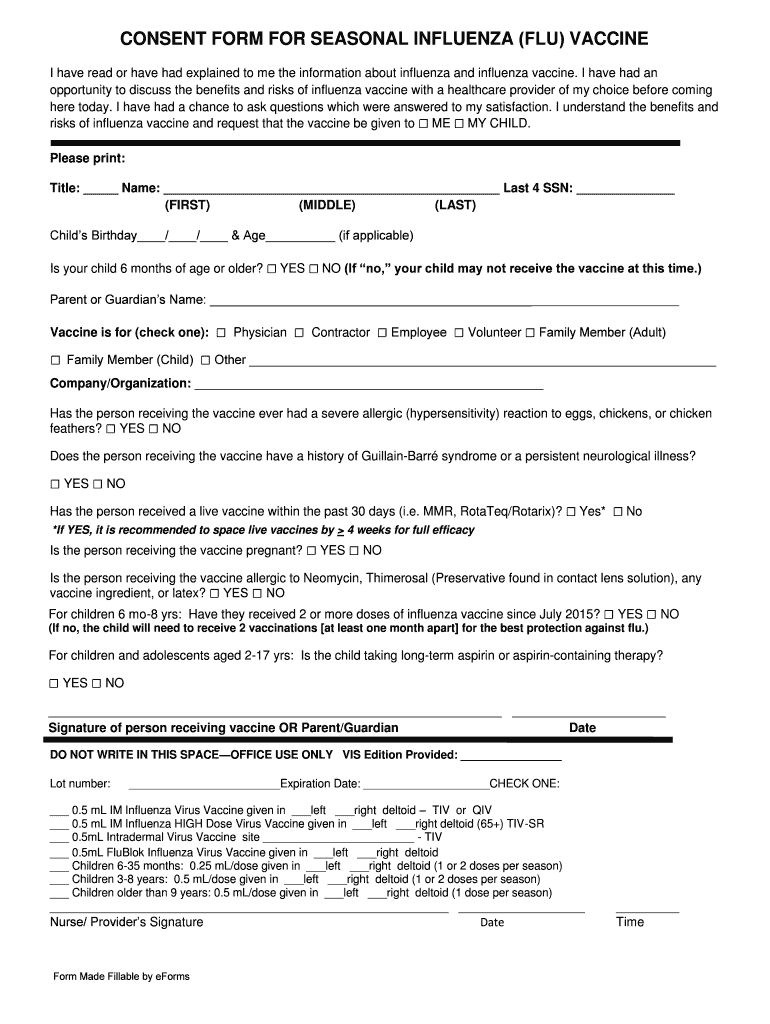
Form Seasonal Influenza Vaccine


What is the Form Seasonal Influenza Vaccine
The flu shot form PDF is a document used to obtain consent for the seasonal influenza vaccine. This form typically includes essential information such as the recipient's personal details, vaccination history, and any potential allergies. It serves as a legal agreement between the healthcare provider and the individual receiving the vaccine, ensuring that the recipient understands the benefits and risks associated with the vaccination.
How to Use the Form Seasonal Influenza Vaccine
To effectively use the flu shot form PDF, individuals should first download and print the document. After filling in the required fields, including personal information and medical history, the form must be signed to indicate consent. It is crucial to review the completed form for accuracy before submitting it to the healthcare provider. This ensures that all necessary information is provided for a smooth vaccination process.
Steps to Complete the Form Seasonal Influenza Vaccine
Completing the flu shot form PDF involves several straightforward steps:
- Download the form from a trusted source.
- Fill in your personal information, including name, date of birth, and contact details.
- Provide information about any allergies or previous reactions to vaccines.
- Read through the consent statement carefully.
- Sign and date the form to indicate your consent.
- Submit the completed form to your healthcare provider before your vaccination appointment.
Legal Use of the Form Seasonal Influenza Vaccine
The flu shot form PDF is legally binding when completed and signed correctly. For the form to be valid, it must comply with the Electronic Signatures in Global and National Commerce (ESIGN) Act and the Uniform Electronic Transactions Act (UETA). These laws ensure that electronic signatures and documents are recognized as legally enforceable, provided that the signer's intent is clear and the necessary information is included.
Key Elements of the Form Seasonal Influenza Vaccine
Key elements of the flu shot form PDF include:
- Personal Information: Name, address, and contact details of the recipient.
- Medical History: Information about allergies, previous vaccinations, and health conditions.
- Consent Statement: A declaration that the individual understands the risks and benefits of the vaccine.
- Signature: The recipient's signature to confirm consent.
- Date: The date when the form is completed and signed.
State-Specific Rules for the Form Seasonal Influenza Vaccine
Each state may have specific regulations regarding the flu shot form PDF, including age requirements for consent and additional documentation needed. It is essential to check local health department guidelines to ensure compliance with state laws. Some states may allow minors to consent to vaccination under certain conditions, while others may require parental consent.
Quick guide on how to complete form seasonal influenza vaccine
Effortlessly prepare Form Seasonal Influenza Vaccine on any device
Managing documents online has gained traction among businesses and individuals alike. It offers an ideal environmentally friendly substitute for traditional printed and signed paperwork, allowing you to access the necessary forms and securely save them online. airSlate SignNow provides you with all the tools required to create, modify, and electronically sign your documents quickly and without hassle. Manage Form Seasonal Influenza Vaccine across any platform with airSlate SignNow's Android or iOS applications and enhance your document-related tasks today.
The simplest way to modify and electronically sign Form Seasonal Influenza Vaccine with ease
- Obtain Form Seasonal Influenza Vaccine and then click Get Form to begin.
- Utilize the tools we offer to complete your document.
- Emphasize important portions of your documents or redact sensitive information with tools that airSlate SignNow provides specifically for this purpose.
- Create your electronic signature using the Sign tool, which takes mere seconds and holds the same legal status as a conventional wet ink signature.
- Review the information and then click the Done button to save your modifications.
- Choose your preferred delivery method for your form, whether by email, text message (SMS), or invitation link, or download it to your computer.
Say goodbye to lost or misplaced files, tedious form searching, or errors that necessitate printing new document copies. airSlate SignNow fulfills all your document management needs in just a few clicks from any device you choose. Modify and electronically sign Form Seasonal Influenza Vaccine to ensure outstanding communication at every step of your form preparation process with airSlate SignNow.
Create this form in 5 minutes or less
Create this form in 5 minutes!
How to create an eSignature for the form seasonal influenza vaccine
How to generate an eSignature for a PDF document online
How to generate an eSignature for a PDF document in Google Chrome
How to generate an eSignature for signing PDFs in Gmail
The best way to make an eSignature from your smart phone
The best way to create an eSignature for a PDF document on iOS
The best way to make an eSignature for a PDF file on Android OS
People also ask
-
What is a flu shot form pdf?
A flu shot form PDF is a digital document that allows individuals to provide necessary information regarding their flu vaccination. This form can be filled out, signed, and submitted electronically, making it a convenient option for healthcare providers and patients alike.
-
How can I create a flu shot form pdf using airSlate SignNow?
You can easily create a flu shot form PDF by using airSlate SignNow's intuitive document editor. Simply upload a template or design your own form, fill in the required fields, and save it as a PDF for distribution to patients or employees.
-
Is there a cost associated with using airSlate SignNow for flu shot form pdfs?
airSlate SignNow offers various pricing plans designed to meet the needs of different businesses. You can choose from basic to advanced plans, all of which include the ability to create and manage flu shot form PDFs effectively at competitive rates.
-
What are the benefits of using airSlate SignNow for flu shot form pdfs?
Using airSlate SignNow for flu shot form PDFs streamlines the documentation process and enhances efficiency. You can quickly send, eSign, and store documents securely, reducing the hassle of paper forms and improving compliance with health regulations.
-
Can airSlate SignNow integrate with other systems for managing flu shot form pdfs?
Yes, airSlate SignNow provides seamless integrations with popular tools like Google Drive, Salesforce, and more. This ensures you can manage your flu shot form PDFs within your existing workflows and enhance overall productivity.
-
How secure are the flu shot form pdfs created with airSlate SignNow?
Security is a top priority at airSlate SignNow. Flu shot form PDFs are encrypted and stored securely, ensuring that sensitive patient information remains protected against unauthorized access while still being easily accessible by authorized users.
-
Can I track the status of my flu shot form pdfs using airSlate SignNow?
Absolutely! airSlate SignNow offers real-time tracking for your flu shot form PDFs. You can monitor who has viewed, signed, or completed the forms, which helps in managing your documentation process effectively.
Get more for Form Seasonal Influenza Vaccine
Find out other Form Seasonal Influenza Vaccine
- Sign Colorado Courts LLC Operating Agreement Mobile
- Sign Connecticut Courts Living Will Computer
- How Do I Sign Connecticut Courts Quitclaim Deed
- eSign Colorado Banking Rental Application Online
- Can I eSign Colorado Banking Medical History
- eSign Connecticut Banking Quitclaim Deed Free
- eSign Connecticut Banking Business Associate Agreement Secure
- Sign Georgia Courts Moving Checklist Simple
- Sign Georgia Courts IOU Mobile
- How Can I Sign Georgia Courts Lease Termination Letter
- eSign Hawaii Banking Agreement Simple
- eSign Hawaii Banking Rental Application Computer
- eSign Hawaii Banking Agreement Easy
- eSign Hawaii Banking LLC Operating Agreement Fast
- eSign Hawaii Banking Permission Slip Online
- eSign Minnesota Banking LLC Operating Agreement Online
- How Do I eSign Mississippi Banking Living Will
- eSign New Jersey Banking Claim Mobile
- eSign New York Banking Promissory Note Template Now
- eSign Ohio Banking LLC Operating Agreement Now