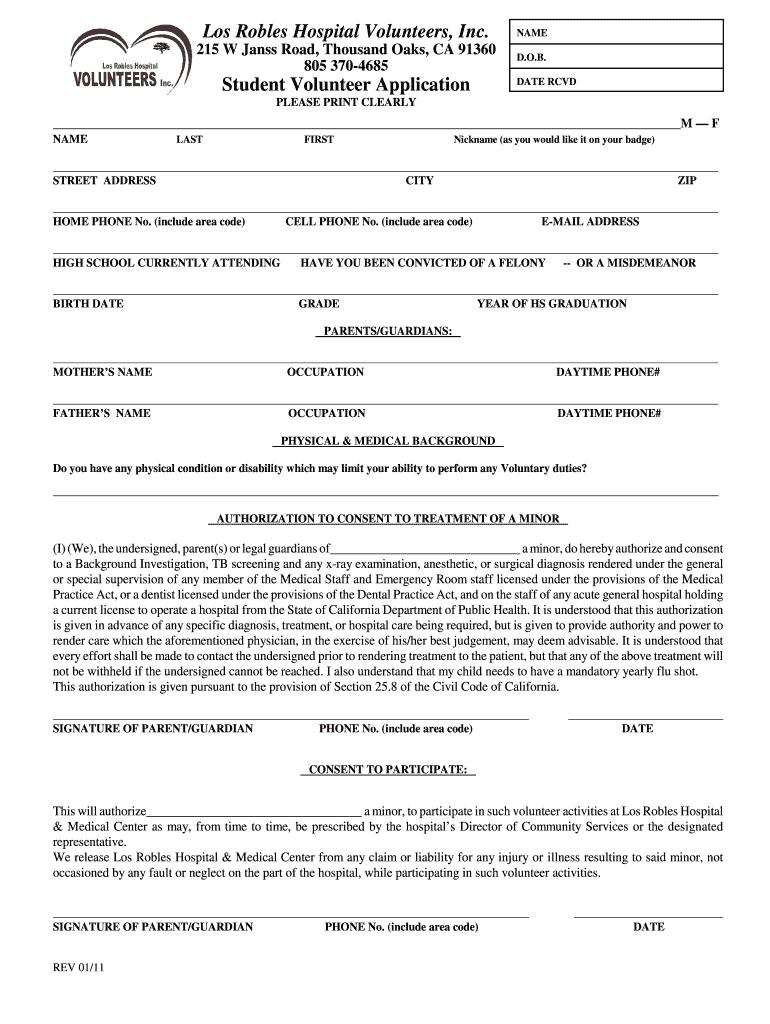
Los Robles Hospital Volunteer Form


What is the Los Robles Hospital Volunteer?
The Los Robles Hospital Volunteer program provides an opportunity for individuals to contribute their time and skills to support the hospital's mission. Volunteers assist in various departments, enhancing the patient experience and supporting healthcare staff. This program is designed for those who wish to give back to the community while gaining valuable experience in a healthcare environment.
How to Use the Los Robles Hospital Volunteer Form
To participate in the Los Robles Hospital Volunteer program, individuals must complete the volunteer application form. This form collects essential information about the applicant, including contact details, availability, and areas of interest within the hospital. Once submitted, the form will be reviewed by the volunteer coordinator, who will reach out to discuss potential placements.
Steps to Complete the Los Robles Hospital Volunteer Form
Filling out the Los Robles Hospital Volunteer form involves several straightforward steps:
- Gather personal information, including your name, address, and contact details.
- Indicate your availability, specifying days and times you can volunteer.
- Select areas of interest, such as patient care, administrative support, or special events.
- Review the form for accuracy before submission.
- Submit the completed form online or in person at the hospital's volunteer office.
Legal Use of the Los Robles Hospital Volunteer Form
The Los Robles Hospital Volunteer form is a legal document that establishes the terms of engagement between the volunteer and the hospital. It is essential to understand that by signing this form, volunteers agree to adhere to the hospital's policies and procedures. This includes maintaining patient confidentiality and following safety protocols while on duty.
Key Elements of the Los Robles Hospital Volunteer Form
Several critical components must be included in the Los Robles Hospital Volunteer form:
- Personal Information: Name, address, phone number, and email.
- Availability: Days and times the volunteer can commit to.
- Interests: Specific departments or roles the volunteer is interested in.
- Emergency Contact: Name and phone number of someone to contact in case of an emergency.
- Signature: Acknowledgment of understanding the terms and conditions of volunteering.
Eligibility Criteria for the Los Robles Hospital Volunteer Program
To qualify for the Los Robles Hospital Volunteer program, applicants typically must meet certain criteria. These may include:
- Minimum age requirement, often set at sixteen years.
- Completion of a background check to ensure safety in the hospital environment.
- Commitment to a specific number of volunteer hours per month.
- Ability to work collaboratively with hospital staff and other volunteers.
Quick guide on how to complete los robles hospital volunteer
Complete Los Robles Hospital Volunteer seamlessly on any device
Digital document management has become increasingly favored by businesses and individuals alike. It offers an ideal eco-friendly alternative to conventional printed and signed documents, allowing you to obtain the necessary form and securely store it online. airSlate SignNow equips you with all the resources required to create, modify, and electronically sign your documents swiftly and without hold-ups. Manage Los Robles Hospital Volunteer across any platform with airSlate SignNow Android or iOS applications and streamline any document-related process today.
How to modify and electronically sign Los Robles Hospital Volunteer effortlessly
- Locate Los Robles Hospital Volunteer and click on Get Form to initiate the process.
- Utilize the tools we provide to complete your form.
- Emphasize key sections of your documents or obscure sensitive data using tools that airSlate SignNow specifically offers for that purpose.
- Create your signature with the Sign feature, which takes just seconds and carries the same legal validity as a traditional wet ink signature.
- Review all the details and click on the Done button to save your changes.
- Choose how you wish to send your form, whether via email, SMS, or invitation link, or download it to your computer.
Say goodbye to lost or mislaid documents, tedious form searches, or mistakes that require the printing of new document copies. airSlate SignNow caters to all your document management needs in just a few clicks from a device of your preference. Alter and electronically sign Los Robles Hospital Volunteer while ensuring smooth communication at every step of your form preparation process with airSlate SignNow.
Create this form in 5 minutes or less
Create this form in 5 minutes!
How to create an eSignature for the los robles hospital volunteer
The best way to generate an eSignature for your PDF file in the online mode
The best way to generate an eSignature for your PDF file in Chrome
How to make an eSignature for putting it on PDFs in Gmail
The best way to create an electronic signature right from your smartphone
How to create an electronic signature for a PDF file on iOS devices
The best way to create an electronic signature for a PDF on Android
People also ask
-
What is los robles aru and how does it benefit my business?
Los robles aru is a convenient digital solution designed to streamline document signing and management for businesses. Utilizing airSlate SignNow, it simplifies the process of sending and eSigning documents, saving time and enhancing productivity. This feature is particularly beneficial for companies looking to reduce manual paperwork and improve efficiency.
-
How much does the los robles aru service cost?
The pricing for los robles aru through airSlate SignNow varies based on the subscription plan you choose. Plans are designed to fit different business needs, from small teams to large enterprises, ensuring you get the most value for your investment. You can explore our pricing page for the latest offers and discounts.
-
What key features does los robles aru offer?
Los robles aru includes various essential features such as real-time document tracking, secure electronic signatures, customizable templates, and automated workflows. These features enhance collaboration and ensure compliance while providing an easy-to-navigate interface. This makes it an ideal choice for businesses of all sizes.
-
Can los robles aru integrate with other software systems?
Yes, los robles aru supports integration with numerous applications and software systems, including CRM platforms, cloud storage services, and productivity tools. This seamless integration allows businesses to streamline their workflows and improve overall efficiency. You can check our integrations page for a complete list of compatible applications.
-
Is los robles aru secure for sensitive documents?
Absolutely, los robles aru ensures the highest level of security for your sensitive documents. With advanced encryption protocols, secure data storage, and compliance with industry standards, airSlate SignNow protects your information throughout the signing process. This commitment to security makes it a trusted choice for businesses handling confidential documents.
-
How easy is it to implement los robles aru in my organization?
Implementing los robles aru with airSlate SignNow is a straightforward process. Our user-friendly interface and comprehensive onboarding resources make it easy for teams to get started quickly. Additionally, our customer support team is available to assist you through the setup and answer any questions you may have.
-
What are the benefits of using los robles aru for remote teams?
Los robles aru provides signNow benefits for remote teams by allowing them to sign and manage documents from anywhere, at any time. This flexibility promotes efficiency and collaboration within distributed teams, ensuring that workflows continue uninterrupted. With airSlate SignNow, remote teams can maintain productivity while working from different locations.
Get more for Los Robles Hospital Volunteer
- Pull out test report format
- Property incident report form
- Tenant evaluation form
- Nhtsa sfst pocket card 220680 form
- Populations and samples practice and problem solving a b answer key form
- Form 433 h sp rev 7 installment agreement request and collection information statement spanish version
- Instructions for form 1040 tax tables
- Schedule se form 1040 self employment tax
Find out other Los Robles Hospital Volunteer
- Can I Electronic signature Wisconsin High Tech Memorandum Of Understanding
- How Do I Electronic signature Wisconsin High Tech Operating Agreement
- How Can I Electronic signature Wisconsin High Tech Operating Agreement
- Electronic signature Delaware Legal Stock Certificate Later
- Electronic signature Legal PDF Georgia Online
- Electronic signature Georgia Legal Last Will And Testament Safe
- Can I Electronic signature Florida Legal Warranty Deed
- Electronic signature Georgia Legal Memorandum Of Understanding Simple
- Electronic signature Legal PDF Hawaii Online
- Electronic signature Legal Document Idaho Online
- How Can I Electronic signature Idaho Legal Rental Lease Agreement
- How Do I Electronic signature Alabama Non-Profit Profit And Loss Statement
- Electronic signature Alabama Non-Profit Lease Termination Letter Easy
- How Can I Electronic signature Arizona Life Sciences Resignation Letter
- Electronic signature Legal PDF Illinois Online
- How Can I Electronic signature Colorado Non-Profit Promissory Note Template
- Electronic signature Indiana Legal Contract Fast
- Electronic signature Indiana Legal Rental Application Online
- Electronic signature Delaware Non-Profit Stock Certificate Free
- Electronic signature Iowa Legal LLC Operating Agreement Fast