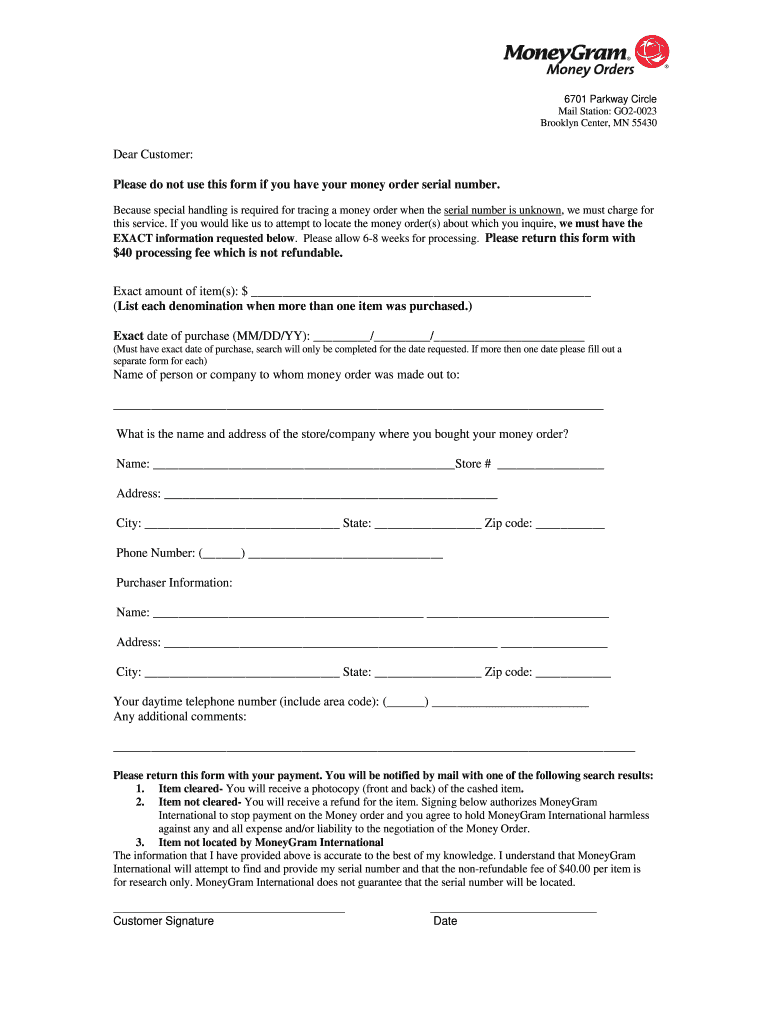
Money Gram Form


What is the Money Gram Form
The Money Gram form is a standardized document used for sending and receiving money through the Money Gram service. This form facilitates the transfer of funds between individuals or entities, ensuring that the transaction is documented and compliant with legal requirements. Users can fill out the form to specify the sender and receiver details, the amount being sent, and the payment method. It is essential for users to understand the form's purpose to ensure accurate and efficient processing of their transactions.
How to use the Money Gram Form
Using the Money Gram form involves several straightforward steps. First, users need to obtain the form, either in-person at a Money Gram location or via a downloadable PDF version online. Once the form is acquired, fill in the necessary details, including the sender's and receiver's names, addresses, and contact information. Specify the amount being sent and choose the payment method, such as cash or bank transfer. After completing the form, review all information for accuracy before submitting it for processing.
Steps to complete the Money Gram Form
Completing the Money Gram form requires careful attention to detail. Follow these steps:
- Obtain the Money Gram form from a local agent or download it as a PDF.
- Enter the sender's information, including full name, address, and phone number.
- Provide the recipient's details, ensuring correct spelling and accurate contact information.
- Indicate the amount of money being sent and select the desired payment method.
- Review the completed form for any errors or omissions.
- Sign and date the form to validate the transaction.
- Submit the form at a Money Gram location or online, depending on the chosen method.
Legal use of the Money Gram Form
The legal use of the Money Gram form is crucial for ensuring that transactions comply with federal and state regulations. When filled out correctly, the form serves as a binding document that records the details of the money transfer. It is important for users to be aware of the legal implications of sending money, including anti-money laundering laws and consumer protection regulations. Proper documentation helps protect both the sender and the recipient in case of disputes or fraud.
Key elements of the Money Gram Form
Several key elements must be included in the Money Gram form to ensure its validity and effectiveness:
- Sender Information: Full name, address, and contact number.
- Recipient Information: Accurate details of the person receiving the funds.
- Transaction Amount: The specific sum being sent.
- Payment Method: Options such as cash, debit, or credit card.
- Signature: Required to authorize the transaction.
Examples of using the Money Gram Form
Examples of using the Money Gram form can vary widely based on individual needs. For instance, a parent might use the form to send money to a college student for tuition or living expenses. Alternatively, a business may utilize the form to pay a vendor for services rendered. Each scenario highlights the form's versatility in facilitating domestic and international money transfers, making it a valuable tool for personal and business transactions alike.
Quick guide on how to complete money gram form
Effortlessly manage Money Gram Form on any device
Digital document management has become increasingly popular among businesses and individuals. It offers an ideal eco-friendly substitute for traditional printed and signed documents, as you can easily obtain the correct form and securely store it online. airSlate SignNow provides all the necessary tools to create, modify, and eSign your documents swiftly without any delays. Handle Money Gram Form on any platform with airSlate SignNow's Android or iOS applications and enhance any document-related process today.
How to modify and eSign Money Gram Form with ease
- Find Money Gram Form and click on Get Form to begin.
- Utilize the tools we offer to complete your document.
- Highlight important sections of your documents or obscure sensitive information with tools specifically provided by airSlate SignNow for that purpose.
- Create your eSignature using the Sign tool, which takes only seconds and carries the same legal validity as a traditional ink signature.
- Review the details and click on the Done button to save your modifications.
- Choose how you would like to submit your form, via email, SMS, or an invitation link, or download it to your computer.
Say goodbye to lost or misplaced documents, tedious form searching, or errors that require printing new copies. airSlate SignNow meets your document management needs in just a few clicks from any device of your choice. Modify and eSign Money Gram Form and ensure excellent communication throughout your form preparation process with airSlate SignNow.
Create this form in 5 minutes or less
Create this form in 5 minutes!
How to create an eSignature for the money gram form
The way to make an electronic signature for your PDF file in the online mode
The way to make an electronic signature for your PDF file in Chrome
The best way to make an eSignature for putting it on PDFs in Gmail
The way to make an eSignature from your smartphone
The way to generate an electronic signature for a PDF file on iOS devices
The way to make an eSignature for a PDF file on Android
People also ask
-
What is the moneygram orders form and how does it work?
The moneygram orders form is a digital document that allows users to request and process MoneyGram transactions online. It simplifies the process by enabling users to fill out necessary details electronically. With airSlate SignNow, you can easily create, send, and eSign your moneygram orders form, reducing paperwork and streamlining your workflow.
-
How much does it cost to use the moneygram orders form with airSlate SignNow?
The cost of using the moneygram orders form through airSlate SignNow varies based on the plan you choose. airSlate SignNow offers flexible pricing options to meet different business needs, including monthly and annual subscriptions. These plans typically include access to the moneygram orders form along with a suite of additional features to enhance your document management.
-
What features are included in the moneygram orders form?
The moneygram orders form includes several features designed to streamline your MoneyGram transactions. Users can easily customize the form, add their branding, and set up automated workflows. Additionally, the form supports electronic signatures, making it quick and secure to finalize transactions.
-
Are there any benefits to using the moneygram orders form?
Yes, using the moneygram orders form provides numerous benefits, including improved efficiency and reduced errors in transaction processing. It allows for faster document turnaround times, as users can eSign and submit the form from anywhere at any time. This convenience ultimately enhances the customer experience and speeds up the payment process.
-
Can I integrate the moneygram orders form with other applications?
Absolutely! airSlate SignNow allows for seamless integration of the moneygram orders form with various applications. This includes payment systems, CRM platforms, and other business tools, enabling you to create a cohesive workflow. Integrating these applications helps streamline processes and minimizes manual data entry.
-
Is the moneygram orders form secure for handling sensitive information?
Yes, the moneygram orders form is designed with security in mind. airSlate SignNow employs advanced encryption protocols to protect sensitive information during transmission and storage. You can confidently use the moneygram orders form knowing that your data is safeguarded against unauthorized access.
-
How can I get started with the moneygram orders form?
Getting started with the moneygram orders form is easy! Simply sign up for an account with airSlate SignNow, and you will have access to create your moneygram orders form right away. Our user-friendly interface guides you through the setup process, enabling you to customize the form according to your business needs.
Get more for Money Gram Form
Find out other Money Gram Form
- eSign North Dakota Police Rental Lease Agreement Now
- eSign Tennessee Courts Living Will Simple
- eSign Utah Courts Last Will And Testament Free
- eSign Ohio Police LLC Operating Agreement Mobile
- eSign Virginia Courts Business Plan Template Secure
- How To eSign West Virginia Courts Confidentiality Agreement
- eSign Wyoming Courts Quitclaim Deed Simple
- eSign Vermont Sports Stock Certificate Secure
- eSign Tennessee Police Cease And Desist Letter Now
- Help Me With eSign Texas Police Promissory Note Template
- eSign Utah Police LLC Operating Agreement Online
- eSign West Virginia Police Lease Agreement Online
- eSign Wyoming Sports Residential Lease Agreement Online
- How Do I eSign West Virginia Police Quitclaim Deed
- eSignature Arizona Banking Moving Checklist Secure
- eSignature California Banking Warranty Deed Later
- eSignature Alabama Business Operations Cease And Desist Letter Now
- How To eSignature Iowa Banking Quitclaim Deed
- How To eSignature Michigan Banking Job Description Template
- eSignature Missouri Banking IOU Simple