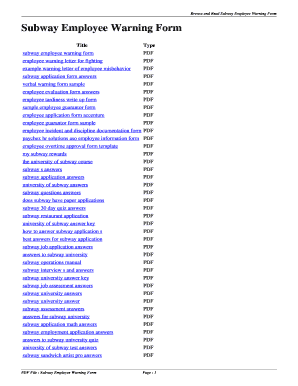
Subway Employee Warning Form


What is the Subway Employee Warning Form
The subway employee warning form is a crucial document used by employers to formally address performance or behavioral issues with employees within the subway system. This form serves as a written record of the concerns raised, outlining the specific incidents or behaviors that necessitated the warning. It is designed to ensure that employees understand the seriousness of their actions and the potential consequences if the issues are not resolved. The form typically includes sections for the employee's details, a description of the warning, and space for both the employee and the supervisor to sign, acknowledging the discussion.
How to use the Subway Employee Warning Form
Using the subway employee warning form involves several key steps. First, the supervisor should fill out the form with accurate details regarding the employee's performance or behavior that prompted the warning. It is essential to be clear and concise, providing specific examples to support the warning. After completing the form, the supervisor should schedule a meeting with the employee to discuss the contents. During this meeting, both parties can review the form together, allowing the employee to ask questions or provide their perspective. Finally, both the supervisor and the employee should sign the form to confirm that the discussion took place.
Steps to complete the Subway Employee Warning Form
Completing the subway employee warning form involves a systematic approach to ensure accuracy and clarity. The following steps should be followed:
- Gather necessary information about the employee, including their name, position, and any relevant incident details.
- Clearly outline the specific behaviors or performance issues that led to the warning.
- Provide examples or evidence to support the warning, ensuring that the information is factual and unbiased.
- Include any previous discussions or warnings related to the issue, if applicable.
- Schedule a meeting with the employee to discuss the form and its contents.
- After discussion, ensure both the supervisor and employee sign the form to acknowledge receipt and understanding.
Legal use of the Subway Employee Warning Form
The subway employee warning form must be used in compliance with relevant labor laws and company policies to be considered legally binding. This includes adhering to guidelines regarding employee rights and ensuring that the warning is issued fairly and without discrimination. Proper documentation is essential, as it can serve as evidence in case of disputes or legal actions. Employers should retain copies of all warning forms in the employee's personnel file to maintain a clear record of any disciplinary actions taken.
Key elements of the Subway Employee Warning Form
Key elements of the subway employee warning form include:
- Employee Information: Name, position, and department of the employee receiving the warning.
- Date of Warning: The date when the warning is issued.
- Description of Issue: A clear and detailed account of the behavior or performance issue.
- Previous Warnings: Documentation of any prior warnings or related discussions.
- Signatures: Spaces for both the supervisor and the employee to sign, confirming the discussion.
Examples of using the Subway Employee Warning Form
Examples of using the subway employee warning form can vary widely based on the specific circumstances. For instance, an employee may receive a warning for repeated tardiness, where the form would document the dates and times of the infractions. Another example could involve an employee failing to adhere to safety protocols, with the form detailing the specific incidents and the potential risks involved. These examples illustrate how the form can be tailored to address various issues while maintaining a formal record of employee conduct.
Quick guide on how to complete subway employee warning form
Effortlessly Manage Subway Employee Warning Form on Any Device
Digital document handling has become increasingly favored by companies and individuals alike. It offers an ideal environmentally friendly substitute to conventional printed and signed documents, as you can easily locate the necessary form and securely store it online. airSlate SignNow provides you with all the tools you need to create, edit, and eSign your paperwork swiftly without delays. Handle Subway Employee Warning Form on any device using the airSlate SignNow Android or iOS applications and streamline any document-related processes today.
How to Edit and eSign Subway Employee Warning Form with Ease
- Locate Subway Employee Warning Form and click on Get Form to begin.
- Utilize the tools we offer to complete your document.
- Highlight essential sections of the documents or redact sensitive information using tools provided by airSlate SignNow specifically for that purpose.
- Create your eSignature with the Sign tool, which only takes a few seconds and carries the same legal validity as a conventional wet ink signature.
- Verify all the details and click on the Done button to save your modifications.
- Choose your preferred method for submitting your form: via email, SMS, invitation link, or download it to your computer.
Eliminate concerns over lost or misplaced documents, tedious form searches, or errors that require reprinting new copies. airSlate SignNow meets your document management needs in just a few clicks from any device. Edit and eSign Subway Employee Warning Form and ensure effective communication at every stage of the document preparation process with airSlate SignNow.
Create this form in 5 minutes or less
Create this form in 5 minutes!
How to create an eSignature for the subway employee warning form
How to create an electronic signature for a PDF online
How to create an electronic signature for a PDF in Google Chrome
How to create an e-signature for signing PDFs in Gmail
How to create an e-signature right from your smartphone
How to create an e-signature for a PDF on iOS
How to create an e-signature for a PDF on Android
People also ask
-
What is a subway employee warning form?
A subway employee warning form is a crucial document used by employers to formally address performance or conduct issues with their staff. This document lays out the details of the warning, ensuring that the employee understands the concerns and any potential consequences if improvements are not made. Utilizing airSlate SignNow, you can easily create, send, and eSign these forms, streamlining the communication process.
-
How can airSlate SignNow help with subway employee warning forms?
AirSlate SignNow simplifies the creation and management of subway employee warning forms through its intuitive platform. By using pre-built templates, businesses can quickly customize these forms to fit their needs, ensuring compliance and consistency. Additionally, the electronic signature feature allows for quick validation, saving time and enhancing accountability.
-
What features should I look for in a subway employee warning form solution?
When choosing a solution for subway employee warning forms, look for features such as customizable templates, eSignature capabilities, and secure cloud storage. AirSlate SignNow offers all of these features along with real-time tracking, which ensures you know the status of your documents at any time. This maximizes efficiency and keeps your employee management processes organized.
-
Is there a cost associated with using airSlate SignNow for subway employee warning forms?
Yes, airSlate SignNow offers various pricing plans tailored to business needs. These plans are designed to be cost-effective while also providing robust features for creating subway employee warning forms and other documents. You can evaluate the available options and choose the one that best fits your budget and required functionalities.
-
Can I integrate airSlate SignNow with other tools for managing subway employee warning forms?
Absolutely! AirSlate SignNow offers seamless integrations with various applications, including Google Workspace, Salesforce, and more. This interoperability allows you to connect your subway employee warning forms with your existing systems, making it easier to manage multiple aspects of employee communications and documentation.
-
How does airSlate SignNow ensure the security of subway employee warning forms?
AirSlate SignNow prioritizes the security of your subway employee warning forms with robust encryption and compliance with data protection regulations. All documents are securely stored in the cloud, ensuring that sensitive information is safeguarded from unauthorized access. This gives businesses peace of mind when managing important employee documents.
-
What are the benefits of using airSlate SignNow for subway employee warning forms?
Using airSlate SignNow for subway employee warning forms streamlines your documentation process, improving efficiency and accountability. The ability to quickly eSign documents enhances communication between management and employees. Furthermore, having a digital record of warnings can serve as valuable evidence in case of future disputes.
Get more for Subway Employee Warning Form
- Pediatric review of body systems form
- Af form 579
- Foreign shipper declaration example form
- Review of systems form
- Piggly wiggly donation request form
- Milk assignment form
- Petition for involuntary treatment for alcohol and other drug abuse form
- Petition for involuntary treatment for alcohol and other drug abuse trumbullprobate form
Find out other Subway Employee Warning Form
- How To Sign Utah Mechanic's Lien
- How To Sign Washington Mechanic's Lien
- Help Me With Sign Washington Mechanic's Lien
- Sign Arizona Notice of Rescission Safe
- Sign Hawaii Notice of Rescission Later
- Sign Missouri Demand Note Online
- How To Sign New York Notice to Stop Credit Charge
- How Do I Sign North Dakota Notice to Stop Credit Charge
- How To Sign Oklahoma Notice of Rescission
- How To Sign Maine Share Donation Agreement
- Sign Maine Share Donation Agreement Simple
- Sign New Jersey Share Donation Agreement Simple
- How To Sign Arkansas Collateral Debenture
- Sign Arizona Bill of Lading Simple
- Sign Oklahoma Bill of Lading Easy
- Can I Sign Massachusetts Credit Memo
- How Can I Sign Nevada Agreement to Extend Debt Payment
- Sign South Dakota Consumer Credit Application Computer
- Sign Tennessee Agreement to Extend Debt Payment Free
- Sign Kentucky Outsourcing Services Contract Simple