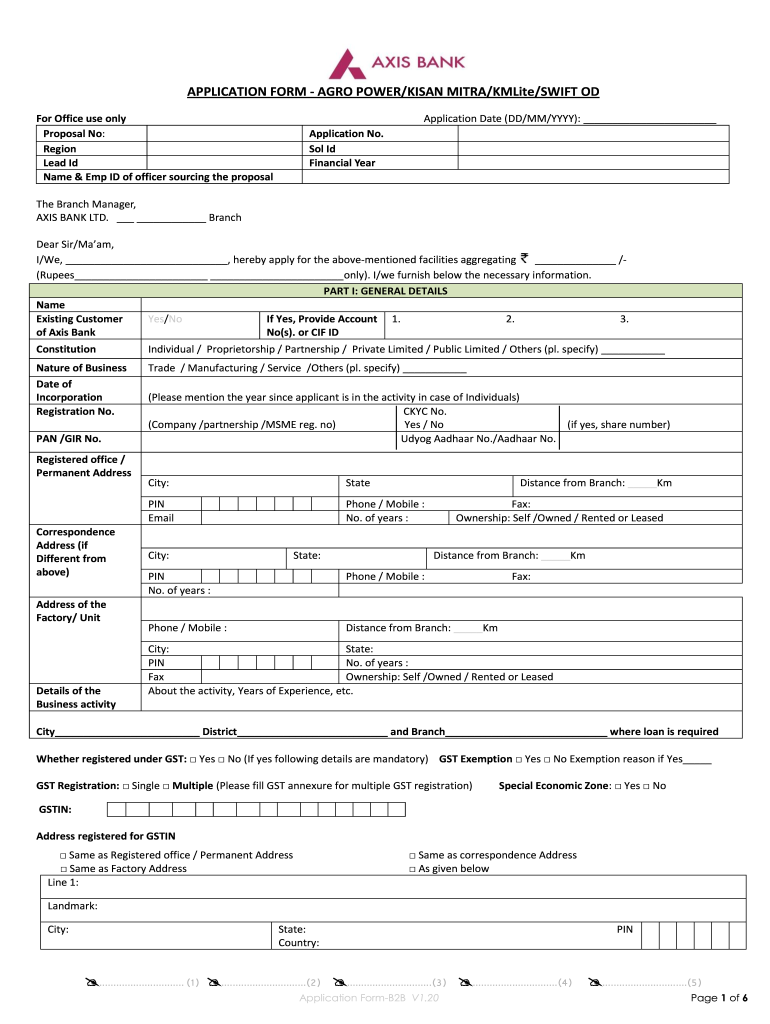
APPLICATION FORM AGRO POWERKISAN Axis Bank 2020-2026


Understanding the Axis Bank KCC Application Form
The Axis Bank KCC (Kisan Credit Card) application form is designed for farmers and agricultural entrepreneurs seeking financial assistance. This form facilitates the process of obtaining credit to support agricultural activities, including purchasing seeds, fertilizers, and equipment. It is essential for applicants to provide accurate information to ensure a smooth approval process.
Steps to Complete the Axis Bank KCC Application Form
Filling out the Axis Bank KCC application form involves several key steps:
- Gather necessary documents, including identification proof, land ownership details, and income statements.
- Complete the application form with accurate personal and financial information.
- Attach all required documents to support your application.
- Review the form for completeness and accuracy before submission.
- Submit the application form online or at the nearest Axis Bank branch.
Required Documents for the Axis Bank KCC Application
Applicants must provide specific documents to support their Axis Bank KCC application. These typically include:
- Proof of identity, such as a government-issued ID.
- Land ownership documents to verify agricultural land.
- Income proof, which may include bank statements or tax returns.
- Passport-sized photographs as per the bank's requirements.
Eligibility Criteria for the Axis Bank KCC Application
To qualify for the Kisan Credit Card, applicants must meet certain eligibility criteria, including:
- Being an individual farmer or a member of a farmer's group.
- Having a minimum operational land area as specified by the bank.
- Demonstrating a viable agricultural plan that requires credit support.
Form Submission Methods for the Axis Bank KCC Application
The Axis Bank KCC application can be submitted through various methods to accommodate different preferences:
- Online submission via the Axis Bank website, where applicants can fill and submit the form digitally.
- In-person submission at the nearest Axis Bank branch, allowing for direct interaction with bank officials.
- Mail submission, where applicants can send the completed form and documents to the designated bank address.
Legal Use of the Axis Bank KCC Application Form
Utilizing the Axis Bank KCC application form legally requires adherence to specific guidelines. The information provided must be truthful and accurate, as any discrepancies can lead to rejection or legal consequences. Furthermore, the digital submission process complies with relevant eSignature laws, ensuring that electronically signed documents are legally binding.
Application Process and Approval Time for the Axis Bank KCC
The application process for the Axis Bank KCC typically involves the following stages:
- Submission of the completed application form and supporting documents.
- Verification of the submitted information by bank officials.
- Approval or rejection of the application, which usually takes a few days to a couple of weeks.
- Notification of the decision to the applicant, along with further instructions if approved.
Quick guide on how to complete application form agro powerkisan axis bank
Complete APPLICATION FORM AGRO POWERKISAN Axis Bank easily on any device
Digital document management has become increasingly popular among businesses and individuals. It serves as a perfect eco-friendly alternative to conventional printed and signed documents, allowing you to find the suitable form and securely store it online. airSlate SignNow provides all the resources you need to create, edit, and electronically sign your documents swiftly without delays. Manage APPLICATION FORM AGRO POWERKISAN Axis Bank on any platform using the airSlate SignNow Android or iOS applications and simplify any document-related process today.
How to edit and eSign APPLICATION FORM AGRO POWERKISAN Axis Bank with ease
- Obtain APPLICATION FORM AGRO POWERKISAN Axis Bank and click Get Form to begin.
- Utilize the features we offer to complete your document.
- Emphasize important sections of your documents or obscure sensitive information using the tools that airSlate SignNow provides specifically for that purpose.
- Generate your signature with the Sign tool, which takes seconds and holds the same legal validity as a conventional wet ink signature.
- Review the information and click on the Done button to save your changes.
- Select your preferred method of delivering your form, whether it be via email, text message (SMS), or invitation link, or download it to your computer.
Say goodbye to lost or misfiled documents, tedious form searching, or errors that require reprinting new document copies. airSlate SignNow fulfills all your document management needs with just a few clicks from any device you choose. Edit and eSign APPLICATION FORM AGRO POWERKISAN Axis Bank and ensure excellent communication at every stage of the form preparation process with airSlate SignNow.
Create this form in 5 minutes or less
Create this form in 5 minutes!
How to create an eSignature for the application form agro powerkisan axis bank
How to create an electronic signature for your PDF online
How to create an electronic signature for your PDF in Google Chrome
How to generate an electronic signature for signing PDFs in Gmail
How to create an eSignature straight from your smartphone
How to create an electronic signature for a PDF on iOS
How to create an eSignature for a PDF document on Android
People also ask
-
What is the application form mitra offered by airSlate SignNow?
The application form mitra is a feature of airSlate SignNow that allows businesses to create and manage customizable application forms efficiently. This tool helps streamline the submission process while ensuring that all necessary information is collected. With an intuitive interface, you can easily design forms to meet your specific needs.
-
How does airSlate SignNow ensure the security of the application form mitra?
Security is a top priority for airSlate SignNow, especially with features like the application form mitra. We utilize advanced encryption protocols and secure servers to protect your data. Additionally, you have the option to set access controls to ensure that only authorized personnel can view or manage sensitive information.
-
Can I integrate the application form mitra with other tools?
Yes, airSlate SignNow offers seamless integrations with various third-party applications to enhance the functionality of the application form mitra. Whether you use CRM systems, payment processors, or project management tools, you can easily link them with SignNow for a more efficient workflow. This flexibility helps in connecting all aspects of your documentation needs.
-
What are the costs associated with using the application form mitra?
airSlate SignNow provides flexible pricing plans that cater to different business sizes and needs. The application form mitra is included in our plans, offering excellent value for its features. You can choose a plan that aligns with your budget, ensuring that you get the most effective eSignature solution without overspending.
-
What benefits does the application form mitra provide to businesses?
The application form mitra enables businesses to streamline their document processes, reducing the time spent on manual paperwork. With its user-friendly interface, you can create forms that enhance user experience and increase submission rates. Ultimately, this leads to better workflow efficiency and improved customer satisfaction.
-
Is it easy to create an application form mitra?
Absolutely! Creating an application form mitra with airSlate SignNow is straightforward. Our drag-and-drop capabilities allow users to easily add fields and customize the form to match their specific requirements. No coding skills are needed, making it accessible for everyone involved in the process.
-
How can the application form mitra help in improving customer engagement?
The application form mitra can signNowly enhance customer engagement by offering an easy and fast way for clients to submit their information. This convenience encourages more submissions and interactions. Moreover, the built-in notifications keep customers informed throughout the process, fostering a more engaging experience.
Get more for APPLICATION FORM AGRO POWERKISAN Axis Bank
- How to address a letter to the governor of lagos state form
- United healthcare prior authorization form for radiology
- Em audit tool mihospice form
- Sde 0069 fillable form
- Formulaire prescription perfusion domicile
- Hipaa compliant authorization form
- Empire orthonet form
- If yes do you give your consent for a dbs status check to be carried out form
Find out other APPLICATION FORM AGRO POWERKISAN Axis Bank
- How Can I Electronic signature Texas Electronic Contract
- How Do I Electronic signature Michigan General contract template
- Electronic signature Maine Email Contracts Later
- Electronic signature New Mexico General contract template Free
- Can I Electronic signature Rhode Island Email Contracts
- How Do I Electronic signature California Personal loan contract template
- Electronic signature Hawaii Personal loan contract template Free
- How To Electronic signature Hawaii Personal loan contract template
- Electronic signature New Hampshire Managed services contract template Computer
- Electronic signature Alabama Real estate sales contract template Easy
- Electronic signature Georgia Real estate purchase contract template Secure
- Electronic signature South Carolina Real estate sales contract template Mobile
- Can I Electronic signature Kentucky Residential lease contract
- Can I Electronic signature Nebraska Residential lease contract
- Electronic signature Utah New hire forms Now
- Electronic signature Texas Tenant contract Now
- How Do I Electronic signature Florida Home rental application
- Electronic signature Illinois Rental application Myself
- How Can I Electronic signature Georgia Rental lease form
- Electronic signature New York Rental lease form Safe