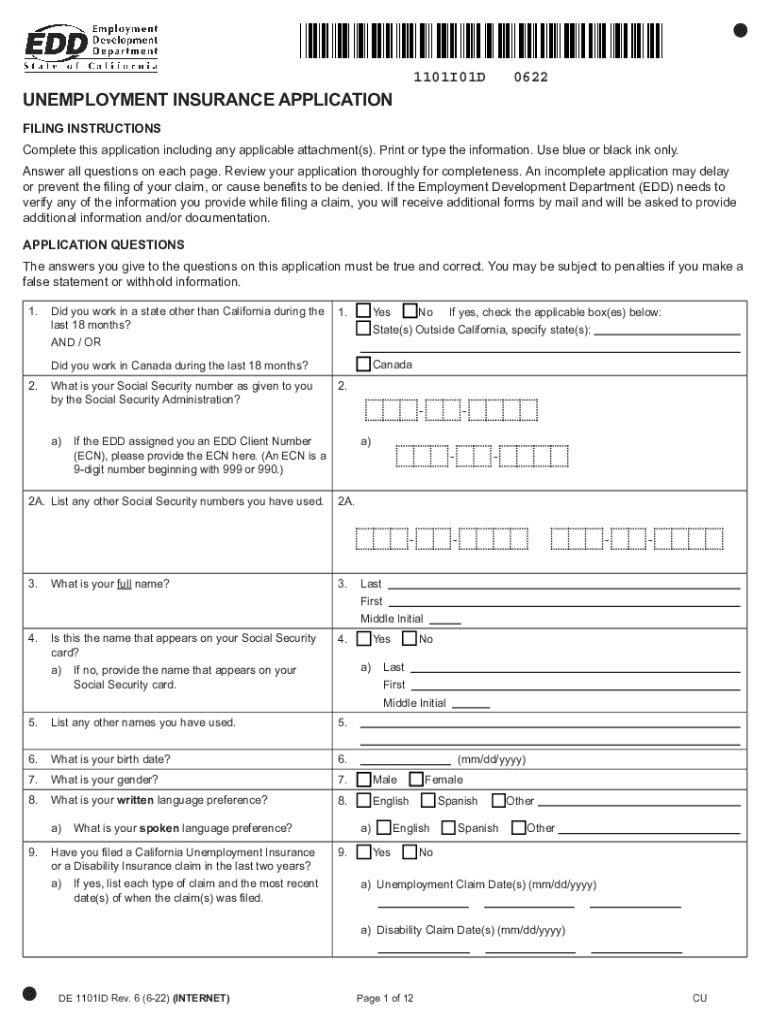
Unemployment Insurance Application DE 1101ID Rev 13 6 22 2022-2026


What is the Unemployment Insurance Application DE 1101ID Rev 13 6 22
The Unemployment Insurance Application DE 1101ID Rev 13 6 22 is a critical form used by individuals seeking unemployment benefits in the United States. This form collects essential information about the applicant's employment history, reason for unemployment, and personal details necessary for processing claims. It serves as the official request for financial assistance during periods of joblessness, ensuring that eligible individuals receive the support they need. Understanding the purpose of this form is vital for anyone navigating the unemployment benefits system.
Steps to complete the Unemployment Insurance Application DE 1101ID Rev 13 6 22
Completing the Unemployment Insurance Application DE 1101ID Rev 13 6 22 involves several key steps to ensure accuracy and compliance. Start by gathering all necessary personal information, including your Social Security number, employment history, and details about your last employer. Next, carefully fill out each section of the form, making sure to provide truthful and complete information. After completing the form, review it for any errors or omissions. Finally, submit the application according to your state’s guidelines, which may include online submission, mailing, or in-person delivery.
Legal use of the Unemployment Insurance Application DE 1101ID Rev 13 6 22
The legal use of the Unemployment Insurance Application DE 1101ID Rev 13 6 22 is governed by federal and state regulations that outline eligibility and compliance requirements. This form must be completed accurately to ensure that the application is considered valid. Misrepresentation or falsification of information can lead to penalties, including denial of benefits or legal repercussions. It is essential to understand the legal implications of submitting this form and to ensure that all provided information is truthful and substantiated.
Eligibility Criteria
To qualify for unemployment benefits using the DE 1101ID Rev 13 6 22, applicants must meet specific eligibility criteria set by their state. Generally, applicants must have lost their job through no fault of their own, such as layoffs or company closures. Additionally, they must have a minimum amount of work history and earnings within a designated timeframe. Each state may have unique requirements, so it is important to review local guidelines to ensure compliance and eligibility for benefits.
Form Submission Methods
The Unemployment Insurance Application DE 1101ID Rev 13 6 22 can typically be submitted through various methods, depending on state regulations. Common submission methods include:
- Online submission through the state’s unemployment website.
- Mailing a completed paper form to the designated unemployment office.
- Submitting the form in person at a local unemployment office.
Choosing the correct submission method is crucial for timely processing of the application.
Required Documents
When completing the Unemployment Insurance Application DE 1101ID Rev 13 6 22, applicants must provide several supporting documents to verify their identity and employment history. Commonly required documents include:
- Social Security card or number.
- Driver's license or state ID.
- W-2 forms or pay stubs from previous employers.
- Any documentation related to the reason for unemployment.
Having these documents ready can streamline the application process and help ensure that the claim is processed efficiently.
Quick guide on how to complete unemployment insurance application de 1101id rev 13 6 22
Effortlessly Prepare Unemployment Insurance Application DE 1101ID Rev 13 6 22 on Any Device
Digital document management has gained popularity among businesses and individuals. It offers an ideal eco-friendly substitute for traditional printed and signed paperwork, allowing you to obtain the necessary form and securely store it online. airSlate SignNow provides all the resources you need to craft, modify, and eSign your documents promptly without any hold-ups. Manage Unemployment Insurance Application DE 1101ID Rev 13 6 22 on any device using the airSlate SignNow Android or iOS applications and enhance any document-centric process today.
The Easiest Way to Modify and eSign Unemployment Insurance Application DE 1101ID Rev 13 6 22 Seamlessly
- Locate Unemployment Insurance Application DE 1101ID Rev 13 6 22 and then click Get Form to begin.
- Utilize the tools we offer to complete your document.
- Emphasize key sections of your documents or obscure sensitive data with tools that airSlate SignNow specifically provides for that purpose.
- Generate your eSignature with the Sign feature, which takes mere seconds and carries the same legal validity as a conventional wet ink signature.
- Review all the details and then click on the Done button to save your changes.
- Select how you want to share your form, via email, text message (SMS), or invitation link, or download it to your PC.
No more worries about lost or mislaid documents, tedious form navigation, or mistakes that necessitate printing new document copies. airSlate SignNow efficiently manages all your document administration needs in just a few clicks from any device you prefer. Modify and eSign Unemployment Insurance Application DE 1101ID Rev 13 6 22 to ensure exceptional communication at every stage of your form preparation process with airSlate SignNow.
Create this form in 5 minutes or less
Find and fill out the correct unemployment insurance application de 1101id rev 13 6 22
Create this form in 5 minutes!
How to create an eSignature for the unemployment insurance application de 1101id rev 13 6 22
How to create an electronic signature for a PDF online
How to create an electronic signature for a PDF in Google Chrome
How to create an e-signature for signing PDFs in Gmail
How to create an e-signature right from your smartphone
How to create an e-signature for a PDF on iOS
How to create an e-signature for a PDF on Android
People also ask
-
What is the Unemployment Insurance Application DE 1101ID Rev 13 6 22?
The Unemployment Insurance Application DE 1101ID Rev 13 6 22 is a form used to apply for unemployment benefits in the state of Delaware. This application is essential for individuals who are seeking financial assistance after losing their job. It is important to complete the form accurately to ensure timely processing of your benefits.
-
How can airSlate SignNow help with the Unemployment Insurance Application DE 1101ID Rev 13 6 22?
airSlate SignNow allows users to fill out, eSign, and manage the Unemployment Insurance Application DE 1101ID Rev 13 6 22 digitally. This streamlines the application process by eliminating paperwork and ensuring that your forms are securely stored and easily accessible. Utilizing our platform can lead to faster submission and responses.
-
What are the pricing options for using airSlate SignNow?
airSlate SignNow offers flexible pricing plans designed to meet various business needs. Our subscription models provide cost-effective solutions for individuals and businesses looking to manage documents like the Unemployment Insurance Application DE 1101ID Rev 13 6 22 efficiently. Please visit our website to explore specific pricing tiers and features.
-
Are there any special features for completing the Unemployment Insurance Application DE 1101ID Rev 13 6 22 with airSlate SignNow?
Yes, airSlate SignNow provides several features for completing the Unemployment Insurance Application DE 1101ID Rev 13 6 22, including easy document editing, secure eSigning, and automated workflow capabilities. These features are designed to enhance user experience and ensure compliance throughout the application process.
-
Can I integrate airSlate SignNow with other applications?
Absolutely! airSlate SignNow offers integrations with various applications, allowing you to manage your workflow seamlessly. You can connect tools such as Google Drive, Salesforce, and more, making it easier to handle the Unemployment Insurance Application DE 1101ID Rev 13 6 22 and other important documents.
-
What benefits can I expect from using airSlate SignNow for my unemployment application?
Using airSlate SignNow to complete your Unemployment Insurance Application DE 1101ID Rev 13 6 22 provides several benefits, including convenience, security, and speed. Our platform ensures that your submitted documents are protected while simplifying the complex processes usually involved in applying for unemployment benefits.
-
Is airSlate SignNow suitable for both individuals and businesses?
Yes, airSlate SignNow is designed to cater to both individuals and businesses. Whether you're a job seeker filling out the Unemployment Insurance Application DE 1101ID Rev 13 6 22 or a company managing multiple employee documents, our platform can accommodate various usage scenarios effectively.
Get more for Unemployment Insurance Application DE 1101ID Rev 13 6 22
- Ramp staff roster form
- Project approval form
- Registration information form
- Academic year calendar form
- Dss 5190 consent to adoption by parent who is not the stepparents spouse info dhhs state nc form
- Real t properties form
- Business taxes part of the expense of making money form
- Property letter 423620892 form
Find out other Unemployment Insurance Application DE 1101ID Rev 13 6 22
- Help Me With eSignature Arkansas Education Form
- Can I eSignature Louisiana Education Document
- Can I eSignature Massachusetts Education Document
- Help Me With eSignature Montana Education Word
- How To eSignature Maryland Doctors Word
- Help Me With eSignature South Dakota Education Form
- How Can I eSignature Virginia Education PDF
- How To eSignature Massachusetts Government Form
- How Can I eSignature Oregon Government PDF
- How Can I eSignature Oklahoma Government Document
- How To eSignature Texas Government Document
- Can I eSignature Vermont Government Form
- How Do I eSignature West Virginia Government PPT
- How Do I eSignature Maryland Healthcare / Medical PDF
- Help Me With eSignature New Mexico Healthcare / Medical Form
- How Do I eSignature New York Healthcare / Medical Presentation
- How To eSignature Oklahoma Finance & Tax Accounting PPT
- Help Me With eSignature Connecticut High Tech Presentation
- How To eSignature Georgia High Tech Document
- How Can I eSignature Rhode Island Finance & Tax Accounting Word