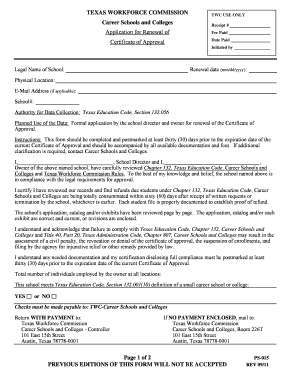
Texas Workforce Commission Certificate Form


What is the Texas Workforce Commission Certificate Form
The Texas Workforce Commission Certificate Form is an official document used to verify an individual's eligibility for certain workforce programs and benefits in Texas. This form plays a crucial role in ensuring that applicants meet the necessary criteria set forth by the Texas Workforce Commission. It is often required for individuals seeking unemployment benefits, job training programs, or other employment-related services. Understanding the purpose of this form is essential for anyone navigating the workforce system in Texas.
How to use the Texas Workforce Commission Certificate Form
Using the Texas Workforce Commission Certificate Form involves several steps to ensure that all required information is accurately provided. First, gather all necessary personal information, including your Social Security number, contact details, and employment history. Next, carefully fill out the form, ensuring that all sections are completed. It is important to review the form for accuracy before submission. Once completed, the form can be submitted electronically or printed and mailed, depending on the specific instructions provided by the Texas Workforce Commission.
Steps to complete the Texas Workforce Commission Certificate Form
Completing the Texas Workforce Commission Certificate Form requires attention to detail. Follow these steps for a smooth process:
- Obtain the form from the Texas Workforce Commission website or your local office.
- Fill in your personal information, including your name, address, and Social Security number.
- Provide details regarding your employment history, including dates of employment and employer information.
- Review the form to ensure all information is accurate and complete.
- Submit the form electronically or print it for mailing, following the submission guidelines provided.
Legal use of the Texas Workforce Commission Certificate Form
The legal use of the Texas Workforce Commission Certificate Form is governed by state regulations and guidelines. It is essential that the form is filled out truthfully and accurately, as providing false information can lead to penalties or disqualification from benefits. The form must be signed and dated to be considered valid. Additionally, the Texas Workforce Commission adheres to legal frameworks that ensure the protection of personal information submitted through this form.
Key elements of the Texas Workforce Commission Certificate Form
Several key elements are essential for the Texas Workforce Commission Certificate Form to be valid:
- Personal Information: Accurate details about the applicant, including name and contact information.
- Employment History: A comprehensive account of past employment, including job titles and durations.
- Signature: The applicant's signature is required to validate the form.
- Date: The date of submission must be included to establish the timeline for processing.
Form Submission Methods
The Texas Workforce Commission Certificate Form can be submitted through various methods to accommodate different preferences. Applicants can choose to submit the form electronically via the Texas Workforce Commission's online portal, ensuring a quick and efficient process. Alternatively, the form can be printed and mailed to the appropriate office, or it may be submitted in person at local workforce centers. Each submission method has specific guidelines that should be followed to ensure proper processing.
Quick guide on how to complete texas workforce commission certificate form
Complete Texas Workforce Commission Certificate Form effortlessly on any device
Digital document management has gained signNow traction among companies and individuals alike. It serves as an ideal eco-friendly alternative to conventional printed and signed paperwork, allowing you to obtain the appropriate form and securely store it online. airSlate SignNow equips you with all the tools necessary to create, modify, and eSign your documents swiftly without delays. Manage Texas Workforce Commission Certificate Form on any device using the airSlate SignNow Android or iOS applications and simplify any document-related tasks today.
The easiest method to modify and eSign Texas Workforce Commission Certificate Form without hassle
- Find Texas Workforce Commission Certificate Form and then click Get Form to begin.
- Utilize the tools we offer to complete your form.
- Highlight important sections of the documents or obscure sensitive details with tools that airSlate SignNow provides specifically for this purpose.
- Create your signature with the Sign tool, which takes seconds and carries the same legal validity as a conventional wet ink signature.
- Review all the details and then click the Done button to save your changes.
- Choose how you want to deliver your form, via email, SMS, invitation link, or download it to your computer.
Say goodbye to lost or misplaced documents, tedious form searches, or errors that necessitate printing new document copies. airSlate SignNow fulfills your document management needs in just a few clicks from your preferred device. Edit and eSign Texas Workforce Commission Certificate Form and guarantee effective communication at every stage of the form preparation process with airSlate SignNow.
Create this form in 5 minutes or less
Create this form in 5 minutes!
How to create an eSignature for the texas workforce commission certificate form
How to create an electronic signature for a PDF online
How to create an electronic signature for a PDF in Google Chrome
How to create an e-signature for signing PDFs in Gmail
How to create an e-signature right from your smartphone
How to create an e-signature for a PDF on iOS
How to create an e-signature for a PDF on Android
People also ask
-
What is the Texas Workforce Commission Certificate Form?
The Texas Workforce Commission Certificate Form is a document required for specific workforce-related processes in Texas. It serves as evidence for compliance with state regulations regarding workforce training and development. airSlate SignNow makes it easy to complete and eSign this document digitally, ensuring a seamless workflow.
-
How can I access the Texas Workforce Commission Certificate Form through airSlate SignNow?
You can access the Texas Workforce Commission Certificate Form by signing up for an airSlate SignNow account. Once you’re logged in, simply search for the form within our templates or upload your own document for easy digital signing. It simplifies the process of managing important workforce documents.
-
What features does airSlate SignNow offer for the Texas Workforce Commission Certificate Form?
AirSlate SignNow offers a variety of features for the Texas Workforce Commission Certificate Form, including electronic signatures, document tracking, and customizable templates. These features help you streamline your paperwork and save time. You can also integrate the form into your existing workflows for greater efficiency.
-
Is airSlate SignNow a cost-effective solution for managing the Texas Workforce Commission Certificate Form?
Yes, airSlate SignNow is designed to be a cost-effective solution for managing documents like the Texas Workforce Commission Certificate Form. Our pricing plans are affordable, catering to businesses of all sizes. By reducing paper usage and manual errors, you can save money and resources while ensuring compliance.
-
What are the benefits of using airSlate SignNow for the Texas Workforce Commission Certificate Form?
Using airSlate SignNow for the Texas Workforce Commission Certificate Form offers numerous benefits, including faster processing times and reduced paperwork. The digital platform allows for easy collaboration and remote signing, ensuring that your workforce documents are handled efficiently. Additionally, you'll have access to real-time updates on document status.
-
Can I integrate airSlate SignNow with other tools to manage the Texas Workforce Commission Certificate Form?
Absolutely! airSlate SignNow can be easily integrated with various tools, including CRM, cloud storage, and project management platforms. This allows you to manage the Texas Workforce Commission Certificate Form within your existing systems smoothly. Our integrations enhance productivity and ensure all your documents are synchronized.
-
How secure is my data when using airSlate SignNow for the Texas Workforce Commission Certificate Form?
Your data's security is our top priority at airSlate SignNow. When using the Texas Workforce Commission Certificate Form, your documents are protected with advanced encryption and secure data storage. We adhere to industry-standard compliance measures, ensuring that your information remains confidential and secure.
Get more for Texas Workforce Commission Certificate Form
- Aaa sbcusd low level referral revised 1 11 health of washington state chapter form
- Henderson investment funds withdrawal form
- This is an agreement to sublet real property hereinafter known as the quotsubleasequot form
- Pto bylaws template form
- Manual for the use of the form
- Nppr wicklow form
- Rental space contract template form
- Residential rental contract template form
Find out other Texas Workforce Commission Certificate Form
- How To Electronic signature Georgia Government PDF
- Can I Electronic signature Iowa Education Form
- How To Electronic signature Idaho Government Presentation
- Help Me With Electronic signature Hawaii Finance & Tax Accounting Document
- How Can I Electronic signature Indiana Government PDF
- How Can I Electronic signature Illinois Finance & Tax Accounting PPT
- How To Electronic signature Maine Government Document
- How To Electronic signature Louisiana Education Presentation
- How Can I Electronic signature Massachusetts Government PDF
- How Do I Electronic signature Montana Government Document
- Help Me With Electronic signature Louisiana Finance & Tax Accounting Word
- How To Electronic signature Pennsylvania Government Document
- Can I Electronic signature Texas Government PPT
- How To Electronic signature Utah Government Document
- How To Electronic signature Washington Government PDF
- How Can I Electronic signature New Mexico Finance & Tax Accounting Word
- How Do I Electronic signature New York Education Form
- How To Electronic signature North Carolina Education Form
- How Can I Electronic signature Arizona Healthcare / Medical Form
- How Can I Electronic signature Arizona Healthcare / Medical Presentation