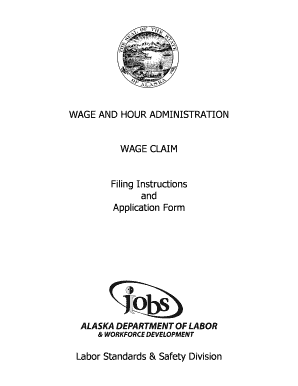
Ak Wage Claim Form


What is the AK Wage Claim Form
The Alaska wage claim form is a legal document used by employees in Alaska to assert their rights to unpaid wages. This form is essential for individuals who believe they have not received the compensation they are owed by their employer. It serves as a formal request to the Alaska Department of Labor and Workforce Development to investigate and resolve wage disputes. Understanding the purpose and function of this form is crucial for employees seeking to recover their wages effectively.
Steps to Complete the AK Wage Claim Form
Completing the AK wage claim form involves several important steps to ensure accuracy and compliance with state requirements. First, gather all necessary information, including your personal details, employer information, and specifics about the wages owed. Next, fill out the form carefully, ensuring that all sections are completed accurately. It is important to provide detailed descriptions of the wage claims, including dates and amounts. Once completed, review the form for any errors before submission.
How to Obtain the AK Wage Claim Form
The AK wage claim form can be obtained through the Alaska Department of Labor and Workforce Development's website. It is available for download in a printable format, allowing you to fill it out by hand or electronically. Additionally, you may request a physical copy of the form by contacting the department directly. Ensuring you have the correct and most recent version of the form is vital for a successful claim process.
Legal Use of the AK Wage Claim Form
The legal use of the AK wage claim form is governed by state law, which outlines the rights of employees regarding wage disputes. To be considered valid, the form must be filled out completely and submitted within the appropriate time frame. The Alaska Department of Labor reviews the claims to determine their legitimacy and may facilitate mediation between the employee and employer. Understanding the legal framework surrounding this form is essential for ensuring that your claim is processed correctly.
Form Submission Methods
Submitting the AK wage claim form can be done through various methods, including online, by mail, or in person. For online submissions, you can use the Alaska Department of Labor's eServices portal, which provides a streamlined process for filing your claim. If you prefer to submit by mail, ensure that you send the completed form to the appropriate address provided on the department's website. In-person submissions can be made at local labor offices, where staff can assist you with the process.
Key Elements of the AK Wage Claim Form
The AK wage claim form includes several key elements that must be completed for it to be valid. These elements typically include your name, contact information, employer's name and address, the nature of the wage claim, and the amount owed. Additionally, you may need to provide supporting documentation, such as pay stubs or employment contracts, to substantiate your claim. Ensuring that all key elements are accurately filled out is crucial for a successful wage claim.
Quick guide on how to complete ak wage claim form
Complete Ak Wage Claim Form seamlessly on any device
Digital document management has gained traction among businesses and individuals alike. It serves as an ideal eco-friendly alternative to traditional printed and signed documents, allowing you to locate the right template and securely save it online. airSlate SignNow equips you with all the necessary tools to create, alter, and eSign your papers swiftly without interruptions. Manage Ak Wage Claim Form across any platform using airSlate SignNow Android or iOS apps and enhance any document-related procedure today.
The easiest way to modify and eSign Ak Wage Claim Form effortlessly
- Find Ak Wage Claim Form and click Get Form to begin.
- Utilize the tools we provide to complete your document.
- Emphasize important sections of your documents or conceal sensitive details using tools that airSlate SignNow offers specifically for this purpose.
- Create your eSignature with the Sign tool, which only takes seconds and carries the same legal significance as a conventional wet ink signature.
- Verify the details and click the Done button to save your changes.
- Select your preferred method of delivering your form, whether by email, SMS, or invitation link, or download it to your computer.
Eliminate the worry of lost or misplaced files, tedious form searching, or mistakes that require printing new document copies. airSlate SignNow meets your document management needs with just a few clicks from any device you choose. Edit and eSign Ak Wage Claim Form and ensure excellent communication at every stage of the form preparation process with airSlate SignNow.
Create this form in 5 minutes or less
Create this form in 5 minutes!
How to create an eSignature for the ak wage claim form
How to make an electronic signature for a PDF online
How to make an electronic signature for a PDF in Google Chrome
The best way to create an eSignature for signing PDFs in Gmail
The best way to make an electronic signature from your smartphone
The best way to generate an eSignature for a PDF on iOS
The best way to make an electronic signature for a PDF file on Android
People also ask
-
What is an Alaska wage claim and how can it be filed?
An Alaska wage claim is a formal request by an employee to receive unpaid wages from an employer. To file an Alaska wage claim, employees need to submit their claim to the Alaska Department of Labor and Workforce Development. Using airSlate SignNow, you can easily prepare and eSign the necessary documents to ensure your claim is filed correctly and on time.
-
How does airSlate SignNow help with the Alaska wage claim process?
airSlate SignNow streamlines the Alaska wage claim process by allowing users to send and eSign documents quickly. With our platform, you can create customized claim forms and securely send them to relevant parties. This efficient process reduces paperwork and minimizes the time it takes to submit your claim.
-
What are the costs associated with using airSlate SignNow for Alaska wage claims?
airSlate SignNow offers competitive pricing plans designed to fit various business needs. Whether you're a small business or a larger enterprise dealing with multiple Alaska wage claims, our affordable plans provide great value. You can try our service free for a limited time to see how it meets your requirements.
-
Can airSlate SignNow integrate with other software to manage wage claims?
Yes, airSlate SignNow integrates seamlessly with various software applications, including HR and payroll systems. These integrations enhance your ability to manage Alaska wage claims effectively by allowing for efficient data transfer and document management. You can connect your existing tools to streamline your workflow.
-
What features does airSlate SignNow offer for handling Alaska wage claims?
AirSlate SignNow provides essential features such as eSigning, document templates, and collaboration tools, specifically useful for managing Alaska wage claims. These features ensure that all documents are securely signed and stored, making it easy to track the claim process. The user-friendly interface allows anyone to navigate the system with ease.
-
How secure is airSlate SignNow when filing Alaska wage claims?
Security is a top priority at airSlate SignNow. All documents related to your Alaska wage claim are encrypted, ensuring that your sensitive information is protected. We comply with industry standards and regulations to provide a safe and secure environment for all users.
-
What benefits can businesses expect from using airSlate SignNow for wage claims?
Businesses using airSlate SignNow for Alaska wage claims can expect increased efficiency and reduced processing time. By digitizing the claim process, you can minimize paperwork and errors, leading to faster resolutions. Furthermore, the ability to track and manage documents online ensures transparency and accountability.
Get more for Ak Wage Claim Form
Find out other Ak Wage Claim Form
- How Can I Electronic signature Oklahoma Doctors Document
- How Can I Electronic signature Alabama Finance & Tax Accounting Document
- How To Electronic signature Delaware Government Document
- Help Me With Electronic signature Indiana Education PDF
- How To Electronic signature Connecticut Government Document
- How To Electronic signature Georgia Government PDF
- Can I Electronic signature Iowa Education Form
- How To Electronic signature Idaho Government Presentation
- Help Me With Electronic signature Hawaii Finance & Tax Accounting Document
- How Can I Electronic signature Indiana Government PDF
- How Can I Electronic signature Illinois Finance & Tax Accounting PPT
- How To Electronic signature Maine Government Document
- How To Electronic signature Louisiana Education Presentation
- How Can I Electronic signature Massachusetts Government PDF
- How Do I Electronic signature Montana Government Document
- Help Me With Electronic signature Louisiana Finance & Tax Accounting Word
- How To Electronic signature Pennsylvania Government Document
- Can I Electronic signature Texas Government PPT
- How To Electronic signature Utah Government Document
- How To Electronic signature Washington Government PDF