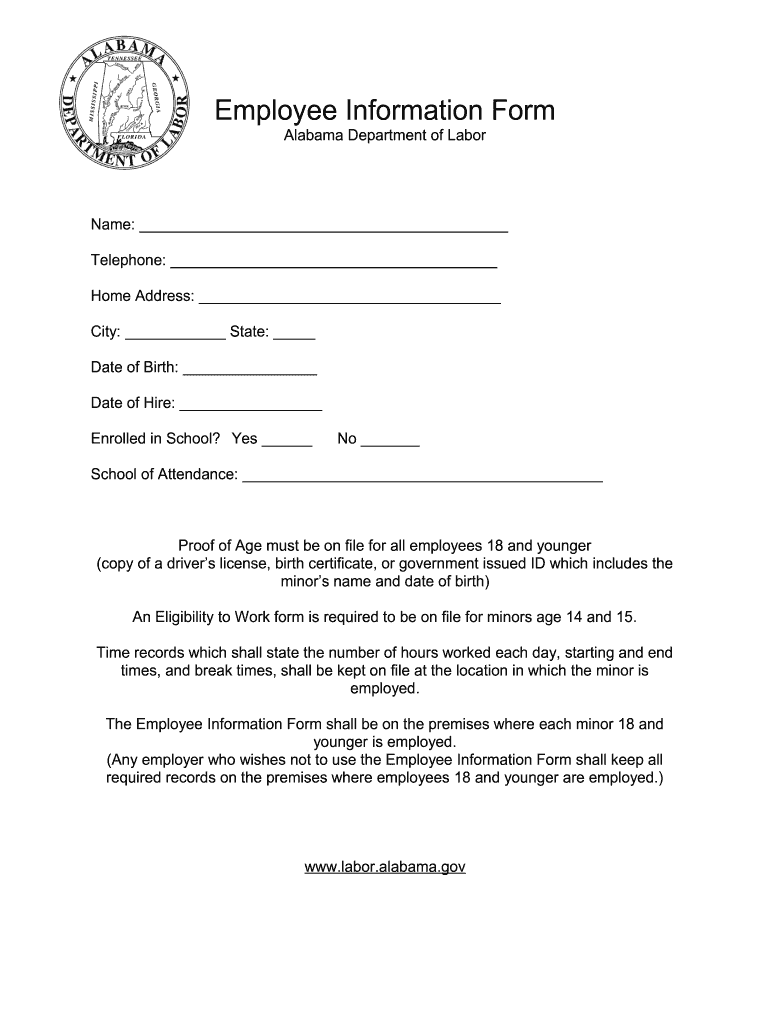
Alabama Employee Information


What is the Alabama Employee Information?
The Alabama Employee Information form is a crucial document that collects essential data about employees working within the state. This form typically includes details such as the employee's full name, address, Social Security number, and employment start date. It serves as a foundational record for employers to manage employee-related information and fulfill state and federal compliance requirements.
How to Use the Alabama Employee Information
Employers utilize the Alabama Employee Information form to ensure accurate record-keeping and compliance with labor laws. This form aids in tracking employee benefits, payroll, and tax obligations. It is essential for employers to complete this form accurately and keep it updated to reflect any changes in employee status or information.
Steps to Complete the Alabama Employee Information
Completing the Alabama Employee Information form involves several key steps:
- Gather necessary employee details, including personal identification and employment specifics.
- Fill out the form accurately, ensuring all required fields are completed.
- Review the information for accuracy and completeness before submission.
- Submit the form to the appropriate department within your organization for processing.
Legal Use of the Alabama Employee Information
The Alabama Employee Information form is legally binding and must be used in accordance with state and federal laws. Employers are required to maintain accurate records to comply with labor regulations, tax obligations, and employee rights. Failure to properly manage this information can lead to legal repercussions and penalties.
Key Elements of the Alabama Employee Information
Several key elements should be included in the Alabama Employee Information form:
- Employee's full name and contact information
- Social Security number
- Employment start date and position
- Emergency contact details
- Tax withholding information
Who Issues the Form
The Alabama Employee Information form is typically issued by employers as part of their onboarding process. It is essential for employers to ensure that this form is provided to new employees promptly, allowing for a smooth transition into the workplace.
Quick guide on how to complete alabama employee information
Effortlessly Prepare Alabama Employee Information on Any Device
Managing documents online has gained traction among businesses and individuals alike. It serves as an optimal eco-friendly substitute for traditional printed and signed paperwork, allowing you to access the correct format and securely save it online. airSlate SignNow provides all the essential tools you require to create, modify, and electronically sign your documents promptly without complications. Handle Alabama Employee Information on any device using the airSlate SignNow Android or iOS applications and enhance your document-centric processes today.
The Most Efficient Method to Edit and Electronically Sign Alabama Employee Information Seamlessly
- Obtain Alabama Employee Information and click Get Form to begin.
- Make use of the tools we supply to fill out your form.
- Emphasize critical parts of your documents or obscure sensitive details with the tools specifically provided by airSlate SignNow for that purpose.
- Generate your eSignature using the Sign feature, which takes mere seconds and holds the same legal validity as a traditional handwritten signature.
- Review all the information and press the Done button to save your changes.
- Select your preferred method of delivering your form, whether by email, text message (SMS), invitation link, or by downloading it to your computer.
Say goodbye to lost or misfiled documents, tedious form searches, or mistakes that necessitate new copies of documents. airSlate SignNow meets your document management requirements in just a few clicks from any device you choose. Modify and electronically sign Alabama Employee Information to ensure clear communication at every stage of the form preparation process with airSlate SignNow.
Create this form in 5 minutes or less
Create this form in 5 minutes!
How to create an eSignature for the alabama employee information
The best way to create an electronic signature for your PDF document online
The best way to create an electronic signature for your PDF document in Google Chrome
How to make an electronic signature for signing PDFs in Gmail
The way to generate an electronic signature right from your smart phone
The way to create an electronic signature for a PDF document on iOS
The way to generate an electronic signature for a PDF on Android OS
People also ask
-
What is emap alabama and how does it relate to airSlate SignNow?
emap alabama is a platform that facilitates the creation and sharing of electronic documents. With airSlate SignNow, users can enhance their experience by easily integrating eSigning capabilities into their workflow, making document management more efficient.
-
How much does it cost to use airSlate SignNow for emap alabama?
airSlate SignNow offers various pricing plans tailored to different business needs, starting from a competitive rate for essential features. For users interested in emap alabama, there are scalable options that ensure affordability while providing all necessary functionalities.
-
What features does airSlate SignNow offer for emap alabama users?
airSlate SignNow includes features such as customizable templates, real-time collaboration, and secure eSigning, all beneficial for emap alabama users. These tools help streamline document workflows, ensuring a smooth experience in managing electronic documents.
-
Can airSlate SignNow integrate with other tools I use alongside emap alabama?
Yes, airSlate SignNow offers seamless integrations with various third-party applications that can be used with emap alabama. This capability allows users to enhance their productivity by connecting their favorite apps and automating workflows.
-
What are the benefits of using airSlate SignNow for eSignature on emap alabama?
Using airSlate SignNow for eSignature on emap alabama allows businesses to save time and reduce paperwork. The intuitive interface makes it easy for users to send, track, and sign documents electronically, improving efficiency and reducing errors in the process.
-
Is airSlate SignNow secure for handling emap alabama documents?
Absolutely! airSlate SignNow prioritizes security, employing advanced encryption and compliance measures to protect emap alabama documents. Users can confidently send and sign sensitive information, knowing their data is secure.
-
How does airSlate SignNow enhance the user experience for those using emap alabama?
The user-friendly interface of airSlate SignNow is designed to deliver an exceptional experience, especially for emap alabama users. With easy navigation and quick access to essential features, businesses can efficiently manage their document processes without any hassle.
Get more for Alabama Employee Information
Find out other Alabama Employee Information
- How Can I eSign Texas Real Estate Form
- How To eSign Tennessee Real Estate Document
- How Can I eSign Wyoming Real Estate Form
- How Can I eSign Hawaii Police PDF
- Can I eSign Hawaii Police Form
- How To eSign Hawaii Police PPT
- Can I eSign Hawaii Police PPT
- How To eSign Delaware Courts Form
- Can I eSign Hawaii Courts Document
- Can I eSign Nebraska Police Form
- Can I eSign Nebraska Courts PDF
- How Can I eSign North Carolina Courts Presentation
- How Can I eSign Washington Police Form
- Help Me With eSignature Tennessee Banking PDF
- How Can I eSignature Virginia Banking PPT
- How Can I eSignature Virginia Banking PPT
- Can I eSignature Washington Banking Word
- Can I eSignature Mississippi Business Operations Document
- How To eSignature Missouri Car Dealer Document
- How Can I eSignature Missouri Business Operations PPT