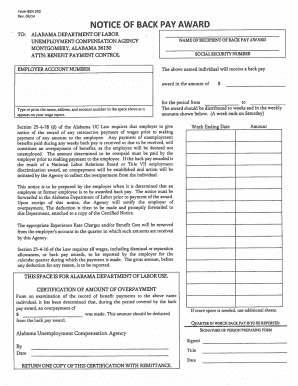
Alabama Back Pay Form


What is the Alabama Back Pay
The Alabama unemployment back pay refers to the compensation awarded to individuals who have been unemployed and are retroactively entitled to receive benefits for a specific period. This back pay is typically granted when a claim for unemployment benefits is approved after a delay or when an individual appeals a denial of benefits. Understanding the nature of this back pay is crucial for those navigating the unemployment system in Alabama.
How to Obtain the Alabama Back Pay
To obtain unemployment back pay in Alabama, individuals must first file a claim for unemployment benefits through the Alabama Department of Labor. This process includes providing necessary documentation and information about previous employment. If the claim is approved after a period of waiting or if benefits are awarded retroactively, individuals will receive back pay for the eligible weeks. It's essential to keep track of any correspondence from the department regarding the status of the claim.
Steps to Complete the Alabama Back Pay
Completing the Alabama back pay process involves several key steps:
- File an initial claim for unemployment benefits through the Alabama Department of Labor.
- Gather required documentation, such as pay stubs, employment records, and identification.
- Submit any appeals if your claim is denied, ensuring to follow the guidelines provided.
- Monitor the status of your claim and respond promptly to any requests for additional information.
- Once approved, review the back pay calculation and ensure it reflects the correct amount owed.
Legal Use of the Alabama Back Pay
The legal use of Alabama unemployment back pay is governed by state laws and regulations. Individuals must ensure that they comply with all requirements set forth by the Alabama Department of Labor to avoid any issues with their claims. This includes accurately reporting any income earned during the unemployment period and adhering to deadlines for filing claims and appeals. Failure to comply with these regulations may result in penalties or denial of benefits.
Eligibility Criteria
Eligibility for Alabama unemployment back pay is determined by several factors, including the individual's work history, reason for unemployment, and compliance with filing requirements. Generally, individuals must have lost their job through no fault of their own and must meet the minimum earnings threshold set by the state. Additionally, individuals must actively seek work and be available for employment to qualify for benefits.
Required Documents
When applying for Alabama unemployment back pay, individuals should prepare several key documents to support their claim. These may include:
- Proof of identity, such as a driver's license or Social Security card.
- Employment records, including pay stubs and W-2 forms.
- Any correspondence related to the unemployment claim, including notices of approval or denial.
- Documentation of job search efforts, if required by the state.
Filing Deadlines / Important Dates
Filing deadlines for unemployment claims in Alabama are critical to ensuring eligibility for benefits, including back pay. Individuals must file their claims within a designated period following job loss, typically within two weeks. Additionally, there are deadlines for appealing denied claims and submitting required documentation. Keeping track of these important dates can significantly impact the success of an unemployment claim.
Quick guide on how to complete alabama back pay
Easily Prepare Alabama Back Pay on Any Device
Online document management has become increasingly popular among businesses and individuals. It serves as an ideal eco-friendly substitute for conventional printed and signed documents, allowing you to obtain the needed form and securely store it online. airSlate SignNow equips you with all the tools necessary to create, modify, and eSign your documents promptly without delays. Manage Alabama Back Pay on any device using airSlate SignNow's Android or iOS applications and simplify any document-based operation today.
Steps to Modify and eSign Alabama Back Pay with Ease
- Locate Alabama Back Pay and click Get Form to initiate the process.
- Use the tools we provide to complete your document.
- Emphasize important sections of your documents or redact sensitive information with the tools specifically designed for that purpose by airSlate SignNow.
- Create your signature using the Sign tool, which takes mere seconds and holds the same legal significance as a conventional wet ink signature.
- Review all information and click the Done button to save your changes.
- Select how you wish to send your form, via email, SMS, or invitation link, or download it to your computer.
Eliminate concerns about lost or misplaced files, tedious form searching, or errors that necessitate printing new document copies. airSlate SignNow meets your document management needs in just a few clicks from any device you choose. Edit and eSign Alabama Back Pay and ensure effective communication throughout the form preparation process with airSlate SignNow.
Create this form in 5 minutes or less
Create this form in 5 minutes!
How to create an eSignature for the alabama back pay
The best way to create an eSignature for a PDF file online
The best way to create an eSignature for a PDF file in Google Chrome
The best way to create an electronic signature for signing PDFs in Gmail
The way to generate an electronic signature from your mobile device
The way to generate an eSignature for a PDF file on iOS
The way to generate an electronic signature for a PDF file on Android devices
People also ask
-
What is Alabama unemployment back pay?
Alabama unemployment back pay refers to the financial benefits that eligible individuals may receive for the weeks they were entitled to unemployment compensation but did not receive payments. This can be important for those who have faced delays or issues with their unemployment claims in Alabama.
-
How can airSlate SignNow help with Alabama unemployment back pay claims?
AirSlate SignNow streamlines the process of sending and signing documents related to your Alabama unemployment back pay claims. By using our easy-to-use platform, you can quickly execute necessary forms and agreements, ensuring that your claims are processed without unnecessary delays.
-
Are there any fees associated with using airSlate SignNow for Alabama unemployment back pay documents?
Yes, airSlate SignNow offers affordable pricing plans that provide excellent value for users needing to submit documents for Alabama unemployment back pay. You can choose from various subscription options that fit your business or personal needs while ensuring a cost-effective solution.
-
What features does airSlate SignNow offer for tracking Alabama unemployment back pay claims?
AirSlate SignNow offers features such as real-time tracking and notifications that keep you informed about the status of your Alabama unemployment back pay documents. This helps you manage your claims efficiently and reduces the likelihood of missed deadlines.
-
Can I integrate airSlate SignNow with other tools for handling Alabama unemployment back pay?
Absolutely! AirSlate SignNow integrates seamlessly with various productivity and document management tools. This ensures an efficient workflow for handling Alabama unemployment back pay claims while leveraging your existing systems.
-
Is airSlate SignNow user-friendly for filing Alabama unemployment back pay documents?
Yes, airSlate SignNow is designed to be intuitive and user-friendly. Whether you are familiar with online tools or not, you will find it easy to navigate the platform for submitting and signing documents related to your Alabama unemployment back pay.
-
What are the benefits of using airSlate SignNow for Alabama unemployment back pay?
Using airSlate SignNow for your Alabama unemployment back pay documents ensures a faster, more efficient submission process. Additionally, the secure and legally binding e-signature feature provides peace of mind that your claims are handled with the utmost integrity.
Get more for Alabama Back Pay
Find out other Alabama Back Pay
- How To Sign Rhode Island Emergency Contact Form
- Can I Sign Utah Executive Summary Template
- Sign Washington Executive Summary Template Free
- Sign Connecticut New Hire Onboarding Mobile
- Help Me With Sign Wyoming CV Form Template
- Sign Mississippi New Hire Onboarding Simple
- Sign Indiana Software Development Proposal Template Easy
- Sign South Dakota Working Time Control Form Now
- Sign Hawaii IT Project Proposal Template Online
- Sign Nebraska Operating Agreement Now
- Can I Sign Montana IT Project Proposal Template
- Sign Delaware Software Development Agreement Template Now
- How To Sign Delaware Software Development Agreement Template
- How Can I Sign Illinois Software Development Agreement Template
- Sign Arkansas IT Consulting Agreement Computer
- Can I Sign Arkansas IT Consulting Agreement
- Sign Iowa Agile Software Development Contract Template Free
- How To Sign Oregon IT Consulting Agreement
- Sign Arizona Web Hosting Agreement Easy
- How Can I Sign Arizona Web Hosting Agreement