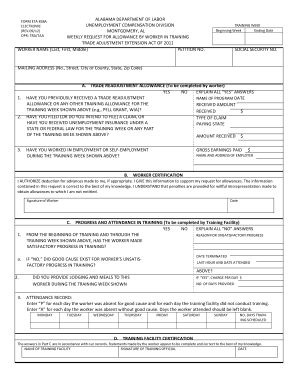
Alabama Weekly Form


What is the Alabama Weekly Form
The Alabama Weekly Form is a crucial document used by individuals seeking unemployment benefits in the state of Alabama. This form allows applicants to report their weekly earnings and certify their eligibility for continued benefits. Understanding the purpose and requirements of this form is essential for those navigating the unemployment system in Alabama.
How to use the Alabama Weekly Form
Using the Alabama Weekly Form involves several steps to ensure accurate reporting of earnings. Applicants must fill out the form with details regarding their work status, hours worked, and any earnings received during the week. It is important to provide truthful and complete information to avoid any issues with benefit eligibility.
Steps to complete the Alabama Weekly Form
Completing the Alabama Weekly Form requires attention to detail. Here are the steps to follow:
- Gather necessary information, including your Social Security number, work history, and earnings for the week.
- Access the form online or obtain a physical copy from the appropriate state agency.
- Fill out the form, ensuring all sections are completed accurately.
- Review the form for any errors or omissions before submission.
- Submit the form electronically or by mail, as per the guidelines provided by the Alabama Department of Labor.
Legal use of the Alabama Weekly Form
The Alabama Weekly Form is legally binding when completed and submitted according to state regulations. It is essential that applicants understand the legal implications of the information they provide. Misrepresentation or failure to report earnings can lead to penalties, including the denial of benefits or legal action.
Key elements of the Alabama Weekly Form
Several key elements must be included in the Alabama Weekly Form for it to be valid:
- Personal identification information, such as your name and Social Security number.
- Details of any employment during the reporting week, including employer name and hours worked.
- Accurate reporting of earnings, including wages and any other income.
- Certification statement affirming the truthfulness of the information provided.
Eligibility Criteria
To use the Alabama Weekly Form, applicants must meet specific eligibility criteria. Generally, individuals must be unemployed, actively seeking work, and able to work. Additionally, applicants must have earned sufficient wages in their base period to qualify for benefits. Understanding these criteria is vital for ensuring successful benefit claims.
Quick guide on how to complete alabama weekly form
Effortlessly Prepare Alabama Weekly Form on Any Device
Digital document management has gained traction among businesses and individuals alike. It offers an excellent environmentally friendly substitute for conventional printed and signed documents, as you can obtain the necessary form and securely save it online. airSlate SignNow equips you with all the tools required to create, modify, and eSign your documents swiftly without any hold-ups. Manage Alabama Weekly Form on any device with airSlate SignNow's Android or iOS applications and simplify any document-related process today.
How to Modify and eSign Alabama Weekly Form Effortlessly
- Obtain Alabama Weekly Form and click Get Form to begin.
- Utilize the tools we provide to complete your form.
- Mark signNow sections of your documents or redact sensitive information with tools that airSlate SignNow specifically offers for that function.
- Create your signature using the Sign feature, which takes mere seconds and holds the same legal significance as a traditional handwritten signature.
- Review the details and click the Done button to save your changes.
- Choose how you wish to share your form, via email, SMS, or invitation link, or download it to your computer.
Wave goodbye to lost or misplaced files, tedious form hunts, or errors that necessitate printing new document versions. airSlate SignNow caters to all your document management needs in just a few clicks from any device you prefer. Alter and eSign Alabama Weekly Form and ensure outstanding communication at every step of the form preparation process with airSlate SignNow.
Create this form in 5 minutes or less
Create this form in 5 minutes!
How to create an eSignature for the alabama weekly form
The best way to create an eSignature for your PDF file in the online mode
The best way to create an eSignature for your PDF file in Chrome
The best way to make an eSignature for putting it on PDFs in Gmail
The way to make an eSignature from your smartphone
The way to generate an electronic signature for a PDF file on iOS devices
The way to make an eSignature for a PDF file on Android
People also ask
-
What is the Alabama weekly request form?
The Alabama weekly request form is a digital document designed to streamline the process of requesting resources or services weekly in Alabama. It can be easily customized to fit the specific needs of your business, making it a valuable tool for efficiency.
-
How can I create an Alabama weekly request form using airSlate SignNow?
With airSlate SignNow, creating an Alabama weekly request form is simple. You can use our user-friendly interface to customize templates or draft new forms, ensuring that all fields are tailored to your requirements, which enhances user experience.
-
Is there a cost associated with using the Alabama weekly request form on airSlate SignNow?
Using the Alabama weekly request form on airSlate SignNow comes with various pricing plans to fit different budgets. Our cost-effective solution allows businesses to choose a plan that provides the features they need, with no hidden fees.
-
What features does airSlate SignNow offer for the Alabama weekly request form?
airSlate SignNow offers numerous features for the Alabama weekly request form, including eSignature capabilities, automated workflows, and real-time tracking. These features allow you to manage requests more efficiently and securely, saving time and resources.
-
How can the Alabama weekly request form benefit my business?
Utilizing the Alabama weekly request form can signNowly enhance your business operations by improving communication and expediting response times. With electronic record-keeping, you also reduce paper waste and streamline processes for better overall efficiency.
-
Can I integrate the Alabama weekly request form with other applications?
Yes, airSlate SignNow allows for seamless integration of the Alabama weekly request form with various applications such as CRM systems, accounting software, and project management tools. This integration helps synchronize your workflows and keeps all your documents organized.
-
Is there support available for using the Alabama weekly request form?
Absolutely! airSlate SignNow provides comprehensive customer support to assist you with the Alabama weekly request form. Whether you have questions about setup, features, or troubleshooting, our team is here to help you every step of the way.
Get more for Alabama Weekly Form
- The red dragon grimoire pdf form
- Virginia department of health home care licensure survey checklist form
- Dss 5272 form
- Nco support form
- Kindness is cooler mrs ruler pdf form
- Hdfc mutual fund redemption form
- Dual citizenship application form philippines
- Fl 334 declaration regarding address verification form
Find out other Alabama Weekly Form
- Electronic signature Texas Car Dealer Purchase Order Template Online
- Electronic signature Texas Car Dealer Purchase Order Template Fast
- Electronic signature Maryland Business Operations NDA Myself
- Electronic signature Washington Car Dealer Letter Of Intent Computer
- Electronic signature Virginia Car Dealer IOU Fast
- How To Electronic signature Virginia Car Dealer Medical History
- Electronic signature Virginia Car Dealer Separation Agreement Simple
- Electronic signature Wisconsin Car Dealer Contract Simple
- Electronic signature Wyoming Car Dealer Lease Agreement Template Computer
- How Do I Electronic signature Mississippi Business Operations Rental Application
- Electronic signature Missouri Business Operations Business Plan Template Easy
- Electronic signature Missouri Business Operations Stock Certificate Now
- Electronic signature Alabama Charity Promissory Note Template Computer
- Electronic signature Colorado Charity Promissory Note Template Simple
- Electronic signature Alabama Construction Quitclaim Deed Free
- Electronic signature Alaska Construction Lease Agreement Template Simple
- Electronic signature Construction Form Arizona Safe
- Electronic signature Kentucky Charity Living Will Safe
- Electronic signature Construction Form California Fast
- Help Me With Electronic signature Colorado Construction Rental Application