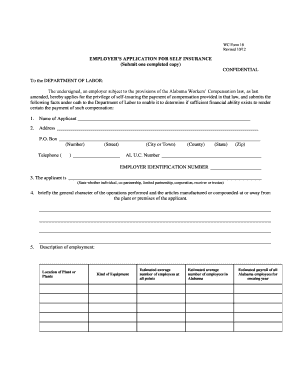
Alabama Labor Unemployment Form


Understanding the Alabama Labor Unemployment
The Alabama Labor Unemployment program provides essential support for individuals who have lost their jobs through no fault of their own. This program aims to assist unemployed workers in Alabama by offering financial benefits during their job search. The program is governed by state regulations and federal guidelines, ensuring that eligible individuals receive the necessary assistance to navigate their unemployment period.
Steps to Complete the Alabama Labor Unemployment Application
Completing the Alabama Labor Unemployment application involves several key steps to ensure accuracy and compliance with state requirements. Here’s a streamlined process:
- Gather necessary personal information, including your Social Security number, employment history, and reason for unemployment.
- Access the Alabama Labor Unemployment application online through the designated state website.
- Fill out the application form thoroughly, ensuring all fields are completed accurately.
- Review your application for any errors or omissions before submission.
- Submit the application electronically or as instructed, keeping a copy for your records.
Eligibility Criteria for the Alabama Labor Unemployment
To qualify for the Alabama Labor Unemployment benefits, applicants must meet specific eligibility criteria. These include:
- Having worked a minimum amount of time in covered employment during the base period.
- Being unemployed through no fault of their own, such as layoffs or company closures.
- Being able and available to work, actively seeking employment during the benefit period.
Required Documents for the Alabama Labor Unemployment Application
When applying for the Alabama Labor Unemployment benefits, certain documents are required to verify your identity and employment history. These documents typically include:
- Social Security card or number.
- Driver’s license or state-issued ID.
- W-2 forms or pay stubs from previous employers.
- Any documentation related to your reason for unemployment.
Form Submission Methods for the Alabama Labor Unemployment
The Alabama Labor Unemployment application can be submitted through various methods to accommodate different preferences. These methods include:
- Online submission via the Alabama Department of Labor website, which is the most efficient option.
- Mailing a completed paper application to the designated office.
- In-person submission at local unemployment offices, where assistance may be available.
Legal Use of the Alabama Labor Unemployment Benefits
Understanding the legal aspects of the Alabama Labor Unemployment benefits is crucial for recipients. Benefits must be used in accordance with state laws, which include:
- Reporting any income earned while receiving benefits, as this may affect the amount received.
- Adhering to the job search requirements set forth by the Alabama Department of Labor.
- Maintaining eligibility by notifying the department of any changes in employment status.
Quick guide on how to complete alabama labor unemployment
Effortlessly Prepare Alabama Labor Unemployment on Any Device
Managing documents online has surged in popularity among businesses and individuals alike. It serves as an ideal environmentally friendly alternative to conventional printed and signed paperwork, allowing you to access the correct form and securely store it online. airSlate SignNow provides all the necessary tools to swiftly create, modify, and electronically sign your documents without delays. Manage Alabama Labor Unemployment seamlessly on any device using the airSlate SignNow applications for Android or iOS and enhance any document-driven initiative today.
The easiest way to edit and eSign Alabama Labor Unemployment with minimal effort
- Find Alabama Labor Unemployment and click on Get Form to initiate the process.
- Utilize the tools at your disposal to complete your form.
- Emphasize important sections of your documents or obscure confidential information with tools specifically offered by airSlate SignNow for that purpose.
- Generate your signature using the Sign feature, requiring only seconds and carrying the same legal validity as a conventional wet ink signature.
- Review the information thoroughly and click on the Done button to save your updates.
- Choose your preferred method to send your form, whether by email, text message (SMS), invitation link, or download it to your computer.
Eliminate the hassle of lost or misplaced documents, cumbersome form searches, or errors demanding reprints of new document copies. airSlate SignNow caters to all your document management needs in just a few clicks from any device of your choice. Edit and electronically sign Alabama Labor Unemployment to ensure exceptional communication at every stage of your form preparation process with airSlate SignNow.
Create this form in 5 minutes or less
Create this form in 5 minutes!
How to create an eSignature for the alabama labor unemployment
The best way to create an eSignature for your PDF document in the online mode
The best way to create an eSignature for your PDF document in Chrome
The best way to make an electronic signature for putting it on PDFs in Gmail
The way to make an eSignature from your mobile device
The way to generate an electronic signature for a PDF document on iOS devices
The way to make an eSignature for a PDF file on Android devices
People also ask
-
What is the Alabama form self feature in airSlate SignNow?
The Alabama form self feature in airSlate SignNow allows users to create, manage, and eSign documents specifically tailored for Alabama state's requirements. This streamlined process ensures compliance with local regulations while making it easy to complete necessary paperwork digitally.
-
How much does it cost to use the Alabama form self feature?
airSlate SignNow offers flexible pricing plans, making it cost-effective for businesses of all sizes. The Alabama form self feature is included in all subscription tiers, allowing you to manage forms efficiently without hidden fees.
-
What are the key benefits of using airSlate SignNow for Alabama forms?
Using airSlate SignNow for Alabama forms streamlines your document workflow by reducing turnaround times and eliminating paper clutter. The platform also enhances collaboration and increases security for sensitive information, providing peace of mind for users.
-
Can I integrate Alabama form self with other software solutions?
Yes, airSlate SignNow easily integrates with various software solutions, including Google Drive, Salesforce, and more. This integration capability allows for efficient data management and enhances the usability of the Alabama form self feature across different platforms.
-
Is it easy to eSign Alabama forms using airSlate SignNow?
Absolutely! eSigning Alabama forms with airSlate SignNow is a straightforward process. Users can simply upload their documents, add signature fields, and share them for quick, legally-binding eSignatures compliant with Alabama law.
-
What types of documents can I manage with Alabama form self?
With the Alabama form self feature, you can manage a variety of documents including contracts, forms, and legally signNow papers. This versatility makes it a perfect tool for businesses needing to keep their documentation organized and compliant.
-
Are there any training resources available for using Alabama form self?
Yes, airSlate SignNow offers a variety of training resources, including video tutorials and customer support. These resources are designed to help you get the most out of the Alabama form self feature and enhance your experience.
Get more for Alabama Labor Unemployment
- Lesson 6 problem solving practice use the pythagorean theorem answer key form
- Imm 5645e family information cwt connect
- Wowechange form
- Professional development evaluation examples form
- Peel regional police service consent to conduct police form
- Kindergarten physical form
- Redcar and cleveland blue badge form
- Order on request to correct or cancel judgment sm form
Find out other Alabama Labor Unemployment
- Can I eSignature Kentucky Performance Contract
- eSignature Nevada Performance Contract Safe
- eSignature California Franchise Contract Secure
- How To eSignature Colorado Sponsorship Proposal Template
- eSignature Alabama Distributor Agreement Template Secure
- eSignature California Distributor Agreement Template Later
- eSignature Vermont General Power of Attorney Template Easy
- eSignature Michigan Startup Cost Estimate Simple
- eSignature New Hampshire Invoice for Services (Standard Format) Computer
- eSignature Arkansas Non-Compete Agreement Later
- Can I eSignature Arizona Non-Compete Agreement
- How Do I eSignature New Jersey Non-Compete Agreement
- eSignature Tennessee Non-Compete Agreement Myself
- How To eSignature Colorado LLC Operating Agreement
- Help Me With eSignature North Carolina LLC Operating Agreement
- eSignature Oregon LLC Operating Agreement Online
- eSignature Wyoming LLC Operating Agreement Online
- eSignature Wyoming LLC Operating Agreement Computer
- eSignature Wyoming LLC Operating Agreement Later
- eSignature Wyoming LLC Operating Agreement Free