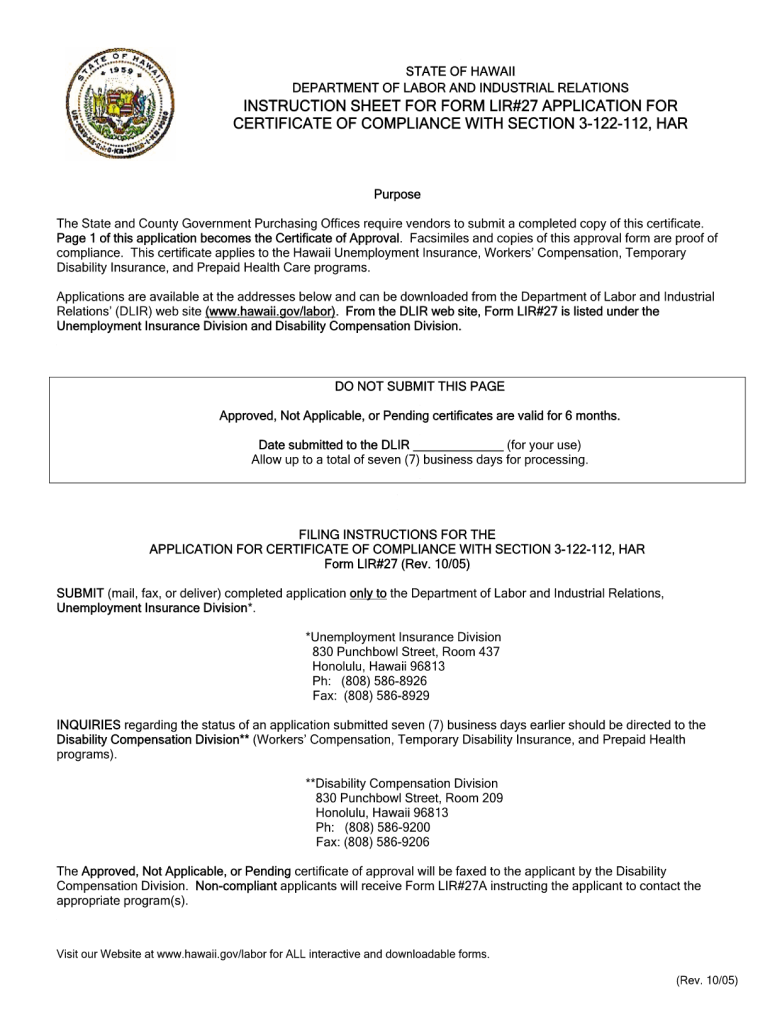
Hawaii Lir27 Form


What is the Hawaii Lir27
The Hawaii Lir27 is a specific form used for compliance with the Department of Labor and Industrial Relations in Hawaii. This form is essential for businesses and individuals who need to report information related to employment and labor practices. The Lir27 serves as a tool for ensuring that employers meet state regulations and maintain accurate records of their workforce. Understanding the purpose and requirements of the Lir27 is crucial for legal compliance and effective business operations in Hawaii.
How to use the Hawaii Lir27
Using the Hawaii Lir27 involves several straightforward steps. First, you need to obtain the form, which can typically be downloaded from the official state website or acquired directly from the Department of Labor. Once you have the form, fill it out accurately, ensuring that all required information is provided. After completing the form, you can submit it according to the specified submission methods, which may include online submission, mailing, or in-person delivery. It is important to follow the guidelines carefully to ensure compliance and avoid any potential penalties.
Steps to complete the Hawaii Lir27
Completing the Hawaii Lir27 requires attention to detail and adherence to specific guidelines. Here are the essential steps:
- Download the form from the official state resources.
- Read the instructions carefully to understand the required information.
- Fill in your personal and business details as required.
- Provide accurate data regarding employment practices and any other necessary information.
- Review the completed form for accuracy and completeness.
- Submit the form through the designated method, ensuring you keep a copy for your records.
Legal use of the Hawaii Lir27
The legal use of the Hawaii Lir27 is governed by state regulations that outline the necessary compliance requirements for employers. When filled out correctly, the form serves as a legal document that can be used in various contexts, including audits and inspections by labor officials. It is vital for businesses to ensure that they adhere to the legal stipulations associated with this form to avoid penalties and maintain good standing with state authorities.
Required Documents
When completing the Hawaii Lir27, certain documents may be required to support the information provided on the form. These documents can include:
- Proof of business registration in Hawaii.
- Employee records and payroll information.
- Any previous compliance documents related to labor practices.
- Tax identification numbers and other relevant identification.
Having these documents ready can facilitate a smoother completion process and ensure that all necessary information is accurately reported.
Form Submission Methods
The Hawaii Lir27 can be submitted through various methods, allowing for flexibility based on the preferences of the filer. The submission options typically include:
- Online submission through the official state portal.
- Mailing the completed form to the appropriate department.
- In-person submission at designated state offices.
Choosing the right submission method can depend on factors such as urgency, convenience, and the specific requirements of the filing entity.
Quick guide on how to complete hawaii lir27
Complete Hawaii Lir27 effortlessly on any device
Digital document management has gained popularity among businesses and individuals. It offers an ideal eco-friendly alternative to conventional printed and signed documents, allowing you to obtain the correct format and securely store it online. airSlate SignNow provides you with all the resources necessary to create, modify, and eSign your documents quickly and without interruptions. Handle Hawaii Lir27 on any device using airSlate SignNow's Android or iOS applications and simplify any document-related process today.
How to alter and eSign Hawaii Lir27 seamlessly
- Obtain Hawaii Lir27 and click Get Form to initiate the process.
- Utilize the tools we provide to complete your document.
- Emphasize signNow sections of the documents or redact sensitive information using the tools specifically designed for that purpose by airSlate SignNow.
- Create your signature with the Sign tool, which takes seconds and carries the same legal validity as a traditional handwritten signature.
- Review the information carefully and click on the Done button to save your modifications.
- Select your preferred method for delivering your form, whether by email, text message (SMS), or invitation link, or download it to your computer.
Eliminate concerns about lost or misplaced documents, tedious form searching, or errors that necessitate printing new copies. airSlate SignNow meets all your document management needs in just a few clicks from any device you prefer. Modify and eSign Hawaii Lir27 and ensure effective communication at every stage of your form preparation process with airSlate SignNow.
Create this form in 5 minutes or less
Create this form in 5 minutes!
How to create an eSignature for the hawaii lir27
The way to generate an eSignature for a PDF file online
The way to generate an eSignature for a PDF file in Google Chrome
How to create an electronic signature for signing PDFs in Gmail
The best way to generate an eSignature right from your mobile device
The way to create an eSignature for a PDF file on iOS
The best way to generate an eSignature for a PDF on Android devices
People also ask
-
What is lir 27 in relation to airSlate SignNow?
Lir 27 refers to the advanced features offered by airSlate SignNow that streamline document management and eSigning. These features include the ability to customize templates, automate workflows, and securely store documents, making it easier for businesses to manage their signing processes.
-
How much does airSlate SignNow cost, especially for lir 27 features?
The pricing for airSlate SignNow varies depending on the chosen subscription plan. However, businesses can expect competitive pricing that provides access to the lir 27 features, ensuring a cost-effective solution for document signing and management.
-
What benefits does lir 27 offer for businesses?
Lir 27 offers numerous benefits, including increased efficiency in document processing, enhanced security for sensitive information, and improved collaboration among team members. By utilizing these features, businesses can save time and resources, resulting in overall productivity gains.
-
Are there any integrations available for lir 27 functionalities?
Yes, airSlate SignNow provides extensive integration options for its lir 27 features, allowing businesses to connect with popular tools such as Google Workspace, Salesforce, and more. This flexibility helps streamline workflows and enhances collaboration across platforms.
-
Can I customize documents using the lir 27 features in airSlate SignNow?
Absolutely! The lir 27 features within airSlate SignNow allow users to create and customize documents to fit their specific needs. You can add logos, modify fields, and tailor templates, ensuring that your documents maintain branding consistency.
-
How does airSlate SignNow ensure security for lir 27 users?
AirSlate SignNow prioritizes security for its users, particularly for those utilizing lir 27 functionalities. The platform employs high-level encryption, secure storage, and robust authentication methods to protect sensitive documents and user information.
-
Is customer support available for users of lir 27?
Yes, airSlate SignNow offers comprehensive customer support for all users, including those utilizing lir 27 features. Support is accessible through various channels, ensuring you receive assistance with any questions or issues that arise.
Get more for Hawaii Lir27
Find out other Hawaii Lir27
- Sign Vermont Construction Rental Lease Agreement Safe
- Sign Utah Construction Cease And Desist Letter Computer
- Help Me With Sign Utah Construction Cease And Desist Letter
- Sign Wisconsin Construction Purchase Order Template Simple
- Sign Arkansas Doctors LLC Operating Agreement Free
- Sign California Doctors Lease Termination Letter Online
- Sign Iowa Doctors LLC Operating Agreement Online
- Sign Illinois Doctors Affidavit Of Heirship Secure
- Sign Maryland Doctors Quitclaim Deed Later
- How Can I Sign Maryland Doctors Quitclaim Deed
- Can I Sign Missouri Doctors Last Will And Testament
- Sign New Mexico Doctors Living Will Free
- Sign New York Doctors Executive Summary Template Mobile
- Sign New York Doctors Residential Lease Agreement Safe
- Sign New York Doctors Executive Summary Template Fast
- How Can I Sign New York Doctors Residential Lease Agreement
- Sign New York Doctors Purchase Order Template Online
- Can I Sign Oklahoma Doctors LLC Operating Agreement
- Sign South Dakota Doctors LLC Operating Agreement Safe
- Sign Texas Doctors Moving Checklist Now