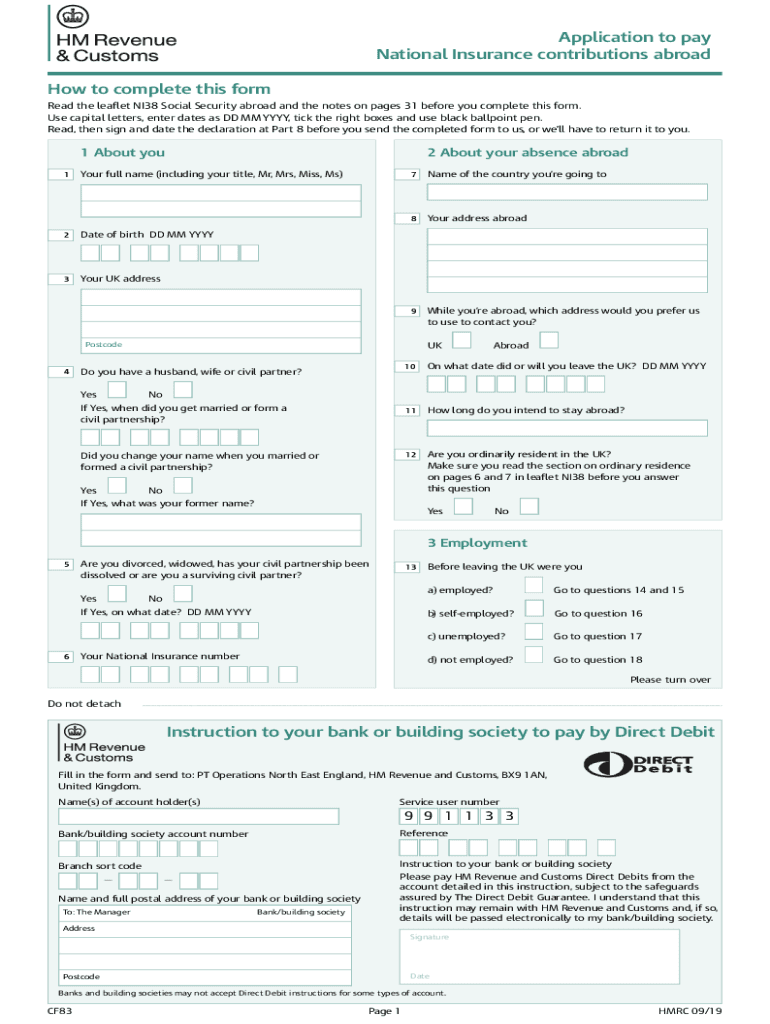
CF83 Application to Pay National Insurance Contributions Abroad Use This Form to Apply to Pay National Insurance Contributions a 2019


Understanding the CF83 Application to Pay National Insurance Contributions Abroad
The CF83 national insurance form is a crucial document for individuals who wish to apply to pay national insurance contributions while living or working abroad. This form is particularly relevant for expatriates or those who have moved outside the United Kingdom but still want to maintain their national insurance contributions. Completing this form ensures that individuals can continue to receive benefits and pensions associated with their contributions.
Steps to Complete the CF83 Application
Filling out the CF83 form involves several key steps to ensure accuracy and compliance. Begin by gathering necessary personal information, including your National Insurance number, contact details, and any relevant employment information. Next, carefully read the instructions provided with the form to understand the requirements. Complete each section of the form, ensuring that all information is accurate. Once completed, review the form for any errors before submission.
Eligibility Criteria for the CF83 Application
To be eligible for the CF83 application, you must meet specific criteria. Primarily, you need to have previously paid national insurance contributions in the UK. Additionally, you should be living or working abroad and wish to continue your contributions. It's essential to check that you meet all eligibility requirements before submitting the form to avoid delays in processing.
Required Documents for the CF83 Application
When applying with the CF83 form, certain documents are required to support your application. These may include proof of identity, such as a passport or national ID, and evidence of your previous national insurance contributions. If applicable, include documentation that confirms your current employment status abroad. Having these documents ready will facilitate a smoother application process.
Form Submission Methods for the CF83
The CF83 form can be submitted through various methods to accommodate different preferences. You can complete the form online, which is often the quickest option. Alternatively, you may choose to print the form and submit it by mail. Ensure that you follow the submission guidelines provided to avoid any issues with your application.
Legal Use of the CF83 Application
The CF83 form is legally binding when completed and submitted correctly. It is essential to ensure that all information provided is truthful and accurate, as any discrepancies may lead to legal consequences or denial of your application. Understanding the legal implications of this form helps ensure that you maintain compliance with national insurance regulations while residing abroad.
Quick guide on how to complete cf83 application to pay national insurance contributions abroad use this form to apply to pay national insurance contributions
Complete CF83 Application To Pay National Insurance Contributions Abroad Use This Form To Apply To Pay National Insurance Contributions A effortlessly on any device
The management of online documents has become increasingly popular among businesses and individuals. It offers an ideal environmentally friendly substitute for traditional printed and signed papers, allowing you to obtain the right template and securely store it online. airSlate SignNow equips you with all the tools necessary to create, modify, and electronically sign your documents efficiently, without delays. Handle CF83 Application To Pay National Insurance Contributions Abroad Use This Form To Apply To Pay National Insurance Contributions A on any device using the airSlate SignNow Android or iOS applications and simplify any document-related process today.
The easiest way to update and electronically sign CF83 Application To Pay National Insurance Contributions Abroad Use This Form To Apply To Pay National Insurance Contributions A with ease
- Obtain CF83 Application To Pay National Insurance Contributions Abroad Use This Form To Apply To Pay National Insurance Contributions A and click Get Form to commence.
- Utilize the tools available to fill in your document.
- Mark important sections of the documents or redact sensitive information with tools provided by airSlate SignNow specifically for this purpose.
- Generate your electronic signature using the Sign tool, which takes mere seconds and holds the same legal validity as a conventional handwritten signature.
- Review all details and click the Done button to save your modifications.
- Select your preferred method for sending your form, whether by email, SMS, or invitation link, or save it to your computer.
Eliminate concerns about lost or misplaced documents, the hassle of searching for forms, or errors that necessitate printing new copies. airSlate SignNow addresses your document management requirements in just a few clicks from any device of your choice. Update and electronically sign CF83 Application To Pay National Insurance Contributions Abroad Use This Form To Apply To Pay National Insurance Contributions A and guarantee effective communication at every stage of the form preparation process with airSlate SignNow.
Create this form in 5 minutes or less
Find and fill out the correct cf83 application to pay national insurance contributions abroad use this form to apply to pay national insurance contributions
Create this form in 5 minutes!
How to create an eSignature for the cf83 application to pay national insurance contributions abroad use this form to apply to pay national insurance contributions
How to create an electronic signature for a PDF online
How to create an electronic signature for a PDF in Google Chrome
How to create an e-signature for signing PDFs in Gmail
How to create an e-signature right from your smartphone
How to create an e-signature for a PDF on iOS
How to create an e-signature for a PDF on Android
People also ask
-
What is the cf83 national insurance form?
The cf83 national insurance form is a crucial document required for EU nationals or non-EU nationals living in the UK to confirm their entitlement to national insurance benefits. It ensures accurate processing of contributions and protects your benefits. Understanding this form helps you navigate the complexities of national insurance obligations.
-
How can airSlate SignNow help with the cf83 national insurance form?
airSlate SignNow provides a streamlined platform to easily send and eSign the cf83 national insurance form securely. Our user-friendly interface allows for fast document completion, ensuring that all necessary information is accurately captured. This saves time and reduces errors in your submissions.
-
Is there a cost associated with using airSlate SignNow for the cf83 national insurance form?
Yes, airSlate SignNow offers various pricing plans to accommodate your needs when preparing documents like the cf83 national insurance form. Our plans are cost-effective, allowing you to choose a package that fits your budget while offering comprehensive eSigning features. Sign up today for a free trial to explore our services.
-
Can I customize the cf83 national insurance form within airSlate SignNow?
Absolutely! airSlate SignNow allows you to customize the cf83 national insurance form to meet your specific requirements. You can add custom fields, modify layouts, and incorporate company branding to streamline the document according to your preferences. This flexibility makes it an ideal solution for any user.
-
What features does airSlate SignNow offer for signing the cf83 national insurance form?
airSlate SignNow includes features like in-person signing, remote signing, and automated reminders to ensure timely execution of the cf83 national insurance form. Additionally, our advanced security measures protect your sensitive information throughout the signing process. Enjoy the convenience of a fully integrated eSigning solution.
-
Are there any integrations available for airSlate SignNow when handling the cf83 national insurance form?
Yes, airSlate SignNow integrates with various third-party applications to simplify the handling of the cf83 national insurance form. These integrations include popular CRMs, cloud storage, and productivity tools, allowing for seamless document management and eSigning workflows. This makes it easier to maintain your existing processes.
-
How secure is the airSlate SignNow platform for handling the cf83 national insurance form?
The airSlate SignNow platform is designed with security in mind, utilizing encryption, password protection, and two-factor authentication to safeguard your cf83 national insurance form. Our commitment to data security ensures that your sensitive information remains protected during every stage of the signing process. Trust us to keep your documents secure.
Get more for CF83 Application To Pay National Insurance Contributions Abroad Use This Form To Apply To Pay National Insurance Contributions A
- Wisconsin medical record release form
- Dss 5016 word document form
- Demolition permits form
- Crystal stairs provider forms
- Eglin federal credit union 24 hour customer service form
- Canada application consent notice form
- Pdf annual tier 2 1 personal financial disclosure form
- Nonprofit consult contract template form
Find out other CF83 Application To Pay National Insurance Contributions Abroad Use This Form To Apply To Pay National Insurance Contributions A
- Sign Montana Courts Contract Safe
- eSign Colorado Car Dealer Affidavit Of Heirship Simple
- eSign Car Dealer Form Georgia Simple
- eSign Florida Car Dealer Profit And Loss Statement Myself
- eSign Georgia Car Dealer POA Mobile
- Sign Nebraska Courts Warranty Deed Online
- Sign Nebraska Courts Limited Power Of Attorney Now
- eSign Car Dealer Form Idaho Online
- How To eSign Hawaii Car Dealer Contract
- How To eSign Hawaii Car Dealer Living Will
- How Do I eSign Hawaii Car Dealer Living Will
- eSign Hawaii Business Operations Contract Online
- eSign Hawaii Business Operations LLC Operating Agreement Mobile
- How Do I eSign Idaho Car Dealer Lease Termination Letter
- eSign Indiana Car Dealer Separation Agreement Simple
- eSign Iowa Car Dealer Agreement Free
- eSign Iowa Car Dealer Limited Power Of Attorney Free
- eSign Iowa Car Dealer Limited Power Of Attorney Fast
- eSign Iowa Car Dealer Limited Power Of Attorney Safe
- How Can I eSign Iowa Car Dealer Limited Power Of Attorney