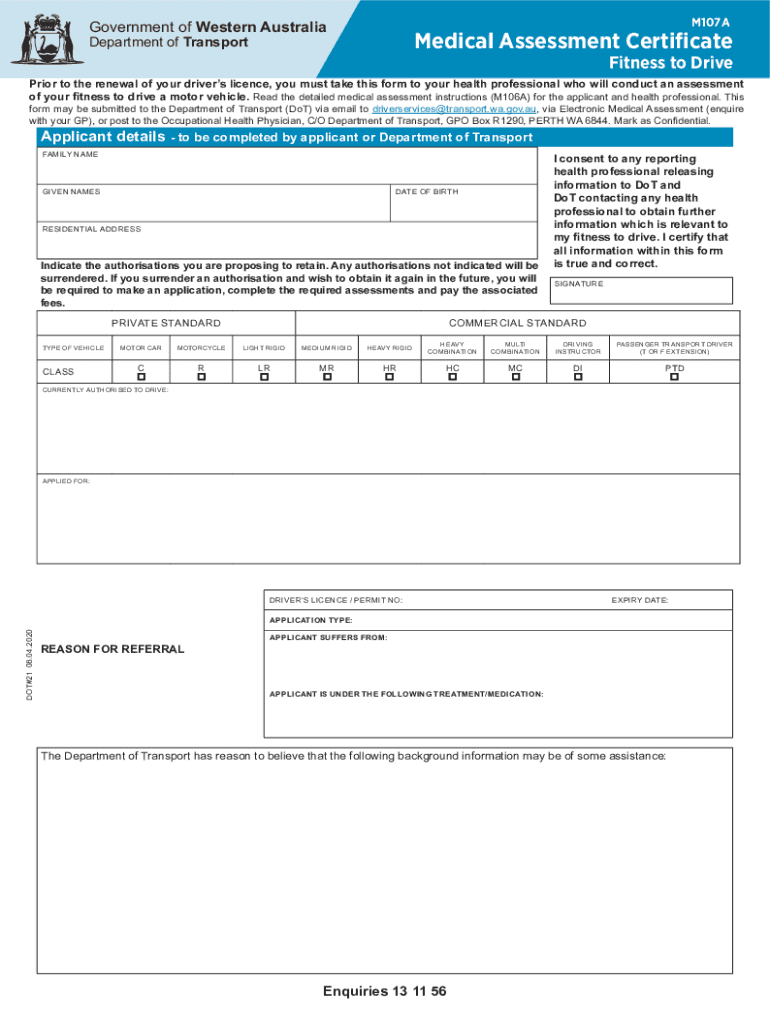
Medical Assessment Certificate Drive 2020-2026


What is the Medical Assessment Certificate Drive
The Medical Assessment Certificate Drive, commonly referred to as the m107a form, is a document used primarily in the United States to certify an individual's medical fitness for specific purposes, such as employment or participation in certain programs. This form is essential for both employers and individuals, as it provides a standardized method to assess and document medical conditions or fitness levels. The m107a form is designed to ensure that all necessary medical evaluations are conducted in compliance with relevant regulations and standards.
How to use the Medical Assessment Certificate Drive
Using the m107a form involves several straightforward steps. First, individuals must complete the form by providing personal information, including their name, contact details, and relevant medical history. Next, a qualified healthcare professional must review the information and conduct any necessary examinations. Once completed, the healthcare provider will sign the form, confirming the individual's medical status. It is crucial to ensure that all sections of the form are filled out accurately to avoid delays or complications.
Steps to complete the Medical Assessment Certificate Drive
Completing the m107a form requires careful attention to detail. Follow these steps for successful completion:
- Gather personal information, including identification and medical history.
- Consult with a healthcare provider to schedule an examination.
- Fill out the form with accurate details regarding medical conditions and fitness levels.
- Have the healthcare provider review and sign the form after conducting the necessary assessments.
- Submit the completed form to the relevant authority or organization as required.
Legal use of the Medical Assessment Certificate Drive
The m107a form holds legal significance in various contexts, particularly in employment and health-related scenarios. For the form to be legally binding, it must be completed in accordance with applicable laws and regulations. This includes ensuring that the healthcare provider is licensed and that the individual signing the form has given informed consent. Additionally, the form must be stored securely and may need to be presented to employers or regulatory bodies upon request.
Key elements of the Medical Assessment Certificate Drive
Several key elements are essential for the m107a form to be considered valid and effective. These include:
- Personal Information: Accurate details about the individual, including name and contact information.
- Medical History: Comprehensive information regarding past and current medical conditions.
- Healthcare Provider's Signature: Confirmation from a licensed professional that the medical assessment has been conducted.
- Date of Examination: The date on which the medical evaluation took place, ensuring the information is current.
Who Issues the Form
The m107a form is typically issued by healthcare providers or organizations that require medical assessments. This can include hospitals, clinics, or specialized medical practitioners. In some cases, employers may have their own version of the form tailored to their specific requirements. It is important for individuals to ensure that they are using the correct version of the m107a form as specified by the requesting organization.
Quick guide on how to complete medical assessment certificate drive
Easily Prepare Medical Assessment Certificate Drive on Any Device
Managing documents online has become increasingly favored by businesses and individuals. It offers an excellent eco-friendly substitute for traditional printed and signed paperwork, allowing you to locate the appropriate form and securely save it online. airSlate SignNow provides you with all the resources necessary to quickly create, modify, and electronically sign your documents without delays. Handle Medical Assessment Certificate Drive on any device using airSlate SignNow's Android or iOS applications and streamline any document-related process today.
The Simplest Way to Modify and Electronically Sign Medical Assessment Certificate Drive Effortlessly
- Locate Medical Assessment Certificate Drive and then click Get Form to begin.
- Use the tools we offer to complete your document.
- Emphasize pertinent sections of the documents or obscure sensitive information with tools specifically designed for that purpose by airSlate SignNow.
- Create your electronic signature using the Sign tool, which takes mere seconds and carries the same legal validity as a conventional ink signature.
- Review all the details and then click the Done button to save your modifications.
- Select how you wish to deliver your document, whether by email, SMS, invite link, or download it to your computer.
Eliminate concerns about lost or misplaced files, tedious form searches, or errors that necessitate printing new document copies. airSlate SignNow addresses all your document management needs in just a few clicks from any device you prefer. Modify and electronically sign Medical Assessment Certificate Drive and guarantee exceptional communication at any point in the form preparation process with airSlate SignNow.
Create this form in 5 minutes or less
Find and fill out the correct medical assessment certificate drive
Create this form in 5 minutes!
How to create an eSignature for the medical assessment certificate drive
How to create an electronic signature for a PDF online
How to create an electronic signature for a PDF in Google Chrome
How to create an e-signature for signing PDFs in Gmail
How to create an e-signature right from your smartphone
How to create an e-signature for a PDF on iOS
How to create an e-signature for a PDF on Android
People also ask
-
What is a medical assessment certificate?
A medical assessment certificate is an official document that provides evidence of an individual's health status or medical condition. It is commonly used for insurance purposes, employment requirements, or other legal needs. With airSlate SignNow, you can easily create and electronically sign your medical assessment certificate.
-
How can airSlate SignNow help with medical assessment certificates?
airSlate SignNow simplifies the process of creating and signing medical assessment certificates. Our eSigning platform allows healthcare professionals to easily prepare, send, and manage these documents securely. Plus, all signatures are legally binding, enhancing the credibility of your medical assessment certificates.
-
What features does airSlate SignNow offer for creating medical assessment certificates?
With airSlate SignNow, you can customize your medical assessment certificate with templates, add fields for signatures, dates, and additional information. Our platform also supports comprehensive tracking, so you can see when your documents are viewed and signed. These features streamline the certificate issuance process signNowly.
-
Are there any integration options for managing medical assessment certificates?
Yes, airSlate SignNow integrates seamlessly with popular business applications like Google Drive, Salesforce, and Dropbox, making it easy to manage your medical assessment certificates. This integration allows you to store, organize, and access your documents from one central platform. You will enhance efficiency and collaboration across your workflow.
-
What are the pricing options for using airSlate SignNow for medical assessment certificates?
airSlate SignNow offers flexible pricing plans suitable for businesses of all sizes for managing medical assessment certificates. You can choose from a free trial, monthly subscriptions, or yearly plans, ensuring you find an option that meets your budget. All plans provide access to our full range of features.
-
Is airSlate SignNow secure for handling medical assessment certificates?
Absolutely! airSlate SignNow employs advanced security measures, including encryption and compliance with regulations like HIPAA, to protect your medical assessment certificates. You can trust our platform for secure document handling, ensuring that sensitive medical information remains confidential.
-
Can I track the status of my medical assessment certificates in airSlate SignNow?
Yes, airSlate SignNow provides robust tracking capabilities for your medical assessment certificates. You can easily monitor if the document has been sent, viewed, or signed, keeping you informed throughout the process. This feature enhances transparency and efficiency in managing your medical documents.
Get more for Medical Assessment Certificate Drive
Find out other Medical Assessment Certificate Drive
- How Can I Sign Michigan Personal Leave Policy
- Sign South Carolina Pregnancy Leave Policy Safe
- How To Sign South Carolina Time Off Policy
- How To Sign Iowa Christmas Bonus Letter
- How To Sign Nevada Christmas Bonus Letter
- Sign New Jersey Promotion Announcement Simple
- Sign Louisiana Company Bonus Letter Safe
- How To Sign Delaware Letter of Appreciation to Employee
- How To Sign Florida Letter of Appreciation to Employee
- How Do I Sign New Jersey Letter of Appreciation to Employee
- How Do I Sign Delaware Direct Deposit Enrollment Form
- How To Sign Alabama Employee Emergency Notification Form
- How To Sign Oklahoma Direct Deposit Enrollment Form
- Sign Wyoming Direct Deposit Enrollment Form Online
- Sign Nebraska Employee Suggestion Form Now
- How Can I Sign New Jersey Employee Suggestion Form
- Can I Sign New York Employee Suggestion Form
- Sign Michigan Overtime Authorization Form Mobile
- How To Sign Alabama Payroll Deduction Authorization
- How To Sign California Payroll Deduction Authorization