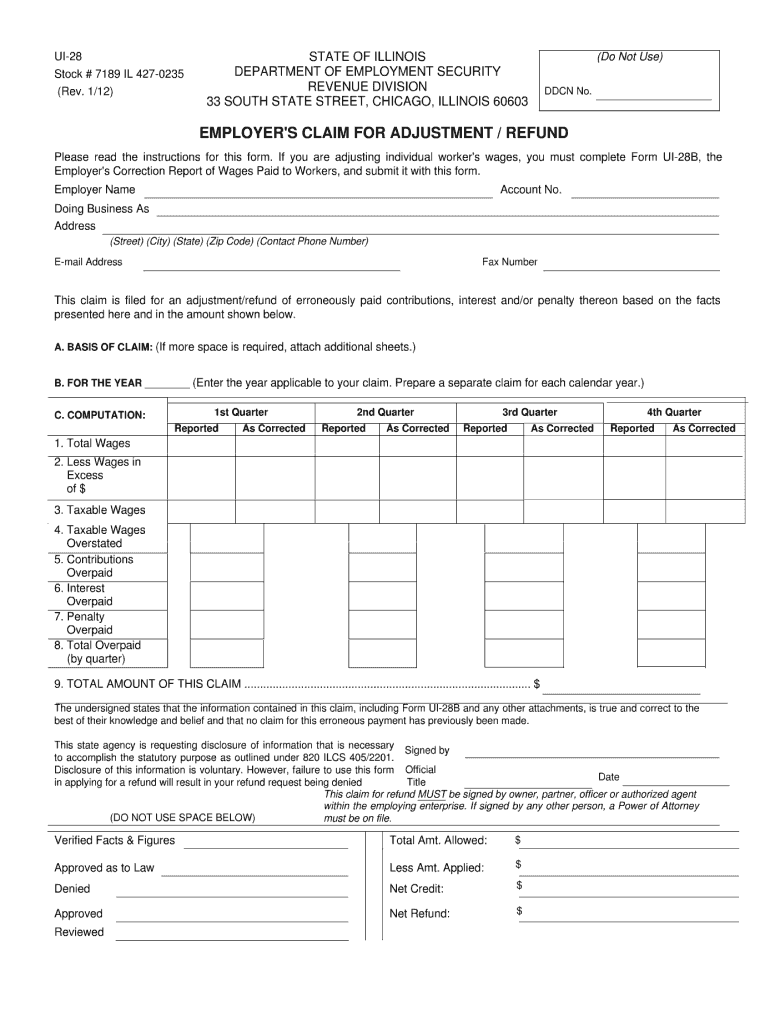
Ui28 Form 2018-2026


What is the Ui28 Form
The Ui28 form, commonly referred to as the claim Illinois form, is a document used by individuals to request unemployment insurance benefits in the state of Illinois. This form is essential for those who have lost their jobs and are seeking financial assistance during their period of unemployment. Completing the Ui28 form accurately ensures that applicants can receive the benefits they are entitled to under state law.
How to use the Ui28 Form
To effectively use the Ui28 form, applicants must first gather all necessary information, including personal details, employment history, and the reason for unemployment. Once the form is filled out, it can be submitted electronically or via mail. It is crucial to ensure that all sections are completed thoroughly to avoid delays in processing the claim.
Steps to complete the Ui28 Form
Completing the Ui28 form involves several key steps:
- Gather personal information, including your Social Security number and contact details.
- Provide details about your previous employment, including employer names and dates of employment.
- Indicate the reason for your unemployment, ensuring it aligns with state guidelines.
- Review the form for accuracy before submission to prevent processing issues.
- Submit the form online through the designated state portal or mail it to the appropriate address.
Legal use of the Ui28 Form
The Ui28 form is legally recognized as a valid request for unemployment benefits in Illinois. To ensure compliance with state regulations, applicants must adhere to the guidelines provided by the Illinois Department of Employment Security (IDES). This includes submitting the form within the specified timeframes and providing truthful information to avoid penalties.
Required Documents
When filing the Ui28 form, applicants must have certain documents ready to support their claim. These may include:
- Proof of identification, such as a driver's license or state ID.
- Wage records from previous employers, which may include pay stubs or W-2 forms.
- Any documentation related to the reason for unemployment, such as layoff notices or termination letters.
Form Submission Methods
The Ui28 form can be submitted through various methods to accommodate different preferences:
- Online submission via the Illinois Department of Employment Security website, which is the fastest method.
- Mailing the completed form to the designated office address provided by IDES.
- In-person submission at local IDES offices, although this may require an appointment.
Filing Deadlines / Important Dates
It is important for applicants to be aware of filing deadlines related to the Ui28 form. Typically, claims should be filed as soon as possible after losing employment to ensure timely benefits. Specific deadlines may vary based on individual circumstances, so checking the IDES website for updates is advisable.
Quick guide on how to complete ui28 2012 form
Handle Ui28 Form seamlessly on any device
Web-based document management has gained traction among companies and individuals alike. It offers a fantastic eco-friendly substitute for conventional printed and signed documents, allowing you to locate the right template and securely archive it online. airSlate SignNow equips you with all the necessary tools to generate, modify, and electronically sign your documents swiftly without complications. Manage Ui28 Form on any system with airSlate SignNow Android or iOS applications and enhance any document-oriented task today.
How to modify and electronically sign Ui28 Form effortlessly
- Find Ui28 Form and select Get Form to get started.
- Employ the tools we provide to finish your form.
- Emphasize important sections of the documents or obscure sensitive information with tools that airSlate SignNow specifically provides for that purpose.
- Generate your electronic signature with the Sign feature, which takes seconds and holds the same legal validity as a traditional ink signature.
- Review all the details and click on the Done button to save your modifications.
- Choose how you wish to send your form, whether by email, text message (SMS), or invitation link, or download it to your computer.
Say goodbye to lost or misplaced documents, tedious form searching, or mistakes that necessitate printing new document copies. airSlate SignNow fulfills your document management needs in just a few clicks from any chosen device. Modify and electronically sign Ui28 Form and ensure flawless communication at every step of your form preparation journey with airSlate SignNow.
Create this form in 5 minutes or less
Find and fill out the correct ui28 2012 form
Create this form in 5 minutes!
How to create an eSignature for the ui28 2012 form
The way to generate an eSignature for your PDF online
The way to generate an eSignature for your PDF in Google Chrome
How to generate an electronic signature for signing PDFs in Gmail
The best way to generate an eSignature straight from your smartphone
The way to create an electronic signature for a PDF on iOS
The best way to generate an eSignature for a PDF document on Android
People also ask
-
What is the claim Illinois form and how can airSlate SignNow help?
The claim Illinois form is a document used for various claims related to insurance and legal matters in Illinois. airSlate SignNow simplifies the process by allowing users to electronically sign and send this form securely, ensuring compliance and efficiency.
-
Are there any costs associated with using airSlate SignNow to fill out the claim Illinois form?
Yes, airSlate SignNow offers a variety of pricing plans tailored to meet different business needs. By choosing the appropriate plan, you can efficiently manage and eSign your claim Illinois form without incurring unnecessary expenses.
-
What features does airSlate SignNow offer that are beneficial for the claim Illinois form?
airSlate SignNow provides a range of features including customizable templates, secure cloud storage, and real-time tracking of the claim Illinois form. These features enhance collaboration and ensure timely submissions.
-
Can I integrate airSlate SignNow with other tools for managing my claim Illinois form?
Absolutely! airSlate SignNow offers seamless integrations with various applications like Google Drive, Dropbox, and CRM systems, making it easier to manage your claim Illinois form within your existing workflows.
-
Is airSlate SignNow user-friendly for completing the claim Illinois form?
Yes, airSlate SignNow is designed to be intuitive and user-friendly, ensuring that anyone can quickly complete the claim Illinois form. The easy-to-navigate interface allows users to focus on their claims without the hassle of complicated procedures.
-
How does airSlate SignNow ensure the security of my claim Illinois form?
Security is a top priority at airSlate SignNow. We use advanced encryption protocols and comply with legal standards to ensure that your claim Illinois form and all related documents are securely stored and transmitted.
-
What are the benefits of using airSlate SignNow for my claim Illinois form submissions?
Using airSlate SignNow for your claim Illinois form submissions streamlines the process, reduces paperwork, and accelerates turnaround times. Additionally, the platform's tracking features provide peace of mind that your submissions are being processed efficiently.
Get more for Ui28 Form
- Meiosis amp mendel ch 6extending mendelian genetics form
- The open public records act township of hillside form
- Application formcash firstcfplconventionalbundling
- Christmas index truro form
- Wq immigration and citizenship answer key form
- Marriage certificate correction application form
- Summons 1 doc form
- Montgomery county chancery court form
Find out other Ui28 Form
- eSignature West Virginia Life Sciences Quitclaim Deed Free
- Can I eSignature West Virginia Life Sciences Residential Lease Agreement
- eSignature New York Non-Profit LLC Operating Agreement Mobile
- How Can I eSignature Colorado Orthodontists LLC Operating Agreement
- eSignature North Carolina Non-Profit RFP Secure
- eSignature North Carolina Non-Profit Credit Memo Secure
- eSignature North Dakota Non-Profit Quitclaim Deed Later
- eSignature Florida Orthodontists Business Plan Template Easy
- eSignature Georgia Orthodontists RFP Secure
- eSignature Ohio Non-Profit LLC Operating Agreement Later
- eSignature Ohio Non-Profit LLC Operating Agreement Easy
- How Can I eSignature Ohio Lawers Lease Termination Letter
- Can I eSignature Ohio Lawers Lease Termination Letter
- Can I eSignature Oregon Non-Profit Last Will And Testament
- Can I eSignature Oregon Orthodontists LLC Operating Agreement
- How To eSignature Rhode Island Orthodontists LLC Operating Agreement
- Can I eSignature West Virginia Lawers Cease And Desist Letter
- eSignature Alabama Plumbing Confidentiality Agreement Later
- How Can I eSignature Wyoming Lawers Quitclaim Deed
- eSignature California Plumbing Profit And Loss Statement Easy