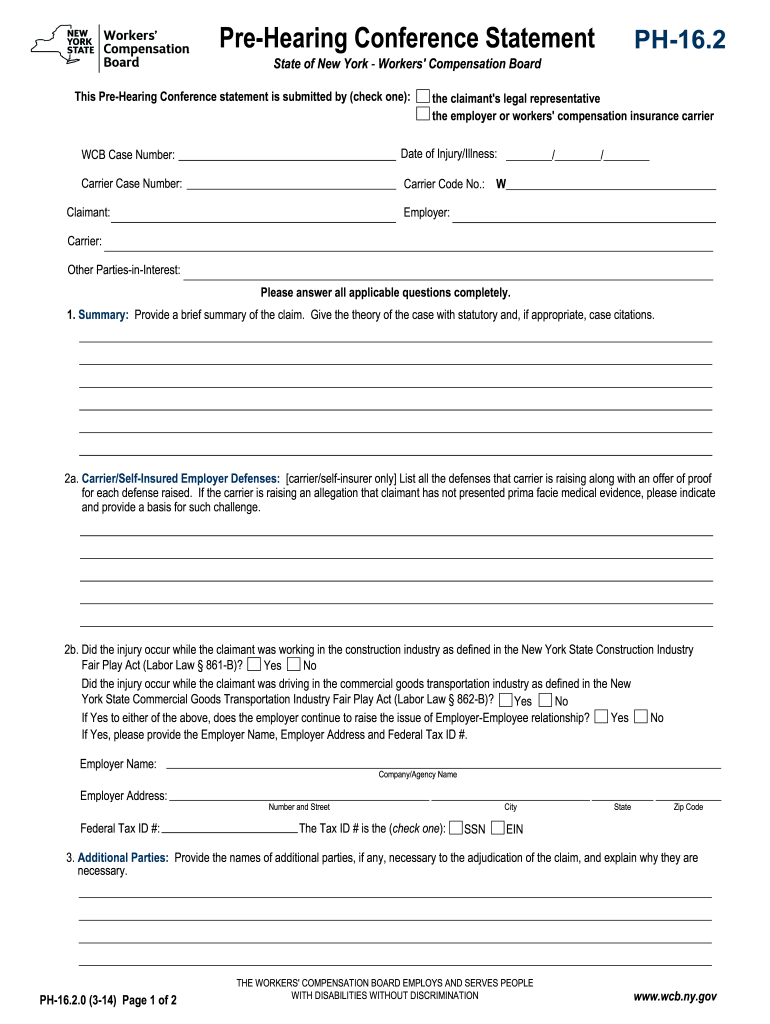
Ph 16 2 2014


What is the PH 16 2?
The PH 16 2 form, also known as the Workers' Compensation PH 16 2 form, is a crucial document used in New York for workers' compensation claims. This form is specifically designed for individuals seeking compensation for work-related injuries or illnesses. It serves as a formal request to initiate the claims process with the New York State Workers' Compensation Board (WCB). Understanding the purpose and function of the PH 16 2 is essential for both employees and employers navigating the workers' compensation system.
How to Complete the PH 16 2
Filling out the PH 16 2 form requires careful attention to detail. Begin by providing accurate personal information, including your name, address, and contact details. Next, describe the nature of your injury or illness, including how and when it occurred. It is important to include any relevant medical information and documentation to support your claim. Ensure that all sections of the form are completed to avoid delays in processing. Once completed, the form must be signed and dated to validate the submission.
Legal Use of the PH 16 2
The PH 16 2 form is legally binding when completed and submitted according to the guidelines set by the New York State Workers' Compensation Board. To ensure its legal standing, it is important to comply with all eSignature laws and regulations. Utilizing a reliable digital tool for signing, such as signNow, can enhance the legitimacy of the form, as it provides a digital certificate and adheres to legal frameworks such as ESIGN and UETA. This compliance is vital for the form to be recognized by the WCB and in any potential legal proceedings.
Steps to Submit the PH 16 2
Submitting the PH 16 2 form can be done through various methods. You can file the form online via the New York State Workers' Compensation Board's website, which is often the fastest option. Alternatively, you may choose to mail the completed form to the appropriate WCB office or deliver it in person. It is advisable to keep a copy of the submitted form for your records. Additionally, tracking the submission can help ensure that your claim is processed in a timely manner.
Key Elements of the PH 16 2
Several key elements must be included in the PH 16 2 form to ensure its effectiveness. These elements include:
- Claimant Information: Personal details of the injured worker.
- Incident Details: A thorough description of the injury or illness, including the date and circumstances.
- Medical Information: Any relevant medical documentation or reports that support the claim.
- Employer Information: Details about the employer and the workplace where the incident occurred.
Filing Deadlines and Important Dates
Awareness of filing deadlines is crucial when submitting the PH 16 2 form. Generally, claims should be filed as soon as possible after the injury occurs. New York law stipulates specific timeframes for filing claims to ensure eligibility for benefits. Delays in filing can result in the denial of your claim, so it is important to be proactive and adhere to all relevant deadlines.
Quick guide on how to complete ph 16 2
Streamline Ph 16 2 effortlessly on any device
Managing documents online has gained traction among organizations and individuals. It offers an ideal environmentally friendly substitute for conventional printed and signed documents, as you can access the correct form and securely store it online. airSlate SignNow equips you with all the tools necessary to create, modify, and eSign your documents quickly without delays. Manage Ph 16 2 on any device with airSlate SignNow applications for Android or iOS and enhance any document-driven process today.
The simplest way to modify and eSign Ph 16 2 without stress
- Find Ph 16 2 and click Get Form to begin.
- Use the tools we offer to fill out your form.
- Emphasize relevant sections of your documents or redact sensitive information with tools that airSlate SignNow supplies specifically for that purpose.
- Create your signature using the Sign feature, which takes seconds and carries the same legal standing as a traditional ink signature.
- Review the information and then click on the Done button to save your changes.
- Select how you wish to send your form, via email, text message (SMS), or invitation link, or download it to your computer.
Eliminate worries of lost or misplaced files, tedious document searching, or mistakes that necessitate printing new document copies. airSlate SignNow meets all your document management needs in just a few clicks from your preferred device. Modify and eSign Ph 16 2 and guarantee excellent communication at every stage of your form preparation process with airSlate SignNow.
Create this form in 5 minutes or less
Find and fill out the correct ph 16 2
Create this form in 5 minutes!
How to create an eSignature for the ph 16 2
How to generate an eSignature for a PDF document in the online mode
How to generate an eSignature for a PDF document in Chrome
How to generate an eSignature for putting it on PDFs in Gmail
The way to make an eSignature from your mobile device
The best way to create an eSignature for a PDF document on iOS devices
The way to make an eSignature for a PDF file on Android devices
People also ask
-
What is the workers' compensation ph 16 2 form new york?
The workers' compensation ph 16 2 form new york is a document that allows employees to report workplace injuries and file for benefits. This form ensures that workers receive the necessary compensation for medical expenses and lost wages due to work-related incidents. Understanding how to complete this form correctly is essential for both employees and employers.
-
How can airSlate SignNow help with the workers' compensation ph 16 2 form new york?
airSlate SignNow simplifies the process of filling out and submitting the workers' compensation ph 16 2 form new york. Our platform allows users to easily eSign documents and send them securely, ensuring timely submissions. With user-friendly tools, businesses can manage their document workflows efficiently.
-
What are the benefits of using airSlate SignNow for the workers' compensation ph 16 2 form new york?
Using airSlate SignNow for the workers' compensation ph 16 2 form new york streamlines the filing process and reduces paperwork errors. It enhances document security and allows for quick retrieval, which is crucial for timely claims. Additionally, the integration of eSignature capabilities accelerates the approval process, benefiting both employees and employers.
-
Are there any costs associated with using airSlate SignNow for the workers' compensation ph 16 2 form new york?
airSlate SignNow offers cost-effective pricing plans to suit various business needs while managing documents like the workers' compensation ph 16 2 form new york. Many businesses find that the investment in our solutions pays off by improving efficiency and reducing delays in claims processing. Explore our pricing models to find the one that fits your budget.
-
Can I integrate airSlate SignNow with other software for the workers' compensation ph 16 2 form new york?
Yes, airSlate SignNow can be seamlessly integrated with various software solutions to assist with the workers' compensation ph 16 2 form new york. Our platform supports popular applications for HR management, payroll, and claims processing. This integration helps streamline the workflow, allowing you to efficiently manage claims and documents.
-
Is airSlate SignNow easy to use for completing the workers' compensation ph 16 2 form new york?
Absolutely! airSlate SignNow is designed with user-friendliness in mind, making it easy to navigate and complete forms like the workers' compensation ph 16 2 form new york. With intuitive features and clear instructions, users can quickly learn how to eSign and send documents without hassle.
-
What kind of support does airSlate SignNow offer for the workers' compensation ph 16 2 form new york?
airSlate SignNow provides comprehensive support for users completing the workers' compensation ph 16 2 form new york. Our customer service team is available to assist with any questions or issues related to document management and eSigning. Whether you need technical help or clarification on form requirements, we're here to support you.
Get more for Ph 16 2
- Declarationchange of plan major unr form
- Tnt 763602332 form
- 5305 sep form
- Central texas asthma action plan 80618156 form
- Blank efs check form
- Act 48 faq pennsylvania department of education pa gov form
- Certificate of incorporation oklahoma not for profit corporation form
- Quit claim deed oklahoma pre built template form
Find out other Ph 16 2
- How To Sign Alaska Insurance Promissory Note Template
- Sign Arizona Insurance Moving Checklist Secure
- Sign New Mexico High Tech Limited Power Of Attorney Simple
- Sign Oregon High Tech POA Free
- Sign South Carolina High Tech Moving Checklist Now
- Sign South Carolina High Tech Limited Power Of Attorney Free
- Sign West Virginia High Tech Quitclaim Deed Myself
- Sign Delaware Insurance Claim Online
- Sign Delaware Insurance Contract Later
- Sign Hawaii Insurance NDA Safe
- Sign Georgia Insurance POA Later
- How Can I Sign Alabama Lawers Lease Agreement
- How Can I Sign California Lawers Lease Agreement
- Sign Colorado Lawers Operating Agreement Later
- Sign Connecticut Lawers Limited Power Of Attorney Online
- Sign Hawaii Lawers Cease And Desist Letter Easy
- Sign Kansas Insurance Rental Lease Agreement Mobile
- Sign Kansas Insurance Rental Lease Agreement Free
- Sign Kansas Insurance Rental Lease Agreement Fast
- Sign Kansas Insurance Rental Lease Agreement Safe