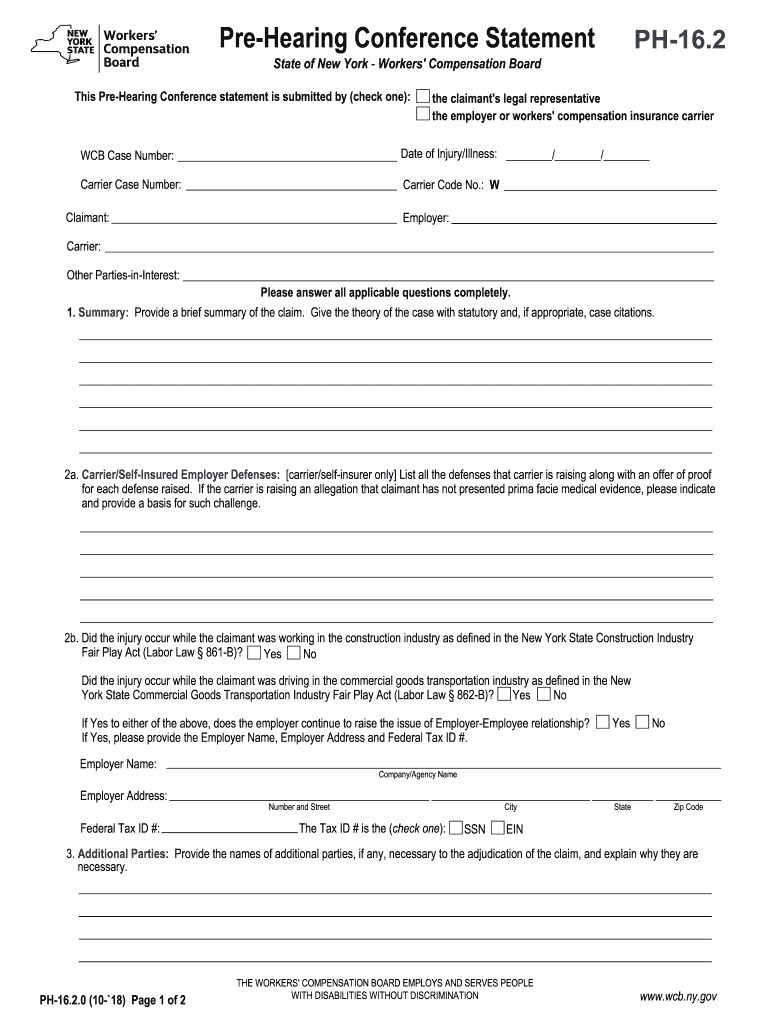
List of All Claim Forms that Can Be Submitted on the Web 2018-2026


What is the ph 16 2 Claim Form?
The ph 16 2 form, also known as the pre-hearing conference statement, is a critical document used in the workers' compensation process in New York. This form is designed to gather essential information from claimants regarding their case before a hearing. It serves to streamline the hearing process by ensuring that all parties have a clear understanding of the issues at hand. The ph 16 2 includes details about the claimant's injury, medical treatment, and any disputes regarding compensation. Proper completion of this form is vital for a successful hearing outcome.
Steps to Complete the ph 16 2 Form
Completing the ph 16 2 form requires careful attention to detail. Here are the essential steps:
- Gather necessary information: Collect all relevant details about your injury, including medical records and treatment history.
- Fill out the form: Provide accurate information in each section, ensuring clarity and completeness.
- Review your entries: Double-check for any errors or omissions that could affect your case.
- Submit the form: Follow the specified submission guidelines, whether online or by mail, to ensure timely processing.
Legal Use of the ph 16 2 Form
The ph 16 2 form holds legal significance in the workers' compensation process. When completed correctly, it can be used as evidence in hearings and disputes. It is crucial that the information provided is truthful and accurate, as any discrepancies may lead to complications in your case. The form must comply with relevant laws and regulations, ensuring that it meets the standards set forth by the New York State Workers' Compensation Board.
Required Documents for the ph 16 2 Form
To successfully complete the ph 16 2 form, you may need to provide several supporting documents, including:
- Medical records: Documentation of your injury and treatment history.
- Proof of employment: Evidence of your job status and any related compensation details.
- Incident report: Any reports or statements regarding the circumstances of your injury.
Form Submission Methods for the ph 16 2
The ph 16 2 form can be submitted through various methods, ensuring flexibility for claimants. The primary submission methods include:
- Online submission: Many claimants opt to complete and submit the form digitally for convenience.
- Mail: You can also print the completed form and send it via postal service to the appropriate office.
- In-person submission: Some may choose to deliver the form directly to the local workers' compensation office.
Eligibility Criteria for the ph 16 2 Form
To file a ph 16 2 form, claimants must meet specific eligibility criteria. Generally, these include:
- Active workers' compensation claim: You must have an ongoing claim related to a work-related injury.
- Compliance with filing deadlines: Ensure that you submit the form within the required timeframes set by the New York State Workers' Compensation Board.
- Accurate information: All information provided must be truthful and reflect your current situation.
Quick guide on how to complete list of all claim forms that can be submitted on the web
Complete List Of All Claim Forms That Can Be Submitted On The Web effortlessly on any device
Digital document management has gained popularity among businesses and individuals. It offers a perfect eco-friendly alternative to conventional printed and signed documents, as you can easily find the right form and securely store it online. airSlate SignNow provides you with all the tools necessary to create, modify, and electronically sign your documents quickly and efficiently. Handle List Of All Claim Forms That Can Be Submitted On The Web on any platform with airSlate SignNow Android or iOS applications and enhance any document-focused process today.
How to modify and electronically sign List Of All Claim Forms That Can Be Submitted On The Web without any hassle
- Find List Of All Claim Forms That Can Be Submitted On The Web and click on Get Form to begin.
- Utilize the tools we provide to fill out your form.
- Emphasize relevant sections of the documents or redact sensitive information using tools that airSlate SignNow offers specifically for this purpose.
- Generate your signature with the Sign tool, which takes mere seconds and holds the same legal value as a conventional wet ink signature.
- Review all the details and click on the Done button to save your changes.
- Choose your preferred method to send your form, whether by email, SMS, or invitation link, or download it to your computer.
Put aside concerns about lost or misplaced documents, tedious form searches, or errors that necessitate printing new copies. airSlate SignNow meets all your document management needs in just a few clicks from any device you choose. Edit and electronically sign List Of All Claim Forms That Can Be Submitted On The Web and ensure effective communication at every stage of the form preparation process with airSlate SignNow.
Create this form in 5 minutes or less
Find and fill out the correct list of all claim forms that can be submitted on the web
Create this form in 5 minutes!
How to create an eSignature for the list of all claim forms that can be submitted on the web
The best way to create an eSignature for a PDF online
The best way to create an eSignature for a PDF in Google Chrome
The best way to create an eSignature for signing PDFs in Gmail
The best way to generate an electronic signature from your smartphone
The way to generate an eSignature for a PDF on iOS
The best way to generate an electronic signature for a PDF file on Android
People also ask
-
What is ph 16 2 signnow and how does it work?
The ph 16 2 signnow is an electronic signature service that allows users to send and sign documents digitally. It streamlines the signing process, making it efficient and secure for businesses of all sizes. With an intuitive interface, ph 16 2 signnow ensures that you can easily manage your documentation needs.
-
What are the key features of ph 16 2 signnow?
Some key features of ph 16 2 signnow include customizable templates, real-time tracking of document status, and advanced security measures. Users can also create signing workflows and integrate with other productivity tools for seamless document management. These features make ph 16 2 signnow an all-in-one solution for businesses.
-
How much does ph 16 2 signnow cost?
ph 16 2 signnow offers flexible pricing plans tailored to meet the needs of different businesses. Whether you're a solo entrepreneur or part of a large organization, you can choose a plan that fits your budget. Sign up today to take advantage of cost-effective solutions that airSlate SignNow offers.
-
What are the benefits of using ph 16 2 signnow for my business?
Using ph 16 2 signnow can signNowly speed up your document signing process and reduce paper waste. It enhances productivity by allowing you to send and sign documents anytime, anywhere. Additionally, this solution ensures security and compliance, giving you peace of mind for your business operations.
-
Can ph 16 2 signnow integrate with other software?
Yes, ph 16 2 signnow integrates seamlessly with a variety of popular software applications. This includes CRM systems, cloud storage services, and productivity tools, enabling you to enhance your workflow and efficiency. Check our integrations page to see the full list of compatible applications.
-
Is ph 16 2 signnow compliant with legal standards?
Absolutely, ph 16 2 signnow complies with legal standards for electronic signatures, making it a reliable choice for your business. It adheres to laws such as the ESIGN Act and the UETA, ensuring that your signed documents are legally binding. This compliance gives you confidence in the validity of your signed agreements.
-
What types of documents can I send using ph 16 2 signnow?
You can send a wide variety of documents using ph 16 2 signnow, including contracts, agreements, and forms. The platform supports multiple file formats, making it easy to work with various document types. This versatility ensures that you can manage all your signing needs in one place.
Get more for List Of All Claim Forms That Can Be Submitted On The Web
Find out other List Of All Claim Forms That Can Be Submitted On The Web
- eSign Montana Safety Contract Safe
- How To eSign Arizona Course Evaluation Form
- How To eSign California Course Evaluation Form
- How To eSign Florida Course Evaluation Form
- How To eSign Hawaii Course Evaluation Form
- How To eSign Illinois Course Evaluation Form
- eSign Hawaii Application for University Free
- eSign Hawaii Application for University Secure
- eSign Hawaii Medical Power of Attorney Template Free
- eSign Washington Nanny Contract Template Free
- eSignature Ohio Guaranty Agreement Myself
- eSignature California Bank Loan Proposal Template Now
- Can I eSign Indiana Medical History
- eSign Idaho Emergency Contract Form Myself
- eSign Hawaii General Patient Information Fast
- Help Me With eSign Rhode Island Accident Medical Claim Form
- eSignature Colorado Demand for Payment Letter Mobile
- eSignature Colorado Demand for Payment Letter Secure
- eSign Delaware Shareholder Agreement Template Now
- eSign Wyoming Shareholder Agreement Template Safe