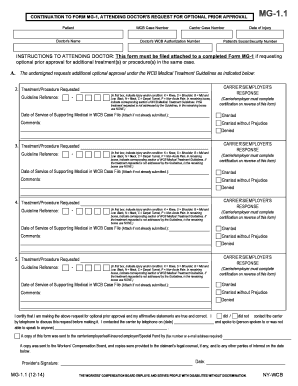
Wcb I Get 2014


What is the WCB I Get
The WCB I Get is a form utilized in the context of workers' compensation in the United States. It serves as a request for information regarding a worker's compensation claim. This form is essential for individuals seeking to understand their rights and benefits under the workers' compensation system. It provides a structured way for claimants to communicate their needs and gather necessary details about their cases.
How to Obtain the WCB I Get
To obtain the WCB I Get, individuals can typically request it through their state’s workers' compensation board or agency. Most states provide access to this form online, allowing users to download and print it. Alternatively, individuals may contact their local workers' compensation office directly to request a physical copy. It is important to ensure that the correct version of the form is used, as requirements may vary by state.
Steps to Complete the WCB I Get
Completing the WCB I Get involves several straightforward steps:
- Begin by entering personal information, including your name, address, and contact details.
- Clearly state the purpose of your request, specifying the information you seek regarding your workers' compensation claim.
- Provide any relevant case numbers or identifiers that will help the agency locate your file.
- Review the form for accuracy and completeness before submission.
Once completed, the form can be submitted electronically or via mail, depending on the options provided by your state’s workers' compensation agency.
Legal Use of the WCB I Get
The WCB I Get is legally recognized as a formal request for information within the workers' compensation system. When properly completed and submitted, it can facilitate communication between claimants and the relevant authorities. It is essential to adhere to any state-specific regulations regarding the use of this form to ensure that requests are processed efficiently and legally.
Key Elements of the WCB I Get
Several key elements must be included in the WCB I Get to ensure its effectiveness:
- Personal Information: Accurate details about the claimant, including full name and contact information.
- Claim Information: Relevant details about the workers' compensation claim, including case numbers.
- Request Details: A clear statement of the information being requested.
- Signature: The claimant's signature to validate the request.
Form Submission Methods
The WCB I Get can be submitted through various methods, depending on the guidelines set by the state’s workers' compensation agency. Common submission methods include:
- Online Submission: Many states allow electronic submission through their official websites.
- Mail: Claimants can print the form and send it via postal service to the appropriate agency address.
- In-Person: Some individuals may prefer to deliver the form directly to their local workers' compensation office.
Quick guide on how to complete wcb i get
Finish Wcb I Get effortlessly on any device
Digital document management has become increasingly favored by businesses and individuals alike. It serves as an ideal eco-friendly alternative to traditional printed and signed documents, allowing you to access the necessary form and securely store it online. airSlate SignNow equips you with all the tools needed to create, modify, and electronically sign your documents quickly and without delays. Manage Wcb I Get on any device through airSlate SignNow's Android or iOS applications and enhance any document-related procedure today.
How to modify and eSign Wcb I Get with ease
- Locate Wcb I Get and click on Get Form to begin.
- Utilize the tools we provide to complete your form.
- Emphasize necessary sections of the documents or redact sensitive details with the tools that airSlate SignNow offers for that purpose.
- Create your eSignature using the Sign tool, which takes only seconds and holds the same legal validity as a conventional wet ink signature.
- Review all details and click on the Done button to save your modifications.
- Choose how you wish to send your form, via email, SMS, invite link, or download it to your computer.
Eliminate concerns about lost or misplaced documents, tedious form hunting, or mistakes that require printing out new copies. airSlate SignNow fulfills all your document management needs in just a few clicks from any device you prefer. Modify and eSign Wcb I Get and ensure effective communication at any point of the form preparation process with airSlate SignNow.
Create this form in 5 minutes or less
Find and fill out the correct wcb i get
Create this form in 5 minutes!
How to create an eSignature for the wcb i get
How to make an electronic signature for your PDF document in the online mode
How to make an electronic signature for your PDF document in Chrome
The best way to make an electronic signature for putting it on PDFs in Gmail
How to create an eSignature from your mobile device
The best way to generate an electronic signature for a PDF document on iOS devices
How to create an eSignature for a PDF file on Android devices
People also ask
-
What is wcb i in the context of airSlate SignNow?
Wcb i refers to the integration and automation capabilities of airSlate SignNow, which allows users to manage their document workflows seamlessly. This feature signNowly streamlines the process of sending and signing documents, ensuring a smooth experience.
-
How does airSlate SignNow ensure the security of my wcb i documents?
AirSlate SignNow prioritizes the security of your wcb i documents through advanced encryption and compliance with industry standards. This guarantees that your sensitive information remains protected during document transfers and e-signatures.
-
What pricing plans are available for airSlate SignNow with wcb i?
AirSlate SignNow offers a variety of pricing plans that cater to different needs, including a free trial for the wcb i features. Each plan provides excellent value, allowing businesses to select the best option according to their specific requirements.
-
Can I integrate airSlate SignNow with other software for wcb i?
Yes, airSlate SignNow facilitates easy integration with various software applications for wcb i, enhancing your document management workflow. This includes popular tools like Salesforce, Google Drive, and many more, ensuring seamless operations.
-
What are the main features of airSlate SignNow related to wcb i?
Key features of airSlate SignNow related to wcb i include customizable templates, real-time tracking, and automated workflows. These functionalities make it easy for users to create, send, and sign documents efficiently without any hassle.
-
How can wcb i benefit my business?
Implementing the wcb i functionalities of airSlate SignNow can elevate your business operations by reducing paperwork and enhancing productivity. By streamlining the e-signature process, you'll save time and improve efficiency, allowing you to focus on core business activities.
-
Is there customer support available for wcb i users?
Absolutely! airSlate SignNow provides robust customer support for all users, including those utilizing wcb i features. Whether you need assistance via chat, email, or phone, their support team is ready to help you with any queries.
Get more for Wcb I Get
Find out other Wcb I Get
- Sign Louisiana Lawers Quitclaim Deed Now
- Sign Massachusetts Lawers Quitclaim Deed Later
- Sign Michigan Lawers Rental Application Easy
- Sign Maine Insurance Quitclaim Deed Free
- Sign Montana Lawers LLC Operating Agreement Free
- Sign Montana Lawers LLC Operating Agreement Fast
- Can I Sign Nevada Lawers Letter Of Intent
- Sign Minnesota Insurance Residential Lease Agreement Fast
- How Do I Sign Ohio Lawers LLC Operating Agreement
- Sign Oregon Lawers Limited Power Of Attorney Simple
- Sign Oregon Lawers POA Online
- Sign Mississippi Insurance POA Fast
- How Do I Sign South Carolina Lawers Limited Power Of Attorney
- Sign South Dakota Lawers Quitclaim Deed Fast
- Sign South Dakota Lawers Memorandum Of Understanding Free
- Sign South Dakota Lawers Limited Power Of Attorney Now
- Sign Texas Lawers Limited Power Of Attorney Safe
- Sign Tennessee Lawers Affidavit Of Heirship Free
- Sign Vermont Lawers Quitclaim Deed Simple
- Sign Vermont Lawers Cease And Desist Letter Free