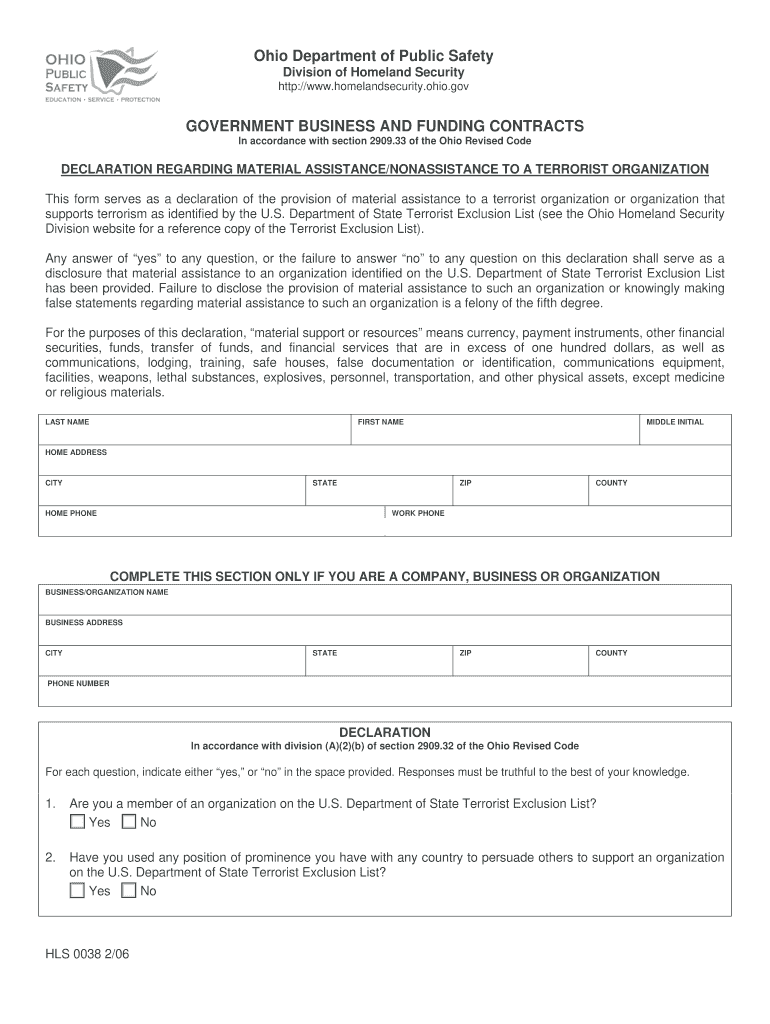
Medco 13 Form 2018


What is the Medco 13 Form
The Medco 13 Form is a crucial document used primarily in the context of workers' compensation claims in the United States. It serves as a request for authorization for medical treatment or services for employees who have sustained work-related injuries. This form is essential for ensuring that the necessary medical care is approved and covered by the employer's workers' compensation insurance. By completing the Medco 13 Form, healthcare providers can communicate the need for specific treatments to employers and insurance carriers, facilitating timely medical intervention.
How to use the Medco 13 Form
Using the Medco 13 Form involves several key steps to ensure that the process runs smoothly. First, the injured employee should obtain the form from their healthcare provider or the employer. Once in possession of the form, the healthcare provider must fill out the required sections, detailing the nature of the injury, the proposed treatment plan, and the expected duration of care. After completing the form, it should be submitted to the employer or the insurance carrier for approval. This submission can often be done electronically, ensuring a quicker response time.
Steps to complete the Medco 13 Form
Completing the Medco 13 Form accurately is vital for effective processing. Here are the steps to follow:
- Obtain the Medco 13 Form from the appropriate source.
- Fill in the employee's personal information, including name, address, and contact details.
- Provide details about the work-related injury, including the date of injury and a description of the incident.
- Outline the recommended treatment plan, specifying the type of medical services required.
- Include the healthcare provider's information, including their name, address, and contact details.
- Sign and date the form to validate the information provided.
- Submit the completed form to the employer or insurance carrier.
Legal use of the Medco 13 Form
The Medco 13 Form is legally binding when completed and submitted according to the regulations governing workers' compensation in the United States. It must be filled out accurately and submitted in a timely manner to ensure compliance with state laws. Proper use of the form helps protect the rights of the injured employee by ensuring that their medical needs are recognized and addressed under the law. Failing to use the form correctly may result in delays in treatment or denial of benefits, which can have significant implications for the injured worker.
Who Issues the Form
The Medco 13 Form is typically issued by state workers' compensation boards or agencies, as well as by employers who are responsible for managing workers' compensation claims. Healthcare providers may also have access to the form as part of their practice management resources. It is important for both employees and medical professionals to ensure they are using the most current version of the form, as regulations and requirements may change over time.
Form Submission Methods (Online / Mail / In-Person)
The Medco 13 Form can be submitted through various methods, depending on the employer's or insurance carrier's preferences. Common submission methods include:
- Online Submission: Many employers and insurance carriers offer electronic submission options through their websites or dedicated portals.
- Mail: The form can be printed and sent via postal mail to the employer or insurance carrier's designated address.
- In-Person: In some cases, the form can be delivered in person to the employer's human resources department or the insurance office.
Quick guide on how to complete medco 13 2006 form
Effortlessly prepare Medco 13 Form on any device
Managing documents online has gained popularity among businesses and individuals. It serves as an excellent eco-friendly alternative to traditional printed and signed paperwork, allowing you to access the right form and securely store it in the cloud. airSlate SignNow provides you with all the tools necessary to create, modify, and electronically sign your documents swiftly without delays. Handle Medco 13 Form on any platform with the airSlate SignNow apps for Android or iOS and simplify any document-based process today.
How to modify and electronically sign Medco 13 Form with ease
- Locate Medco 13 Form and click Get Form to begin.
- Utilize the tools we offer to complete your form.
- Emphasize important sections of the documents or obscure sensitive information with tools specifically provided by airSlate SignNow for that purpose.
- Generate your electronic signature using the Sign tool, which takes only seconds and carries the same legal validity as a handwritten signature.
- Review the details and click the Done button to retain your modifications.
- Select your preferred method to send your form, whether by email, SMS, or invitation link, or download it to your computer.
Say goodbye to lost or disorganized files, tedious form searching, or mistakes that require printing new document copies. airSlate SignNow meets your document management needs in just a few clicks from a device of your choice. Edit and electronically sign Medco 13 Form to ensure excellent communication at every stage of the document preparation process with airSlate SignNow.
Create this form in 5 minutes or less
Find and fill out the correct medco 13 2006 form
Create this form in 5 minutes!
How to create an eSignature for the medco 13 2006 form
The way to create an electronic signature for a PDF file online
The way to create an electronic signature for a PDF file in Google Chrome
How to create an electronic signature for signing PDFs in Gmail
The best way to make an eSignature right from your mobile device
The best way to create an eSignature for a PDF file on iOS
The best way to make an eSignature for a PDF on Android devices
People also ask
-
What is the Medco 13 Form and how is it used?
The Medco 13 Form is a standardized document used for prescription claims processing. It helps pharmacies and healthcare providers efficiently manage medication costs and claims. Understanding how to properly fill out and submit the Medco 13 Form can streamline your workflow and save time.
-
How can airSlate SignNow assist in managing the Medco 13 Form?
airSlate SignNow provides an intuitive platform for electronically signing and sending the Medco 13 Form. With our solution, you can easily upload, fill out, and share the form with your clients or colleagues. This eliminates paperwork and enhances efficiency in processing medical claims.
-
Are there any costs associated with using the Medco 13 Form on airSlate SignNow?
Using the Medco 13 Form through airSlate SignNow comes with affordable pricing options designed to fit various business needs. We offer tiered subscription plans that provide features tailored to both small businesses and large enterprises. You can start with a free trial to explore how our platform simplifies document management.
-
What features does airSlate SignNow offer for the Medco 13 Form?
airSlate SignNow includes features like e-signature, document templates, and collaborative tools specifically designed for managing the Medco 13 Form. You can create custom fields, track document status, and ensure compliance with healthcare regulations. This greatly enhances the document handling process.
-
Can the Medco 13 Form be integrated with other software solutions?
Yes, airSlate SignNow allows for seamless integration with various CRM and healthcare management systems, facilitating the use of the Medco 13 Form within your existing workflows. This compatibility ensures that your prescription claim processes are efficient and aligned with other business operations.
-
How does e-signing the Medco 13 Form benefit my business?
E-signing the Medco 13 Form with airSlate SignNow cuts down on processing times and reduces the likelihood of errors. This translates to faster claim approvals and improved patient satisfaction. Additionally, electronic signatures are legally binding and secure, giving you peace of mind.
-
Is the Medco 13 Form compliant with healthcare regulations?
Yes, airSlate SignNow ensures that all processes related to the Medco 13 Form comply with healthcare regulations, including HIPAA. Our platform prioritizes data security and confidentiality, providing you with the necessary tools to handle sensitive patient information responsibly.
Get more for Medco 13 Form
- Ny health insurance form
- Certificate of gross sales philippines sample form
- Form fdeis exp forest sabah gov my
- Common core standards and montessori curriculum correlation form
- Worksheet for summarizing paraphrasing and quoting answer key form
- Fountas and pinnell reading level characteristics form
- Sss online form
- Www moroccoconsulate com visa new form pdf
Find out other Medco 13 Form
- eSign Vermont Business Operations Executive Summary Template Mobile
- eSign Vermont Business Operations Executive Summary Template Now
- eSign Virginia Business Operations Affidavit Of Heirship Mobile
- eSign Nebraska Charity LLC Operating Agreement Secure
- How Do I eSign Nevada Charity Lease Termination Letter
- eSign New Jersey Charity Resignation Letter Now
- eSign Alaska Construction Business Plan Template Mobile
- eSign Charity PPT North Carolina Now
- eSign New Mexico Charity Lease Agreement Form Secure
- eSign Charity PPT North Carolina Free
- eSign North Dakota Charity Rental Lease Agreement Now
- eSign Arkansas Construction Permission Slip Easy
- eSign Rhode Island Charity Rental Lease Agreement Secure
- eSign California Construction Promissory Note Template Easy
- eSign Colorado Construction LLC Operating Agreement Simple
- Can I eSign Washington Charity LLC Operating Agreement
- eSign Wyoming Charity Living Will Simple
- eSign Florida Construction Memorandum Of Understanding Easy
- eSign Arkansas Doctors LLC Operating Agreement Free
- eSign Hawaii Construction Lease Agreement Mobile