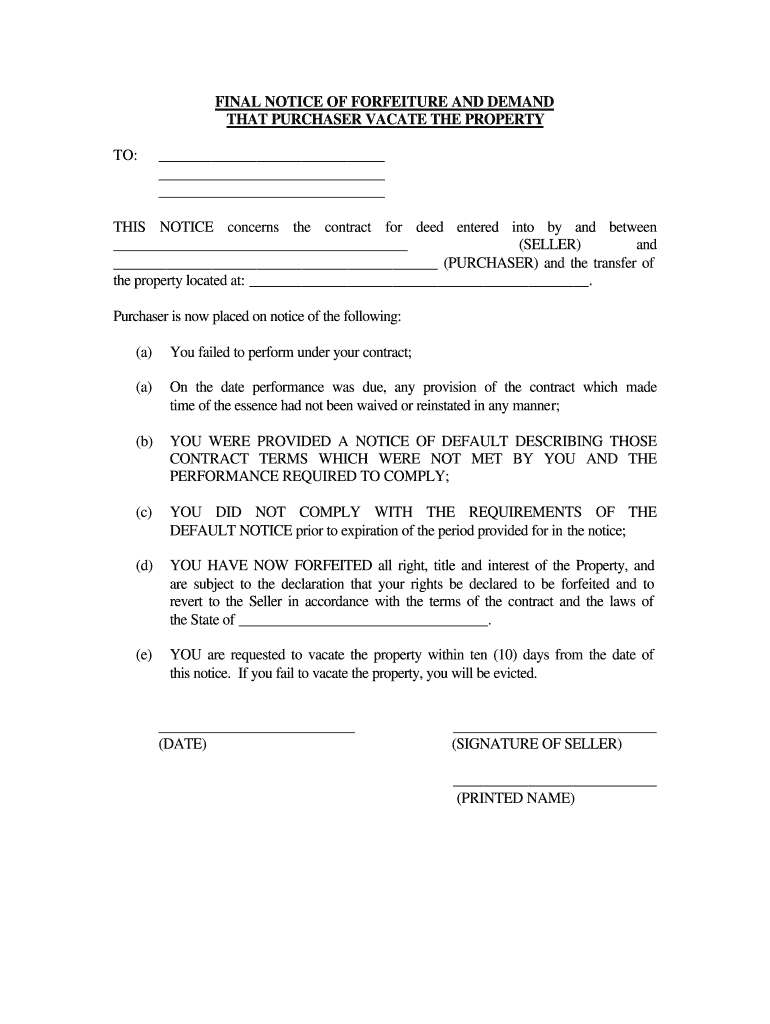
North Carolina Final Notice of Forfeiture and Request to Vacate Property under Contract for Deed Form


Understanding the North Carolina Final Notice of Forfeiture
The North Carolina Final Notice of Forfeiture serves as a formal notification to a property occupant that their rights to the property under a contract for deed are being terminated. This letter outlines the reasons for forfeiture, typically due to non-payment or breach of contract terms. It is essential for both parties to understand the legal implications of this document, as it initiates the process of vacating the property.
Steps to Complete the Final Notice of Forfeiture
Completing the North Carolina Final Notice of Forfeiture involves several key steps:
- Gather all relevant information related to the property and the contract for deed.
- Clearly state the reasons for the forfeiture, including any breaches of contract.
- Include a deadline for the occupant to vacate the property, ensuring compliance with state laws.
- Sign and date the notice, ensuring that it is delivered to the occupant through appropriate channels.
Legal Use of the Final Notice of Forfeiture
The legal use of the North Carolina Final Notice of Forfeiture is critical in ensuring that the document holds up in court if contested. It must comply with state laws regarding notice periods and content requirements. Failure to adhere to these legal standards may result in delays or the invalidation of the forfeiture process.
Key Elements of the Final Notice of Forfeiture
Several key elements should be included in the North Carolina Final Notice of Forfeiture:
- The full name and address of the property occupant.
- A clear statement of the reasons for the forfeiture.
- The specific terms of the contract being violated.
- A deadline for vacating the property.
- Contact information for the party issuing the notice.
State-Specific Rules for the Final Notice of Forfeiture
North Carolina has specific rules governing the issuance of a Final Notice of Forfeiture. These include requirements for the notice period, which typically must be at least ten days, and the manner of delivery, which can include personal delivery or certified mail. Understanding these rules is essential for compliance and to avoid legal complications.
Examples of Using the Final Notice of Forfeiture
Examples of the North Carolina Final Notice of Forfeiture can provide clarity on its structure and content. A typical example may include a statement of the breach, such as failure to make payments, followed by a clear demand for the occupant to vacate the property by a specified date. Reviewing sample letters can help ensure that all necessary elements are included and correctly formatted.
Quick guide on how to complete north carolina final notice of forfeiture and request to vacate property under contract for deed
Effortlessly Prepare North Carolina Final Notice Of Forfeiture And Request To Vacate Property Under Contract For Deed on Any Device
The management of online documents has gained popularity among organizations and individuals. It offers an excellent eco-friendly substitute for traditional printed and signed documents, as you can easily find the right form and securely store it online. airSlate SignNow provides all the tools required to create, modify, and electronically sign your documents quickly and efficiently. Handle North Carolina Final Notice Of Forfeiture And Request To Vacate Property Under Contract For Deed on any device using the airSlate SignNow apps available for Android and iOS, and streamline your document-related processes today.
The easiest way to modify and electronically sign North Carolina Final Notice Of Forfeiture And Request To Vacate Property Under Contract For Deed with ease
- Find North Carolina Final Notice Of Forfeiture And Request To Vacate Property Under Contract For Deed and click on Get Form to begin.
- Utilize the tools we offer to fill out your form.
- Emphasize important sections of your documents or redact sensitive details using tools specifically designed by airSlate SignNow for this purpose.
- Create your signature using the Sign feature, which takes only seconds and carries the same legal validity as a standard handwritten signature.
- Review all information and click on the Done button to preserve your updates.
- Select your preferred method of delivering the form, whether via email, SMS, invitation link, or by downloading it to your computer.
Eliminate concerns about lost or misplaced documents, tedious form searches, or mistakes that necessitate reprinting new copies. airSlate SignNow addresses all your document management needs in just a few clicks, from any device you choose. Edit and electronically sign North Carolina Final Notice Of Forfeiture And Request To Vacate Property Under Contract For Deed to ensure effective communication throughout your form preparation process with airSlate SignNow.
Create this form in 5 minutes or less
Create this form in 5 minutes!
How to create an eSignature for the north carolina final notice of forfeiture and request to vacate property under contract for deed
How to create an electronic signature for the North Carolina Final Notice Of Forfeiture And Request To Vacate Property Under Contract For Deed in the online mode
How to make an electronic signature for the North Carolina Final Notice Of Forfeiture And Request To Vacate Property Under Contract For Deed in Chrome
How to make an electronic signature for signing the North Carolina Final Notice Of Forfeiture And Request To Vacate Property Under Contract For Deed in Gmail
How to make an eSignature for the North Carolina Final Notice Of Forfeiture And Request To Vacate Property Under Contract For Deed straight from your smart phone
How to generate an eSignature for the North Carolina Final Notice Of Forfeiture And Request To Vacate Property Under Contract For Deed on iOS
How to make an electronic signature for the North Carolina Final Notice Of Forfeiture And Request To Vacate Property Under Contract For Deed on Android OS
People also ask
-
What is a forfeiture letter sample and why do I need it?
A forfeiture letter sample is a template used to formally notify a party that certain rights or benefits are being terminated. It's essential for businesses needing to implement consistent and legally sound communication in forfeiture scenarios. Using a forfeiture letter sample can save time and ensure compliance with legal standards.
-
How can airSlate SignNow help me create a forfeiture letter sample?
airSlate SignNow provides easy-to-use features for generating a forfeiture letter sample quickly and efficiently. Our platform allows you to customize templates, ensuring that your letter meets the specific requirements of your situation. With intuitive tools, you can create a professional letter in minutes, enhancing your document management process.
-
Is there a cost associated with using the forfeiture letter sample feature?
While creating a forfeiture letter sample using airSlate SignNow is included in our service offerings, pricing depends on the specific plan you choose. We offer various pricing tiers to meet different business needs, ensuring you find a solution that fits your budget. You can explore our pricing page for detailed information and choose the best option for your needs.
-
Can I integrate airSlate SignNow with other tools while using a forfeiture letter sample?
Absolutely! airSlate SignNow supports integration with various applications, allowing you to streamline your workflows when using a forfeiture letter sample. Whether it's CRM software or project management tools, integration enhances your document management experience and saves you time. Check our integrations page for a list of supported applications.
-
Are there any customization options for the forfeiture letter sample?
Yes, the forfeiture letter sample provided by airSlate SignNow is fully customizable. You can modify text, add your branding, and include specific terms relevant to your situation. Our platform empowers you to create a tailored document that aligns with your business needs without starting from scratch.
-
How secure is my information when using a forfeiture letter sample?
Your security is our priority at airSlate SignNow. When using a forfeiture letter sample, all data shared is encrypted and stored securely. We adhere to stringent security protocols to protect your sensitive information, ensuring you can focus on your business without worrying about data bsignNowes.
-
Can I track the status of my forfeiture letter sample once sent?
Yes! airSlate SignNow provides robust tracking features that allow you to monitor the status of your forfeiture letter sample after it's sent. You can easily see when recipients open and sign the document, helping you stay organized and informed throughout the signing process. This transparency enhances your overall document management effectiveness.
Get more for North Carolina Final Notice Of Forfeiture And Request To Vacate Property Under Contract For Deed
Find out other North Carolina Final Notice Of Forfeiture And Request To Vacate Property Under Contract For Deed
- eSign Texas Plumbing Resignation Letter Free
- eSign West Virginia Orthodontists Living Will Secure
- Help Me With eSign Texas Plumbing Business Plan Template
- Can I eSign Texas Plumbing Cease And Desist Letter
- eSign Utah Plumbing Notice To Quit Secure
- eSign Alabama Real Estate Quitclaim Deed Mobile
- eSign Alabama Real Estate Affidavit Of Heirship Simple
- eSign California Real Estate Business Plan Template Free
- How Can I eSign Arkansas Real Estate Promissory Note Template
- eSign Connecticut Real Estate LLC Operating Agreement Later
- eSign Connecticut Real Estate LLC Operating Agreement Free
- eSign Real Estate Document Florida Online
- eSign Delaware Real Estate Quitclaim Deed Easy
- eSign Hawaii Real Estate Agreement Online
- Help Me With eSign Hawaii Real Estate Letter Of Intent
- eSign Florida Real Estate Residential Lease Agreement Simple
- eSign Florida Real Estate Limited Power Of Attorney Online
- eSign Hawaii Sports RFP Safe
- eSign Hawaii Sports Warranty Deed Myself
- eSign Louisiana Real Estate Last Will And Testament Easy