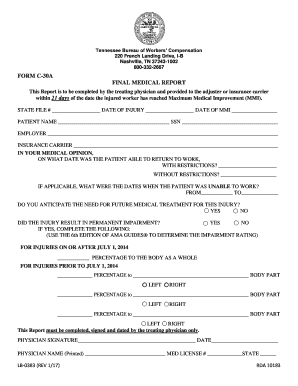
C 30a Form


What is the C 30a?
The C 30a form, also known as the Tennessee final medical report, is a crucial document used in various medical and legal contexts. This form is typically required to summarize a patient's medical history and treatment outcomes, often for insurance claims or legal purposes. It provides a comprehensive overview of the patient's condition, treatments received, and any recommendations for future care. Understanding the purpose of the C 30a is essential for both healthcare providers and patients to ensure accurate documentation and compliance with legal requirements.
How to Obtain the C 30a
Obtaining the C 30a form is a straightforward process. Patients or their representatives can request this form directly from their healthcare provider or medical facility. It is important to ensure that the request is made in writing, specifying the need for the final medical report. In some cases, healthcare providers may have a standard procedure for releasing medical records, which may include completing a release form. Additionally, patients can check with their insurance companies for any specific requirements related to the C 30a form.
Steps to Complete the C 30a
Completing the C 30a form requires careful attention to detail. Here are the general steps to follow:
- Gather all relevant medical records and information related to the patient's treatment.
- Fill out the patient's personal information, including name, date of birth, and contact details.
- Document the medical history, including diagnoses, treatments, and any surgeries performed.
- Include any follow-up care recommendations or referrals to specialists.
- Review the completed form for accuracy and completeness before submission.
Legal Use of the C 30a
The C 30a form holds significant legal weight, particularly in cases involving insurance claims or legal disputes. It serves as a formal record of the patient's medical history and treatment, which can be critical in establishing the validity of claims. To ensure its legal standing, the form must be completed accurately and signed by the appropriate medical personnel. Compliance with relevant laws and regulations, such as HIPAA, is also essential to protect patient privacy and ensure the secure handling of medical information.
Key Elements of the C 30a
Several key elements must be included in the C 30a form to ensure its effectiveness and compliance with legal standards:
- Patient Information: Full name, date of birth, and contact information.
- Medical History: A detailed account of diagnoses, treatments, and any significant medical events.
- Treatment Summary: A comprehensive overview of the treatments administered, including dates and outcomes.
- Recommendations: Any suggested follow-up care or referrals to specialists.
- Signature: The form must be signed by the healthcare provider to verify its authenticity.
Form Submission Methods
The C 30a form can be submitted through various methods, depending on the requirements of the requesting party. Common submission methods include:
- Online Submission: Some healthcare facilities offer secure online portals for submitting medical forms.
- Mail: The completed form can be mailed to the relevant insurance company or legal entity.
- In-Person Delivery: Patients may also choose to deliver the form in person to ensure it reaches the intended recipient.
Quick guide on how to complete c 30a
Effortlessly Prepare C 30a on Any Device
Digital document management has gained traction among businesses and individuals alike. It serves as an ideal environmentally friendly alternative to traditional printed and signed paperwork, allowing you to obtain the necessary forms and securely keep them online. airSlate SignNow provides all the tools you require to create, modify, and electronically sign your documents quickly without unnecessary delays. Manage C 30a on any device using the airSlate SignNow apps for Android or iOS and enhance any document-related procedure today.
How to Modify and eSign C 30a with Ease
- Find C 30a and click on Get Form to begin.
- Utilize the tools we provide to finalize your document.
- Emphasize important sections of your documents or redact sensitive information using tools that airSlate SignNow specifically offers for that purpose.
- Generate your eSignature with the Sign tool, which takes mere seconds and carries the same legal validity as a conventional handwritten signature.
- Review all information thoroughly and click on the Done button to save your modifications.
- Choose your preferred method to deliver your form, whether by email, SMS, invitation link, or download it to your computer.
Say goodbye to lost or misfiled documents, tedious form searches, or mistakes that necessitate printing new copies. airSlate SignNow addresses your document management needs in just a few clicks from any device you choose. Modify and eSign C 30a and ensure seamless communication throughout your form preparation journey with airSlate SignNow.
Create this form in 5 minutes or less
Create this form in 5 minutes!
How to create an eSignature for the c 30a
The way to create an eSignature for your PDF document online
The way to create an eSignature for your PDF document in Google Chrome
The best way to make an electronic signature for signing PDFs in Gmail
The way to create an eSignature from your smart phone
The best way to generate an electronic signature for a PDF document on iOS
The way to create an eSignature for a PDF file on Android OS
People also ask
-
What is a Tennessee final medical report?
A Tennessee final medical report is a comprehensive document that summarizes a patient's medical history and treatment in Tennessee. It is often required for insurance claims, legal purposes, or to ensure proper continuity of care. With airSlate SignNow, you can easily create and eSign your Tennessee final medical report securely and efficiently.
-
How can airSlate SignNow help with preparing a Tennessee final medical report?
airSlate SignNow streamlines the process of preparing a Tennessee final medical report by offering intuitive document templates and editing tools. You can customize reports according to your needs, making sure all essential information is included. Furthermore, the eSigning feature allows for quick approvals from relevant parties.
-
What are the pricing options for using airSlate SignNow for my Tennessee final medical report?
airSlate SignNow offers flexible pricing plans to suit various business needs, including options for individual users and teams. Each plan provides access to features necessary for creating and eSigning Tennessee final medical reports without breaking the bank. Visit our pricing page for detailed information and choose the plan that works best for you.
-
Can I integrate airSlate SignNow with other tools for managing my Tennessee final medical report?
Yes, airSlate SignNow seamlessly integrates with various platforms, making it easy to manage your Tennessee final medical report alongside other essential tools. Popular integrations include CRM systems, cloud storage solutions, and productivity applications. This allows for a more streamlined workflow and better document management.
-
What are the benefits of using airSlate SignNow for my Tennessee final medical report?
Using airSlate SignNow for your Tennessee final medical report provides numerous benefits, including time-saving document management and enhanced security. The platform ensures that your documents are stored safely and complies with industry regulations. Additionally, eSigning enhances collaboration by allowing multiple parties to sign in a matter of minutes.
-
Is it easy to eSign a Tennessee final medical report using airSlate SignNow?
Absolutely! eSigning a Tennessee final medical report with airSlate SignNow is a straightforward process. Users can sign documents electronically from any device, ensuring that the process is quick and convenient. The platform's user-friendly interface makes it easy for anyone, regardless of technical expertise, to complete their documents.
-
Can I track the status of my Tennessee final medical report in airSlate SignNow?
Yes, airSlate SignNow offers robust tracking features that allow you to monitor the status of your Tennessee final medical report in real-time. You'll receive notifications when your document is viewed and signed, ensuring you stay informed throughout the process. This transparency enhances accountability and keeps your workflow organized.
Get more for C 30a
Find out other C 30a
- eSignature California Commercial Lease Agreement Template Myself
- eSignature California Commercial Lease Agreement Template Easy
- eSignature Florida Commercial Lease Agreement Template Easy
- eSignature Texas Roommate Contract Easy
- eSignature Arizona Sublease Agreement Template Free
- eSignature Georgia Sublease Agreement Template Online
- eSignature Arkansas Roommate Rental Agreement Template Mobile
- eSignature Maryland Roommate Rental Agreement Template Free
- How Do I eSignature California Lodger Agreement Template
- eSignature Kentucky Lodger Agreement Template Online
- eSignature North Carolina Lodger Agreement Template Myself
- eSignature Alabama Storage Rental Agreement Free
- eSignature Oregon Housekeeping Contract Computer
- eSignature Montana Home Loan Application Online
- eSignature New Hampshire Home Loan Application Online
- eSignature Minnesota Mortgage Quote Request Simple
- eSignature New Jersey Mortgage Quote Request Online
- Can I eSignature Kentucky Temporary Employment Contract Template
- eSignature Minnesota Email Cover Letter Template Fast
- How To eSignature New York Job Applicant Rejection Letter