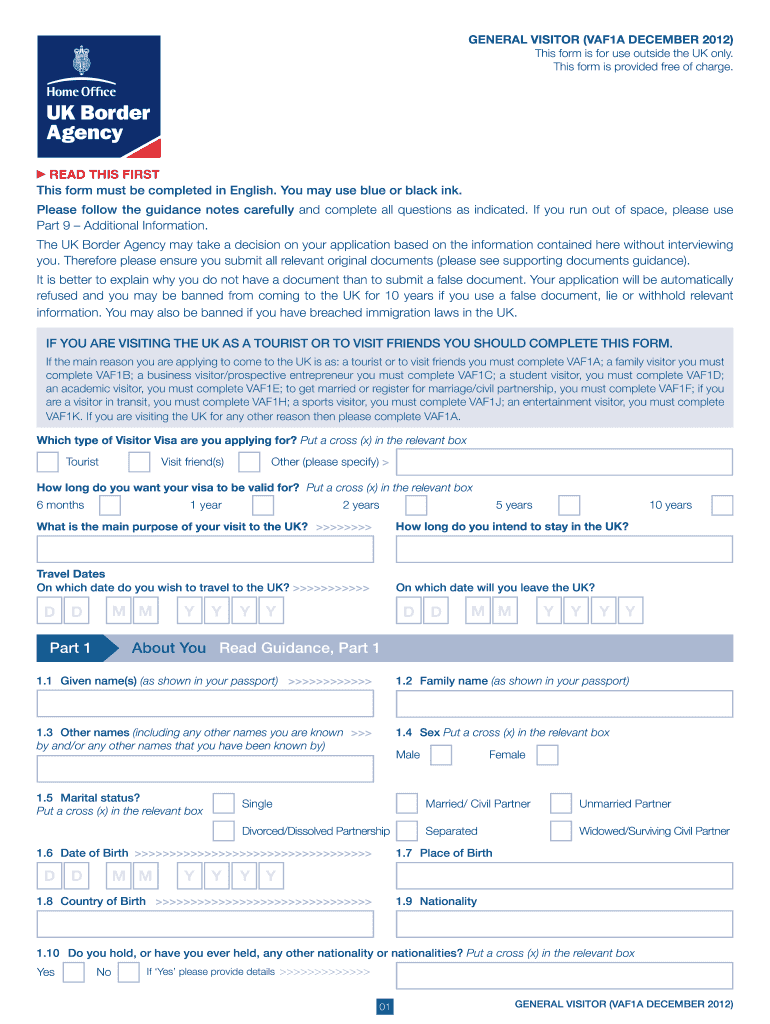
Indian Cdc Online Application Form 2018


What is the Indian Cdc Online Application Form
The Indian CDC application form is a crucial document for individuals seeking to obtain a Continuous Discharge Certificate (CDC) in India. This certificate is essential for seafarers as it serves as proof of their sea service and is often required for employment on ships. The form collects personal information, employment history, and other relevant details to verify the applicant's eligibility for the CDC. Understanding the purpose and requirements of this form is vital for a smooth application process.
Steps to complete the Indian Cdc Online Application Form
Completing the Indian CDC application form online involves several key steps:
- Visit the official website designated for CDC applications.
- Register for an account or log in if you already have one.
- Fill out the application form with accurate personal and professional details.
- Upload any necessary documents, such as proof of identity and sea service certificates.
- Review all entered information for accuracy before submission.
- Submit the application and note any confirmation details provided.
Following these steps carefully can help ensure that your application is processed efficiently.
Required Documents
When applying for the Indian CDC, specific documents must be submitted alongside the application form. These typically include:
- Proof of identity (such as a passport or Aadhaar card).
- Certificates of sea service from previous employers.
- Medical fitness certificate, if applicable.
- Photographs as per the specifications provided in the application guidelines.
Ensuring that all required documents are prepared and submitted can significantly impact the approval time of your application.
Legal use of the Indian Cdc Online Application Form
The Indian CDC application form is legally recognized as a formal request for certification. To ensure its legal standing, applicants must provide truthful information and comply with all regulatory requirements. Misrepresentation or submission of false documents can lead to penalties, including denial of the application. It is essential to understand the legal implications of the information provided in this form to maintain compliance with maritime regulations.
Form Submission Methods
Applicants can submit the Indian CDC application form through various methods, including:
- Online submission via the official website, which is the most common and efficient method.
- Mailing a printed version of the completed form along with supporting documents to the designated authority.
- In-person submission at designated offices, if required.
Choosing the right submission method can help expedite the processing of your application.
Eligibility Criteria
To qualify for the Indian CDC, applicants must meet specific eligibility criteria, which generally include:
- Being a citizen of India or holding valid residency status.
- Having completed the necessary training and certification for seafarers.
- Providing proof of sea service as required by maritime authorities.
Meeting these criteria is essential for a successful application and to ensure compliance with maritime employment standards.
Quick guide on how to complete indian cdc online application 2012 form
Effortlessly Prepare Indian Cdc Online Application Form on Any Device
Digital document management has gained traction among businesses and individuals alike. It serves as an excellent eco-friendly substitute for traditional printed and signed paperwork, allowing you to locate the appropriate form and securely store it online. airSlate SignNow provides all the tools necessary to swiftly create, edit, and electronically sign your documents without delay. Manage Indian Cdc Online Application Form on any device using airSlate SignNow's Android or iOS applications and enhance any document-centric process today.
The Most Efficient Way to Edit and eSign Indian Cdc Online Application Form with Ease
- Obtain Indian Cdc Online Application Form and click on Get Form to begin.
- Leverage the tools we offer to complete your document.
- Highlight pertinent sections of your documents or obscure sensitive information using the tools that airSlate SignNow specifically provides for such purposes.
- Generate your signature with the Sign tool, which takes only seconds and carries the same legal validity as a conventional handwritten signature.
- Review the details and click on the Done button to save your modifications.
- Select your preferred method for sharing your form, whether by email, SMS, invite link, or download it to your computer.
Put an end to lost or misplaced documents, tedious form searching, or mistakes that require reprinting new document copies. airSlate SignNow meets your document management needs in just a few clicks from any device you choose. Edit and eSign Indian Cdc Online Application Form to ensure excellent communication at every stage of your form preparation process with airSlate SignNow.
Create this form in 5 minutes or less
Find and fill out the correct indian cdc online application 2012 form
Create this form in 5 minutes!
How to create an eSignature for the indian cdc online application 2012 form
How to create an electronic signature for a PDF file online
How to create an electronic signature for a PDF file in Google Chrome
How to create an electronic signature for signing PDFs in Gmail
How to create an eSignature right from your mobile device
How to create an eSignature for a PDF file on iOS
How to create an eSignature for a PDF on Android devices
People also ask
-
What is the CDC application form and why is it important?
The CDC application form is a vital document that businesses must complete when applying for various services or support from the Centers for Disease Control and Prevention. It ensures compliance with regulations and streamlines the application process, making it easier for organizations to receive necessary assistance.
-
How can airSlate SignNow help with filling out the CDC application form?
airSlate SignNow provides a user-friendly platform that simplifies the process of completing the CDC application form. With features like document templates and eSignature capabilities, users can easily fill out and send the form electronically, reducing time and errors associated with manual submissions.
-
Is there a cost associated with using airSlate SignNow for the CDC application form?
airSlate SignNow offers various pricing plans tailored to meet different business needs. While there is a subscription fee, the platform's cost-effective solution can save organizations time and resources when handling the CDC application form and other documents.
-
What features does airSlate SignNow offer for the CDC application form?
airSlate SignNow includes several features to enhance your experience when working with the CDC application form. These features include customizable templates, secure eSignature options, and cloud storage, which ensure efficient and organized document management.
-
Can airSlate SignNow integrate with other software for handling the CDC application form?
Yes, airSlate SignNow seamlessly integrates with various third-party applications, enabling users to streamline their workflows when handling the CDC application form. This compatibility allows for enhanced productivity by connecting with tools like Google Drive, Dropbox, and more.
-
What are the benefits of using airSlate SignNow for CDC application form submissions?
Using airSlate SignNow for CDC application form submissions offers numerous benefits. It simplifies the document completion process, enhances efficiency with eSignatures, and provides a secure method for sending sensitive information, all of which ultimately save time and mitigate risks.
-
How secure is airSlate SignNow when dealing with the CDC application form?
airSlate SignNow prioritizes security by employing advanced encryption protocols and compliance with industry standards to protect your data. This ensures that when you fill out and submit the CDC application form, all information remains confidential and secure.
Get more for Indian Cdc Online Application Form
Find out other Indian Cdc Online Application Form
- Can I Electronic signature New York Car Dealer Document
- How To Electronic signature North Carolina Car Dealer Word
- How Do I Electronic signature North Carolina Car Dealer Document
- Can I Electronic signature Ohio Car Dealer PPT
- How Can I Electronic signature Texas Banking Form
- How Do I Electronic signature Pennsylvania Car Dealer Document
- How To Electronic signature South Carolina Car Dealer Document
- Can I Electronic signature South Carolina Car Dealer Document
- How Can I Electronic signature Texas Car Dealer Document
- How Do I Electronic signature West Virginia Banking Document
- How To Electronic signature Washington Car Dealer Document
- Can I Electronic signature West Virginia Car Dealer Document
- How Do I Electronic signature West Virginia Car Dealer Form
- How Can I Electronic signature Wisconsin Car Dealer PDF
- How Can I Electronic signature Wisconsin Car Dealer Form
- How Do I Electronic signature Montana Business Operations Presentation
- How To Electronic signature Alabama Charity Form
- How To Electronic signature Arkansas Construction Word
- How Do I Electronic signature Arkansas Construction Document
- Can I Electronic signature Delaware Construction PDF