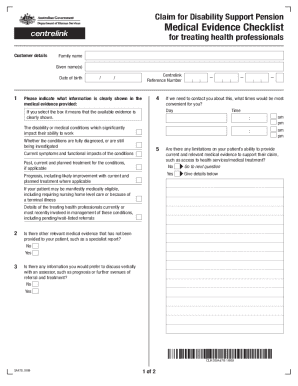
Sa478 2018


What is the SA478?
The SA478 form is a specific document used in the context of Australian Centrelink services, primarily for individuals seeking to report their income or circumstances to receive certain benefits. It is essential for ensuring that the information provided is accurate and up-to-date, which can affect eligibility for various support programs.
This form plays a crucial role in the assessment of a person's financial situation, allowing Centrelink to determine the appropriate level of assistance. Understanding the purpose and requirements of the SA478 is vital for anyone looking to navigate the benefits system effectively.
How to use the SA478
Using the SA478 form involves several straightforward steps. First, gather all necessary information regarding your income, assets, and any other relevant circumstances. This information is critical to complete the form accurately.
Next, fill out the form carefully, ensuring that all sections are completed. It is essential to provide truthful and comprehensive details to avoid any issues with your application. Once completed, you can submit the form through the designated channels, which may include online submission or mailing it to a Centrelink office.
Steps to complete the SA478
Completing the SA478 form requires a systematic approach. Follow these steps for a smooth process:
- Gather necessary documentation, including proof of income and identification.
- Access the SA478 form, either online or in a physical format.
- Carefully fill in each section of the form, ensuring accuracy.
- Review the completed form for any errors or omissions.
- Submit the form via the preferred method, keeping a copy for your records.
Legal use of the SA478
The legal use of the SA478 form is governed by various regulations that ensure the integrity of the information provided. When completed correctly, the form serves as a legally binding document that can impact your eligibility for benefits.
It is crucial to understand that any false information or failure to disclose relevant details may lead to penalties, including the potential for legal action. Therefore, ensuring compliance with all legal requirements when submitting the SA478 is essential.
Eligibility Criteria
To successfully complete the SA478 form, applicants must meet specific eligibility criteria. These criteria typically include factors such as income level, employment status, and residency requirements. Understanding these criteria is vital for determining whether you qualify for assistance.
Applicants should review the eligibility guidelines provided by Centrelink to ensure they meet all necessary requirements before submitting the form. This preparation can help streamline the application process and improve the likelihood of receiving benefits.
Form Submission Methods
The SA478 form can be submitted through various methods, providing flexibility for applicants. Common submission methods include:
- Online submission through the Centrelink website.
- Mailing the completed form to a designated Centrelink office.
- In-person submission at a local Centrelink service center.
Choosing the right submission method depends on personal preferences and circumstances. Each method has its advantages, such as convenience or direct interaction with Centrelink representatives.
Quick guide on how to complete sa478
Effortlessly Prepare Sa478 on Any Device
Digital document management has become increasingly favored by companies and individuals alike. It serves as an ideal eco-friendly option compared to traditional printed and signed paperwork, allowing you to find the right template and securely save it online. airSlate SignNow provides all the tools necessary to create, modify, and electronically sign your documents swiftly and without delays. Manage Sa478 on any device using airSlate SignNow's Android or iOS applications and enhance any document-related procedure today.
The Easiest Method to Modify and eSign Sa478 Without Stress
- Obtain Sa478 and click Get Form to begin.
- Utilize the tools we provide to finalize your document.
- Emphasize key sections of the documents or redact sensitive information using the tools specifically offered by airSlate SignNow for this purpose.
- Create your signature with the Sign tool, which takes mere seconds and holds the same legal validity as a conventional wet ink signature.
- Review the details and select the Done button to save your changes.
- Decide how you wish to send your form, via email, SMS, or an invitation link, or download it to your computer.
Say goodbye to lost or misplaced documents, tedious form searches, or errors that necessitate printing new copies. airSlate SignNow meets your document management needs in just a few clicks from your device of choice. Edit and eSign Sa478 and ensure excellent communication at every step of the document preparation process with airSlate SignNow.
Create this form in 5 minutes or less
Find and fill out the correct sa478
Create this form in 5 minutes!
How to create an eSignature for the sa478
How to create an electronic signature for a PDF online
How to create an electronic signature for a PDF in Google Chrome
How to create an e-signature for signing PDFs in Gmail
How to create an e-signature right from your smartphone
How to create an e-signature for a PDF on iOS
How to create an e-signature for a PDF on Android
People also ask
-
What is SA478 in relation to airSlate SignNow?
SA478 refers to a specific feature set within the airSlate SignNow platform that enhances document management. With SA478, users can effortlessly send and eSign documents, ensuring a smooth workflow. This functionality is designed to streamline your business operations, making it a preferred choice for many.
-
How much does airSlate SignNow cost with SA478 features?
The pricing for airSlate SignNow with SA478 features varies based on the plan you select. Generally, the plans are designed to cater to businesses of all sizes, offering cost-effective solutions. For detailed pricing, visit our website or contact our sales team to find a plan that fits your needs.
-
What features does the SA478 version of airSlate SignNow offer?
The SA478 version provides a comprehensive range of features including customizable templates, bulk sending, and advanced security options. These features allow users to optimize their document workflows while ensuring compliance. With SA478, airSlate SignNow becomes a powerful tool for efficient document management.
-
How does airSlate SignNow’s SA478 improve business efficiency?
With the SA478 suite of features, airSlate SignNow automates the document signing process, reducing time spent on paperwork. This efficiency allows employees to focus on more strategic tasks while ensuring that documents are signed and returned quickly. Ultimately, SA478 supports faster turnaround times and smoother workflows.
-
Can SA478 integrate with other software applications?
Yes, airSlate SignNow’s SA478 features seamlessly integrate with various applications, enhancing its usability. Common integrations include popular tools like Salesforce, Google Drive, and Microsoft Office. This compatibility allows businesses to maintain their existing workflows while benefiting from advanced eSigning capabilities.
-
What are the security features of airSlate SignNow with SA478?
The SA478 version of airSlate SignNow includes robust security measures to protect your documents. Features such as encryption, two-factor authentication, and audit trails make it a secure choice for businesses. With these safety protocols, you can confidently manage sensitive information in compliance with industry standards.
-
Is airSlate SignNow user-friendly for beginners?
Absolutely! airSlate SignNow, particularly with SA478 features, is designed with an intuitive interface that makes it easy for beginners to navigate. The user-friendly experience means that even those new to electronic signatures can quickly learn how to send and sign documents efficiently. We're committed to ensuring that everyone can benefit from our solutions.
Get more for Sa478
Find out other Sa478
- How Do I eSignature Montana Construction Claim
- eSignature Construction PPT New Jersey Later
- How Do I eSignature North Carolina Construction LLC Operating Agreement
- eSignature Arkansas Doctors LLC Operating Agreement Later
- eSignature Tennessee Construction Contract Safe
- eSignature West Virginia Construction Lease Agreement Myself
- How To eSignature Alabama Education POA
- How To eSignature California Education Separation Agreement
- eSignature Arizona Education POA Simple
- eSignature Idaho Education Lease Termination Letter Secure
- eSignature Colorado Doctors Business Letter Template Now
- eSignature Iowa Education Last Will And Testament Computer
- How To eSignature Iowa Doctors Business Letter Template
- Help Me With eSignature Indiana Doctors Notice To Quit
- eSignature Ohio Education Purchase Order Template Easy
- eSignature South Dakota Education Confidentiality Agreement Later
- eSignature South Carolina Education Executive Summary Template Easy
- eSignature Michigan Doctors Living Will Simple
- How Do I eSignature Michigan Doctors LLC Operating Agreement
- How To eSignature Vermont Education Residential Lease Agreement