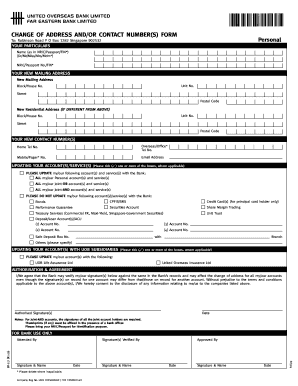
Uob Change of Address 2006


What is the UOB Change of Address
The UOB change of address is a formal process that allows customers to update their registered address with United Overseas Bank (UOB). This update is essential for maintaining accurate records and ensuring that all communications, including statements and notices, are sent to the correct location. Completing this process can help prevent issues related to missed correspondence or identity verification challenges.
Steps to Complete the UOB Change of Address
To effectively update your address with UOB, follow these steps:
- Gather necessary information, including your account details and the new address.
- Access the UOB online banking portal or mobile app.
- Navigate to the profile or personal information section.
- Locate the change of address option and enter your new address.
- Review the information for accuracy and submit your request.
- Confirm the update through any verification process required by UOB.
Legal Use of the UOB Change of Address
The change of address form serves a legal purpose by ensuring that your personal information is current and accurate. This is crucial, especially for compliance with regulations related to financial institutions. By keeping your address updated, you help UOB fulfill its obligations regarding customer identification and communication, which can also protect you from potential fraud or identity theft.
Required Documents
When submitting a change of address request, you may need to provide specific documentation to verify your identity and new address. Commonly required documents include:
- A government-issued ID showing your name and current address.
- A utility bill or bank statement with your name and new address.
- Any additional forms or identification as specified by UOB.
Form Submission Methods
UOB offers various methods for submitting your change of address request, making it convenient for customers. You can typically choose from the following methods:
- Online through the UOB banking portal or mobile app.
- By mail, sending the completed form to the designated UOB address.
- In-person at any UOB branch, where staff can assist you with the process.
Who Issues the Form
The change of address form is issued by United Overseas Bank. Customers can access this form through the bank's online platform or request it at a branch. It is important to ensure that the form is filled out completely and accurately to avoid delays in processing your request.
Quick guide on how to complete uob change of address
Effortlessly prepare Uob Change Of Address on any device
Web-based document management has become increasingly favored by businesses and individuals alike. It serves as an ideal eco-friendly alternative to conventional printed and signed documents, allowing you to obtain the necessary form and securely preserve it online. airSlate SignNow equips you with all the tools required to create, modify, and electronically sign your documents quickly and without delays. Manage Uob Change Of Address on any platform using airSlate SignNow's Android or iOS applications and enhance any document-driven operation today.
The simplest method to modify and electronically sign Uob Change Of Address with ease
- Obtain Uob Change Of Address and click on Get Form to commence.
- Utilize the tools we offer to complete your document.
- Emphasize pertinent sections of the documents or redact sensitive information using tools specifically designed by airSlate SignNow for that purpose.
- Generate your signature with the Sign feature, which takes mere seconds and holds the same legal validity as a conventional wet ink signature.
- Review all the details and click on the Done button to secure your modifications.
- Select your preferred method to send your form, whether by email, SMS, invitation link, or download it directly to your computer.
Say goodbye to lost or misplaced documents, frustrating form searches, or mistakes that require printing new document copies. airSlate SignNow meets your document management needs in just a few clicks from any device you prefer. Edit and electronically sign Uob Change Of Address to ensure effective communication at every stage of your form preparation process with airSlate SignNow.
Create this form in 5 minutes or less
Find and fill out the correct uob change of address
Create this form in 5 minutes!
How to create an eSignature for the uob change of address
The best way to generate an eSignature for your PDF in the online mode
The best way to generate an eSignature for your PDF in Chrome
How to generate an electronic signature for putting it on PDFs in Gmail
The way to create an eSignature straight from your smart phone
How to create an electronic signature for a PDF on iOS devices
The way to create an eSignature for a PDF document on Android OS
People also ask
-
How do I update my address UOB with airSlate SignNow?
To update your address UOB with airSlate SignNow, simply log into your account and navigate to the settings menu. From there, you can easily edit your personal information, including your address. This process is straightforward and allows for quick updates whenever necessary.
-
Is there a cost to update my address UOB on airSlate SignNow?
Updating your address UOB on airSlate SignNow is included in your subscription at no additional cost. This enables you to maintain accurate personal information without worrying about hidden fees. Enjoy a seamless experience as you keep your documents updated.
-
What features does airSlate SignNow provide for updating address UOB?
airSlate SignNow offers a user-friendly interface that makes it easy to update your address UOB. With features like templates and bulk sending, you can efficiently manage your documents after updating your information. This allows for smoother transactions and communication.
-
Can I integrate other services when updating my address UOB on airSlate SignNow?
Yes, airSlate SignNow supports various integrations that enhance your ability to update address UOB effectively. You can connect it with popular applications like Google Drive and Dropbox, allowing for effortless document management. This integration means your updated address can be applied across multiple platforms.
-
What benefits will I experience from using airSlate SignNow to update address UOB?
Using airSlate SignNow to update your address UOB provides you with a hassle-free experience and improved accuracy in your documentation. The time-saving features allow you to focus on other business priorities while ensuring your information is current. Efficiency and reliability are key benefits.
-
How secure is it to update address UOB on airSlate SignNow?
Security is a top priority at airSlate SignNow, especially when updating your address UOB. The platform uses advanced encryption and compliance measures to keep your data safe. You can confidently update your information knowing that it is protected.
-
What should I do if I encounter issues while updating my address UOB?
If you encounter any issues while updating your address UOB, airSlate SignNow offers comprehensive support resources. You can access tutorials and FAQs on the website or contact customer support for assistance. Help is readily available to ensure a smooth updating process.
Get more for Uob Change Of Address
Find out other Uob Change Of Address
- How Do I eSign Hawaii Charity Document
- Can I eSign Hawaii Charity Document
- How Can I eSign Hawaii Charity Document
- Can I eSign Hawaii Charity Document
- Help Me With eSign Hawaii Charity Document
- How Can I eSign Hawaii Charity Presentation
- Help Me With eSign Hawaii Charity Presentation
- How Can I eSign Hawaii Charity Presentation
- How Do I eSign Hawaii Charity Presentation
- How Can I eSign Illinois Charity Word
- How To eSign Virginia Business Operations Presentation
- How To eSign Hawaii Construction Word
- How Can I eSign Hawaii Construction Word
- How Can I eSign Hawaii Construction Word
- How Do I eSign Hawaii Construction Form
- How Can I eSign Hawaii Construction Form
- How To eSign Hawaii Construction Document
- Can I eSign Hawaii Construction Document
- How Do I eSign Hawaii Construction Form
- How To eSign Hawaii Construction Form