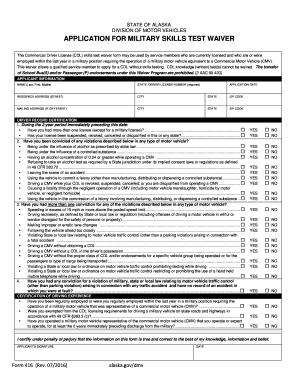
Alaska 416 2016


What is the Alaska 416
The Alaska 416 is a specific form used in the state of Alaska, primarily related to the driving skills test. This form is essential for individuals seeking to obtain or renew their driver's license in Alaska. It serves as a formal declaration of the applicant's readiness to demonstrate their driving capabilities, ensuring they meet the necessary state standards for safe driving.
How to use the Alaska 416
To effectively use the Alaska 416, applicants must first complete the form accurately. This involves providing personal information, including name, address, and date of birth. After filling out the form, individuals must schedule a driving skills test with their local Department of Motor Vehicles (DMV). The completed form is then presented on the day of the test, where it will be reviewed by the examiner as part of the evaluation process.
Steps to complete the Alaska 416
Completing the Alaska 416 involves several key steps:
- Gather necessary personal information, including identification and proof of residency.
- Fill out the form with accurate details, ensuring all sections are completed.
- Review the form for any errors or omissions.
- Submit the form to the DMV when scheduling your driving skills test.
Legal use of the Alaska 416
The Alaska 416 is legally binding when filled out and submitted correctly. It complies with state regulations governing the issuance of driver's licenses. Ensuring that all information is truthful and complete is crucial, as any discrepancies may lead to delays or denial of the application. The form must be presented during the driving skills test to validate the applicant's eligibility.
Eligibility Criteria
To be eligible for the Alaska 416, applicants must meet specific criteria set by the state. These typically include being of a certain age, possessing a valid learner's permit, and having completed any required driver education courses. Additionally, applicants should not have any outstanding violations or suspensions on their driving record that could affect their ability to take the driving skills test.
Form Submission Methods
The Alaska 416 can be submitted through various methods, depending on the local DMV's regulations. Applicants typically have the option to submit the form in person during their driving skills test appointment. Some regions may also allow online submissions or mailing the form directly to the DMV. It is essential to check with the local office for specific submission guidelines.
Quick guide on how to complete alaska 416
Complete Alaska 416 effortlessly on any device
Online document management has become increasingly popular among businesses and individuals. It offers an ideal eco-friendly substitute for conventional printed and signed documents, allowing you to access the appropriate form and safely store it online. airSlate SignNow provides you with all the tools necessary to create, edit, and electronically sign your files quickly and without delays. Manage Alaska 416 on any device using airSlate SignNow's Android or iOS applications and simplify any document-related process today.
The easiest way to edit and electronically sign Alaska 416 with ease
- Find Alaska 416 and click Get Form to begin.
- Utilize the tools we offer to complete your document.
- Emphasize important sections of your documents or redact sensitive information with tools that airSlate SignNow provides specifically for that purpose.
- Create your electronic signature using the Sign tool, which takes seconds and holds the same legal validity as a traditional wet ink signature.
- Review the information and click on the Done button to save your modifications.
- Select how you wish to send your form, via email, text message (SMS), invitation link, or download it to your computer.
Forget about losing or misplacing documents, tedious form searches, or mistakes that necessitate printing new copies. airSlate SignNow addresses your document management needs in just a few clicks from any device you prefer. Modify and electronically sign Alaska 416 while ensuring excellent communication at every step of your form preparation process with airSlate SignNow.
Create this form in 5 minutes or less
Find and fill out the correct alaska 416
Create this form in 5 minutes!
How to create an eSignature for the alaska 416
The best way to generate an eSignature for your PDF document online
The best way to generate an eSignature for your PDF document in Google Chrome
How to make an electronic signature for signing PDFs in Gmail
The way to create an electronic signature right from your smart phone
How to create an electronic signature for a PDF document on iOS
The way to create an electronic signature for a PDF on Android OS
People also ask
-
What is the alaska 416 solution offered by airSlate SignNow?
The alaska 416 solution allows businesses to efficiently send and e-sign documents with minimal hassle. It streamlines the document management process, making it easier to get contracts and agreements signed quickly and securely. With an intuitive interface, it’s perfect for organizations looking to enhance their workflow.
-
How much does the alaska 416 solution cost?
Pricing for the alaska 416 solution is competitive and designed to accommodate businesses of all sizes. AirSlate SignNow offers various plans based on your needs, providing flexibility and value. You can choose from monthly or annual subscriptions, ensuring you find the right fit for your budget.
-
What features are included in the alaska 416 offering?
The alaska 416 solution comes with a range of features, including document templates, secure e-signatures, and automated reminders. It also enables users to track document statuses in real time, offering complete visibility throughout the signing process. These features help facilitate faster and more reliable transactions for businesses.
-
What are the benefits of using the alaska 416 solution?
Using the alaska 416 solution enhances efficiency by reducing the time it takes to send, sign, and manage documents. This leads to quicker turnaround times for contracts, which can signNowly improve business operations. Additionally, it provides a secure and legally binding way to handle agreements, ensuring peace of mind.
-
Can the alaska 416 solution integrate with other software?
Yes, the alaska 416 solution seamlessly integrates with several popular business applications, including CRM and project management tools. This integration capability ensures that you can incorporate e-signature solutions into your existing workflow without any disruption. By using airSlate SignNow, you can enhance your overall productivity.
-
Is the alaska 416 solution suitable for small businesses?
Absolutely! The alaska 416 solution is tailored to meet the needs of small businesses as well as large enterprises. Its user-friendly platform and affordable pricing make it an ideal choice for smaller organizations looking to streamline their document processes and improve efficiency.
-
How secure is the alaska 416 e-signature process?
The alaska 416 e-signature process is highly secure, utilizing advanced encryption methods to protect your documents. Additionally, it complies with legal standards, ensuring that all signatures are legally recognized. This high level of security helps to safeguard sensitive information while providing a reliable way to finalize agreements.
Get more for Alaska 416
- Massage therapy medical history form
- Axa dental claim form
- Preparing for a doctor visit form
- Venue rental agreement form
- Form it 225 new york state modifications tax year
- Xxxonlain form
- Ktnix xxxxxxx keyword ideas generator form
- Ea 109 notice of court hearing elder or dependent adult abuse judicial council form
Find out other Alaska 416
- How Do I eSignature Montana Construction Claim
- eSignature Construction PPT New Jersey Later
- How Do I eSignature North Carolina Construction LLC Operating Agreement
- eSignature Arkansas Doctors LLC Operating Agreement Later
- eSignature Tennessee Construction Contract Safe
- eSignature West Virginia Construction Lease Agreement Myself
- How To eSignature Alabama Education POA
- How To eSignature California Education Separation Agreement
- eSignature Arizona Education POA Simple
- eSignature Idaho Education Lease Termination Letter Secure
- eSignature Colorado Doctors Business Letter Template Now
- eSignature Iowa Education Last Will And Testament Computer
- How To eSignature Iowa Doctors Business Letter Template
- Help Me With eSignature Indiana Doctors Notice To Quit
- eSignature Ohio Education Purchase Order Template Easy
- eSignature South Dakota Education Confidentiality Agreement Later
- eSignature South Carolina Education Executive Summary Template Easy
- eSignature Michigan Doctors Living Will Simple
- How Do I eSignature Michigan Doctors LLC Operating Agreement
- How To eSignature Vermont Education Residential Lease Agreement