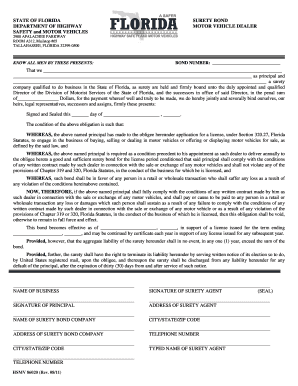
Florida Bond Form


What is the Florida Bond Form
The Florida Bond Form is a legal document used primarily in the state of Florida for various bonding purposes, including surety bonds related to motor vehicles. This form serves as a guarantee that the obligations outlined within it will be fulfilled, typically involving financial responsibilities. It is essential for individuals and businesses that need to comply with state regulations regarding surety bonds, ensuring that they adhere to the legal requirements set forth by Florida law.
How to use the Florida Bond Form
Using the Florida Bond Form involves several key steps. First, ensure you have the correct version of the form, as there may be variations depending on the specific type of bond required. Next, gather all necessary information, including personal identification and details about the bond. Fill out the form accurately, ensuring that all fields are completed to avoid delays. After completing the form, it must be submitted to the appropriate authority, which may vary based on the type of bond being requested.
Steps to complete the Florida Bond Form
Completing the Florida Bond Form requires careful attention to detail. Follow these steps for successful completion:
- Obtain the correct form from a reliable source.
- Read the instructions thoroughly to understand the requirements.
- Provide accurate personal and business information as required.
- Include any necessary supporting documents, such as identification or proof of residency.
- Review the completed form for accuracy before submission.
- Submit the form to the designated authority, either online, by mail, or in person.
Legal use of the Florida Bond Form
The legal use of the Florida Bond Form is governed by state laws that outline the requirements for surety bonds. To be considered legally binding, the form must be completed accurately and submitted to the relevant authorities. Compliance with the Florida statutes ensures that the bond is enforceable in a court of law, providing protection to all parties involved. It is crucial for users to understand the legal implications of the bond and ensure that all conditions are met to avoid potential penalties.
Key elements of the Florida Bond Form
Several key elements are essential for the Florida Bond Form to be valid. These include:
- Principal Information: Details about the individual or business responsible for the bond.
- Obligee Information: Information about the entity requiring the bond.
- Bond Amount: The monetary value of the bond, which must be clearly stated.
- Signature: Signatures from all parties involved, affirming their agreement to the terms.
- Date: The date of completion, which is critical for legal timelines.
Who Issues the Form
The Florida Bond Form is typically issued by state agencies or authorized surety companies. These entities are responsible for ensuring that the form complies with state regulations and that the necessary bonding requirements are met. It is important to verify that the issuing authority is recognized by the state of Florida to ensure the bond's validity.
Quick guide on how to complete florida bond form
Effortlessly Prepare Florida Bond Form on Any Device
Digital document management has gained traction among businesses and individuals alike. It serves as an ideal eco-friendly alternative to conventional printed and signed documents, allowing you to locate the necessary form and securely save it online. airSlate SignNow equips you with all the tools you need to create, edit, and electronically sign your documents swiftly without any delays. Manage Florida Bond Form on any device using airSlate SignNow's Android or iOS applications and enhance any document-related task today.
How to Edit and eSign Florida Bond Form with Ease
- Locate Florida Bond Form and click Get Form to initiate.
- Utilize the tools we offer to fill out your form.
- Highlight important sections of the documents or redact sensitive details using tools specifically designed by airSlate SignNow for this purpose.
- Create your signature using the Sign tool, which takes mere seconds and carries the same legal authority as a traditional hand-signed signature.
- Verify all the details and click the Done button to save your modifications.
- Select your preferred method for submitting your form via email, SMS, invitation link, or download it to your computer.
Eliminate worries about lost or misplaced documents, tedious form searching, or mistakes that necessitate printing new copies. airSlate SignNow meets all your document management needs in just a few clicks from any device you prefer. Modify and eSign Florida Bond Form to ensure excellent communication throughout the form preparation process with airSlate SignNow.
Create this form in 5 minutes or less
Create this form in 5 minutes!
How to create an eSignature for the florida bond form
The way to create an eSignature for your PDF file online
The way to create an eSignature for your PDF file in Google Chrome
The best way to make an eSignature for signing PDFs in Gmail
How to create an eSignature right from your mobile device
The best way to generate an electronic signature for a PDF file on iOS
How to create an eSignature for a PDF on Android devices
People also ask
-
What is a surety dealer and how does it relate to airSlate SignNow?
A surety dealer is a professional who provides surety bonds to individuals or businesses. With airSlate SignNow, a surety dealer can streamline their processes by electronically signing and sending contracts or agreements, ensuring quick execution and compliance.
-
How can airSlate SignNow benefit a surety dealer?
AirSlate SignNow offers numerous benefits to surety dealers, including faster document turnaround times and improved workflow efficiency. By utilizing eSignature solutions, surety dealers can enhance client satisfaction and reduce the time spent on paperwork.
-
What features does airSlate SignNow offer for surety dealers?
AirSlate SignNow includes features such as customizable templates, secure cloud storage, and real-time tracking of document status. These tools help surety dealers manage their contracts effectively and keep all parties informed throughout the signing process.
-
Is airSlate SignNow affordable for surety dealers?
Yes, airSlate SignNow is designed to be a cost-effective solution for surety dealers. With competitive pricing plans and tailored packages, you can choose an option that meets your business needs without compromising on essential features.
-
Can airSlate SignNow integrate with other tools used by surety dealers?
Absolutely! AirSlate SignNow seamlessly integrates with various business tools such as CRM systems, project management software, and accounting platforms. This allows surety dealers to maintain a cohesive workflow and eliminate data silos.
-
What security measures does airSlate SignNow implement for surety dealers?
Security is a top priority at airSlate SignNow, especially for surety dealers handling sensitive information. The platform employs advanced encryption, two-factor authentication, and compliance with industry standards to protect your data.
-
How quickly can a surety dealer start using airSlate SignNow?
Getting started with airSlate SignNow is quick and easy for surety dealers. You can create an account and begin sending documents for eSignature in just a few minutes, allowing you to enhance your business operations rapidly.
Get more for Florida Bond Form
Find out other Florida Bond Form
- eSign California Business Operations LLC Operating Agreement Myself
- Sign Courts Form Mississippi Secure
- eSign Alabama Car Dealer Executive Summary Template Fast
- eSign Arizona Car Dealer Bill Of Lading Now
- How Can I eSign Alabama Car Dealer Executive Summary Template
- eSign California Car Dealer LLC Operating Agreement Online
- eSign California Car Dealer Lease Agreement Template Fast
- eSign Arkansas Car Dealer Agreement Online
- Sign Montana Courts Contract Safe
- eSign Colorado Car Dealer Affidavit Of Heirship Simple
- eSign Car Dealer Form Georgia Simple
- eSign Florida Car Dealer Profit And Loss Statement Myself
- eSign Georgia Car Dealer POA Mobile
- Sign Nebraska Courts Warranty Deed Online
- Sign Nebraska Courts Limited Power Of Attorney Now
- eSign Car Dealer Form Idaho Online
- How To eSign Hawaii Car Dealer Contract
- How To eSign Hawaii Car Dealer Living Will
- How Do I eSign Hawaii Car Dealer Living Will
- eSign Hawaii Business Operations Contract Online