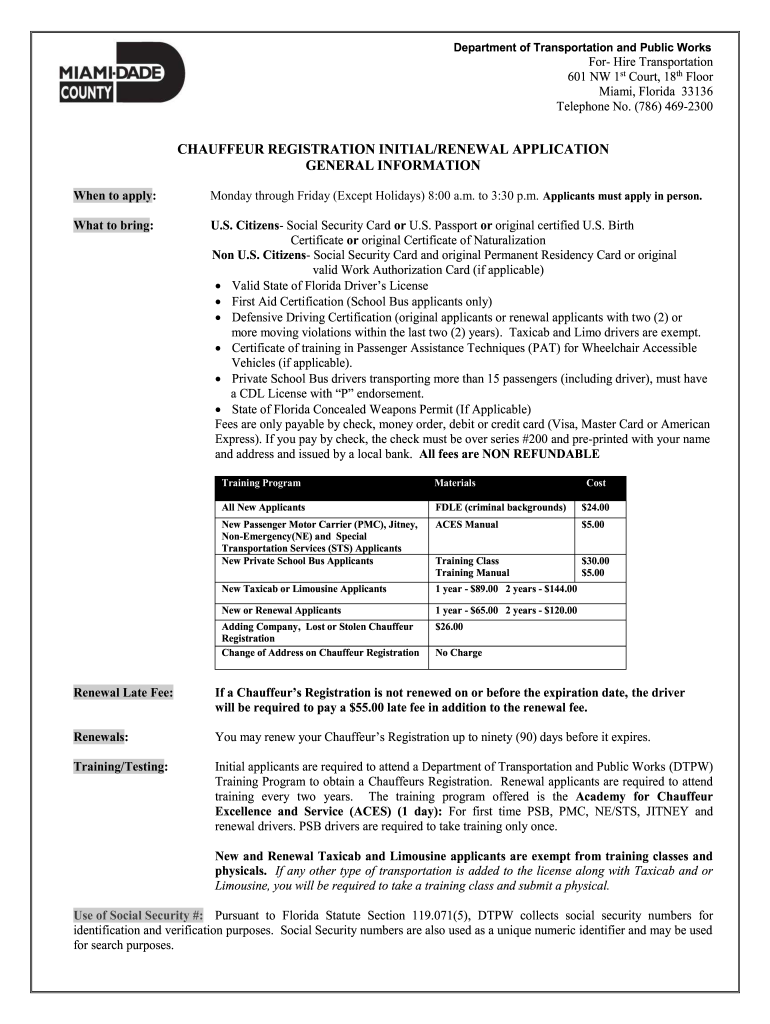
Chauffeur Registration Form


What is the chauffeur registration?
The chauffeur registration is a formal application process that allows individuals to legally operate as chauffeurs in the state of Florida. This registration is essential for those who wish to provide transportation services, ensuring compliance with state regulations. The process typically involves submitting personal information, proof of identity, and meeting specific eligibility criteria set forth by local authorities.
Steps to complete the chauffeur registration
Completing the chauffeur registration involves several key steps to ensure that the application is processed smoothly. First, gather all required documents, including identification and proof of residency. Next, fill out the chauffeur registration application form accurately, ensuring that all information is complete and truthful. After that, submit the form along with any necessary fees to the appropriate regulatory body. Finally, keep track of your application status to ensure timely approval.
Legal use of the chauffeur registration
The legal use of the chauffeur registration is critical for operating within the law. Once registered, chauffeurs must adhere to all state and local regulations regarding transportation services. This includes maintaining a valid driver's license, following traffic laws, and ensuring that the vehicle used for transportation meets safety standards. Failure to comply with these regulations can result in penalties, including fines or revocation of the registration.
Required documents
When applying for chauffeur registration, several documents are typically required. These may include:
- Valid driver's license
- Proof of residency, such as a utility bill or lease agreement
- Background check authorization
- Any additional documents specified by local authorities
Having these documents ready can expedite the application process and help ensure compliance with all requirements.
Eligibility criteria
To be eligible for chauffeur registration, applicants must meet specific criteria established by the state. Generally, this includes being at least eighteen years old, possessing a valid driver's license, and having a clean driving record. Additionally, applicants may need to pass a background check to ensure they do not have any disqualifying criminal offenses. Meeting these criteria is essential for a successful registration process.
Form submission methods
Chauffeur registration forms can typically be submitted through various methods, including online, by mail, or in person. Online submissions are often the most efficient, allowing for quicker processing times. When submitting by mail, ensure that all documents are enclosed and sent to the correct address. In-person submissions may provide immediate feedback and allow for any questions to be addressed directly with officials.
Penalties for non-compliance
Failure to comply with chauffeur registration requirements can lead to significant penalties. These may include fines, suspension of driving privileges, or even criminal charges, depending on the severity of the violation. It is crucial for chauffeurs to maintain their registration and adhere to all regulations to avoid these consequences and ensure the legality of their transportation services.
Quick guide on how to complete chauffeur registration
Complete Chauffeur Registration effortlessly on any device
Managing documents online has surged in popularity among businesses and individuals alike. It offers an ideal eco-friendly substitute for conventional printed and signed paperwork, as you can easily access the necessary forms and securely store them online. airSlate SignNow equips you with all the tools required to create, modify, and eSign your documents swiftly without delays. Handle Chauffeur Registration on any platform using airSlate SignNow Android or iOS applications and streamline any document-related process today.
The simplest way to modify and eSign Chauffeur Registration with ease
- Obtain Chauffeur Registration and click Get Form to begin.
- Utilize the tools we provide to complete your document.
- Highlight pertinent sections of the documents or redact sensitive information with tools specifically designed for that purpose by airSlate SignNow.
- Generate your eSignature using the Sign tool, which requires mere seconds and carries the same legal validity as a traditional handwritten signature.
- Review all entered information and click on the Done button to save your changes.
- Select your preferred method to deliver your form, whether by email, text message (SMS), invite link, or download it to your computer.
Eliminate the worry of lost or misplaced documents, tedious form searching, or mistakes that necessitate printing new copies. airSlate SignNow fulfills your document management needs in just a few clicks from any device you choose. Modify and eSign Chauffeur Registration and ensure exceptional communication throughout your form preparation process with airSlate SignNow.
Create this form in 5 minutes or less
Create this form in 5 minutes!
How to create an eSignature for the chauffeur registration
The way to create an eSignature for your PDF file in the online mode
The way to create an eSignature for your PDF file in Chrome
The best way to make an eSignature for putting it on PDFs in Gmail
How to create an eSignature from your smartphone
The best way to generate an electronic signature for a PDF file on iOS devices
How to create an eSignature for a PDF file on Android
People also ask
-
What is airSlate SignNow and how can it benefit a chauffeur business?
airSlate SignNow is a digital signature and document management solution that can greatly benefit chauffeur businesses by streamlining the signing and sending of important documents. With our easy-to-use platform, chauffeurs can quickly eSign contracts, agreements, and other paperwork, saving time and enhancing efficiency in their operations.
-
How does airSlate SignNow ensure the security of documents for chauffeurs?
Security is a top priority for airSlate SignNow, especially for chauffeur businesses handling sensitive information. Our platform employs high-level encryption and complies with industry standards to ensure that all documents remain secure during transmission and storage.
-
What are the pricing options available for chauffeur services using airSlate SignNow?
airSlate SignNow offers several pricing plans to suit the varied needs of chauffeur services. Whether you are a sole proprietor or managing a fleet, our cost-effective plans provide the flexibility to choose options that fit your budget while offering full access to our eSigning features.
-
Can airSlate SignNow integrate with other tools commonly used by chauffeurs?
Yes, airSlate SignNow seamlessly integrates with various tools that chauffeurs might already be using, such as CRM systems and accounting software. This integration capability enhances workflow efficiency by enabling easy data transfer and management across your business applications.
-
What features does airSlate SignNow offer for effective document management in chauffeur services?
airSlate SignNow includes numerous features tailored for chauffeur services, including reusable templates, automated workflows, and mobile accessibility. These features enable chauffeurs to manage their documents efficiently while ensuring that all necessary paperwork is completed promptly.
-
Is airSlate SignNow user-friendly for chauffeurs who may not be tech-savvy?
Absolutely! airSlate SignNow is designed with user-friendliness in mind, making it accessible for chauffeurs of all technological backgrounds. Our intuitive interface allows users to easily navigate the platform, create, send, and sign documents without any technical expertise.
-
What benefits do chauffeurs gain from using electronic signatures with airSlate SignNow?
Using electronic signatures through airSlate SignNow offers numerous benefits to chauffeurs, including quicker turnaround times for document approvals and reduced administrative tasks. With 24/7 access to eSigning capabilities, chauffeurs can ensure that their business runs smoothly and efficiently.
Get more for Chauffeur Registration
- Rtc form 1115201
- In loco parentis form 6839355
- Travel permit form
- Fa 4138 income and asset statement la crosse county form
- Selective functional movement assessment pdf form
- Church school allergy form september dear fpcyorktown
- All construction contractors doing business in iowa and making more than 2000 form
- Wv 730 form
Find out other Chauffeur Registration
- eSign Hawaii Life Sciences Letter Of Intent Easy
- Help Me With eSign Hawaii Life Sciences Cease And Desist Letter
- eSign Hawaii Life Sciences Lease Termination Letter Mobile
- eSign Hawaii Life Sciences Permission Slip Free
- eSign Florida Legal Warranty Deed Safe
- Help Me With eSign North Dakota Insurance Residential Lease Agreement
- eSign Life Sciences Word Kansas Fast
- eSign Georgia Legal Last Will And Testament Fast
- eSign Oklahoma Insurance Business Associate Agreement Mobile
- eSign Louisiana Life Sciences Month To Month Lease Online
- eSign Legal Form Hawaii Secure
- eSign Hawaii Legal RFP Mobile
- How To eSign Hawaii Legal Agreement
- How Can I eSign Hawaii Legal Moving Checklist
- eSign Hawaii Legal Profit And Loss Statement Online
- eSign Hawaii Legal Profit And Loss Statement Computer
- eSign Hawaii Legal Profit And Loss Statement Now
- How Can I eSign Hawaii Legal Profit And Loss Statement
- Can I eSign Hawaii Legal Profit And Loss Statement
- How To eSign Idaho Legal Rental Application