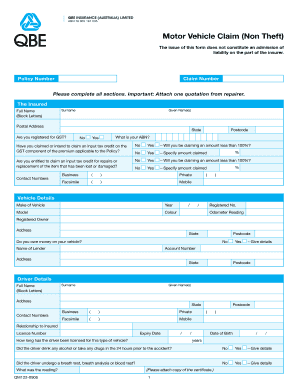
Qbe Insurance Claim Form 2006


What is the QBE Insurance Claim Form
The QBE Insurance Claim Form is a crucial document used by policyholders to report and initiate claims for various types of insurance coverage provided by QBE. This form is designed to capture essential information about the incident leading to the claim, including details about the policyholder, the nature of the claim, and any relevant documentation that supports the claim process. Understanding the purpose of this form is vital for ensuring that claims are processed efficiently and accurately.
How to use the QBE Insurance Claim Form
Using the QBE Insurance Claim Form involves several key steps to ensure proper completion and submission. First, gather all necessary information related to the claim, including policy details, incident descriptions, and supporting documents. Next, fill out the form accurately, ensuring that all required fields are completed. It is essential to provide clear and concise information to avoid delays in processing. After completing the form, review it for accuracy and completeness before submitting it through the preferred method, whether online or via mail.
Steps to complete the QBE Insurance Claim Form
Completing the QBE Insurance Claim Form requires careful attention to detail. Follow these steps:
- Begin by entering your personal information, including your name, contact details, and policy number.
- Describe the incident that led to the claim, including dates, locations, and any involved parties.
- List any damages or losses incurred, providing as much detail as possible.
- Attach any supporting documents, such as photographs, police reports, or receipts.
- Review the form to ensure all information is accurate and complete.
- Submit the form according to the instructions provided, ensuring you keep a copy for your records.
Legal use of the QBE Insurance Claim Form
The QBE Insurance Claim Form serves as a legally binding document that initiates the claims process. For it to be considered valid, it must be completed accurately and submitted according to QBE's guidelines. The form must include the policyholder's signature, confirming that the information provided is truthful and complete. Additionally, compliance with relevant laws and regulations governing insurance claims is essential to ensure that the claim is processed without legal complications.
Required Documents
When submitting the QBE Insurance Claim Form, several documents may be required to support your claim. These may include:
- A copy of the insurance policy.
- Proof of loss, such as photographs or receipts.
- Police reports, if applicable.
- Any additional documentation requested by QBE to substantiate the claim.
Ensuring that all required documents are included with your submission can significantly expedite the claims process.
Form Submission Methods
The QBE Insurance Claim Form can typically be submitted through various methods, allowing flexibility for policyholders. Common submission methods include:
- Online submission via the QBE insurance portal.
- Mailing the completed form to the designated claims address.
- In-person submission at a local QBE office, if available.
Choosing the method that best suits your needs can help streamline the claims process.
Quick guide on how to complete qbe insurance claim form
Easily prepare Qbe Insurance Claim Form on any device
Digital document management has become increasingly popular among businesses and individuals. It offers a perfect environmentally-friendly alternative to conventional printed and signed documents, allowing you to locate the right form and securely store it online. airSlate SignNow provides you with all the necessary tools to create, edit, and electronically sign your documents quickly without delays. Manage Qbe Insurance Claim Form on any device using airSlate SignNow's Android or iOS applications and streamline any document-related processes today.
How to modify and electronically sign Qbe Insurance Claim Form effortlessly
- Obtain Qbe Insurance Claim Form and click on Get Form to begin.
- Utilize the tools we provide to fill out your form.
- Emphasize pertinent sections of the documents or conceal sensitive information with tools specifically designed for that purpose by airSlate SignNow.
- Generate your signature using the Sign feature, which takes only seconds and carries the same legal validity as a traditional handwritten signature.
- Review all the details carefully and click on the Done button to save your changes.
- Select your preferred method for delivering your form, whether by email, SMS, invite link, or download it to your computer.
Eliminate the hassle of lost or misplaced documents, tedious form searches, or errors that necessitate printing new document copies. airSlate SignNow meets your document management needs in just a few clicks from any device you choose. Edit and eSign Qbe Insurance Claim Form to ensure excellent communication at every stage of your form preparation process with airSlate SignNow.
Create this form in 5 minutes or less
Find and fill out the correct qbe insurance claim form
Create this form in 5 minutes!
How to create an eSignature for the qbe insurance claim form
How to create an electronic signature for a PDF online
How to create an electronic signature for a PDF in Google Chrome
How to create an e-signature for signing PDFs in Gmail
How to create an e-signature right from your smartphone
How to create an e-signature for a PDF on iOS
How to create an e-signature for a PDF on Android
People also ask
-
What is the qbe insurance claim form?
The QBE insurance claim form is a document used to report losses or damages covered by your QBE insurance policy. It allows you to initiate the claims process and provides necessary information to expedite your compensation. Properly filling out the qbe insurance claim form ensures that your claim is processed quickly and effectively.
-
How do I fill out the qbe insurance claim form?
To fill out the qbe insurance claim form, gather all pertinent information related to your claim, such as your policy number, incident details, and any supporting documents. Follow the instructions carefully, ensuring each section is completed accurately. Utilizing airSlate SignNow can streamline this process, allowing you to fill and sign the form effortlessly.
-
Are there any fees associated with using the qbe insurance claim form?
Generally, there are no fees to submit the qbe insurance claim form itself, as this is a necessary step in the claims process. However, depending on your insurance policy, there may be costs related to services or assessments for claims processing. Using airSlate SignNow can help manage any document-related fees efficiently.
-
What features does airSlate SignNow offer for managing the qbe insurance claim form?
airSlate SignNow provides a user-friendly interface that allows you to easily fill out, eSign, and send the qbe insurance claim form. Its features include document templates, secure cloud storage, and real-time tracking of document status. These tools help ensure your claim is submitted accurately and promptly, reducing processing time.
-
Can I submit the qbe insurance claim form online?
Yes, you can submit the qbe insurance claim form online using airSlate SignNow. The platform allows you to complete the form digitally and send it directly to QBE for processing. This feature simplifies the submission process and ensures that your claim is received without delay.
-
What are the benefits of using airSlate SignNow for the qbe insurance claim form?
Using airSlate SignNow for the qbe insurance claim form offers several benefits, including ease of use, accessibility, and quick turnaround times. The platform enhances collaboration by allowing multiple parties to sign and review documents from anywhere at any time. This efficiency can signNowly improve your claims experience.
-
Does airSlate SignNow integrate with other tools for my qbe insurance claim form?
Yes, airSlate SignNow integrates seamlessly with various business tools such as CRM systems and cloud storage solutions. This integration allows you to manage your documents related to the qbe insurance claim form more effectively and enhances workflow efficiency. You can easily import data from other applications to streamline the claims process.
Get more for Qbe Insurance Claim Form
- Famu recommendation letter form
- Move in and move out unit condition checklist property name unit head of household movein date moveout inspection date unless form
- 4100 1b form
- Notification of construction project form hse hse gov
- Disclosure of relationship with residential service company form
- Adaag conformance statement north dakota department of communityservices nd
- Boe 305 ah p1 rev 08 01 15 assessment appeal application form
- Download the liability waiver in pdf format perplexity escape room
Find out other Qbe Insurance Claim Form
- How To eSign California Car Dealer Form
- Can I eSign Colorado Car Dealer Document
- How Can I eSign Colorado Car Dealer Document
- Can I eSign Hawaii Car Dealer Word
- How To eSign Hawaii Car Dealer PPT
- How To eSign Hawaii Car Dealer PPT
- How Do I eSign Hawaii Car Dealer PPT
- Help Me With eSign Hawaii Car Dealer PPT
- How Can I eSign Hawaii Car Dealer Presentation
- How Do I eSign Hawaii Business Operations PDF
- How Can I eSign Hawaii Business Operations PDF
- How To eSign Hawaii Business Operations Form
- How Do I eSign Hawaii Business Operations Form
- Help Me With eSign Hawaii Business Operations Presentation
- How Do I eSign Idaho Car Dealer Document
- How Do I eSign Indiana Car Dealer Document
- How To eSign Michigan Car Dealer Document
- Can I eSign Michigan Car Dealer PPT
- How Can I eSign Michigan Car Dealer Form
- Help Me With eSign Kansas Business Operations PPT