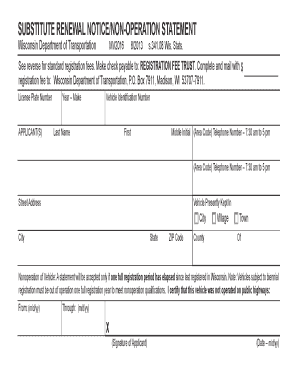
Mv2016 2013


What is the mv2016 form?
The mv2016 form is a document used primarily in the context of vehicle registration and title transfer in the United States. It is essential for individuals looking to register a vehicle or transfer ownership, ensuring compliance with state regulations. This form collects vital information about the vehicle, including its make, model, year, and vehicle identification number (VIN), as well as the details of the buyer and seller. Proper completion of the mv2016 form is crucial for legal ownership and registration, as it serves as a record of the transaction.
Steps to complete the mv2016 form
Completing the mv2016 form involves several straightforward steps to ensure accuracy and compliance with state requirements. Follow these steps for a smooth process:
- Gather necessary information: Collect details about the vehicle, including the VIN, make, model, year, and odometer reading.
- Fill in personal information: Provide the names, addresses, and contact information of both the buyer and seller.
- Complete the transaction details: Specify the sale price and any trade-in information if applicable.
- Review for accuracy: Double-check all entries for correctness to avoid delays in processing.
- Sign the form: Both parties must sign the mv2016 form to validate the transaction.
Legal use of the mv2016 form
The mv2016 form holds legal significance as it serves as proof of ownership transfer between parties. For the document to be legally binding, it must be completed accurately and signed by both the buyer and seller. Compliance with state laws regarding vehicle registration is essential, as improper handling of the form can lead to disputes over ownership or registration issues. Utilizing a reliable eSignature solution can enhance the legality of the document by ensuring compliance with eSignature laws such as ESIGN and UETA.
How to obtain the mv2016 form
Obtaining the mv2016 form is a straightforward process. Individuals can access the form through the official website of their state’s Department of Motor Vehicles (DMV) or equivalent agency. Many states offer the option to download the form in PDF format for easy printing. Additionally, the form may be available at local DMV offices, where individuals can request a physical copy. It is advisable to check for any specific state requirements or additional documentation needed when obtaining the mv2016 form.
Form Submission Methods
Submitting the mv2016 form can typically be done through various methods, depending on state regulations. Common submission options include:
- Online: Many states allow electronic submission of the mv2016 form through their DMV websites, making the process quick and convenient.
- By Mail: Individuals can complete the form and mail it to the appropriate DMV office, ensuring they include any required fees and documentation.
- In-Person: Visiting a local DMV office is another option for submitting the form directly, allowing for immediate assistance and processing.
Key elements of the mv2016 form
Understanding the key elements of the mv2016 form is essential for accurate completion. Important components include:
- Vehicle Information: Details such as the make, model, year, and VIN are critical for identifying the vehicle.
- Buyer and Seller Information: Names, addresses, and contact details of both parties must be clearly stated.
- Transaction Details: The sale price, date of sale, and any trade-in information should be included to document the transaction.
- Signatures: The form must be signed by both the buyer and seller to validate the transfer of ownership.
Quick guide on how to complete mv2016
Complete Mv2016 effortlessly on any gadget
Digital document management has become increasingly popular among businesses and individuals. It offers an ideal eco-friendly alternative to traditional printed and signed documents, as you can easily find the right form and securely store it online. airSlate SignNow equips you with all the necessary tools to create, edit, and electronically sign your documents quickly without delays. Manage Mv2016 on any gadget with airSlate SignNow Android or iOS applications and simplify any document-related task today.
The simplest way to modify and electronically sign Mv2016 without hassle
- Find Mv2016 and click Get Form to begin.
- Utilize the tools we provide to fill out your document.
- Highlight important sections of the documents or conceal sensitive information with the tools that airSlate SignNow offers specifically for this purpose.
- Create your signature with the Sign tool, which takes seconds and holds the same legal validity as a conventional wet ink signature.
- Review all the details and click on the Done button to save your modifications.
- Choose how you would like to share your form: via email, SMS, invitation link, or download it to your computer.
No more worrying about lost or misplaced documents, tedious form searches, or errors that require reprinting new document copies. airSlate SignNow caters to all your document management needs in just a few clicks from any device you prefer. Modify and electronically sign Mv2016 and ensure exceptional communication at every stage of the form preparation process with airSlate SignNow.
Create this form in 5 minutes or less
Find and fill out the correct mv2016
Create this form in 5 minutes!
How to create an eSignature for the mv2016
How to create an electronic signature for a PDF online
How to create an electronic signature for a PDF in Google Chrome
How to create an e-signature for signing PDFs in Gmail
How to create an e-signature right from your smartphone
How to create an e-signature for a PDF on iOS
How to create an e-signature for a PDF on Android
People also ask
-
What is mv2016 in the context of airSlate SignNow?
The term mv2016 refers to a specific feature set within airSlate SignNow, enabling users to easily send and eSign documents. This feature streamlines document workflows, making it a cost-effective solution for businesses looking to enhance their efficiency.
-
How does airSlate SignNow support mv2016 document signing?
airSlate SignNow supports mv2016 document signing through an intuitive interface that allows for easy electronic signatures. Users can simply upload their documents, add signature fields, and send them for signing, all while ensuring compliance with legal standards.
-
What pricing plans are available for mv2016 users?
airSlate SignNow offers several pricing plans tailored for mv2016 users, ensuring flexibility for businesses of all sizes. Plans include essential features at competitive prices, suitable for startups, as well as advanced options for larger organizations needing extensive functionalities.
-
Can mv2016 integrate with other software applications?
Yes, airSlate SignNow's mv2016 feature integrates seamlessly with various software applications, including CRMs and productivity tools. This allows for streamlined workflows and greater efficiency in managing documents across different platforms.
-
What are the key benefits of using mv2016 with airSlate SignNow?
Using mv2016 with airSlate SignNow offers key benefits such as enhanced speed, improved accuracy, and increased cost savings. This feature facilitates faster turnaround times for document completion, which can signNowly boost your business productivity.
-
Is mv2016 suitable for small businesses?
Absolutely! The mv2016 features within airSlate SignNow are designed to cater to the needs of small businesses by providing a cost-effective solution for document signing and management. Its user-friendly interface ensures that even those without technical expertise can utilize its capabilities.
-
How secure is the mv2016 signing process in airSlate SignNow?
The mv2016 signing process in airSlate SignNow is highly secure, featuring advanced encryption and authentication measures. This ensures that all signed documents are protected, giving users peace of mind when managing sensitive information.
Get more for Mv2016
- Lesson 1 homework practice integers and absolute value form
- Compendium template form
- Teacher of the year rubric form
- Georgia buyers notice of intent to vacate and surrender property to seller under contract for deed form
- State government innovation in the design and implementation of guttmacher form
- Critical success factors for implementing form
- 09600116 child relationship statement privacy act statement collection and use of information section 216 h1ai of the social
- Real estate exclusivity agreement template form
Find out other Mv2016
- Can I eSign Wisconsin Last Will and Testament
- eSign Wisconsin Cohabitation Agreement Free
- How To eSign Colorado Living Will
- eSign Maine Living Will Now
- eSign Utah Living Will Now
- eSign Iowa Affidavit of Domicile Now
- eSign Wisconsin Codicil to Will Online
- eSign Hawaii Guaranty Agreement Mobile
- eSign Hawaii Guaranty Agreement Now
- How Can I eSign Kentucky Collateral Agreement
- eSign Louisiana Demand for Payment Letter Simple
- eSign Missouri Gift Affidavit Myself
- eSign Missouri Gift Affidavit Safe
- eSign Nevada Gift Affidavit Easy
- eSign Arizona Mechanic's Lien Online
- eSign Connecticut IOU Online
- How To eSign Florida Mechanic's Lien
- eSign Hawaii Mechanic's Lien Online
- How To eSign Hawaii Mechanic's Lien
- eSign Hawaii IOU Simple