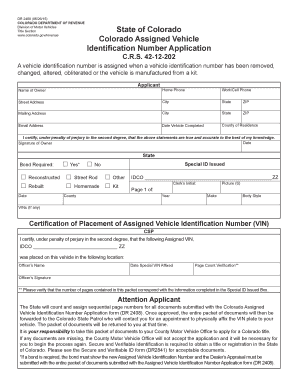
Colorado Assigned Number Form


What is the Colorado Assigned Number
The Colorado Assigned Number is a unique identifier assigned to vehicles that do not have a standard Vehicle Identification Number (VIN). This number is crucial for the registration and identification of vehicles, particularly for those that are homemade, reconstructed, or otherwise do not possess a conventional VIN. The assigned number serves to ensure that each vehicle can be tracked and identified accurately within the state's vehicle registration system.
How to obtain the Colorado Assigned Number
To obtain a Colorado Assigned Number, individuals must complete the dr2408 vehicle application. This process typically involves submitting specific documentation that verifies the vehicle's identity and ownership. Applicants may need to provide proof of purchase, photographs of the vehicle, and any previous registration documents. Once the application is submitted and reviewed, the state will issue the assigned number, which must be displayed on the vehicle.
Steps to complete the Colorado Assigned Number
Completing the process for obtaining a Colorado Assigned Number involves several key steps:
- Gather necessary documents, such as proof of ownership and vehicle specifications.
- Fill out the dr2408 vehicle application accurately, ensuring all required fields are completed.
- Submit the application along with any supporting documents to the appropriate state agency.
- Pay any applicable fees associated with the application process.
- Wait for confirmation and the issuance of the assigned number from the state.
Legal use of the Colorado Assigned Number
The Colorado Assigned Number must be used legally and displayed on the vehicle as required by state law. This number is essential for vehicle registration, titling, and insurance purposes. Failure to display the assigned number or using it improperly can result in penalties, including fines and difficulties in registering the vehicle.
Key elements of the Colorado Assigned Number
Key elements of the Colorado Assigned Number include:
- Uniqueness: Each assigned number is distinct and linked to a specific vehicle.
- Identification: The number aids in the identification of vehicles lacking a traditional VIN.
- Regulatory compliance: It ensures compliance with state vehicle registration laws.
- Tracking: The assigned number facilitates tracking for law enforcement and state agencies.
Form Submission Methods
The dr2408 vehicle application can be submitted through various methods, including:
- Online submission via the state’s official vehicle registration portal.
- Mailing the completed application and documents to the designated state office.
- In-person submission at local Department of Motor Vehicles (DMV) offices.
Quick guide on how to complete colorado assigned number
Effortlessly Prepare Colorado Assigned Number on Any Device
Online document management has become increasingly popular among businesses and individuals. It offers a perfect environmentally friendly alternative to conventional printed and signed documents, allowing you to obtain the necessary form and securely store it online. airSlate SignNow provides all the tools you require to create, modify, and electronically sign your documents quickly without delays. Manage Colorado Assigned Number on any device with the airSlate SignNow apps for Android or iOS and enhance any document-centered process today.
The Easiest Way to Modify and Electronically Sign Colorado Assigned Number with Ease
- Locate Colorado Assigned Number and click on Get Form to begin.
- Utilize the tools we offer to fill out your document.
- Highlight important sections of your documents or redact sensitive information with the tools specifically offered by airSlate SignNow for that purpose.
- Create your eSignature using the Sign tool, which only takes seconds and carries the same legal validity as a traditional handwritten signature.
- Review the details and click on the Done button to save your modifications.
- Select how you want to deliver your form—via email, SMS, invitation link, or download it to your computer.
Don't worry about lost or misplaced documents, tedious form searches, or mistakes that necessitate printing new copies. airSlate SignNow addresses your document management needs in just a few clicks from your chosen device. Edit and electronically sign Colorado Assigned Number to ensure effective communication at every stage of the form preparation process with airSlate SignNow.
Create this form in 5 minutes or less
Create this form in 5 minutes!
How to create an eSignature for the colorado assigned number
How to generate an eSignature for a PDF document in the online mode
How to generate an eSignature for a PDF document in Chrome
How to generate an eSignature for putting it on PDFs in Gmail
The best way to make an eSignature from your mobile device
The best way to create an eSignature for a PDF document on iOS devices
The best way to make an eSignature for a PDF file on Android devices
People also ask
-
What is the dr2408 vehicle application?
The dr2408 vehicle application is a streamlined form designed for submitting vehicle-related information efficiently. It simplifies the submission process by allowing users to fill out and sign documents electronically, ensuring quicker processing times.
-
How does airSlate SignNow integrate with the dr2408 vehicle application?
airSlate SignNow integrates seamlessly with the dr2408 vehicle application to facilitate the eSigning process. Users can easily access the application within our platform, allowing for a more efficient workflow that enhances productivity and reduces paperwork.
-
What are the benefits of using the dr2408 vehicle application with airSlate SignNow?
Using the dr2408 vehicle application with airSlate SignNow offers numerous benefits, including increased efficiency and enhanced security for sensitive vehicle information. The platform also provides customizable templates and a user-friendly interface that simplifies document management.
-
Is there a cost associated with using the dr2408 vehicle application via airSlate SignNow?
Yes, there is a pricing structure for using the dr2408 vehicle application through airSlate SignNow. We offer various plans to suit different business sizes and needs, making it a cost-effective solution for electronic signatures and document management.
-
Can multiple users collaborate on the dr2408 vehicle application?
Absolutely! airSlate SignNow allows for multiple users to collaborate on the dr2408 vehicle application simultaneously. This feature enhances teamwork and ensures all necessary parties can contribute and review the application in real-time.
-
What features does airSlate SignNow offer for the dr2408 vehicle application?
AirSlate SignNow provides a variety of features for the dr2408 vehicle application, including customizable templates, cloud storage, and advanced security measures like authentication and encryption. These features ensure a professional and secure experience for all users.
-
How does the dr2408 vehicle application improve the document submission process?
The dr2408 vehicle application, when used with airSlate SignNow, dramatically improves the document submission process by eliminating paperwork and enabling instant digital access. Users can eSign documents from anywhere, reducing turnaround times signNowly.
Get more for Colorado Assigned Number
Find out other Colorado Assigned Number
- eSign Car Dealer PDF South Dakota Later
- eSign Rhode Island Car Dealer Moving Checklist Simple
- eSign Tennessee Car Dealer Lease Agreement Form Now
- Sign Pennsylvania Courts Quitclaim Deed Mobile
- eSign Washington Car Dealer Bill Of Lading Mobile
- eSign Wisconsin Car Dealer Resignation Letter Myself
- eSign Wisconsin Car Dealer Warranty Deed Safe
- eSign Business Operations PPT New Hampshire Safe
- Sign Rhode Island Courts Warranty Deed Online
- Sign Tennessee Courts Residential Lease Agreement Online
- How Do I eSign Arkansas Charity LLC Operating Agreement
- eSign Colorado Charity LLC Operating Agreement Fast
- eSign Connecticut Charity Living Will Later
- How Can I Sign West Virginia Courts Quitclaim Deed
- Sign Courts Form Wisconsin Easy
- Sign Wyoming Courts LLC Operating Agreement Online
- How To Sign Wyoming Courts Quitclaim Deed
- eSign Vermont Business Operations Executive Summary Template Mobile
- eSign Vermont Business Operations Executive Summary Template Now
- eSign Virginia Business Operations Affidavit Of Heirship Mobile