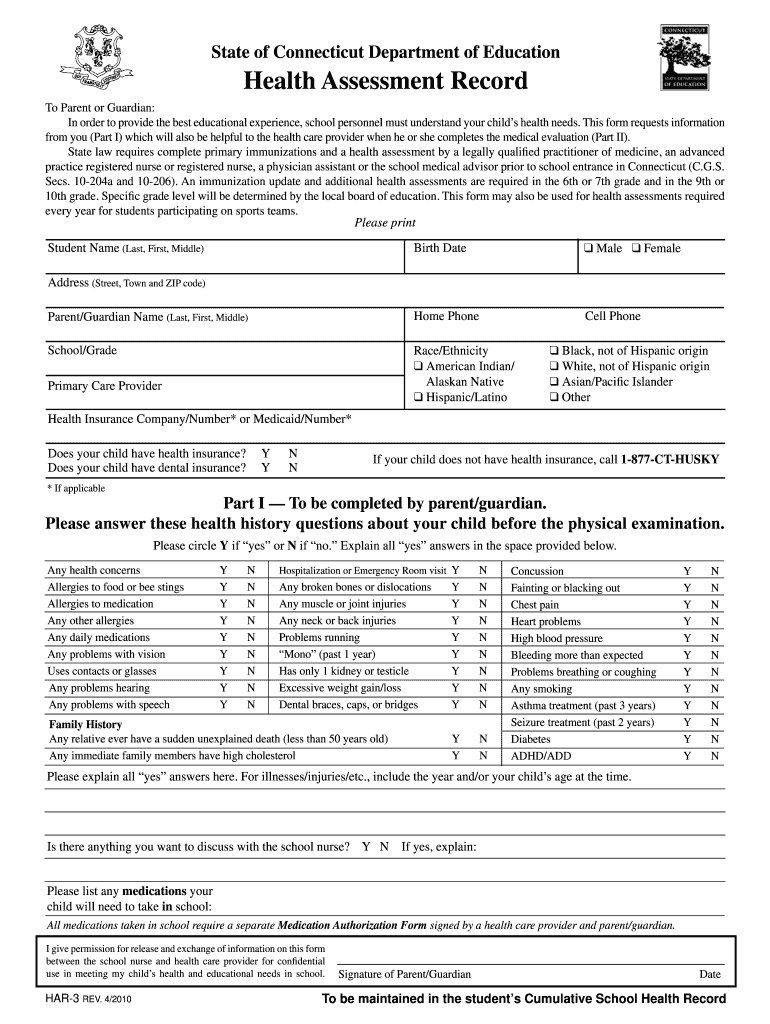
Ct Health Forms 2010


What is the Ct Health Forms
The Ct Health Forms are essential documents used within Connecticut's healthcare system. They serve various purposes, including patient registration, medical history documentation, and consent for treatment. These forms ensure that healthcare providers have the necessary information to deliver appropriate care while complying with state regulations. Understanding the specific types of Ct Health Forms available can help individuals navigate their healthcare needs more effectively.
How to use the Ct Health Forms
Using the Ct Health Forms involves several straightforward steps. First, identify the specific form required for your healthcare situation, such as a patient intake form or a consent form. Next, access the form, which can typically be found on healthcare provider websites or through local health departments. Once you have the correct form, fill it out completely, ensuring all required fields are filled accurately. After completing the form, it can be submitted electronically or printed and delivered in person, depending on the healthcare provider's submission guidelines.
Steps to complete the Ct Health Forms
Completing the Ct Health Forms involves a systematic approach to ensure accuracy and compliance. Follow these steps:
- Gather necessary information, including personal details, medical history, and insurance information.
- Access the specific Ct Health Form you need, ensuring it is the most current version.
- Carefully read the instructions provided with the form to understand what is required.
- Fill out the form, paying attention to detail and ensuring all information is accurate.
- Review the completed form for any errors or omissions before submission.
- Submit the form according to the guidelines provided by your healthcare provider.
Legal use of the Ct Health Forms
The legal use of the Ct Health Forms is crucial for ensuring that all healthcare interactions are valid and enforceable. These forms must comply with state and federal regulations, including privacy laws such as HIPAA. Properly executed forms can serve as legal documents that protect both the patient and the healthcare provider. It is essential to understand that any alterations or incomplete information can invalidate the form, potentially leading to legal complications.
Key elements of the Ct Health Forms
Key elements of the Ct Health Forms typically include:
- Patient Information: Basic details such as name, address, date of birth, and contact information.
- Medical History: A section detailing previous medical conditions, surgeries, and medications.
- Insurance Information: Details regarding the patient's health insurance coverage.
- Consent Statements: Sections where patients provide consent for treatment and acknowledge understanding of policies.
- Signature: A place for the patient or guardian to sign, confirming the accuracy of the information provided.
Form Submission Methods (Online / Mail / In-Person)
Submitting the Ct Health Forms can be done through various methods, depending on the healthcare provider's preferences. Common submission methods include:
- Online Submission: Many providers offer secure portals for electronic submission of completed forms.
- Mail: Forms can be printed and mailed to the healthcare provider's office, ensuring they are sent to the correct address.
- In-Person Submission: Patients may choose to deliver the forms directly to the provider's office, allowing for immediate confirmation of receipt.
Quick guide on how to complete ct health forms 2010
Effortlessly Prepare Ct Health Forms on Any Device
Digital document management has become increasingly popular among businesses and individuals. It offers an excellent eco-friendly substitute for traditional printed and signed documents, allowing you to find the appropriate form and securely store it online. airSlate SignNow provides all the tools you require to create, edit, and electronically sign your documents swiftly without complications. Manage Ct Health Forms on any device using airSlate SignNow's Android or iOS applications and streamline any document-related process today.
How to Edit and Electronically Sign Ct Health Forms with Ease
- Obtain Ct Health Forms and click on Get Form to begin.
- Utilize the tools we provide to complete your document.
- Mark important sections of the documents or redact sensitive information using tools that airSlate SignNow offers specifically for that purpose.
- Create your signature with the Sign feature, which takes only a few seconds and carries the same legal validity as a conventional wet ink signature.
- Review all the details and click on the Done button to save your changes.
- Select how you wish to send your form, via email, text message (SMS), or invite link, or download it to your computer.
Eliminate the hassle of lost or mislaid documents, tiresome form searches, or errors that necessitate printing new copies. airSlate SignNow addresses all your document management needs with just a few clicks from any device you prefer. Edit and electronically sign Ct Health Forms and guarantee excellent communication at every stage of the form preparation process with airSlate SignNow.
Create this form in 5 minutes or less
Find and fill out the correct ct health forms 2010
Create this form in 5 minutes!
How to create an eSignature for the ct health forms 2010
How to make an eSignature for your PDF document in the online mode
How to make an eSignature for your PDF document in Chrome
The way to make an electronic signature for putting it on PDFs in Gmail
The way to create an electronic signature straight from your mobile device
The best way to make an electronic signature for a PDF document on iOS devices
The way to create an electronic signature for a PDF document on Android devices
People also ask
-
What are Ct Health Forms?
Ct Health Forms are official documents used in Connecticut for various healthcare-related purposes, including patient registration and consent. These forms facilitate the efficient collection of patient information and ensure compliance with healthcare regulations.
-
How can airSlate SignNow help with managing Ct Health Forms?
airSlate SignNow streamlines the process of sending, signing, and storing Ct Health Forms electronically. Our platform provides an intuitive interface that simplifies the eSigning process, enhancing both efficiency and compliance in healthcare settings.
-
What features does airSlate SignNow offer for completing Ct Health Forms?
airSlate SignNow offers a variety of features to assist with Ct Health Forms, including customizable templates, real-time notifications, and secure cloud storage. This ensures that your documents are easily accessible and organized, facilitating smoother interactions with patients.
-
Is airSlate SignNow a cost-effective solution for handling Ct Health Forms?
Yes, airSlate SignNow is designed to be a cost-effective solution for managing Ct Health Forms. By reducing the need for physical paperwork and streamlining the signing process, businesses can save on operational costs while improving productivity.
-
Can airSlate SignNow integrate with other healthcare systems for Ct Health Forms?
Absolutely! airSlate SignNow offers robust integration capabilities with various healthcare systems and software, ensuring seamless data sharing for Ct Health Forms. This helps optimize your workflow and provides a more cohesive user experience across platforms.
-
What is the turnaround time for processing Ct Health Forms with airSlate SignNow?
The turnaround time for processing Ct Health Forms with airSlate SignNow is greatly reduced compared to traditional methods. Documentation can be sent and signed within minutes, allowing for faster patient onboarding and healthcare delivery.
-
What security measures does airSlate SignNow have for Ct Health Forms?
airSlate SignNow employs advanced security measures, including encryption and secure servers, to protect your Ct Health Forms. We prioritize compliance with regulations such as HIPAA, ensuring that your sensitive information is kept safe.
Get more for Ct Health Forms
Find out other Ct Health Forms
- How To eSignature Alabama Education POA
- How To eSignature California Education Separation Agreement
- eSignature Arizona Education POA Simple
- eSignature Idaho Education Lease Termination Letter Secure
- eSignature Colorado Doctors Business Letter Template Now
- eSignature Iowa Education Last Will And Testament Computer
- How To eSignature Iowa Doctors Business Letter Template
- Help Me With eSignature Indiana Doctors Notice To Quit
- eSignature Ohio Education Purchase Order Template Easy
- eSignature South Dakota Education Confidentiality Agreement Later
- eSignature South Carolina Education Executive Summary Template Easy
- eSignature Michigan Doctors Living Will Simple
- How Do I eSignature Michigan Doctors LLC Operating Agreement
- How To eSignature Vermont Education Residential Lease Agreement
- eSignature Alabama Finance & Tax Accounting Quitclaim Deed Easy
- eSignature West Virginia Education Quitclaim Deed Fast
- eSignature Washington Education Lease Agreement Form Later
- eSignature Missouri Doctors Residential Lease Agreement Fast
- eSignature Wyoming Education Quitclaim Deed Easy
- eSignature Alaska Government Agreement Fast