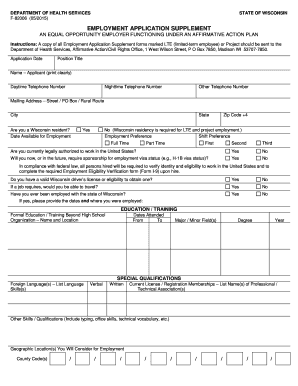
Wi Employment Application Form


What is the Wisconsin Employment Application?
The Wisconsin Employment Application is a standardized form used by employers in Wisconsin to collect essential information from job applicants. This form typically includes sections for personal information, employment history, education, and references. It serves as a crucial tool in the hiring process, allowing employers to assess candidates' qualifications and suitability for specific roles. Understanding the structure and requirements of this application is vital for both job seekers and employers to ensure a smooth hiring experience.
Steps to Complete the Wisconsin Employment Application
Completing the Wisconsin Employment Application involves several key steps to ensure accuracy and completeness. Here are the essential steps:
- Gather necessary information: Collect your personal details, including your full name, address, phone number, and email address.
- Document your employment history: List your previous employers, job titles, dates of employment, and key responsibilities.
- Include educational background: Provide details about your educational qualifications, including schools attended, degrees earned, and graduation dates.
- List references: Identify individuals who can vouch for your work ethic and character, including their contact information.
- Review for accuracy: Double-check all entries for spelling and factual accuracy before submitting the application.
Legal Use of the Wisconsin Employment Application
The legal use of the Wisconsin Employment Application is governed by various employment laws and regulations. Employers must ensure that the application complies with state and federal anti-discrimination laws, which prohibit asking for certain information that could lead to bias in hiring decisions. Additionally, applicants should be aware that providing false information on the application can lead to disqualification or termination if discovered later. Understanding these legal aspects helps protect both parties during the hiring process.
Key Elements of the Wisconsin Employment Application
Understanding the key elements of the Wisconsin Employment Application is essential for both applicants and employers. The primary components include:
- Personal Information: This section requires the applicant's name, contact details, and sometimes social security number.
- Employment History: A detailed account of previous jobs, including employer names, job titles, and dates of employment.
- Education: Information about academic qualifications, including institutions attended and degrees obtained.
- References: Contact information for individuals who can provide recommendations regarding the applicant's skills and character.
How to Obtain the Wisconsin Employment Application
Obtaining the Wisconsin Employment Application is a straightforward process. Job seekers can typically access the form through various channels:
- Employer Websites: Many employers provide downloadable versions of the application on their career pages.
- Job Search Platforms: Websites dedicated to job listings may also offer access to application forms.
- Local Employment Offices: State or local employment agencies often have physical copies available for job seekers.
Form Submission Methods
The Wisconsin Employment Application can be submitted through several methods, depending on the employer's preferences:
- Online Submission: Many employers allow applicants to fill out and submit the application electronically through their websites.
- Mail: Applicants may also choose to print the application and send it via postal mail to the employer's address.
- In-Person: Some applicants prefer to deliver their applications in person, allowing for direct interaction with hiring personnel.
Quick guide on how to complete wi employment application
Complete Wi Employment Application seamlessly on any device
Web-based document management has gained popularity among organizations and individuals. It offers an ideal eco-friendly substitute for traditional printed and signed documents, allowing you to locate the correct form and securely store it online. airSlate SignNow provides you with all the resources needed to create, modify, and electronically sign your documents quickly and efficiently. Manage Wi Employment Application on any platform with airSlate SignNow Android or iOS applications and enhance any document-centric process today.
How to alter and eSign Wi Employment Application effortlessly
- Locate Wi Employment Application and click Get Form to begin.
- Utilize the tools we provide to finalize your document.
- Emphasize relevant sections of the documents or obscure sensitive information using tools that airSlate SignNow specifically offers for that purpose.
- Construct your signature with the Sign tool, which takes mere seconds and carries the same legal validity as a conventional wet ink signature.
- Review the details and click the Done button to save your modifications.
- Choose how you wish to send your form: via email, text message (SMS), invitation link, or download it to your computer.
Put aside concerns about lost or misplaced documents, time-consuming form searches, or errors that necessitate printing new document copies. airSlate SignNow takes care of all your document management needs in just a few clicks from any device of your choice. Alter and eSign Wi Employment Application and ensure exceptional communication at any stage of your form preparation process with airSlate SignNow.
Create this form in 5 minutes or less
Create this form in 5 minutes!
How to create an eSignature for the wi employment application
The best way to generate an eSignature for a PDF document in the online mode
The best way to generate an eSignature for a PDF document in Chrome
How to generate an eSignature for putting it on PDFs in Gmail
How to create an eSignature from your mobile device
How to create an eSignature for a PDF document on iOS devices
How to create an eSignature for a PDF file on Android devices
People also ask
-
What is a Wisconsin supplement?
A Wisconsin supplement is an additional resource designed to enhance your understanding of the benefits and features of products or services tailored for residents of Wisconsin. It provides localized information that can help you make informed decisions and understand the specific offerings relevant to your needs.
-
How can a Wisconsin supplement benefit my business?
Implementing a Wisconsin supplement can greatly benefit your business by providing tailored insights and solutions that cater to local market conditions. It allows you to streamline operations and compliance, ensuring that you adhere to state-specific regulations while enhancing your document processes through airSlate SignNow.
-
What features does airSlate SignNow offer for Wisconsin users?
airSlate SignNow offers a range of features specifically designed to meet the needs of Wisconsin users, including customizable document templates and eSignature workflows. These features help ensure that you're compliant with state laws while providing a smooth experience for your customers.
-
Is airSlate SignNow integration compatible with Wisconsin-based software?
Yes, airSlate SignNow offers seamless integration with various Wisconsin-based software solutions, ensuring that your workflow remains efficient. You can integrate with tools you already use in your business, enhancing productivity and providing easy access to your important documents.
-
What is the pricing for airSlate SignNow in Wisconsin?
The pricing for airSlate SignNow varies based on the features you choose, but it remains cost-effective for businesses in Wisconsin. You can select from different pricing plans that best fit your operational needs, ensuring you receive great value while utilizing the Wisconsin supplement.
-
How does airSlate SignNow ensure document security for Wisconsin users?
AirSlate SignNow prioritizes document security by employing advanced encryption and compliance measures, which are especially important for Wisconsin users handling sensitive information. This ensures that your documents are safe during transmission and storage, providing peace of mind.
-
Can I use airSlate SignNow on mobile devices in Wisconsin?
Absolutely! airSlate SignNow is fully optimized for mobile devices, which allows users in Wisconsin to manage documents and eSign on-the-go. Whether you're in the office or out in the field, you can easily access and handle important documents from your smartphone or tablet.
Get more for Wi Employment Application
Find out other Wi Employment Application
- Electronic signature Colorado Non disclosure agreement sample Computer
- Can I Electronic signature Illinois Non disclosure agreement sample
- Electronic signature Kentucky Non disclosure agreement sample Myself
- Help Me With Electronic signature Louisiana Non disclosure agreement sample
- How To Electronic signature North Carolina Non disclosure agreement sample
- Electronic signature Ohio Non disclosure agreement sample Online
- How Can I Electronic signature Oklahoma Non disclosure agreement sample
- How To Electronic signature Tennessee Non disclosure agreement sample
- Can I Electronic signature Minnesota Mutual non-disclosure agreement
- Electronic signature Alabama Non-disclosure agreement PDF Safe
- Electronic signature Missouri Non-disclosure agreement PDF Myself
- How To Electronic signature New York Non-disclosure agreement PDF
- Electronic signature South Carolina Partnership agreements Online
- How Can I Electronic signature Florida Rental house lease agreement
- How Can I Electronic signature Texas Rental house lease agreement
- eSignature Alabama Trademark License Agreement Secure
- Electronic signature Maryland Rental agreement lease Myself
- How To Electronic signature Kentucky Rental lease agreement
- Can I Electronic signature New Hampshire Rental lease agreement forms
- Can I Electronic signature New Mexico Rental lease agreement forms