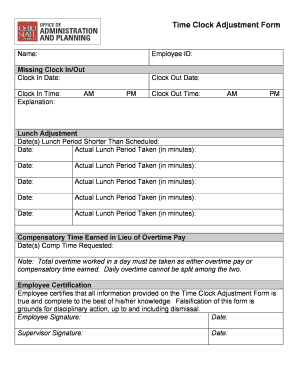
Time Clock Adjustment Form 2010


What is the Time Clock Adjustment Form
The time clock adjustment form is a document used by employees to request corrections to their recorded hours worked. This form is essential for ensuring that payroll accurately reflects the time an employee has worked, especially in cases of errors in clocking in or out. It helps maintain transparency and accountability in the workplace, allowing employees to formally communicate discrepancies to their employers.
How to use the Time Clock Adjustment Form
Using the time clock adjustment form involves several straightforward steps. First, the employee must clearly state the reason for the adjustment, such as missed punches or incorrect hours. Next, they should provide the specific dates and times that require correction. It is important to include any supporting documentation, if available, to substantiate the request. Finally, the employee must sign and date the form before submitting it to the appropriate supervisor or HR department for review.
Steps to complete the Time Clock Adjustment Form
Completing the time clock adjustment form requires attention to detail to ensure accuracy. Begin by filling out personal information, including your name, employee ID, and department. Next, clearly outline the adjustments needed by specifying the incorrect hours and the correct hours. Include the date of the adjustment request and any relevant details that clarify the situation. After reviewing the information for accuracy, sign the form to validate your request before submission.
Legal use of the Time Clock Adjustment Form
The legal use of the time clock adjustment form is governed by employment laws that protect both employees and employers. For the form to be legally binding, it must be accurately completed and submitted in a timely manner. Employers are required to maintain accurate records of hours worked, and the adjustment form serves as a formal request for corrections. Compliance with federal and state labor laws ensures that both parties uphold their rights and responsibilities regarding wage and hour regulations.
Key elements of the Time Clock Adjustment Form
Key elements of the time clock adjustment form include the employee's identification details, the specific dates and times needing correction, and a clear explanation of the reason for the adjustment. Additionally, a section for the supervisor's review and approval is often included, which may require a signature and date. This structured approach ensures that all necessary information is captured for efficient processing and record-keeping.
Form Submission Methods
The time clock adjustment form can typically be submitted through various methods, depending on the employer's policies. Common submission methods include online submission through an HR portal, emailing a scanned copy of the completed form, or physically delivering the form to the HR department. Each method should ensure that the request is documented and acknowledged by the employer for future reference.
Quick guide on how to complete time clock adjustment form
Complete Time Clock Adjustment Form effortlessly on any device
Online document management has gained traction among businesses and individuals. It offers an ideal eco-friendly substitute for traditional printed and signed papers, allowing you to obtain the necessary form and safely store it online. airSlate SignNow provides you with all the resources required to create, edit, and eSign your documents promptly without delays. Handle Time Clock Adjustment Form on any platform with the airSlate SignNow Android or iOS applications and enhance any document-based process today.
The easiest method to edit and eSign Time Clock Adjustment Form with minimal effort
- Find Time Clock Adjustment Form and click Get Form to begin.
- Utilize the tools we provide to complete your document.
- Highlight important sections of your documents or redact sensitive information using tools that airSlate SignNow offers specifically for this purpose.
- Create your signature with the Sign tool, which takes seconds and holds the same legal validity as a traditional wet ink signature.
- Review all the details and click on the Done button to save your changes.
- Select your preferred method to share your form, either by email, SMS, or invite link, or download it to your computer.
Eliminate concerns about lost or misplaced documents, tedious form searching, or errors that necessitate printing additional copies. airSlate SignNow meets your document management needs in just a few clicks from any device you choose. Edit and eSign Time Clock Adjustment Form and assure outstanding communication at any stage of your form preparation process with airSlate SignNow.
Create this form in 5 minutes or less
Find and fill out the correct time clock adjustment form
Create this form in 5 minutes!
How to create an eSignature for the time clock adjustment form
How to create an electronic signature for a PDF online
How to create an electronic signature for a PDF in Google Chrome
How to create an e-signature for signing PDFs in Gmail
How to create an e-signature right from your smartphone
How to create an e-signature for a PDF on iOS
How to create an e-signature for a PDF on Android
People also ask
-
What is a time adjustment form?
A time adjustment form is a document used to request changes in recorded hours worked, ensuring accurate payroll and compensation. With airSlate SignNow, creating and managing these forms becomes efficient, allowing users to eSign documents and keep a clear record of time adjustments.
-
How can I create a time adjustment form using airSlate SignNow?
You can create a time adjustment form easily in airSlate SignNow by selecting a template or starting from scratch. The platform provides user-friendly tools to customize the form, integrate necessary fields, and ensure it meets your business needs for time tracking and adjustments.
-
Is there a cost associated with using the time adjustment form on airSlate SignNow?
airSlate SignNow offers flexible pricing plans that accommodate various business sizes and needs, including features for managing time adjustment forms. It's important to review the pricing tiers on their website to find the best fit for your organization and budget.
-
What features does airSlate SignNow offer for time adjustment forms?
airSlate SignNow includes features such as customizable templates, eSigning, automated workflows, and secure storage for time adjustment forms. These tools streamline the process, making it easier for employees to submit requests and for administrators to review and approve them.
-
Can I integrate the time adjustment form with other software?
Yes, airSlate SignNow allows for seamless integrations with various productivity tools and software, enhancing the functionality of your time adjustment form. This integration capability helps automate processes, ensuring that any adjustments are reflected in your HR and payroll systems without manual entry.
-
What are the benefits of using airSlate SignNow for managing time adjustment forms?
Using airSlate SignNow for managing time adjustment forms provides numerous benefits, such as increased efficiency, reduced paperwork, and improved accuracy in time reporting. The platform's easy-to-use interface allows for quick submissions and status tracking, ensuring a smooth process for all users.
-
How secure is the information submitted through a time adjustment form?
airSlate SignNow prioritizes security by implementing industry-standard encryption and compliance measures to protect information submitted through time adjustment forms. Your data remains confidential and secure, giving you peace of mind when handling sensitive adjustments and payroll information.
Get more for Time Clock Adjustment Form
- Nc real estate form 415 revised
- Printable energy assistance application south dakota form
- Tricare request for reimbursement of capital form
- Review and reinforce the geologic time scale form
- Scaffolding items pictures form
- Services your community health center rolla primary care form
- Sba mentor protege agreement template form
- Saas channel partner agreement template form
Find out other Time Clock Adjustment Form
- How Do I Sign Indiana Sales Invoice Template
- Sign North Carolina Equipment Sales Agreement Online
- Sign South Dakota Sales Invoice Template Free
- How Can I Sign Nevada Sales Proposal Template
- Can I Sign Texas Confirmation Of Reservation Or Order
- How To Sign Illinois Product Defect Notice
- Sign New Mexico Refund Request Form Mobile
- Sign Alaska Sponsorship Agreement Safe
- How To Sign Massachusetts Copyright License Agreement
- How Do I Sign Vermont Online Tutoring Services Proposal Template
- How Do I Sign North Carolina Medical Records Release
- Sign Idaho Domain Name Registration Agreement Easy
- Sign Indiana Domain Name Registration Agreement Myself
- Sign New Mexico Domain Name Registration Agreement Easy
- How To Sign Wisconsin Domain Name Registration Agreement
- Sign Wyoming Domain Name Registration Agreement Safe
- Sign Maryland Delivery Order Template Myself
- Sign Minnesota Engineering Proposal Template Computer
- Sign Washington Engineering Proposal Template Secure
- Sign Delaware Proforma Invoice Template Online