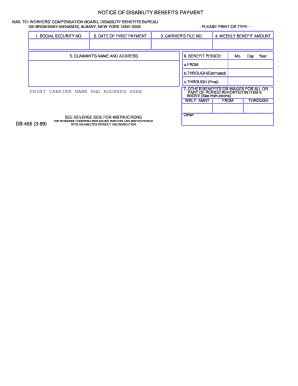
Db 455 Form


What is the Db 455 Form
The Db 455 form is a specific document used in the United States for applying for disability payments. This form is essential for individuals seeking financial assistance due to disabilities that impede their ability to work. It serves as an official request for benefits, detailing the applicant's medical condition and its impact on their daily life. Understanding the purpose and requirements of the Db 455 form is crucial for ensuring a successful application process.
How to Obtain the Db 455 Form
To obtain the Db 455 form, individuals can visit the official state or federal agency website that manages disability payments. The form is typically available for download in PDF format, allowing users to print it for completion. Additionally, some agencies may provide physical copies of the form at their offices. It is important to ensure that the most current version of the form is used to avoid any issues during the application process.
Steps to Complete the Db 455 Form
Completing the Db 455 form involves several key steps:
- Gather necessary information: Collect medical records, personal identification, and any other relevant documents.
- Fill out personal details: Provide accurate information about your identity, including name, address, and contact information.
- Detail your medical condition: Clearly describe your disability, including diagnosis, treatment history, and how it affects your daily activities.
- Review your application: Ensure all sections are completed accurately and that no information is missing.
- Submit the form: Follow the submission guidelines provided by the agency, whether online, by mail, or in person.
Legal Use of the Db 455 Form
The Db 455 form must be completed and submitted in accordance with applicable laws and regulations governing disability payments. It is legally binding, meaning that any false information provided can result in penalties, including denial of benefits or legal repercussions. It is essential to ensure that all information is truthful and accurate to maintain compliance with legal standards.
Eligibility Criteria
Eligibility for disability payments through the Db 455 form is determined based on several factors, including:
- Medical condition: The applicant must have a documented disability that significantly limits their ability to perform work-related tasks.
- Work history: Applicants may need to demonstrate a history of employment and contributions to social security or other relevant programs.
- Duration of disability: The disability must be expected to last for a specific period, typically at least twelve months.
Form Submission Methods
The Db 455 form can be submitted through various methods, depending on the agency's requirements:
- Online submission: Some agencies allow for electronic submission of the form through their official website.
- Mail: Applicants can print the completed form and send it via postal service to the designated office.
- In-person submission: Individuals may also choose to deliver the form directly to the agency's office for processing.
Quick guide on how to complete db 455 form
Complete Db 455 Form effortlessly on any device
Digital document management has gained popularity among businesses and individuals. It offers an ideal eco-friendly substitute for traditional printed and signed documents, allowing you to obtain the correct form and securely store it online. airSlate SignNow provides you with all the necessary tools to create, modify, and electronically sign your documents swiftly without delays. Handle Db 455 Form on any device with airSlate SignNow's Android or iOS applications and enhance any document-related task today.
How to modify and electronically sign Db 455 Form with ease
- Locate Db 455 Form and click Get Form to begin.
- Utilize the tools we provide to complete your form.
- Highlight important sections of your documents or obscure sensitive information using tools that airSlate SignNow offers specifically for that purpose.
- Create your signature using the Sign feature, which takes only seconds and holds the same legal validity as a conventional wet ink signature.
- Review all the information and click the Done button to save your changes.
- Choose how you wish to send your form, whether by email, text message (SMS), invitation link, or download it to your computer.
Eliminate the worry of lost or misplaced documents, tedious form searching, or errors that necessitate printing new document copies. airSlate SignNow fulfills your document management needs with just a few clicks from any device you prefer. Modify and electronically sign Db 455 Form and guarantee effective communication throughout the form preparation process with airSlate SignNow.
Create this form in 5 minutes or less
Create this form in 5 minutes!
How to create an eSignature for the db 455 form
The way to make an eSignature for your PDF online
The way to make an eSignature for your PDF in Google Chrome
The way to generate an electronic signature for signing PDFs in Gmail
The best way to make an electronic signature from your smartphone
The way to make an electronic signature for a PDF on iOS
The best way to make an electronic signature for a PDF file on Android
People also ask
-
What is a DB 455 disability payment?
The DB 455 disability payment is a financial benefit provided to individuals who are unable to work due to a disability. This payment aims to support those affected by disabilities, ensuring they have financial stability while they focus on their health and rehabilitation.
-
How can airSlate SignNow help with the DB 455 disability payment process?
AirSlate SignNow streamlines the paperwork involved in applying for DB 455 disability payments. Our platform allows users to securely eSign and send documents, reducing the time and effort needed to navigate the application process.
-
Is airSlate SignNow a cost-effective solution for managing DB 455 disability payment documents?
Yes, airSlate SignNow is designed to be a cost-effective solution for managing all types of documents, including those related to DB 455 disability payments. Our pricing plans cater to various business needs, making it easier to manage expenses.
-
What features does airSlate SignNow offer for DB 455 disability payments?
AirSlate SignNow offers features such as document templates, secure eSigning, and audit trails, all essential for managing DB 455 disability payments efficiently. These tools are designed to enhance compliance and streamline the approval process.
-
Can airSlate SignNow integrate with other tools to assist with DB 455 disability payments?
Absolutely! AirSlate SignNow easily integrates with various productivity and document management tools that might be used in the DB 455 disability payment process. This ensures a seamless workflow and enhances collaboration among all parties involved.
-
What are the benefits of using airSlate SignNow for DB 455 disability payments?
Using airSlate SignNow for DB 455 disability payments ensures quick turnaround times, enhanced security, and improved organization of documents. Our electronic signature capabilities help speed up the approval of necessary forms, which can be crucial for timely payment.
-
How secure is airSlate SignNow when handling sensitive information for DB 455 disability payments?
AirSlate SignNow takes security very seriously and employs robust encryption methods to protect sensitive information, such as DB 455 disability payments details. Our compliance with industry standards helps ensure that all data remains confidential and secure.
Get more for Db 455 Form
- Pnb ppf deposit slip pdf form
- Valentines candygram with message 6 mabel paine elementary mabelpaine form
- Cub scout parent talent survey form
- A permanent medical excusal form escambia county clerk
- Underwriting worksheet form
- Gitc waiver form
- Form n 336 request for a hearing on a decision in naturalization proceedings under section 336
- Instructions for n 600k application for citizenship and form
Find out other Db 455 Form
- How To eSignature Massachusetts Government Form
- How Can I eSignature Oregon Government PDF
- How Can I eSignature Oklahoma Government Document
- How To eSignature Texas Government Document
- Can I eSignature Vermont Government Form
- How Do I eSignature West Virginia Government PPT
- How Do I eSignature Maryland Healthcare / Medical PDF
- Help Me With eSignature New Mexico Healthcare / Medical Form
- How Do I eSignature New York Healthcare / Medical Presentation
- How To eSignature Oklahoma Finance & Tax Accounting PPT
- Help Me With eSignature Connecticut High Tech Presentation
- How To eSignature Georgia High Tech Document
- How Can I eSignature Rhode Island Finance & Tax Accounting Word
- How Can I eSignature Colorado Insurance Presentation
- Help Me With eSignature Georgia Insurance Form
- How Do I eSignature Kansas Insurance Word
- How Do I eSignature Washington Insurance Form
- How Do I eSignature Alaska Life Sciences Presentation
- Help Me With eSignature Iowa Life Sciences Presentation
- How Can I eSignature Michigan Life Sciences Word