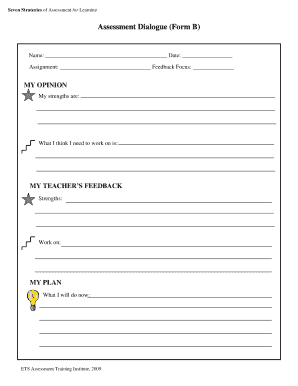
Assessment Dialogue Form


What is the assessment dialogue?
The assessment dialogue is a structured form used primarily in educational and organizational settings to facilitate discussions about performance, development, and feedback. This form serves as a tool for both assessors and participants to engage in meaningful conversations regarding goals, achievements, and areas for improvement. It is designed to ensure that all parties have a clear understanding of expectations and outcomes, fostering a collaborative environment.
How to use the assessment dialogue
Using the assessment dialogue effectively involves several key steps. First, ensure that all participants are prepared by reviewing relevant materials and previous assessments. Next, schedule a dedicated time for the dialogue, allowing for an uninterrupted discussion. During the meeting, utilize the form to guide the conversation, focusing on specific areas such as strengths, weaknesses, and future objectives. Encourage open communication and active listening to ensure all voices are heard.
Steps to complete the assessment dialogue
Completing the assessment dialogue requires careful attention to detail. Follow these steps for a successful process:
- Gather necessary documentation, including previous assessments and performance metrics.
- Fill out the assessment dialogue form with relevant information, ensuring clarity and accuracy.
- Schedule a meeting with all participants to discuss the completed form.
- Engage in the dialogue, using the form as a reference point for discussion.
- Document any agreements or action items that arise during the conversation.
Legal use of the assessment dialogue
To ensure the assessment dialogue is legally valid, it is important to comply with relevant laws and regulations. This includes obtaining consent from all parties involved and ensuring the form is filled out accurately. Electronic signatures can enhance the legitimacy of the document, provided that they meet the requirements set forth by laws such as the ESIGN Act and UETA. Utilizing a reliable eSignature platform can help maintain compliance and security.
Key elements of the assessment dialogue
The assessment dialogue includes several key elements that contribute to its effectiveness:
- Clear objectives: Define what the dialogue aims to achieve.
- Feedback sections: Include areas for both positive feedback and constructive criticism.
- Action items: Document specific steps to be taken following the dialogue.
- Signatures: Collect signatures from all participants to confirm agreement and understanding.
Examples of using the assessment dialogue
There are various contexts in which the assessment dialogue can be utilized:
- In educational settings, teachers may use it to assess student progress and set future learning goals.
- In corporate environments, managers can employ it to evaluate employee performance and discuss career development.
- Non-profit organizations might use the form to assess program effectiveness and gather stakeholder feedback.
Quick guide on how to complete assessment dialogue
Prepare Assessment Dialogue effortlessly on any device
Online document management has become increasingly popular among businesses and individuals. It presents an ideal environmentally friendly alternative to traditional printed and signed paperwork, as you can easily access the necessary form and securely keep it online. airSlate SignNow equips you with all the resources required to create, edit, and eSign your documents promptly without any holdups. Manage Assessment Dialogue on any device with airSlate SignNow's Android or iOS applications and enhance any document-related procedure today.
The easiest way to edit and eSign Assessment Dialogue effortlessly
- Locate Assessment Dialogue and click Get Form to begin.
- Use the features we provide to complete your document.
- Highlight important sections of your documents or obscure sensitive information with tools specially designed by airSlate SignNow for that purpose.
- Create your eSignature with the Sign tool, which takes seconds and holds the same legal validity as a traditional handwritten signature.
- Review all the information and click on the Done button to save your modifications.
- Choose how you would like to send your form, via email, SMS, invitation link, or download it to your computer.
Forget about lost or misplaced documents, tedious form searching, or errors that require printing new copies. airSlate SignNow meets your document management needs in just a few clicks from any device you prefer. Edit and eSign Assessment Dialogue and ensure excellent communication at every stage of the form preparation process with airSlate SignNow.
Create this form in 5 minutes or less
Create this form in 5 minutes!
How to create an eSignature for the assessment dialogue
How to create an electronic signature for a PDF online
How to create an electronic signature for a PDF in Google Chrome
How to create an e-signature for signing PDFs in Gmail
How to create an e-signature right from your smartphone
How to create an e-signature for a PDF on iOS
How to create an e-signature for a PDF on Android
People also ask
-
What is assessment dialogue in the context of airSlate SignNow?
Assessment dialogue refers to the interactive process of reviewing and approving documents within the airSlate SignNow platform. This feature allows teams to collaborate effectively by discussing specific points in a document before finalizing actions. It enhances transparency and fosters better communication.
-
How can assessment dialogue improve my document workflow?
By incorporating assessment dialogue into your document workflow, you can streamline communication and reduce the time spent on revisions. This feature allows users to leave comments and feedback in real-time, ensuring all stakeholders are aligned before signing. As a result, you can achieve faster approvals and a more efficient process.
-
What are the pricing options for airSlate SignNow that includes assessment dialogue?
airSlate SignNow offers various pricing tiers to accommodate different business needs, all of which include features such as assessment dialogue. You can choose from plans based on your team's size and the functionalities required. Contact our sales team to find the best plan tailored for your organization.
-
What features does airSlate SignNow offer besides assessment dialogue?
In addition to assessment dialogue, airSlate SignNow provides features like document templates, automated workflows, and an intuitive eSigning process. These features work together to create a comprehensive solution for managing documents effortlessly. This ensures that every step, from creation to signing, is optimized for productivity.
-
Can I integrate airSlate SignNow with other tools for enhanced assessment dialogue?
Yes, airSlate SignNow offers seamless integrations with various business applications, such as CRM systems and productivity tools. This enables you to enhance your assessment dialogue capabilities by connecting data and workflows across platforms. Integrating these tools helps to create a smoother and more cohesive workflow.
-
How does assessment dialogue benefit remote teams?
Assessment dialogue is particularly beneficial for remote teams as it allows them to collaborate on documents in real time, regardless of their location. Users can leave comments and suggest edits, ensuring everyone has a voice in the review process. This fosters a more inclusive environment and helps to maintain productivity.
-
Is there a mobile app for accessing assessment dialogue on airSlate SignNow?
Yes, airSlate SignNow offers a mobile app that enables you to engage in assessment dialogue on-the-go. This app allows users to review, comment, and eSign documents right from their mobile devices. Having access to these features remotely helps ensure that critical decisions can be made anytime, anywhere.
Get more for Assessment Dialogue
- Quit claim deed mn form
- Ocs application fillable form
- Activity resources company graphiti answer key form
- Completion agreement form used by apprentice employer and training organisation
- Special pricing agreement template form
- Speaking engagement agreement template form
- Special purpose vehicle agreement template form
- Specification agreement template form
Find out other Assessment Dialogue
- Sign Wyoming Courts LLC Operating Agreement Online
- How To Sign Wyoming Courts Quitclaim Deed
- eSign Vermont Business Operations Executive Summary Template Mobile
- eSign Vermont Business Operations Executive Summary Template Now
- eSign Virginia Business Operations Affidavit Of Heirship Mobile
- eSign Nebraska Charity LLC Operating Agreement Secure
- How Do I eSign Nevada Charity Lease Termination Letter
- eSign New Jersey Charity Resignation Letter Now
- eSign Alaska Construction Business Plan Template Mobile
- eSign Charity PPT North Carolina Now
- eSign New Mexico Charity Lease Agreement Form Secure
- eSign Charity PPT North Carolina Free
- eSign North Dakota Charity Rental Lease Agreement Now
- eSign Arkansas Construction Permission Slip Easy
- eSign Rhode Island Charity Rental Lease Agreement Secure
- eSign California Construction Promissory Note Template Easy
- eSign Colorado Construction LLC Operating Agreement Simple
- Can I eSign Washington Charity LLC Operating Agreement
- eSign Wyoming Charity Living Will Simple
- eSign Florida Construction Memorandum Of Understanding Easy