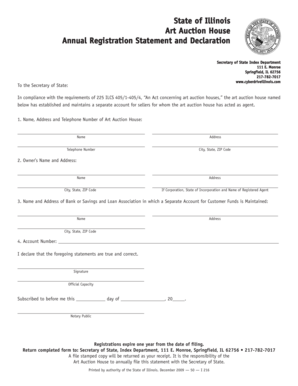
Illinois Registration Statement Form


What is the Illinois Registration Statement
The Illinois Registration Statement is a crucial document used by businesses operating in Illinois to register their business with the state. This form is essential for compliance with state regulations and ensures that businesses are recognized legally. It typically includes information such as the business name, address, type of entity, and the names of the owners or officers. Understanding this form is vital for any business looking to operate legally within Illinois.
How to Use the Illinois Registration Statement
Using the Illinois Registration Statement involves several straightforward steps. First, gather all necessary information about your business, including its legal name, address, and structure. Next, complete the form accurately, ensuring that all details are correct to avoid delays. Once the form is filled out, it can be submitted online or via mail, depending on your preference. Utilizing digital tools can simplify this process, making it easier to fill out and sign the document securely.
Steps to Complete the Illinois Registration Statement
Completing the Illinois Registration Statement requires careful attention to detail. Follow these steps:
- Gather all required information, including business details and owner information.
- Access the form through the appropriate state website or platform.
- Fill out the form, ensuring all sections are completed accurately.
- Review the form for any errors or omissions.
- Submit the completed form through your chosen method, either online or by mail.
Legal Use of the Illinois Registration Statement
The Illinois Registration Statement serves a legal purpose by formally registering a business with the state. This registration is necessary for establishing a legal entity, which provides protection for owners and allows for the lawful conduct of business activities. Compliance with state laws regarding this registration is essential to avoid penalties and ensure that your business operates within legal parameters.
Required Documents
To successfully complete the Illinois Registration Statement, several documents may be required. These typically include:
- Proof of identity for the business owners or officers.
- Any existing business licenses or permits.
- Documentation of the business structure, such as Articles of Incorporation for corporations.
- Tax identification number, if applicable.
Form Submission Methods
The Illinois Registration Statement can be submitted through various methods, providing flexibility for businesses. Common submission methods include:
- Online submission through the official state website, which is often the quickest option.
- Mailing a printed copy of the completed form to the appropriate state office.
- In-person submission at designated state offices, if preferred.
Quick guide on how to complete illinois registration statement
Manage Illinois Registration Statement effortlessly on any device
Digital document management has become increasingly popular among companies and individuals. It offers an ideal eco-friendly alternative to traditional printed and signed documents, allowing you to find the correct form and securely store it online. airSlate SignNow provides all the necessary tools to create, modify, and electronically sign your documents swiftly without delays. Handle Illinois Registration Statement on any device using airSlate SignNow Android or iOS applications and simplify any document-related process today.
How to modify and eSign Illinois Registration Statement with ease
- Find Illinois Registration Statement and click on Get Form to begin.
- Utilize the tools we provide to complete your document.
- Emphasize important sections of your documents or conceal sensitive information with tools specifically designed for that purpose by airSlate SignNow.
- Generate your signature using the Sign tool, which takes seconds and carries the same legal validity as a traditional wet ink signature.
- Review all details and click on the Done button to save your changes.
- Decide how you would like to send your form, via email, SMS, or invite link, or download it to your computer.
Forget about lost or misplaced documents, tedious form searches, or mistakes that necessitate printing new document copies. airSlate SignNow fulfills all your document management needs in just a few clicks from any device you choose. Edit and eSign Illinois Registration Statement and ensure seamless communication at any phase of your form preparation process with airSlate SignNow.
Create this form in 5 minutes or less
Create this form in 5 minutes!
How to create an eSignature for the illinois registration statement
The best way to generate an eSignature for your PDF file in the online mode
The best way to generate an eSignature for your PDF file in Chrome
How to make an eSignature for putting it on PDFs in Gmail
The best way to create an electronic signature right from your smartphone
How to create an electronic signature for a PDF file on iOS devices
The best way to create an electronic signature for a PDF on Android
People also ask
-
What is mytax illinois and how does it work?
Mytax Illinois is the state of Illinois' online tax filing system that allows residents and businesses to manage their taxes conveniently. By leveraging airSlate SignNow, users can securely eSign their tax documents, streamlining the filing process and ensuring compliance with state regulations.
-
How much does mytax illinois cost?
Filing through mytax Illinois is generally free for most users, especially for individual tax returns. However, additional services may incur fees. With airSlate SignNow, you can enhance your mytax Illinois experience by efficiently managing and signing your documents without added costs.
-
What features does airSlate SignNow offer for mytax illinois users?
AirSlate SignNow provides features like electronic signatures, document templates, and real-time tracking for mytax Illinois users. These tools help streamline the tax filing process, ensuring that your documents are signed quickly and securely.
-
Can I integrate airSlate SignNow with mytax illinois?
Yes, airSlate SignNow can be seamlessly integrated with mytax Illinois, allowing users to eSign and manage their tax documents more efficiently. This integration enhances the user experience, making tax filing easier and quicker.
-
What benefits does using airSlate SignNow bring to mytax illinois users?
Using airSlate SignNow with mytax Illinois offers numerous benefits including enhanced security, faster processing times, and reduced paper usage. Additionally, users can track the status of their documents in real-time, making tax filing a hassle-free experience.
-
Is airSlate SignNow suitable for small businesses using mytax illinois?
Absolutely! airSlate SignNow is an excellent choice for small businesses utilizing mytax Illinois. It simplifies the signing process, enables easy sharing of documents with tax professionals, and keeps all tax-related files organized and accessible.
-
Are there customer support options available for mytax illinois users of airSlate SignNow?
Yes, airSlate SignNow offers comprehensive customer support for users, including those using mytax Illinois. Support channels include email, live chat, and an extensive knowledge base to help answer any questions or resolve issues quickly.
Get more for Illinois Registration Statement
Find out other Illinois Registration Statement
- Can I eSign Arkansas Life Sciences PDF
- How Can I eSign Arkansas Life Sciences PDF
- Can I eSign Connecticut Legal Form
- How Do I eSign Connecticut Legal Form
- How Do I eSign Hawaii Life Sciences Word
- Can I eSign Hawaii Life Sciences Word
- How Do I eSign Hawaii Life Sciences Document
- How Do I eSign North Carolina Insurance Document
- How Can I eSign Hawaii Legal Word
- Help Me With eSign Hawaii Legal Document
- How To eSign Hawaii Legal Form
- Help Me With eSign Hawaii Legal Form
- Can I eSign Hawaii Legal Document
- How To eSign Hawaii Legal Document
- Help Me With eSign Hawaii Legal Document
- How To eSign Illinois Legal Form
- How Do I eSign Nebraska Life Sciences Word
- How Can I eSign Nebraska Life Sciences Word
- Help Me With eSign North Carolina Life Sciences PDF
- How Can I eSign North Carolina Life Sciences PDF