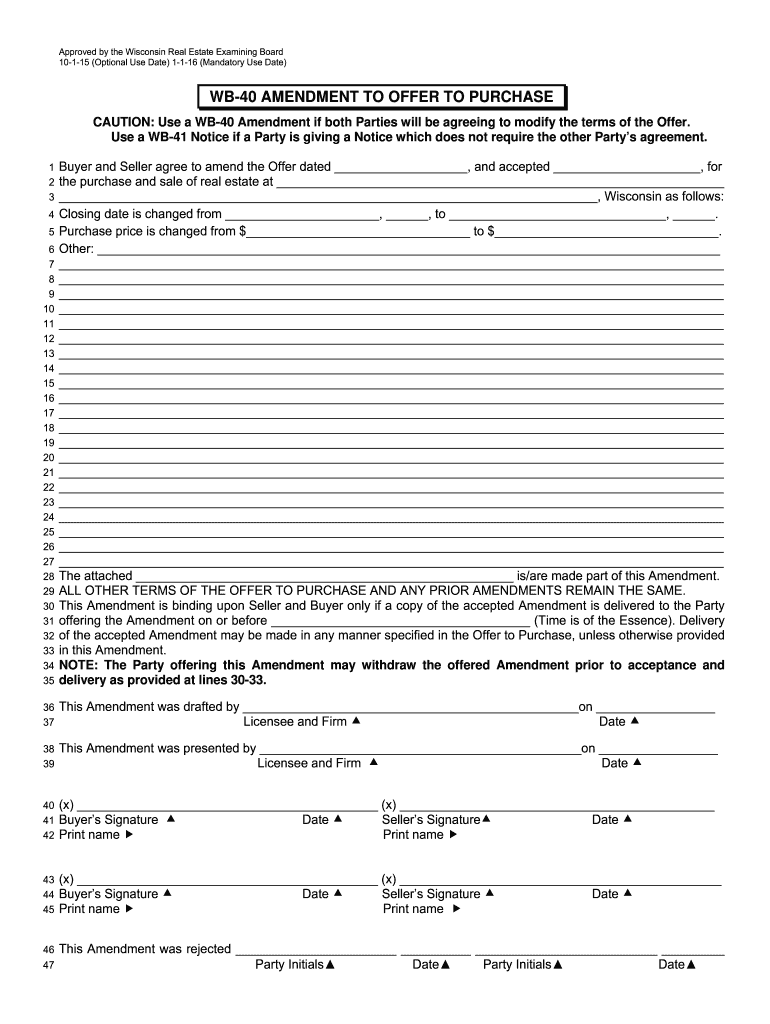
Wb 40 2016-2026


What is the WB-40?
The WB-40 is a standardized form used in Wisconsin for real estate transactions, specifically for the amendment of an offer to purchase. This document allows parties involved in a property sale to modify the terms of their original agreement. It is essential for ensuring that all parties are on the same page regarding any changes made after the initial offer has been accepted.
How to Obtain the WB-40
To obtain the WB-40 form, individuals can visit the Wisconsin Department of Safety and Professional Services website or contact a local real estate office. The form is typically available for download in a printable format. Additionally, many real estate agents can provide the WB-40 directly to clients as part of their services.
Steps to Complete the WB-40
Completing the WB-40 involves several key steps:
- Review the original offer to purchase to identify the specific terms that need amendment.
- Fill in the required fields on the WB-40 form, including the names of the parties involved and the details of the amendments.
- Ensure all parties sign the form to validate the changes.
- Distribute copies of the completed WB-40 to all parties for their records.
Legal Use of the WB-40
The WB-40 is legally binding once it is properly completed and signed by all parties involved. It is crucial that the amendments made are clear and unambiguous to avoid any potential disputes in the future. The form must comply with Wisconsin real estate laws and regulations to ensure its enforceability.
Key Elements of the WB-40
Important components of the WB-40 include:
- Identification of the original offer to purchase.
- Clear description of the amendments being made.
- Signatures of all parties involved, indicating their agreement to the changes.
- Date of the amendments to establish a timeline for the changes.
Form Submission Methods
The WB-40 can be submitted in several ways, depending on the preferences of the parties involved. Options include:
- Submitting the completed form electronically via email to all parties.
- Delivering a printed copy in person during a meeting.
- Mailing the form to the involved parties if electronic submission is not feasible.
Quick guide on how to complete wb 40
Effortlessly Prepare Wb 40 on Any Device
Digital document management has gained traction among businesses and individuals. It serves as an ideal eco-friendly alternative to traditional printed and signed documents, allowing you to access the correct format and securely store it online. airSlate SignNow supplies you with all the tools necessary to create, edit, and eSign your documents swiftly without delays. Manage Wb 40 on any platform using airSlate SignNow apps for Android or iOS and simplify any document-related tasks today.
How to Edit and eSign Wb 40 with Ease
- Locate Wb 40 and then click Get Form to begin.
- Utilize the tools we provide to fill out your form.
- Highlight important parts of the documents or obscure sensitive information with tools that airSlate SignNow provides specifically for this purpose.
- Create your eSignature using the Sign feature, which takes mere seconds and carries the same legal validity as a physical ink signature.
- Review the details and then click on the Done button to save your modifications.
- Select how you want to send your form, whether by email, text message (SMS), invite link, or download it to your computer.
Eliminate concerns about lost or misplaced files, tedious document searches, or errors that necessitate printing new copies. airSlate SignNow addresses all your document management needs in just a few clicks from any device of your choice. Edit and eSign Wb 40 to ensure excellent communication at every step of the form preparation process with airSlate SignNow.
Create this form in 5 minutes or less
Find and fill out the correct wb 40
Create this form in 5 minutes!
How to create an eSignature for the wb 40
The way to make an eSignature for your PDF file in the online mode
The way to make an eSignature for your PDF file in Chrome
The way to make an eSignature for putting it on PDFs in Gmail
The way to make an electronic signature straight from your smartphone
The way to make an electronic signature for a PDF file on iOS devices
The way to make an electronic signature for a PDF document on Android
People also ask
-
What is the process to purchase a WI fishing license?
To purchase a WI fishing license, you can visit the official state website where you can complete your purchase online. The process is straightforward; just select the type of license you need and follow the prompts. Having your identification and payment information ready will make the process smooth.
-
How much does it cost to purchase a WI fishing license?
The cost to purchase a WI fishing license varies based on the type and duration of the license you choose. Residents typically pay less compared to non-residents. Make sure to check the official Wisconsin DNR website for the most up-to-date pricing information.
-
What types of WI fishing licenses are available for purchase?
There are several types of WI fishing licenses available for purchase, including annual, 1-day, and lifetime options. Each type caters to different anglers' needs, whether you are a local resident or a visitor. Be sure to select the one that best fits your fishing plans.
-
Are there any benefits to purchasing a WI fishing license online?
Yes, purchasing a WI fishing license online provides the convenience of completing the transaction from home. You can obtain your license instantly, avoiding potential lines at physical locations. Additionally, you have immediate access to all fishing regulations and resources.
-
Can I use my WI fishing license for other activities?
A WI fishing license typically covers fishing in freshwater, but it may not include additional activities like hunting or boating. Make sure to read about the specific permissions granted with your license. This way, you can enjoy a variety of outdoor activities without facing legal limitations.
-
What if I lose my WI fishing license after purchase?
If you lose your WI fishing license after purchase, you can request a replacement through the Wisconsin DNR website. There may be a small fee associated with the replacement process. It's always advisable to keep a digital or printed copy of your license when you head out to fish.
-
How can I check the status of my WI fishing license purchase?
To check the status of your WI fishing license purchase, you can visit the state DNR website and use their online portal. You will need to enter your identifying information to access your license details. This ensures you are aware of your fishing eligibility before heading to the water.
Get more for Wb 40
- Deferred disposition 5428984 form
- Process plant commissioning a user guide pdf form
- Nrca lti 03 a form
- Camping waiver form
- Nycers fax number form
- Transcript request form for former students plymouth canton pcep pccs k12 mi
- Romulus community schools student field trips and form
- Town of lake lure boat slip leasing policy form
Find out other Wb 40
- Electronic signature Missouri Legal Claim Online
- Can I Electronic signature Texas Non-Profit Permission Slip
- Electronic signature Missouri Legal Rental Lease Agreement Simple
- Electronic signature Utah Non-Profit Cease And Desist Letter Fast
- Electronic signature Missouri Legal Lease Agreement Template Free
- Electronic signature Non-Profit PDF Vermont Online
- Electronic signature Non-Profit PDF Vermont Computer
- Electronic signature Missouri Legal Medical History Mobile
- Help Me With Electronic signature West Virginia Non-Profit Business Plan Template
- Electronic signature Nebraska Legal Living Will Simple
- Electronic signature Nevada Legal Contract Safe
- How Can I Electronic signature Nevada Legal Operating Agreement
- How Do I Electronic signature New Hampshire Legal LLC Operating Agreement
- How Can I Electronic signature New Mexico Legal Forbearance Agreement
- Electronic signature New Jersey Legal Residential Lease Agreement Fast
- How To Electronic signature New York Legal Lease Agreement
- How Can I Electronic signature New York Legal Stock Certificate
- Electronic signature North Carolina Legal Quitclaim Deed Secure
- How Can I Electronic signature North Carolina Legal Permission Slip
- Electronic signature Legal PDF North Dakota Online