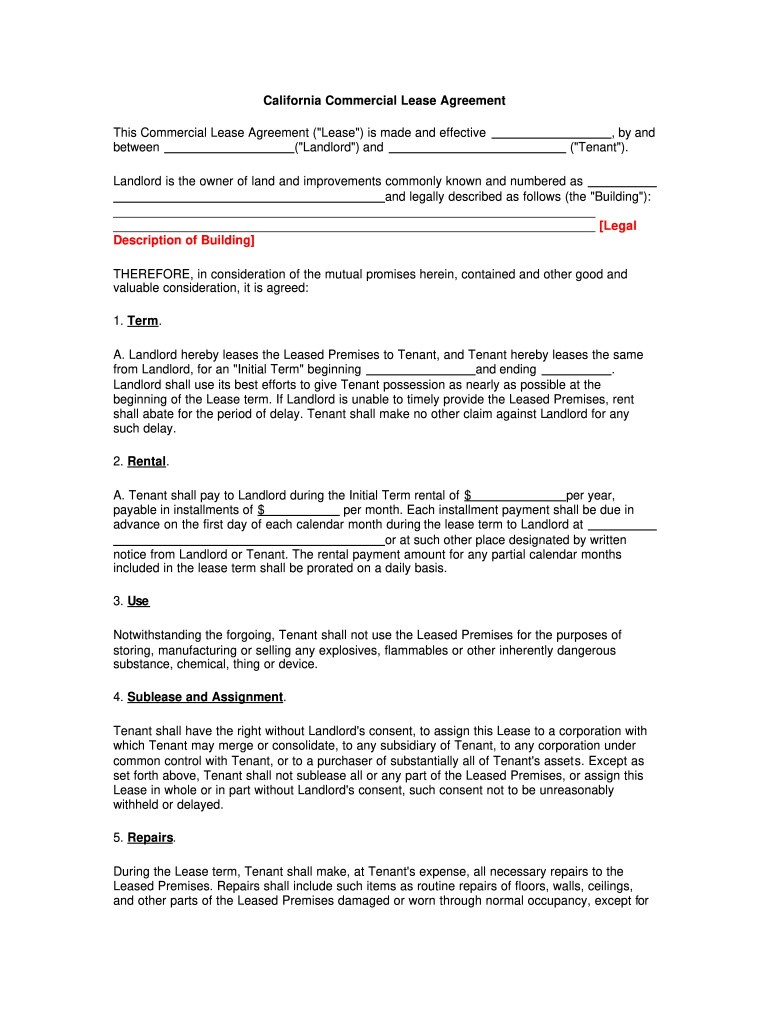
Ca Commercial Agreement Form


What is the Ca Commercial Agreement Form
The Ca Commercial Agreement Form is a legal document used to outline the terms and conditions of a commercial transaction between parties in California. This form serves as a binding contract that details the obligations, rights, and responsibilities of each party involved. It is essential for businesses to have a clear and comprehensive agreement to avoid misunderstandings and legal disputes in the future.
How to Use the Ca Commercial Agreement Form
Using the Ca Commercial Agreement Form involves several key steps. First, both parties should review the terms to ensure mutual understanding and agreement. Next, the form should be filled out with accurate information, including the names of the parties, the nature of the agreement, and any specific terms or conditions. Once completed, both parties must sign the document, either digitally or in print, to make it legally binding. Utilizing a reliable eSignature solution can streamline this process significantly.
Steps to Complete the Ca Commercial Agreement Form
Completing the Ca Commercial Agreement Form involves a systematic approach:
- Gather necessary information about the parties involved.
- Clearly outline the purpose of the agreement.
- Detail the terms and conditions, including payment and delivery specifics.
- Include any relevant clauses, such as confidentiality or dispute resolution.
- Review the document for accuracy and completeness.
- Sign the agreement using a secure electronic signature method.
Key Elements of the Ca Commercial Agreement Form
Several key elements should be included in the Ca Commercial Agreement Form to ensure its effectiveness:
- Parties Involved: Clearly identify all parties entering the agreement.
- Scope of Work: Define the services or products being provided.
- Payment Terms: Specify the payment amount, method, and schedule.
- Duration: Indicate the start and end dates of the agreement.
- Termination Clause: Outline the conditions under which the agreement can be terminated.
Legal Use of the Ca Commercial Agreement Form
The Ca Commercial Agreement Form is legally enforceable when it meets specific criteria set forth by California law. This includes the requirement for mutual consent, consideration, and a lawful purpose. Additionally, both parties must have the legal capacity to enter into a contract. It is advisable to consult with a legal professional to ensure that the agreement complies with all applicable laws and regulations.
Examples of Using the Ca Commercial Agreement Form
There are various scenarios in which the Ca Commercial Agreement Form can be utilized:
- Contracting services for a construction project.
- Establishing a partnership for a joint venture.
- Outlining terms for the sale of goods between businesses.
- Defining the responsibilities of a supplier and a retailer.
Quick guide on how to complete ca commercial agreement form
Complete Ca Commercial Agreement Form effortlessly on any device
Digital document handling has gained traction among businesses and individuals alike. It offers a superb eco-friendly alternative to traditional printed and signed papers, as you can easily locate the necessary form and securely store it online. airSlate SignNow equips you with everything required to create, adjust, and eSign your documents promptly without delays. Manage Ca Commercial Agreement Form on any platform using the airSlate SignNow Android or iOS applications and enhance any document-focused activity today.
The easiest way to modify and eSign Ca Commercial Agreement Form with ease
- Locate Ca Commercial Agreement Form and click Get Form to begin.
- Utilize the tools we provide to fill out your document.
- Emphasize important sections of the documents or obscure sensitive data with tools that airSlate SignNow specifically offers for such tasks.
- Craft your signature using the Sign feature, which takes mere seconds and carries the same legal validity as a conventional wet ink signature.
- Review all the details and click on the Done button to save your changes.
- Choose how you wish to send your form, via email, text message (SMS), or a shareable link, or download it to your computer.
Eliminate the hassle of lost or misplaced documents, tedious form retrieval, or errors that necessitate printing new document copies. airSlate SignNow fulfills all your requirements in document management with just a few clicks from any device of your choice. Edit and eSign Ca Commercial Agreement Form and maintain excellent communication at every stage of the form creation process with airSlate SignNow.
Create this form in 5 minutes or less
Create this form in 5 minutes!
How to create an eSignature for the ca commercial agreement form
The best way to create an electronic signature for a PDF online
The best way to create an electronic signature for a PDF in Google Chrome
How to create an eSignature for signing PDFs in Gmail
The best way to generate an eSignature right from your smartphone
The way to create an eSignature for a PDF on iOS
The best way to generate an eSignature for a PDF on Android
People also ask
-
What is a CA Commercial Agreement Form?
A CA Commercial Agreement Form is a legal document used in California to outline the terms of a commercial transaction. This form helps ensure that both parties are clear on their obligations and rights, providing a framework for business dealings in compliance with state regulations.
-
How can airSlate SignNow help with CA Commercial Agreement Forms?
airSlate SignNow simplifies the process of creating and managing CA Commercial Agreement Forms by providing easy-to-use tools for drafting, editing, and eSigning documents. Our platform allows users to customize their agreements and ensures that all necessary elements are included.
-
Is there a cost to use airSlate SignNow for CA Commercial Agreement Forms?
Yes, airSlate SignNow offers various pricing plans to suit the needs of different businesses. You'll find our solutions to be cost-effective, allowing you to efficiently manage CA Commercial Agreement Forms without breaking the bank.
-
What features does airSlate SignNow offer for CA Commercial Agreement Forms?
airSlate SignNow offers features like template creation, multi-party signing, and document tracking for CA Commercial Agreement Forms. These functionalities enhance efficiency and streamline the signing process, making it easier to conclude deals.
-
Can airSlate SignNow integrate with other software for handling CA Commercial Agreement Forms?
Yes, airSlate SignNow integrates with a variety of third-party applications to help streamline your workflow. This includes popular tools for project management and CRM, making it a versatile option for managing CA Commercial Agreement Forms in one unified system.
-
What are the benefits of using airSlate SignNow for CA Commercial Agreement Forms?
Using airSlate SignNow for CA Commercial Agreement Forms ensures faster turnaround times, improved accuracy, and secure document handling. Our platform keeps your contracts organized and accessible, allowing you to focus on your business rather than paperwork.
-
Is the CA Commercial Agreement Form legally binding when signed through airSlate SignNow?
Yes, CA Commercial Agreement Forms signed through airSlate SignNow are legally binding, provided they meet the necessary legal criteria in California. Our platform complies with e-signature laws to guarantee the validity of your agreements.
Get more for Ca Commercial Agreement Form
Find out other Ca Commercial Agreement Form
- How To eSignature New York Job Applicant Rejection Letter
- How Do I eSignature Kentucky Executive Summary Template
- eSignature Hawaii CV Form Template Mobile
- eSignature Nevada CV Form Template Online
- eSignature Delaware Software Development Proposal Template Now
- eSignature Kentucky Product Development Agreement Simple
- eSignature Georgia Mobile App Design Proposal Template Myself
- eSignature Indiana Mobile App Design Proposal Template Now
- eSignature Utah Mobile App Design Proposal Template Now
- eSignature Kentucky Intellectual Property Sale Agreement Online
- How Do I eSignature Arkansas IT Consulting Agreement
- eSignature Arkansas IT Consulting Agreement Safe
- eSignature Delaware IT Consulting Agreement Online
- eSignature New Jersey IT Consulting Agreement Online
- How Can I eSignature Nevada Software Distribution Agreement
- eSignature Hawaii Web Hosting Agreement Online
- How Do I eSignature Hawaii Web Hosting Agreement
- eSignature Massachusetts Web Hosting Agreement Secure
- eSignature Montana Web Hosting Agreement Myself
- eSignature New Jersey Web Hosting Agreement Online