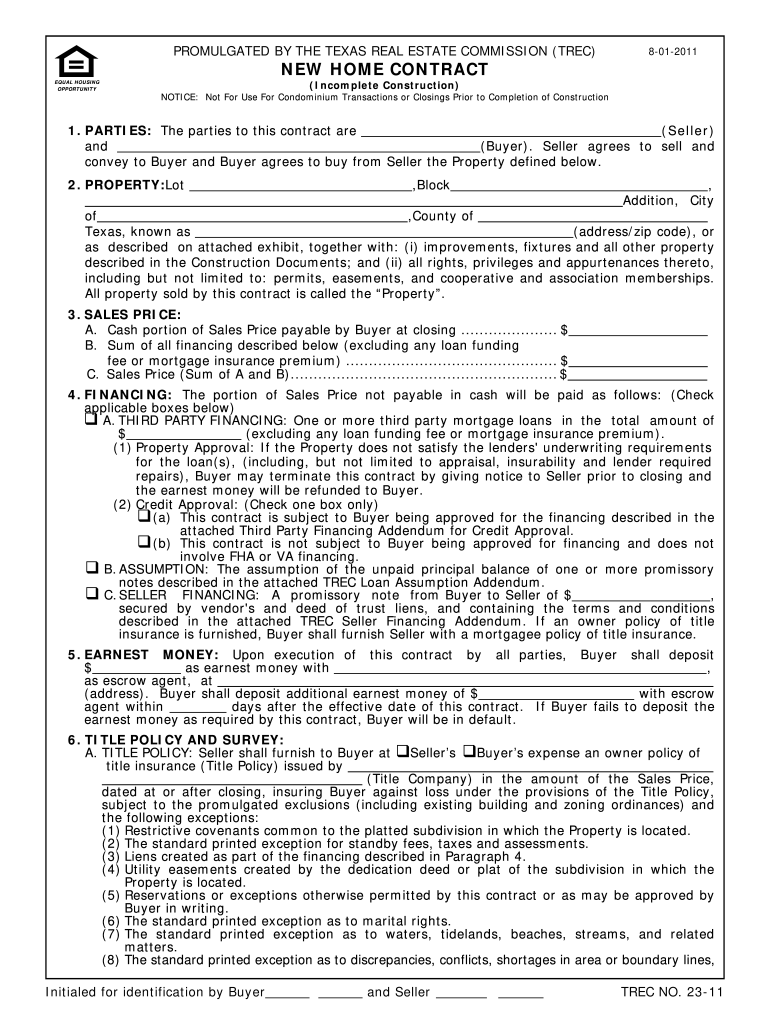
Trec Construction Contract Form


What is the Trec Construction Contract Form
The Trec Construction Contract Form is a standardized document used in the construction industry to outline the terms and conditions between parties involved in a construction project. This form serves as a legally binding agreement that details the responsibilities of the contractor and the client, ensuring clarity and mutual understanding. It typically includes information such as project scope, timelines, payment schedules, and dispute resolution procedures. Utilizing this form helps protect both parties by providing a clear framework for the project.
How to use the Trec Construction Contract Form
Using the Trec Construction Contract Form involves several key steps. First, both parties should review the form thoroughly to ensure all necessary sections are included. Next, specific details about the project, such as the description of work, materials required, and estimated completion dates, should be filled in accurately. After completing the form, both parties must sign it to validate the agreement. It is advisable to keep copies of the signed contract for future reference and to ensure compliance with the outlined terms.
Steps to complete the Trec Construction Contract Form
Completing the Trec Construction Contract Form requires careful attention to detail. Here are the steps to follow:
- Begin by entering the names and contact information of all parties involved.
- Clearly describe the scope of work to be performed, including any specific materials or services required.
- Outline the payment terms, including total project cost and payment schedule.
- Specify the project timeline, including start and completion dates.
- Include any additional clauses relevant to the project, such as warranties or insurance requirements.
- Ensure both parties review the completed form before signing.
Key elements of the Trec Construction Contract Form
Several key elements must be included in the Trec Construction Contract Form to ensure it is comprehensive and legally binding. These elements include:
- Project Description: A detailed account of the work to be performed.
- Payment Terms: Clear stipulations regarding how and when payments will be made.
- Timeline: Specific dates for project commencement and completion.
- Dispute Resolution: Procedures for resolving any disagreements that may arise during the project.
- Signatures: Signatures from both parties to validate the agreement.
Legal use of the Trec Construction Contract Form
The Trec Construction Contract Form is legally binding when completed and signed by both parties. It must comply with state laws and regulations governing construction contracts. Proper use of this form helps mitigate risks associated with construction projects, such as misunderstandings or disputes. It is essential for both parties to understand their rights and obligations as outlined in the contract to ensure legal protection throughout the project.
Examples of using the Trec Construction Contract Form
Examples of using the Trec Construction Contract Form can vary based on the type of construction project. For instance, a homeowner hiring a contractor for a home renovation would utilize this form to outline the specifics of the renovation, including costs and timelines. Similarly, a contractor working on a commercial project would use the form to define the scope of work, payment structure, and deadlines. Each example illustrates how this form serves as a vital tool for establishing clear expectations and responsibilities in construction agreements.
Quick guide on how to complete trec construction contract form
Effortlessly Prepare Trec Construction Contract Form on Any Device
Managing documents online has become increasingly favored by companies and individuals alike. It offers an ideal eco-conscious alternative to traditional printed and signed paperwork, allowing you to find the right template and securely store it online. airSlate SignNow provides you with all the tools necessary to create, modify, and electronically sign your documents swiftly and without delays. Handle Trec Construction Contract Form on any device using the airSlate SignNow apps for Android or iOS and simplify any document-related tasks today.
The Easiest Way to Modify and Electronically Sign Trec Construction Contract Form with Ease
- Find Trec Construction Contract Form and click Get Form to commence.
- Utilize the tools we offer to complete your document.
- Highlight important sections of the documents or conceal sensitive details with tools specifically designed by airSlate SignNow for this purpose.
- Generate your signature using the Sign feature, which takes mere seconds and possesses the same legal validity as a conventional wet ink signature.
- Review all the details and click the Done button to save your changes.
- Choose how you would like to send your document, whether by email, text message (SMS), invitation link, or download it to your computer.
Say goodbye to lost or damaged files, cumbersome form searches, or errors that necessitate the printing of new document copies. airSlate SignNow meets all your document management needs in just a few clicks from any device you prefer. Modify and electronically sign Trec Construction Contract Form to ensure excellent communication at any stage of the document preparation process with airSlate SignNow.
Create this form in 5 minutes or less
Create this form in 5 minutes!
How to create an eSignature for the trec construction contract form
The way to create an electronic signature for a PDF file in the online mode
The way to create an electronic signature for a PDF file in Chrome
How to create an electronic signature for putting it on PDFs in Gmail
The way to make an eSignature from your smartphone
The best way to create an eSignature for a PDF file on iOS devices
The way to make an eSignature for a PDF file on Android
People also ask
-
What is anter wasna and how does it relate to airSlate SignNow?
Anter wasna refers to a specific set of features offered by airSlate SignNow that enhances document signing and management processes. With anter wasna, users can easily track document status, ensuring a smoother workflow. This functionality is crucial for businesses needing efficient document handling.
-
How much does airSlate SignNow cost?
airSlate SignNow offers various pricing plans that cater to different business sizes and needs, including options that support the anter wasna feature set. Pricing is competitive, making it a cost-effective solution for eSigning documents. For exact pricing details, you can visit our pricing page.
-
What are the main features of airSlate SignNow?
Some key features of airSlate SignNow include customizable templates, electronic signatures, and the innovative anter wasna functionality. These features enable businesses to streamline their document workflows, reduce turnaround times, and improve overall efficiency. Additionally, the platform is user-friendly, making it accessible for all users.
-
How does anter wasna benefit remote teams?
Anter wasna offers signNow advantages for remote teams by facilitating seamless document signing and collaboration from anywhere. The ability to eSign documents electronically reduces the time traditional methods require and keeps projects moving forward. This is especially beneficial for teams working across different locations and time zones.
-
Can I integrate airSlate SignNow with other applications?
Yes, airSlate SignNow supports integrations with many third-party applications, further enhancing the anter wasna experience. Integrations with tools like Salesforce, Google Drive, and Slack allow for effortless workflows and document management. This flexibility helps businesses customize their workflows to fit their needs.
-
Is airSlate SignNow secure for sensitive documents?
Absolutely, airSlate SignNow places a high emphasis on security, especially for sensitive documents. The anter wasna features are designed with advanced encryption and compliance with industry standards to protect your data. You can confidently send and eSign documents, knowing your information is in safe hands.
-
How easy is it to start using airSlate SignNow?
Starting with airSlate SignNow is simple and straightforward, especially with the intuitive anter wasna interface. Users can quickly set up an account, upload documents, and begin sending eSignatures within minutes. Our customer support team is also available to assist with any questions during the onboarding process.
Get more for Trec Construction Contract Form
- Certificate of disposal template form
- Conwy housing form
- Preparticipation physical evaluation medical history form
- Lps form
- Pension award letter form
- Schedule lep form 1040 sp rev december request for change in language preference spanish version
- Rental for home agreement template form
- Rental for house agreement template form
Find out other Trec Construction Contract Form
- Can I eSignature West Virginia Sports Warranty Deed
- eSignature Utah Courts Contract Safe
- Electronic signature Maine Banking Permission Slip Fast
- eSignature Wyoming Sports LLC Operating Agreement Later
- Electronic signature Banking Word Massachusetts Free
- eSignature Wyoming Courts Quitclaim Deed Later
- Electronic signature Michigan Banking Lease Agreement Computer
- Electronic signature Michigan Banking Affidavit Of Heirship Fast
- Electronic signature Arizona Business Operations Job Offer Free
- Electronic signature Nevada Banking NDA Online
- Electronic signature Nebraska Banking Confidentiality Agreement Myself
- Electronic signature Alaska Car Dealer Resignation Letter Myself
- Electronic signature Alaska Car Dealer NDA Mobile
- How Can I Electronic signature Arizona Car Dealer Agreement
- Electronic signature California Business Operations Promissory Note Template Fast
- How Do I Electronic signature Arkansas Car Dealer Claim
- Electronic signature Colorado Car Dealer Arbitration Agreement Mobile
- Electronic signature California Car Dealer Rental Lease Agreement Fast
- Electronic signature Connecticut Car Dealer Lease Agreement Now
- Electronic signature Connecticut Car Dealer Warranty Deed Computer