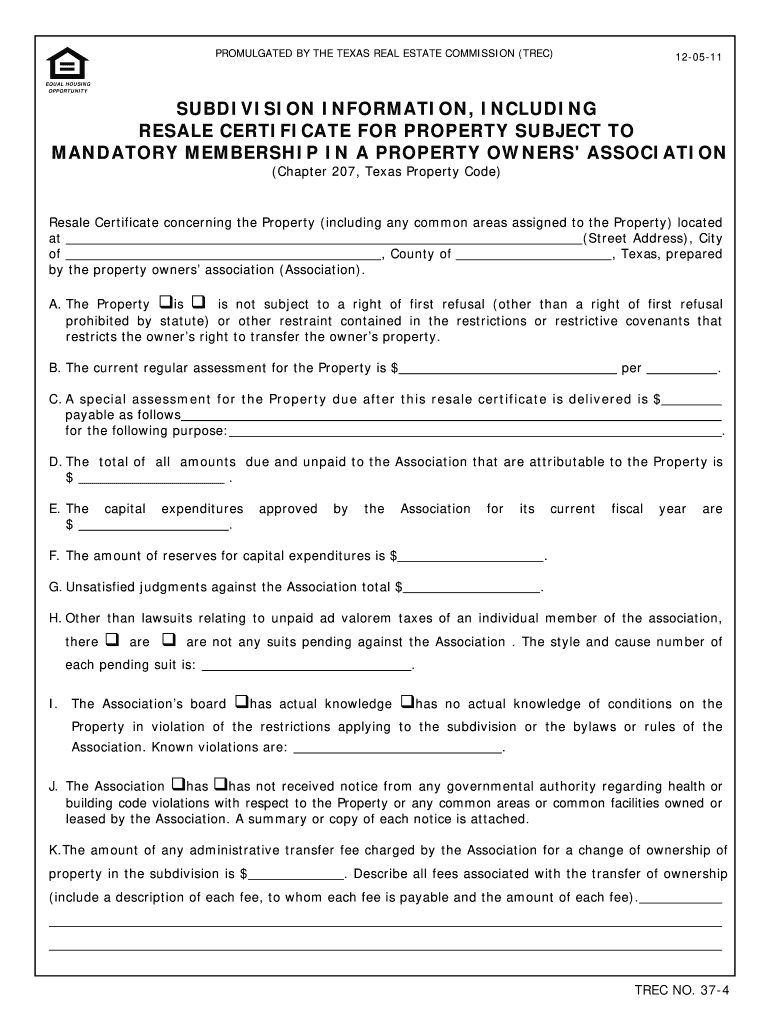
Trec 37 Form 2014


What is the Trec 37 Form
The Trec 37 Form, officially known as the "Residential Lease Application," is a document used primarily in real estate transactions within the state of Texas. This form is designed for prospective tenants to provide essential information to landlords or property managers when applying for a rental property. It collects personal details, rental history, employment information, and references, allowing landlords to assess the suitability of applicants for tenancy. Understanding this form is crucial for both tenants and landlords to ensure a smooth leasing process.
How to use the Trec 37 Form
Using the Trec 37 Form involves several straightforward steps. First, applicants should obtain the form from a reliable source, such as a real estate agent or property management company. Once in possession of the form, applicants need to fill out their personal information accurately, including full name, contact details, and social security number. Additionally, they should provide details about their employment, income, and rental history. After completing the form, applicants typically submit it to the landlord or property manager along with any required application fees. It is important to review the form for accuracy before submission to avoid delays in the application process.
Steps to complete the Trec 37 Form
Completing the Trec 37 Form can be done effectively by following these steps:
- Download the form: Access the Trec 37 Form from a trusted source.
- Provide personal information: Fill in your name, contact information, and social security number.
- Detail your employment: Include your current employer's name, address, and your position.
- List rental history: Provide information about your previous residences, including landlord contact details.
- References: Include personal or professional references who can vouch for your reliability as a tenant.
- Review the form: Check for any errors or omissions before submitting.
- Submit the form: Send the completed application to the landlord or property manager along with any fees.
Legal use of the Trec 37 Form
The Trec 37 Form is legally recognized in Texas as a valid tool for landlords to screen potential tenants. When completed accurately and submitted properly, it helps establish a formal application process that complies with state laws. It is essential for applicants to understand that providing false information on this form can lead to legal consequences, including denial of the application or eviction if discovered after tenancy begins. Landlords are also required to handle the information provided in accordance with privacy laws, ensuring that applicants' personal data is protected.
Key elements of the Trec 37 Form
Several key elements are integral to the Trec 37 Form, ensuring it serves its purpose effectively. These include:
- Personal Information: Basic details such as name, address, and contact information.
- Employment Details: Information regarding the applicant's current job and income.
- Rental History: Previous addresses and landlord contact information to verify tenancy.
- References: Contacts who can provide insights into the applicant's character and reliability.
- Signature: The applicant's signature is required to validate the information provided.
Examples of using the Trec 37 Form
The Trec 37 Form is commonly used in various scenarios, including:
- A family seeking to rent a single-family home in a suburban area.
- A group of college students applying for an apartment near their university.
- A professional relocating to Texas for work looking for a rental property.
- A retiree seeking a smaller, more manageable living space in a senior community.
Quick guide on how to complete trec 37 2011 form
Complete Trec 37 Form effortlessly on any device
Digital document management has gained popularity among businesses and individuals. It offers an ideal eco-friendly substitute to traditional printed and signed paperwork, enabling you to find the right form and securely save it online. airSlate SignNow equips you with all the necessary tools to create, modify, and electronically sign your documents quickly and efficiently. Handle Trec 37 Form on any device with airSlate SignNow's Android or iOS applications and enhance any document-related task today.
The easiest method to alter and eSign Trec 37 Form with ease
- Obtain Trec 37 Form and click on Get Form to begin.
- Utilize the tools we provide to complete your form.
- Emphasize pertinent sections of your documents or obscure sensitive information with tools specifically designed for that purpose by airSlate SignNow.
- Generate your eSignature using the Sign tool, which takes just seconds and holds the same legal validity as a traditional wet ink signature.
- Review the details and click on the Done button to save your changes.
- Select how you would like to send your form, whether by email, text message (SMS), or invite link, or download it to your computer.
Eliminate worries about lost or misplaced documents, tedious form searches, or errors that necessitate printing new copies. airSlate SignNow addresses your document management needs in just a few clicks from your chosen device. Alter and eSign Trec 37 Form to ensure outstanding communication throughout the form preparation process with airSlate SignNow.
Create this form in 5 minutes or less
Find and fill out the correct trec 37 2011 form
Create this form in 5 minutes!
How to create an eSignature for the trec 37 2011 form
The way to create an electronic signature for a PDF document online
The way to create an electronic signature for a PDF document in Google Chrome
How to generate an eSignature for signing PDFs in Gmail
The way to make an eSignature from your smart phone
The best way to create an eSignature for a PDF document on iOS
The way to make an eSignature for a PDF file on Android OS
People also ask
-
What is the Trec 37 Form and how is it used?
The Trec 37 Form is a standardized real estate document used in Texas for transactions involving residential property leases. It provides essential details about the lease agreement, ensuring compliance with Texas laws. Using airSlate SignNow, users can easily create, modify, and securely sign Trec 37 Forms digitally.
-
How can airSlate SignNow simplify the process of filling out the Trec 37 Form?
airSlate SignNow offers intuitive templates for the Trec 37 Form, allowing users to fill in necessary fields quickly. Its electronic signature feature ensures that all parties can sign the document promptly, eliminating delays. Additionally, cloud storage keeps completed forms accessible anytime.
-
Is there a cost associated with using the Trec 37 Form through airSlate SignNow?
Yes, using the Trec 37 Form with airSlate SignNow involves a subscription fee that varies based on the chosen plan. However, the investment is worthwhile, as it provides a comprehensive solution for document management and eSignatures. Many users find that the cost savings in time and resources justify the expense.
-
What features does airSlate SignNow offer for managing the Trec 37 Form?
airSlate SignNow includes features like customizable templates, advanced security protocols, and real-time tracking for the Trec 37 Form. These functionalities enhance the user experience by ensuring smooth completion and signing of the document. Furthermore, users can access their documents remotely, facilitating efficient operations.
-
Can I integrate airSlate SignNow with other tools for the Trec 37 Form?
Absolutely! airSlate SignNow offers various integrations with popular business tools, enhancing your workflow with the Trec 37 Form. Users can connect with CRM systems, cloud storage services, and project management platforms, ensuring a seamless flow of information across applications.
-
What are the benefits of using airSlate SignNow for the Trec 37 Form?
Using airSlate SignNow for the Trec 37 Form brings numerous benefits, including increased efficiency, reduced paper usage, and enhanced security. The platform ensures that all signatures are legally binding and the process is faster, allowing you to focus on more important tasks. This results in a more streamlined lease agreement process.
-
Is support available for users of the Trec 37 Form with airSlate SignNow?
Yes, airSlate SignNow provides dedicated customer support for users handling the Trec 37 Form. Whether you need assistance with technical issues or guidance on best practices, the support team is ready to help. With resources like FAQs and chat support, you can resolve any queries quickly.
Get more for Trec 37 Form
Find out other Trec 37 Form
- Electronic signature Construction Form Arizona Safe
- Electronic signature Kentucky Charity Living Will Safe
- Electronic signature Construction Form California Fast
- Help Me With Electronic signature Colorado Construction Rental Application
- Electronic signature Connecticut Construction Business Plan Template Fast
- Electronic signature Delaware Construction Business Letter Template Safe
- Electronic signature Oklahoma Business Operations Stock Certificate Mobile
- Electronic signature Pennsylvania Business Operations Promissory Note Template Later
- Help Me With Electronic signature North Dakota Charity Resignation Letter
- Electronic signature Indiana Construction Business Plan Template Simple
- Electronic signature Wisconsin Charity Lease Agreement Mobile
- Can I Electronic signature Wisconsin Charity Lease Agreement
- Electronic signature Utah Business Operations LLC Operating Agreement Later
- How To Electronic signature Michigan Construction Cease And Desist Letter
- Electronic signature Wisconsin Business Operations LLC Operating Agreement Myself
- Electronic signature Colorado Doctors Emergency Contact Form Secure
- How Do I Electronic signature Georgia Doctors Purchase Order Template
- Electronic signature Doctors PDF Louisiana Now
- How To Electronic signature Massachusetts Doctors Quitclaim Deed
- Electronic signature Minnesota Doctors Last Will And Testament Later