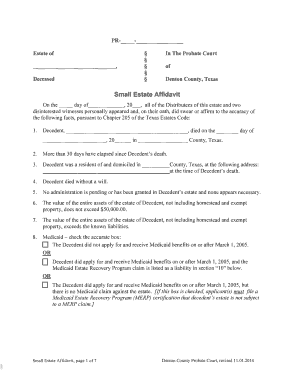
Denton County Small Estate Affidavit Form


What is the Denton County Small Estate Affidavit
The Denton County Small Estate Affidavit is a legal document used to simplify the process of transferring assets from a deceased person's estate without going through the full probate process. This affidavit is particularly useful for estates that do not exceed a certain value, allowing heirs to claim property and assets more efficiently. It serves as a sworn statement that outlines the decedent's assets and debts, providing a clear picture of the estate's financial situation.
How to use the Denton County Small Estate Affidavit
To utilize the Denton County Small Estate Affidavit, individuals must first ensure that they meet the eligibility criteria, which typically includes being an heir or a beneficiary of the estate. The affidavit must be completed accurately, detailing all relevant information about the decedent's assets, debts, and the relationship of the affiant to the deceased. Once completed, the affidavit can be presented to financial institutions, title companies, or other entities holding the decedent's assets to facilitate the transfer.
Steps to complete the Denton County Small Estate Affidavit
Completing the Denton County Small Estate Affidavit involves several key steps:
- Determine eligibility based on the estate's value and your relationship to the deceased.
- Gather necessary documentation, including the death certificate and any relevant financial statements.
- Fill out the affidavit form, ensuring all information is accurate and complete.
- Sign the affidavit in the presence of a notary public to validate the document.
- Submit the completed affidavit to the appropriate institutions to claim the assets.
Key elements of the Denton County Small Estate Affidavit
Several key elements must be included in the Denton County Small Estate Affidavit for it to be valid:
- The full name and address of the affiant.
- The name and date of death of the decedent.
- A list of the decedent's assets, including their estimated values.
- A statement confirming that the estate qualifies as a small estate under Texas law.
- The affiant's relationship to the decedent.
Legal use of the Denton County Small Estate Affidavit
The legal use of the Denton County Small Estate Affidavit allows heirs to bypass the lengthy probate process for smaller estates. By providing a sworn statement of the estate's details, the affidavit serves as a legal instrument that can be accepted by courts and institutions. It is important to ensure that all information provided is truthful and accurate, as any discrepancies could lead to legal complications.
Eligibility Criteria
To be eligible to file a Denton County Small Estate Affidavit, certain criteria must be met. Typically, the total value of the estate must fall below a specific threshold set by Texas law. Additionally, the affiant must be a legal heir or beneficiary of the estate. It is crucial to verify these criteria before proceeding with the affidavit to ensure compliance with state regulations.
Quick guide on how to complete denton county small estate affidavit
Complete Denton County Small Estate Affidavit effortlessly on any device
Digital document management has gained traction among businesses and individuals alike. It offers an excellent eco-friendly alternative to conventional printed and signed paperwork, allowing you to access the necessary form and securely save it online. airSlate SignNow equips you with all the tools required to create, edit, and eSign your documents swiftly without delays. Manage Denton County Small Estate Affidavit on any device using airSlate SignNow's Android or iOS applications and simplify any document-related task today.
How to edit and eSign Denton County Small Estate Affidavit with ease
- Obtain Denton County Small Estate Affidavit and then click Get Form to begin.
- Utilize the tools we provide to complete your document.
- Highlight important sections of the documents or redact sensitive information with tools that airSlate SignNow offers specifically for that purpose.
- Generate your signature using the Sign tool, which takes just seconds and carries the same legal validity as a traditional handwritten signature.
- Review all the information then click the Done button to save your changes.
- Select your preferred method of delivering your form, whether by email, text message (SMS), invite link, or download it to your computer.
Eliminate issues with lost or misplaced documents, tedious form searches, and errors that necessitate printing new document copies. airSlate SignNow meets your document management needs in just a few clicks from any device of your choice. Edit and eSign Denton County Small Estate Affidavit to ensure excellent communication at any stage of the form preparation process with airSlate SignNow.
Create this form in 5 minutes or less
Create this form in 5 minutes!
How to create an eSignature for the denton county small estate affidavit
How to create an electronic signature for a PDF online
How to create an electronic signature for a PDF in Google Chrome
How to create an e-signature for signing PDFs in Gmail
How to create an e-signature right from your smartphone
How to create an e-signature for a PDF on iOS
How to create an e-signature for a PDF on Android
People also ask
-
What is an affidavit of fact Denton County, and when do I need one?
An affidavit of fact Denton County is a written statement confirmed by oath or affirmation that is used to provide evidence in legal matters. You may need one when you need to verify claims, assert facts, or support documentation in court proceedings or other legal situations.
-
How can airSlate SignNow help with creating an affidavit of fact Denton County?
airSlate SignNow streamlines the process of creating an affidavit of fact Denton County by providing customizable templates and easy document editing tools. Our platform allows you to quickly fill out necessary information and ensure that your affidavit is compliant with local regulations.
-
Is there a cost associated with using airSlate SignNow for an affidavit of fact Denton County?
Yes, airSlate SignNow offers different pricing plans that are cost-effective and provide access to various features needed for eSigning documents like an affidavit of fact Denton County. You can choose a plan that best suits your business needs and budget.
-
What features does airSlate SignNow offer for managing affidavits of fact Denton County?
airSlate SignNow includes features such as eSignature, document sharing, and real-time tracking that enhance the management of affidavits of fact Denton County. These features ensure a seamless and efficient process for document handling, making it easier to gather required signatures.
-
Are there integrations available with airSlate SignNow for my affidavit of fact Denton County?
Yes, airSlate SignNow integrates with a variety of third-party applications such as Google Drive, Dropbox, and CRM systems, which can further simplify your workflow when dealing with an affidavit of fact Denton County. These integrations allow for better document management and collaboration.
-
Can I track the status of my affidavit of fact Denton County using airSlate SignNow?
Absolutely! airSlate SignNow provides tracking tools that enable you to see the status of your affidavit of fact Denton County in real-time. This feature ensures you are always informed of who has signed and who still needs to review the document.
-
What are the benefits of using airSlate SignNow for an affidavit of fact Denton County?
Using airSlate SignNow for an affidavit of fact Denton County offers numerous benefits, including improved efficiency, secure signing, and reduced paperwork. Our platform enhances the overall experience by providing a fast and legally binding way to manage important documents.
Get more for Denton County Small Estate Affidavit
- Dysphagia competency verification tool form
- Where to send poa paper to metlife form
- Mvis form
- Cacfp infant feed preference centers hoodmwrcom form
- Form 8867 rev december irs irs
- Columbiana law library99 columbiana wpd ohio auditor of state auditor state oh form
- Miami township recreation field request form
- Behavior for adults mental health contract template form
Find out other Denton County Small Estate Affidavit
- How To eSignature Kansas High Tech Business Plan Template
- eSignature Kansas High Tech Lease Agreement Template Online
- eSignature Alabama Insurance Forbearance Agreement Safe
- How Can I eSignature Arkansas Insurance LLC Operating Agreement
- Help Me With eSignature Michigan High Tech Emergency Contact Form
- eSignature Louisiana Insurance Rental Application Later
- eSignature Maryland Insurance Contract Safe
- eSignature Massachusetts Insurance Lease Termination Letter Free
- eSignature Nebraska High Tech Rental Application Now
- How Do I eSignature Mississippi Insurance Separation Agreement
- Help Me With eSignature Missouri Insurance Profit And Loss Statement
- eSignature New Hampshire High Tech Lease Agreement Template Mobile
- eSignature Montana Insurance Lease Agreement Template Online
- eSignature New Hampshire High Tech Lease Agreement Template Free
- How To eSignature Montana Insurance Emergency Contact Form
- eSignature New Jersey High Tech Executive Summary Template Free
- eSignature Oklahoma Insurance Warranty Deed Safe
- eSignature Pennsylvania High Tech Bill Of Lading Safe
- eSignature Washington Insurance Work Order Fast
- eSignature Utah High Tech Warranty Deed Free