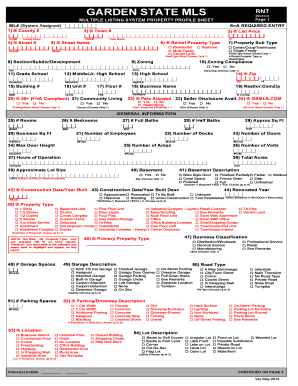
Garden State Mls Form 2020-2026


What is the Garden State MLS Form
The Garden State MLS Form is a standardized document used by members of the Garden State Multiple Listing Service (GSMLS) to facilitate real estate transactions in New Jersey. This form serves as a vital tool for real estate professionals, allowing them to list properties, manage transactions, and ensure compliance with state regulations. It includes essential information such as property details, pricing, and terms of sale, making it a cornerstone for real estate listings and agreements within the GSMLS framework.
How to use the Garden State MLS Form
Using the Garden State MLS Form involves several key steps to ensure proper completion and submission. First, members must access the form via the GSMLS member login portal. After logging in, users can fill out the required fields, including property information, agent details, and any specific terms relevant to the transaction. Once filled, the form can be saved and submitted electronically, ensuring a smooth and efficient process. It is crucial to double-check all entries for accuracy to avoid delays or compliance issues.
Steps to complete the Garden State MLS Form
Completing the Garden State MLS Form requires careful attention to detail. Here are the essential steps:
- Log in to the GSMLS member portal using your gsmls member login credentials.
- Select the appropriate form from the available options.
- Enter the property details, including address, listing price, and features.
- Provide your contact information and any other required agent details.
- Review the form for any errors or omissions.
- Submit the completed form electronically through the portal.
Legal use of the Garden State MLS Form
The legal use of the Garden State MLS Form is governed by both state and federal regulations. To ensure that the form is legally binding, it must be completed accurately and submitted in compliance with the applicable laws. This includes adhering to the requirements set forth by the New Jersey Real Estate Commission and ensuring that all parties involved in the transaction understand the terms outlined in the form. Utilizing a reliable electronic signature solution, such as airSlate SignNow, can further enhance the legal validity of the document.
Key elements of the Garden State MLS Form
The Garden State MLS Form comprises several key elements that are critical for its effectiveness. These include:
- Property Information: Details about the property, including location, size, and features.
- Pricing: Listing price and any relevant financial terms.
- Agent Information: Contact details of the listing agent and brokerage.
- Terms of Sale: Specific conditions related to the sale, including contingencies and deadlines.
- Signatures: Required signatures from all parties involved to validate the agreement.
Examples of using the Garden State MLS Form
Examples of using the Garden State MLS Form can vary based on the type of transaction. For instance, a real estate agent might use the form to list a residential property for sale, detailing the home's specifications and pricing. Alternatively, the form can be utilized in rental agreements, where landlords outline terms and conditions for prospective tenants. Each use case highlights the form's versatility in facilitating real estate transactions within the GSMLS framework.
Quick guide on how to complete garden state mls form
Effortlessly Prepare Garden State Mls Form on Any Device
Digital document management has become increasingly favored by businesses and individuals alike. It offers an ideal eco-friendly alternative to traditional printed and signed documents, allowing you to locate the appropriate form and securely store it online. airSlate SignNow equips you with all the necessary tools to create, modify, and electronically sign your documents quickly and efficiently. Manage Garden State Mls Form across any platform using airSlate SignNow's Android or iOS applications and streamline any document-related task today.
How to Edit and Electronically Sign Garden State Mls Form with Ease
- Locate Garden State Mls Form and click on Get Form to begin.
- Utilize the tools we offer to fill out your document.
- Emphasize important sections of your documents or redact sensitive information with specialized tools provided by airSlate SignNow.
- Create your signature using the Sign feature, which takes just seconds and holds the same legal validity as a conventional wet ink signature.
- Review all the details and click on the Done button to save your changes.
- Choose how you wish to send your form—via email, text message (SMS), invitation link, or download it to your computer.
Eliminate concerns about lost or misplaced documents, tedious form searches, or mistakes that necessitate reprinting new document copies. airSlate SignNow addresses all your document management needs in just a few clicks from any device you prefer. Edit and electronically sign Garden State Mls Form while ensuring excellent communication throughout the document preparation process with airSlate SignNow.
Create this form in 5 minutes or less
Find and fill out the correct garden state mls form
Create this form in 5 minutes!
How to create an eSignature for the garden state mls form
The way to make an electronic signature for a PDF document in the online mode
The way to make an electronic signature for a PDF document in Chrome
The best way to generate an eSignature for putting it on PDFs in Gmail
How to generate an electronic signature straight from your mobile device
The way to generate an eSignature for a PDF document on iOS devices
How to generate an electronic signature for a PDF document on Android devices
People also ask
-
What is the gsmls member login process?
The gsmls member login process is straightforward and can be completed in just a few steps. Simply visit the airSlate SignNow website and enter your credentials on the gsmls member login page. Make sure you have your membership details ready for a seamless experience.
-
What features are available after logging in as a gsmls member?
Once you complete the gsmls member login, you gain access to a range of features designed to enhance document management. These features include eSigning capabilities, document tracking, and the ability to create templates for faster workflows. Enjoy a streamlined experience tailored to your business needs.
-
Is there a cost associated with the gsmls member login feature?
Access to the gsmls member login itself is free for all eligible members. However, airSlate SignNow offers various pricing plans for advanced features and integrations. Review the pricing options on our site to find the best plan that meets your business requirements.
-
Can I integrate other tools with my gsmls member login account?
Yes, airSlate SignNow allows for seamless integrations with various third-party applications once you log in through the gsmls member login. Integrate with popular tools such as Google Drive, Dropbox, and CRM systems to enhance your document workflow. This makes your eSigning process even more efficient and connected.
-
What are the benefits of using airSlate SignNow after a gsmls member login?
Using airSlate SignNow after your gsmls member login allows you to enjoy a simplified document handling experience. Benefit from fast eSigning, secure storage, and easy document sharing. These features empower your business to operate more efficiently and improve productivity.
-
Can I access my gsmls member login on mobile devices?
Absolutely! You can easily access your gsmls member login on both iOS and Android devices through the airSlate SignNow mobile app. This flexibility ensures you can manage and sign documents on the go, making it convenient for busy professionals.
-
What should I do if I forget my gsmls member login credentials?
If you forget your gsmls member login credentials, don't worry—resetting them is a quick process. Simply click on the 'Forgot Password' link on the login page, follow the prompts to verify your identity, and create a new password. You'll be back to eSigning in no time.
Get more for Garden State Mls Form
- Form 4670
- College forms 5361115
- Background information template
- Westside test anxiety scale veterinary social work vetsocialwork utk form
- Lehigh valley hospital doctors note form
- Lesson 3 problem solving practice triangles answer key form
- Form 940 for irs
- B relationship between disqualified person and form
Find out other Garden State Mls Form
- eSign Hawaii Child Support Modification Fast
- Can I eSign Wisconsin Last Will and Testament
- eSign Wisconsin Cohabitation Agreement Free
- How To eSign Colorado Living Will
- eSign Maine Living Will Now
- eSign Utah Living Will Now
- eSign Iowa Affidavit of Domicile Now
- eSign Wisconsin Codicil to Will Online
- eSign Hawaii Guaranty Agreement Mobile
- eSign Hawaii Guaranty Agreement Now
- How Can I eSign Kentucky Collateral Agreement
- eSign Louisiana Demand for Payment Letter Simple
- eSign Missouri Gift Affidavit Myself
- eSign Missouri Gift Affidavit Safe
- eSign Nevada Gift Affidavit Easy
- eSign Arizona Mechanic's Lien Online
- eSign Connecticut IOU Online
- How To eSign Florida Mechanic's Lien
- eSign Hawaii Mechanic's Lien Online
- How To eSign Hawaii Mechanic's Lien