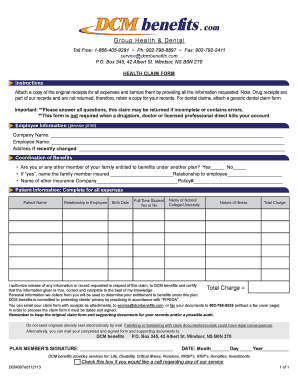
Dcm Benefits Form


What is the DCM Benefits
The DCM benefits form is a crucial document used in various contexts, particularly in relation to employee benefits and compensation. It enables individuals to apply for, manage, and receive benefits associated with disability, retirement, or other compensation plans. Understanding the specifics of this form is essential for ensuring that all necessary information is accurately provided and processed.
How to Obtain the DCM Benefits
To obtain the DCM benefits, individuals typically need to follow a structured process. This includes gathering necessary documentation, such as identification and proof of eligibility. Once the required documents are compiled, applicants can submit their forms through designated channels, which may include online portals or physical submission at specific offices. It's important to check the specific requirements based on individual circumstances.
Steps to Complete the DCM Benefits
Completing the DCM benefits form involves several key steps:
- Review eligibility criteria to ensure you qualify for the benefits.
- Gather all required documents, such as identification and supporting evidence.
- Fill out the form accurately, ensuring all sections are completed.
- Double-check the information for accuracy before submission.
- Submit the form through the appropriate method, whether online or by mail.
Legal Use of the DCM Benefits
The legal use of the DCM benefits form is governed by various regulations and guidelines. It is essential that the form is filled out correctly and submitted in compliance with applicable laws to ensure its validity. This includes adhering to state-specific regulations and federal guidelines that dictate how benefits are processed and awarded.
Eligibility Criteria
Eligibility for the DCM benefits typically depends on several factors, including employment status, length of service, and specific conditions outlined by the benefits program. Individuals should carefully review these criteria to determine their qualification before applying. Understanding these requirements can help streamline the application process and increase the likelihood of approval.
Required Documents
When applying for DCM benefits, certain documents are generally required to support the application. Commonly needed items include:
- Proof of identity (e.g., driver's license, passport).
- Employment records or pay stubs.
- Medical documentation, if applicable.
- Any previous correspondence regarding benefits.
Having these documents ready can facilitate a smoother application process.
Form Submission Methods
The DCM benefits form can typically be submitted through various methods, including:
- Online submission via designated portals.
- Mailing the completed form to the appropriate office.
- In-person submission at specified locations.
Each method may have different processing times and requirements, so it is advisable to choose the one that best fits your needs.
Quick guide on how to complete dcm benefits
Effortlessly prepare Dcm Benefits on any device
Digital document management has gained immense traction among businesses and individuals alike. It offers an exceptional eco-friendly alternative to conventional printed and signed forms, allowing you to locate the necessary template and securely store it online. airSlate SignNow provides you with all the tools required to create, adjust, and eSign your documents promptly without delays. Manage Dcm Benefits on any device using airSlate SignNow's Android or iOS applications and enhance any document-oriented task today.
The easiest method to modify and eSign Dcm Benefits without hassle
- Obtain Dcm Benefits and click Get Form to begin.
- Utilize the tools we offer to finalize your document.
- Emphasize signNow sections of your documents or conceal sensitive information with tools that airSlate SignNow provides specifically for that purpose.
- Generate your signature using the Sign feature, which takes mere seconds and holds the same legal validity as a traditional wet ink signature.
- Review the details and click the Done button to save your modifications.
- Choose your desired method of sending your form, whether by email, text message (SMS), invite link, or download it to your computer.
Forget about lost or misplaced documents, tedious searching for forms, or mistakes that require new copies to be printed. airSlate SignNow fulfills all your document management needs in just a few clicks from any preferred device. Edit and eSign Dcm Benefits and guarantee excellent communication at any stage of the form preparation process with airSlate SignNow.
Create this form in 5 minutes or less
Create this form in 5 minutes!
How to create an eSignature for the dcm benefits
How to create an electronic signature for a PDF online
How to create an electronic signature for a PDF in Google Chrome
How to create an e-signature for signing PDFs in Gmail
How to create an e-signature right from your smartphone
How to create an e-signature for a PDF on iOS
How to create an e-signature for a PDF on Android
People also ask
-
What are the primary dcm benefits of using airSlate SignNow?
The primary dcm benefits of using airSlate SignNow include streamlined document management, enhanced workflow efficiency, and improved compliance. By automating the eSigning process, businesses can reduce paperwork and speed up transactions. This user-friendly platform ensures both security and accessibility for all users.
-
How does airSlate SignNow's pricing reflect dcm benefits?
airSlate SignNow offers flexible pricing plans that maximize dcm benefits without straining your budget. With various tiers, businesses can choose a plan that fits their needs while enjoying the advantages of electronic signatures and document workflows. This cost-effective solution ensures you get the most value for your investment.
-
Can airSlate SignNow integrate with other tools to enhance dcm benefits?
Yes, airSlate SignNow integrates seamlessly with a variety of tools and platforms to amplify dcm benefits. By connecting with CRM systems, cloud storage solutions, and productivity apps, users can streamline their document workflow and enhance collaboration. This interoperability is essential for maximizing efficiency in any business.
-
What features of airSlate SignNow contribute to its dcm benefits?
Key features of airSlate SignNow that contribute to its dcm benefits include intuitive document creation, secure eSigning, and custom workflows. These functionalities help businesses manage documents more efficiently and reduce the time spent on manual processes. The platform's ease of use promotes higher user adoption and satisfaction.
-
How secure is airSlate SignNow when considering dcm benefits?
airSlate SignNow prioritizes security, which directly enhances dcm benefits for users. It employs top-tier encryption and compliance standards to protect sensitive documents during the eSigning process. This commitment to security ensures that businesses can confidently manage their paperwork without fear of data bsignNowes.
-
What customer support options are available for users of airSlate SignNow regarding dcm benefits?
airSlate SignNow provides extensive customer support options to help users maximize dcm benefits. Users can access online resources, including tutorials and FAQs, as well as signNow out to customer service representatives for personalized assistance. This support system is crucial for ensuring smooth and effective use of the platform.
-
How can businesses measure the impact of dcm benefits with airSlate SignNow?
Businesses can measure the impact of dcm benefits using airSlate SignNow's analytics and reporting features. These tools enable users to track document turnaround times, user activity, and overall workflow efficiency. By analyzing this data, companies can identify areas for improvement and further optimize their processes.
Get more for Dcm Benefits
- Public inspection federalregister gov2022 147899111 14 p department of homeland security travelers to travel form
- Va form 21p 0847 request for substitution of claimant upon death of claimant 623048214
- Expiration date 1312025 form
- Va form 26 1817 request for determination of loan guaranty eligibility unmarried surviving spouses
- Expiration date 08312025 form
- Department of veterans affairs omb control no form
- Request for and authorization to release health in form
- Emergency contactparental consent form
Find out other Dcm Benefits
- Sign Kentucky Life Sciences Profit And Loss Statement Now
- How To Sign Arizona Non-Profit Cease And Desist Letter
- Can I Sign Arkansas Non-Profit LLC Operating Agreement
- Sign Arkansas Non-Profit LLC Operating Agreement Free
- Sign California Non-Profit Living Will Easy
- Sign California Non-Profit IOU Myself
- Sign California Non-Profit Lease Agreement Template Free
- Sign Maryland Life Sciences Residential Lease Agreement Later
- Sign Delaware Non-Profit Warranty Deed Fast
- Sign Florida Non-Profit LLC Operating Agreement Free
- Sign Florida Non-Profit Cease And Desist Letter Simple
- Sign Florida Non-Profit Affidavit Of Heirship Online
- Sign Hawaii Non-Profit Limited Power Of Attorney Myself
- Sign Hawaii Non-Profit Limited Power Of Attorney Free
- Sign Idaho Non-Profit Lease Agreement Template Safe
- Help Me With Sign Illinois Non-Profit Business Plan Template
- Sign Maryland Non-Profit Business Plan Template Fast
- How To Sign Nevada Life Sciences LLC Operating Agreement
- Sign Montana Non-Profit Warranty Deed Mobile
- Sign Nebraska Non-Profit Residential Lease Agreement Easy