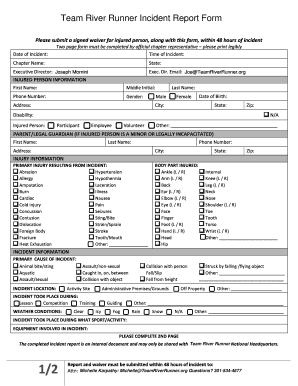
Sample Incident ReportMajor Injury or Illness Disabled Sports USA Form


What is the runner report?
The runner report is a crucial document used primarily in various organizational settings to track and document incidents involving runners or participants in events. This report serves as a formal account of any injuries, illnesses, or accidents that occur during an event, ensuring that all necessary details are captured accurately. It typically includes information such as the date and time of the incident, the individuals involved, descriptions of the events leading up to the incident, and any immediate actions taken. This documentation is essential for legal compliance and can be vital for insurance claims and organizational accountability.
How to use the runner report
Using the runner report effectively involves several key steps. First, ensure that the report is readily accessible during events, either in a digital format or as printed copies. When an incident occurs, the responsible party should promptly fill out the report, providing detailed and factual information. It is important to gather statements from witnesses and document any relevant observations. Once completed, the report should be submitted to the appropriate authority within the organization for review and record-keeping. This process helps maintain transparency and supports any necessary follow-up actions.
Steps to complete the runner report
Completing the runner report involves a systematic approach to ensure accuracy and thoroughness. Follow these steps:
- Begin by entering the date and time of the incident.
- Identify all individuals involved, including runners, witnesses, and officials.
- Provide a detailed description of the incident, including location and circumstances.
- Document any injuries or illnesses sustained, including immediate medical attention provided.
- Include any additional notes or observations that may be relevant.
- Sign and date the report to verify its accuracy.
After completing these steps, ensure the report is submitted to the designated person or department for further action.
Legal use of the runner report
The runner report holds significant legal implications, particularly in the context of liability and insurance claims. For the report to be considered legally binding, it must be completed accurately and submitted in a timely manner. It serves as a formal record that can be referenced in case of disputes or investigations. Organizations must ensure that their runner reports comply with relevant laws and regulations, which may vary by state. Proper documentation can protect organizations from potential legal repercussions and aid in the resolution of claims.
Key elements of the runner report
Several key elements are essential to the runner report, ensuring it serves its purpose effectively. These elements include:
- Date and Time: When the incident occurred.
- Location: Where the incident took place.
- Involved Parties: Names and contact information of all individuals involved.
- Description of Incident: A thorough account of what happened.
- Injury Details: Specifics about any injuries sustained.
- Witness Statements: Accounts from any witnesses present at the time.
- Actions Taken: Immediate measures taken in response to the incident.
Incorporating these elements ensures that the report is comprehensive and serves its intended legal and organizational purposes.
Examples of using the runner report
Runner reports are utilized in various contexts, including organized races, sports events, and training sessions. For example, in a marathon, if a runner collapses due to heat exhaustion, the runner report would document the incident, including the runner's condition, the response from medical personnel, and any witnesses' observations. Another example could be a track and field event where an athlete sustains an injury during competition. The report would capture the details of the incident, the athlete's medical evaluation, and any follow-up actions taken by the event organizers. These examples highlight the importance of accurate reporting in maintaining safety and accountability in sporting events.
Quick guide on how to complete sample incident reportmajor injury or illness disabled sports usa
Complete Sample Incident ReportMajor Injury Or Illness Disabled Sports USA seamlessly on any device
Digital document management has become increasingly favored by companies and individuals alike. It offers an excellent eco-friendly substitute for traditional printed and signed paperwork, as you can locate the necessary form and safely store it online. airSlate SignNow equips you with all the tools required to create, edit, and eSign your documents promptly without any holdups. Handle Sample Incident ReportMajor Injury Or Illness Disabled Sports USA on any device using airSlate SignNow's Android or iOS applications and enhance any document-related process today.
The easiest way to modify and eSign Sample Incident ReportMajor Injury Or Illness Disabled Sports USA effortlessly
- Locate Sample Incident ReportMajor Injury Or Illness Disabled Sports USA and click on Get Form to begin.
- Utilize the tools we provide to complete your document.
- Emphasize important sections of your documents or obscure sensitive information with tools that airSlate SignNow specifically offers for that purpose.
- Create your eSignature using the Sign tool, which only takes seconds and holds the same legal validity as a conventional wet ink signature.
- Review the details and click on the Done button to save your changes.
- Choose how you wish to share your form, be it by email, text message (SMS), an invitation link, or download it to your computer.
Eliminate concerns over lost or misplaced documents, time-consuming form searches, or mistakes that necessitate printing new document copies. airSlate SignNow addresses all your document management needs in just a few clicks from any device of your preference. Edit and eSign Sample Incident ReportMajor Injury Or Illness Disabled Sports USA and ensure outstanding communication at every step of your form preparation process with airSlate SignNow.
Create this form in 5 minutes or less
Create this form in 5 minutes!
How to create an eSignature for the sample incident reportmajor injury or illness disabled sports usa
The best way to create an eSignature for a PDF file in the online mode
The best way to create an eSignature for a PDF file in Chrome
The best way to create an electronic signature for putting it on PDFs in Gmail
How to generate an electronic signature straight from your smartphone
The way to generate an eSignature for a PDF file on iOS devices
How to generate an electronic signature for a PDF document on Android
People also ask
-
What is a runner report in airSlate SignNow?
A runner report in airSlate SignNow provides a comprehensive overview of document activities, tracking status updates and performance metrics. It enables users to see who has signed and who still needs to review, ensuring efficient document management.
-
How can I generate a runner report in airSlate SignNow?
Generating a runner report in airSlate SignNow is straightforward. Simply navigate to the dashboard, select the document you want to analyze, and choose the 'Generate Runner Report' option for a detailed view of signing progress and engagement analytics.
-
Is there a cost associated with using the runner report feature?
The runner report feature is included in the various pricing plans of airSlate SignNow. It provides excellent value by helping users optimize their document workflows and enhance tracking without additional costs.
-
What benefits does a runner report provide for businesses?
The runner report offers several benefits, including increased transparency in the signing process and better document management. It helps businesses identify bottlenecks, streamline workflows, and improve turnaround times for document completion.
-
Can I integrate the runner report with other tools?
Yes, airSlate SignNow supports integration with multiple tools, allowing users to incorporate the runner report into their existing workflows. This integration helps in centralizing document management while providing insights into signing activities across platforms.
-
How secure is the information in the runner report?
Information in the runner report is highly secure, as airSlate SignNow uses encryption and industry-standard security protocols. This ensures that all document activities and signer information are protected against unauthorized access, maintaining confidentiality.
-
What types of documents can be tracked using the runner report?
The runner report can be used to track a wide variety of documents, including contracts, agreements, and invoices. This versatility makes it an essential tool for any business looking to monitor and manage its document signing processes effectively.
Get more for Sample Incident ReportMajor Injury Or Illness Disabled Sports USA
Find out other Sample Incident ReportMajor Injury Or Illness Disabled Sports USA
- How Do I Sign Oklahoma Junior Employment Offer Letter
- Sign Oklahoma Resignation Letter Simple
- How Do I Sign Oklahoma Acknowledgement of Resignation
- Can I Sign Pennsylvania Resignation Letter
- How To Sign Rhode Island Resignation Letter
- Sign Texas Resignation Letter Easy
- Sign Maine Alternative Work Offer Letter Later
- Sign Wisconsin Resignation Letter Free
- Help Me With Sign Wyoming Resignation Letter
- How To Sign Hawaii Military Leave Policy
- How Do I Sign Alaska Paid-Time-Off Policy
- Sign Virginia Drug and Alcohol Policy Easy
- How To Sign New Jersey Funeral Leave Policy
- How Can I Sign Michigan Personal Leave Policy
- Sign South Carolina Pregnancy Leave Policy Safe
- How To Sign South Carolina Time Off Policy
- How To Sign Iowa Christmas Bonus Letter
- How To Sign Nevada Christmas Bonus Letter
- Sign New Jersey Promotion Announcement Simple
- Sign Louisiana Company Bonus Letter Safe