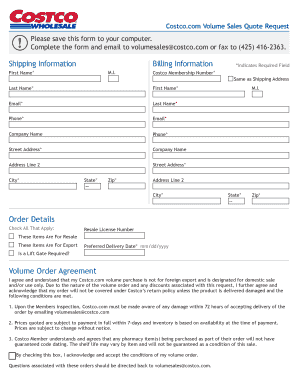
Com Volume Sales Quote Request Form


What is the Costco volume sales quote request?
The Costco volume sales quote request is a formal document used by businesses and individuals to inquire about bulk purchasing options from Costco. This request allows customers to specify the quantity and type of products they are interested in, enabling Costco to provide tailored pricing and availability information. The quote request is particularly useful for organizations looking to make large purchases, ensuring they receive the best possible rates and terms for their orders.
How to use the Costco volume sales quote request
To effectively use the Costco volume sales quote request, begin by gathering all necessary information regarding the products you wish to purchase. This includes the specific items, quantities, and any special requirements. Once you have this information, fill out the quote request form accurately. Make sure to provide your contact details so that Costco can respond with the relevant pricing and availability. After submitting the form, monitor your email or phone for a response from Costco’s sales team.
Steps to complete the Costco volume sales quote request
Completing the Costco volume sales quote request involves several key steps:
- Identify the products you wish to purchase in bulk.
- Determine the quantities needed for each item.
- Access the Costco volume sales quote request form, either online or in-store.
- Fill out the form with accurate product details and your contact information.
- Review the completed form for accuracy before submission.
- Submit the form and await a response from Costco.
Legal use of the Costco volume sales quote request
The Costco volume sales quote request is legally binding once submitted, provided it meets certain criteria. This includes clear identification of the products and quantities requested, as well as the explicit agreement to any terms outlined by Costco. It is essential to ensure that all information is accurate and complete to avoid any potential legal issues. Utilizing a reliable digital solution, such as airSlate SignNow, can help ensure that the submission process adheres to legal standards and protects your data.
Key elements of the Costco volume sales quote request
Several key elements are essential when completing the Costco volume sales quote request:
- Product Details: Clearly list the items you wish to purchase, including descriptions and SKU numbers if available.
- Quantities: Specify the exact number of each product you intend to buy.
- Contact Information: Provide your name, email address, and phone number for follow-up.
- Delivery Requirements: Indicate any specific shipping or delivery needs.
Examples of using the Costco volume sales quote request
Examples of using the Costco volume sales quote request include:
- A school district requesting bulk supplies for the upcoming academic year.
- A small business looking to stock up on office supplies for a new location.
- A non-profit organization seeking discounted rates for bulk food purchases for community events.
Quick guide on how to complete com volume sales quote request
Finish Com Volume Sales Quote Request effortlessly on any gadget
Digital document handling has become increasingly favored by organizations and individuals alike. It offers a superb environmentally friendly substitute for traditional printed and signed documents, as you can locate the necessary template and securely keep it online. airSlate SignNow equips you with all the resources essential to create, modify, and eSign your documents quickly without delays. Manage Com Volume Sales Quote Request on any gadget using airSlate SignNow's Android or iOS applications and enhance any document-related task today.
Steps to alter and eSign Com Volume Sales Quote Request with ease
- Obtain Com Volume Sales Quote Request and hit Get Form to commence.
- Utilize the tools we offer to fill out your form.
- Select signNow sections of the documents or conceal sensitive details with tools that airSlate SignNow provides specifically for that purpose.
- Generate your signature using the Sign feature, which takes mere seconds and holds the same legal significance as a conventional wet ink signature.
- Review the details and press the Done button to preserve your modifications.
- Select your preferred method of submitting your form, whether by email, SMS, or invitation link, or download it to your computer.
Say goodbye to lost or mislaid documents, tedious form searching, or errors that require reprinting new document copies. airSlate SignNow meets your document management needs in just a few clicks from any device of your preference. Modify and eSign Com Volume Sales Quote Request and guarantee outstanding communication at any stage of your form preparation process with airSlate SignNow.
Create this form in 5 minutes or less
Create this form in 5 minutes!
How to create an eSignature for the com volume sales quote request
The best way to generate an eSignature for a PDF document in the online mode
The best way to generate an eSignature for a PDF document in Chrome
How to generate an eSignature for putting it on PDFs in Gmail
The best way to create an eSignature from your mobile device
How to create an eSignature for a PDF document on iOS devices
The best way to create an eSignature for a PDF file on Android devices
People also ask
-
What is a Costco order form, and how can I use it with airSlate SignNow?
A Costco order form is a document used to request products or services from Costco. With airSlate SignNow, you can easily create, send, and eSign your Costco order form, ensuring a smooth and efficient ordering process. Our platform makes it simple to manage your forms and get them signed quickly.
-
What are the costs associated with using airSlate SignNow for my Costco order form?
airSlate SignNow offers flexible pricing plans that cater to different business needs, allowing you to choose the best option for managing your Costco order form. Costs can vary based on the features you select, but we provide cost-effective solutions to ensure you get value for your investment while streamlining your document management processes.
-
Can I customize my Costco order form in airSlate SignNow?
Yes, you can easily customize your Costco order form using airSlate SignNow’s intuitive editor. You can add fields, images, and branding to create a professional-looking form that meets your specific requirements. Customization helps ensure that your order form aligns perfectly with your business needs.
-
Are there any integrations available for airSlate SignNow with my Costco order form?
Absolutely! airSlate SignNow integrates seamlessly with various applications, enhancing your ability to manage your Costco order form alongside other business tools. Popular integrations include CRM systems, payment processors, and document management solutions, enabling a streamlined workflow for your team.
-
How do I track the status of my Costco order form using airSlate SignNow?
With airSlate SignNow, you can effortlessly track the status of your Costco order form in real-time. The platform provides updates on who has opened and signed the form, ensuring transparency throughout the process. This feature helps you stay organized and informed about your document’s progress.
-
Is airSlate SignNow secure for handling my Costco order form?
Yes, security is a top priority for airSlate SignNow. Our platform utilizes encryption and complies with industry standards to ensure that your Costco order form and all sensitive information are protected. You can trust us to safeguard your data while allowing for smooth eSigning and document management.
-
What benefits will I get by using airSlate SignNow for my Costco order form?
Using airSlate SignNow for your Costco order form provides numerous benefits, such as faster processing times, improved accuracy, and reduced paper usage. Our user-friendly platform enhances collaboration and helps you manage documents more efficiently, allowing you to focus on your business growth.
Get more for Com Volume Sales Quote Request
Find out other Com Volume Sales Quote Request
- Electronic signature Construction Form California Fast
- Help Me With Electronic signature Colorado Construction Rental Application
- Electronic signature Connecticut Construction Business Plan Template Fast
- Electronic signature Delaware Construction Business Letter Template Safe
- Electronic signature Oklahoma Business Operations Stock Certificate Mobile
- Electronic signature Pennsylvania Business Operations Promissory Note Template Later
- Help Me With Electronic signature North Dakota Charity Resignation Letter
- Electronic signature Indiana Construction Business Plan Template Simple
- Electronic signature Wisconsin Charity Lease Agreement Mobile
- Can I Electronic signature Wisconsin Charity Lease Agreement
- Electronic signature Utah Business Operations LLC Operating Agreement Later
- How To Electronic signature Michigan Construction Cease And Desist Letter
- Electronic signature Wisconsin Business Operations LLC Operating Agreement Myself
- Electronic signature Colorado Doctors Emergency Contact Form Secure
- How Do I Electronic signature Georgia Doctors Purchase Order Template
- Electronic signature Doctors PDF Louisiana Now
- How To Electronic signature Massachusetts Doctors Quitclaim Deed
- Electronic signature Minnesota Doctors Last Will And Testament Later
- How To Electronic signature Michigan Doctors LLC Operating Agreement
- How Do I Electronic signature Oregon Construction Business Plan Template