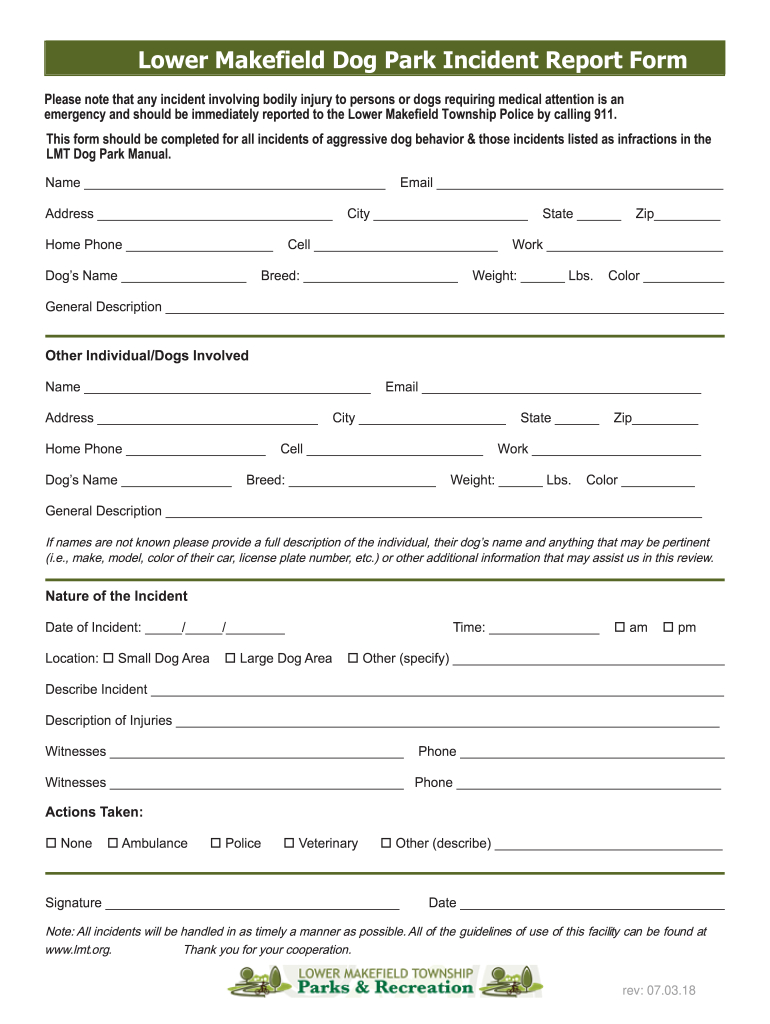
Dog Park Incident Report Form Lower Makefield Township


What is the Dog Park Incident Report Form?
The Dog Park Incident Report Form is a specific document designed to formally document incidents that occur within dog parks, particularly in Lower Makefield Township. This form serves as a means for park officials, dog owners, and witnesses to report events such as dog bites, aggressive behavior, or any other noteworthy occurrences that may affect the safety and enjoyment of the park. By utilizing this form, all parties involved can ensure that incidents are recorded accurately and addressed appropriately, contributing to a safer environment for all park users.
How to Use the Dog Park Incident Report Form
Using the Dog Park Incident Report Form involves several straightforward steps. First, gather all relevant information regarding the incident, including the date, time, location, and details of what transpired. Next, fill out the form with accurate descriptions of the event, including any parties involved, such as dog owners and witnesses. It is important to be as detailed as possible to provide a clear account of the incident. Once completed, the form should be submitted to the appropriate park authority or local government office for review and action.
Key Elements of the Dog Park Incident Report Form
The Dog Park Incident Report Form includes several key elements that are essential for a comprehensive report. These elements typically consist of:
- Date and time of the incident.
- Location within the dog park.
- Details of the incident, including a description of events.
- Information about the dogs involved, including breed and owner details.
- Witness information to corroborate the report.
- Signature of the person filling out the form, affirming the accuracy of the information provided.
Steps to Complete the Dog Park Incident Report Form
Completing the Dog Park Incident Report Form involves a systematic approach to ensure all necessary information is captured. Follow these steps:
- Obtain the form from the designated source, either online or in person.
- Fill in the date and time of the incident accurately.
- Provide a detailed description of the incident, including any actions taken immediately following the event.
- Include information about the dogs and their owners involved in the incident.
- List any witnesses and their contact information.
- Review the completed form for accuracy before signing it.
- Submit the form to the appropriate authority for processing.
Legal Use of the Dog Park Incident Report Form
The Dog Park Incident Report Form can serve a legal purpose, particularly if a dispute arises from the incident reported. When filled out correctly, it provides a documented account that can be referenced in any legal proceedings or discussions regarding liability. It is essential to ensure that the form is completed thoroughly and accurately to maintain its validity in legal contexts. Compliance with local laws and regulations regarding dog ownership and park usage is also crucial when utilizing this form.
How to Obtain the Dog Park Incident Report Form
The Dog Park Incident Report Form can typically be obtained through various channels. Residents of Lower Makefield Township may access the form online through the township's official website or by visiting the local parks and recreation office. Additionally, some dog parks may have physical copies of the form available on-site for immediate use. It is advisable to check with local authorities to ensure you have the most current version of the form.
Quick guide on how to complete dog park incident report form lower makefield township
Easy Preparation of Dog Park Incident Report Form Lower Makefield Township on Any Device
Digital document management has become increasingly favored by organizations and individuals alike. It serves as an ideal eco-friendly substitute for traditional printed and signed documents, enabling you to obtain the necessary form and securely store it online. airSlate SignNow provides all the tools you require to create, modify, and electronically sign your documents swiftly and without any holdups. Manage Dog Park Incident Report Form Lower Makefield Township on any device with the airSlate SignNow applications for Android or iOS, and simplify your document-related tasks today.
Effortless Modification and eSigning of Dog Park Incident Report Form Lower Makefield Township
- Find Dog Park Incident Report Form Lower Makefield Township and click on Get Form to begin.
- Utilize the tools we offer to fill out your document.
- Emphasize important sections of the document or redact sensitive information using the specific tools provided by airSlate SignNow.
- Generate your signature using the Sign tool, which takes mere seconds and holds the same legal validity as a traditional handwritten signature.
- Review all the details and click on the Done button to finalize your modifications.
- Choose your preferred method for delivering your form: via email, SMS, an invite link, or download it to your computer.
Say goodbye to lost or misplaced documents, tiring form searches, and errors that necessitate printing additional copies. airSlate SignNow meets your document management needs in just a few clicks from any device you choose. Modify and eSign Dog Park Incident Report Form Lower Makefield Township to ensure outstanding communication at every step of the form preparation process with airSlate SignNow.
Create this form in 5 minutes or less
Create this form in 5 minutes!
How to create an eSignature for the dog park incident report form lower makefield township
The way to create an eSignature for your PDF online
The way to create an eSignature for your PDF in Google Chrome
The best way to generate an electronic signature for signing PDFs in Gmail
The way to create an eSignature right from your smartphone
The best way to generate an electronic signature for a PDF on iOS
The way to create an eSignature for a PDF on Android
People also ask
-
What is a dog incident form, and why do I need one?
A dog incident form is a crucial document used to report any incidents involving dogs, including bites or aggressive behavior. Having a well-structured dog incident form helps ensure that incidents are documented clearly, allowing for better management and resolution of issues.
-
How can airSlate SignNow help with my dog incident form?
airSlate SignNow provides an efficient way to create, send, and eSign your dog incident form. With our easy-to-use platform, you can quickly customize the form, streamline workflows, and ensure that all necessary parties can sign off on the document electronically, enhancing compliance and accountability.
-
Is there a cost associated with using the dog incident form feature?
Yes, there is a cost associated with using the dog incident form feature on airSlate SignNow, but it is designed to be cost-effective for businesses of all sizes. Our pricing plans are competitive and provide valuable features that support the management of dog-related incidents without breaking the bank.
-
What features does the airSlate SignNow platform offer for creating a dog incident form?
The airSlate SignNow platform offers various features for creating a dog incident form, including customizable templates, drag-and-drop form builders, and the ability to add images or documents. You can also integrate fields for signatures, dates, and conditional logic to ensure the form meets your specific needs.
-
Can I integrate other applications with the dog incident form?
Absolutely! airSlate SignNow supports integrations with various applications, allowing you to seamlessly connect your dog incident form with other tools you use, such as CRM systems and email marketing platforms. This ensures that all data is synchronized and available across your organization.
-
How does using a dog incident form benefit my business?
Using a dog incident form can benefit your business by providing a clear and documented process for handling incidents. It helps protect your organization from liability, ensures compliance with local regulations, and enhances the safety of both your employees and the public.
-
What security measures does airSlate SignNow have in place for my dog incident form?
airSlate SignNow prioritizes security with state-of-the-art encryption and compliance with industry standards. Your dog incident form is stored securely in the cloud, ensuring that sensitive information is protected and only accessible to authorized users.
Get more for Dog Park Incident Report Form Lower Makefield Township
- Ca 20 48 02 99 form
- Demographic sheet 231998817 form
- Form fcapea 04 florida administrative code
- State of wisconsin f 62470 fillable form
- Kinderwait form
- 4th grade report card west platte school district wpsd form
- Affidavit of compliance with section 285500 rsmo et desperesmo form
- Franklin county aws form
Find out other Dog Park Incident Report Form Lower Makefield Township
- eSignature Indiana Charity Residential Lease Agreement Simple
- How Can I eSignature Maine Charity Quitclaim Deed
- How Do I eSignature Michigan Charity LLC Operating Agreement
- eSignature North Carolina Car Dealer NDA Now
- eSignature Missouri Charity Living Will Mobile
- eSignature New Jersey Business Operations Memorandum Of Understanding Computer
- eSignature North Dakota Car Dealer Lease Agreement Safe
- eSignature Oklahoma Car Dealer Warranty Deed Easy
- eSignature Oregon Car Dealer Rental Lease Agreement Safe
- eSignature South Carolina Charity Confidentiality Agreement Easy
- Can I eSignature Tennessee Car Dealer Limited Power Of Attorney
- eSignature Utah Car Dealer Cease And Desist Letter Secure
- eSignature Virginia Car Dealer Cease And Desist Letter Online
- eSignature Virginia Car Dealer Lease Termination Letter Easy
- eSignature Alabama Construction NDA Easy
- How To eSignature Wisconsin Car Dealer Quitclaim Deed
- eSignature California Construction Contract Secure
- eSignature Tennessee Business Operations Moving Checklist Easy
- eSignature Georgia Construction Residential Lease Agreement Easy
- eSignature Kentucky Construction Letter Of Intent Free