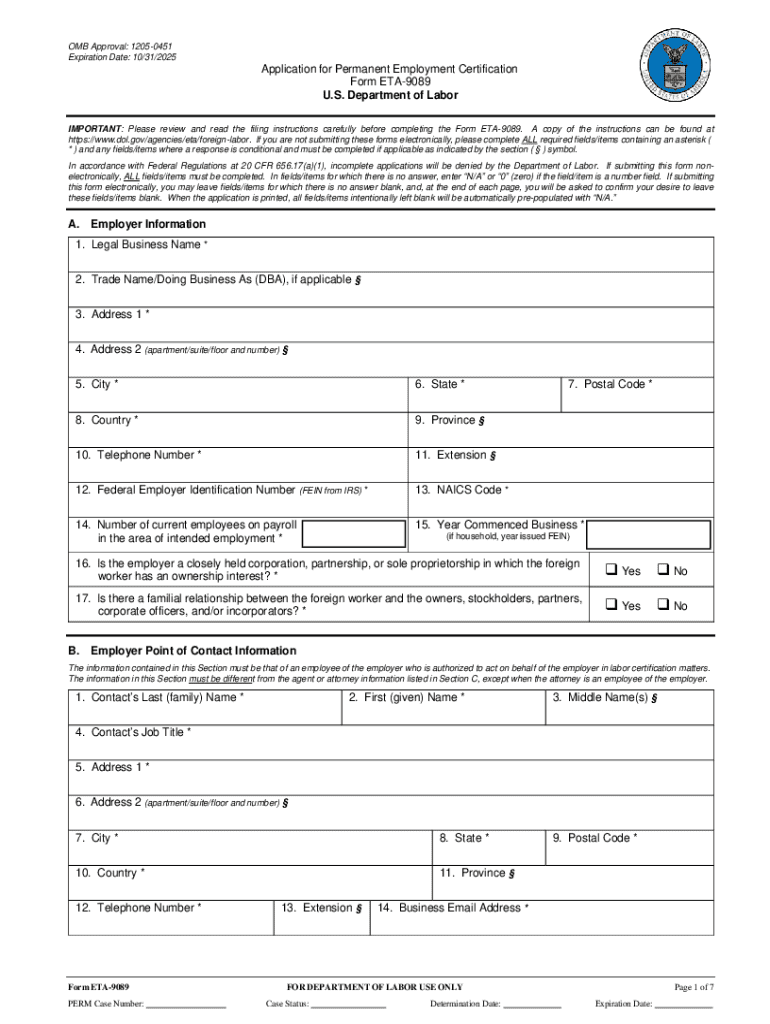
Form Employment Certification


What is the Form Employment Certification
The Form Employment Certification, specifically the ETA 9089, is a crucial document used in the process of obtaining permanent labor certification in the United States. This form is essential for employers seeking to hire foreign workers for permanent positions. It serves as a declaration that the employer has made efforts to recruit U.S. workers for the job and that no qualified American workers are available for the position. The completion of this form is a vital step in the employment-based immigration process, ensuring compliance with U.S. labor laws.
Steps to complete the Form Employment Certification
Completing the ETA 9089 involves several important steps to ensure accuracy and compliance with legal requirements. Here is a simplified process:
- Gather necessary information about the job position, including job title, duties, and requirements.
- Collect details about the employer, such as the business name, address, and contact information.
- Document recruitment efforts, including advertisements and responses from applicants.
- Fill out the ETA 9089 form accurately, ensuring all sections are completed.
- Review the form for any errors or omissions before submission.
- Submit the completed form to the appropriate U.S. Department of Labor (DOL) office.
Legal use of the Form Employment Certification
The ETA 9089 must be used in accordance with U.S. labor laws to be considered legally valid. Employers must ensure that they have conducted a thorough recruitment process before submitting this form. The form is legally binding, and any misrepresentation or failure to comply with the requirements can lead to penalties or denial of the application. It is essential to maintain accurate records of recruitment efforts and to provide truthful information throughout the process.
Required Documents
When submitting the ETA 9089, several supporting documents are required to validate the application. These may include:
- Evidence of recruitment efforts, such as job advertisements and applicant resumes.
- Company financial statements to demonstrate the ability to pay the offered wage.
- Proof of business operations, like tax returns or business licenses.
- Any additional documentation requested by the DOL specific to the job position.
Eligibility Criteria
To successfully file the ETA 9089, both the employer and the job position must meet specific eligibility criteria. Employers must demonstrate that:
- The job position is a permanent, full-time role.
- There are no qualified U.S. workers available for the position.
- The offered wage meets or exceeds the prevailing wage for the occupation in the area.
Additionally, the foreign worker must have the necessary qualifications and experience for the job as outlined in the form.
Form Submission Methods
The ETA 9089 can be submitted through various methods, ensuring flexibility for employers. The submission options include:
- Online submission through the DOL’s iCert Portal, which allows for quicker processing.
- Mailing a paper version of the form to the appropriate DOL office.
- In-person submission at designated DOL offices, if applicable.
Employers should choose the method that best suits their needs while ensuring compliance with submission timelines.
Quick guide on how to complete form employment certification 467317409
Access Form Employment Certification effortlessly on any device
Digital document management has become increasingly popular among companies and individuals. It serves as an ideal eco-friendly alternative to traditional printed and signed documents, allowing you to obtain the necessary form and securely store it online. airSlate SignNow provides you with all the resources required to create, modify, and eSign your documents quickly and efficiently. Manage Form Employment Certification on any platform with the airSlate SignNow Android or iOS applications and enhance any document-oriented task today.
How to adjust and eSign Form Employment Certification with ease
- Locate Form Employment Certification and click Get Form to begin.
- Utilize the tools we offer to fill out your form.
- Select important sections of the documents or obscure sensitive information with features that airSlate SignNow offers specifically for this purpose.
- Create your signature using the Sign tool, which only takes seconds and carries the same legal validity as a conventional wet ink signature.
- Review the details and then click the Done button to save your adjustments.
- Choose how you want to send your form, whether by email, SMS, invitation link, or download it to your computer.
Say goodbye to lost or misplaced files, cumbersome form searches, or mistakes that necessitate printing new document copies. airSlate SignNow fulfills all your document management needs with just a few clicks from your preferred device. Modify and eSign Form Employment Certification to ensure excellent communication at every stage of the form preparation process with airSlate SignNow.
Create this form in 5 minutes or less
Create this form in 5 minutes!
How to create an eSignature for the form employment certification 467317409
The way to generate an electronic signature for your PDF document in the online mode
The way to generate an electronic signature for your PDF document in Chrome
The way to make an electronic signature for putting it on PDFs in Gmail
The way to create an electronic signature straight from your mobile device
The best way to make an electronic signature for a PDF document on iOS devices
The way to create an electronic signature for a PDF document on Android devices
People also ask
-
What is eta in the context of airSlate SignNow?
In the context of airSlate SignNow, 'eta' refers to the estimated time of arrival for document signatures. This feature allows users to track the progress of their documents in real-time, ensuring timely completion. By providing an eta for each recipient, businesses can effectively manage their workflows and improve efficiency.
-
How does airSlate SignNow's eta feature enhance productivity?
The eta feature in airSlate SignNow helps enhance productivity by offering clear visibility into the signing process. By knowing when to expect signatures, teams can prioritize their tasks and reduce delays. This leads to faster turnaround times and improved communication across departments.
-
Is there a cost associated with using the eta feature in airSlate SignNow?
Using the eta feature is included in the standard pricing of airSlate SignNow. This makes it a cost-effective solution for businesses looking to streamline their document signing process. Investing in airSlate SignNow not only offers the eta tracking capability but also provides a comprehensive eSigning solution that fits various budgets.
-
What integrations does airSlate SignNow offer that utilize eta tracking?
airSlate SignNow offers multiple integrations that leverage the eta tracking feature, enhancing overall functionality. For example, it seamlessly integrates with platforms like Salesforce and Google Workspace, allowing users to manage document workflows efficiently. These integrations, combined with the eta feature, facilitate a smoother signing experience.
-
Can I customize the eta notifications in airSlate SignNow?
Yes, you can customize eta notifications in airSlate SignNow to meet your business needs. Users have the ability to set preferences for how and when they receive updates regarding document status and eta. This feature ensures that stakeholders remain informed about document progress, leading to better decision-making.
-
What are the benefits of tracking eta for document signatures?
Tracking eta for document signatures allows businesses to maintain control over their signing processes. It reduces uncertainty and enables teams to plan their next steps effectively. Additionally, having an eta helps minimize delays, enhances accountability, and improves the overall customer experience.
-
How can airSlate SignNow improve the visibility of eta for document workflows?
airSlate SignNow improves visibility of eta for document workflows through user-friendly dashboards and notifications. Users can easily view the status of their documents, see who has signed, and anticipate when signatures are expected. This transparency fosters enhanced collaboration and reduces bottlenecks in the approval process.
Get more for Form Employment Certification
Find out other Form Employment Certification
- Electronic signature California Car Lease Agreement Template Free
- How Can I Electronic signature Florida Car Lease Agreement Template
- Electronic signature Kentucky Car Lease Agreement Template Myself
- Electronic signature Texas Car Lease Agreement Template Easy
- Electronic signature New Mexico Articles of Incorporation Template Free
- Electronic signature New Mexico Articles of Incorporation Template Easy
- Electronic signature Oregon Articles of Incorporation Template Simple
- eSignature Montana Direct Deposit Enrollment Form Easy
- How To Electronic signature Nevada Acknowledgement Letter
- Electronic signature New Jersey Acknowledgement Letter Free
- Can I eSignature Oregon Direct Deposit Enrollment Form
- Electronic signature Colorado Attorney Approval Later
- How To Electronic signature Alabama Unlimited Power of Attorney
- Electronic signature Arizona Unlimited Power of Attorney Easy
- Can I Electronic signature California Retainer Agreement Template
- How Can I Electronic signature Missouri Unlimited Power of Attorney
- Electronic signature Montana Unlimited Power of Attorney Secure
- Electronic signature Missouri Unlimited Power of Attorney Fast
- Electronic signature Ohio Unlimited Power of Attorney Easy
- How Can I Electronic signature Oklahoma Unlimited Power of Attorney