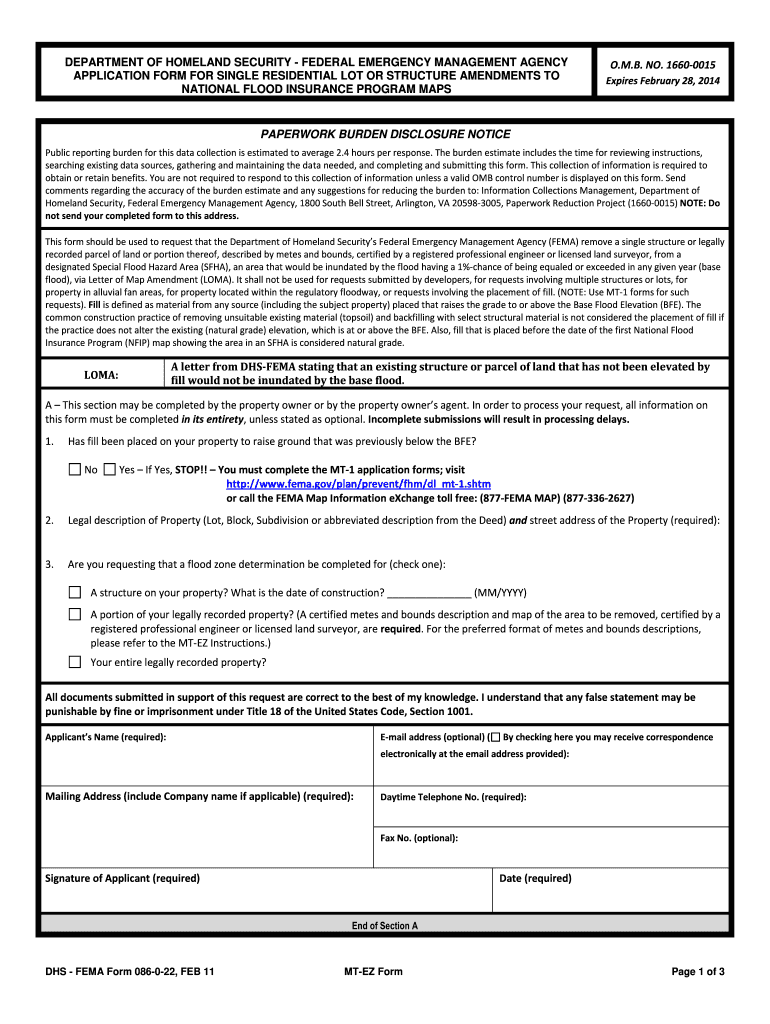
Fema Mt Ez 2011-2026


What is the FEMA MT EZ?
The FEMA MT EZ form is a streamlined application designed for property owners seeking a Letter of Map Amendment (LOMA). This document is crucial for individuals who believe their property has been inaccurately designated within a Special Flood Hazard Area (SFHA) by FEMA. By submitting the MT EZ form, property owners can request a review of their flood zone designation, potentially leading to a change in their flood insurance requirements.
Steps to Complete the FEMA MT EZ
Completing the FEMA MT EZ form involves several key steps to ensure accuracy and compliance. Begin by gathering essential information about your property, including the address, legal description, and the specific flood zone designation. Next, fill out the form, ensuring that all sections are completed accurately. It is important to provide supporting documentation, such as elevation certificates or flood maps, to substantiate your claim. Once the form is complete, review it for any errors before submitting it to FEMA.
Required Documents for the FEMA MT EZ
When applying with the FEMA MT EZ form, specific documents are required to support your application. These typically include:
- Elevation certificate, if applicable
- Proof of ownership, such as a deed
- Flood insurance policy, if currently held
- Any relevant flood maps or documents that pertain to your property
Having these documents ready will facilitate a smoother application process and help ensure that your request is processed efficiently.
Legal Use of the FEMA MT EZ
The FEMA MT EZ form is legally recognized as a valid method for property owners to contest their flood zone designations. By adhering to the guidelines set forth by FEMA, applicants can ensure that their submissions are compliant with federal regulations. It is essential to understand that a successful application can lead to significant financial benefits, including reduced flood insurance premiums and increased property value.
Application Process & Approval Time
The application process for the FEMA MT EZ form typically involves several stages. After submitting your completed form and supporting documents, FEMA will review your application. The approval time can vary, but applicants can expect a response within approximately 60 days. During this period, FEMA may reach out for additional information or clarification, so it is important to monitor any communications regarding your application.
Who Issues the FEMA MT EZ Form?
The FEMA MT EZ form is issued by the Federal Emergency Management Agency (FEMA), which is responsible for managing the nation’s response to natural disasters, including flooding. As the authoritative body on floodplain management, FEMA provides this form to assist property owners in addressing inaccuracies in their flood zone designations. Understanding the role of FEMA in this process can help applicants navigate their requests more effectively.
Quick guide on how to complete fema mt ez
Complete Fema Mt Ez effortlessly on any device
Online document management has gained popularity among businesses and individuals. It offers a perfect eco-friendly substitute to conventional printed and signed papers, as you can easily find the appropriate form and securely store it online. airSlate SignNow equips you with all the resources you require to create, modify, and eSign your documents swiftly without holdups. Manage Fema Mt Ez on any device with airSlate SignNow Android or iOS applications and streamline any document-related process today.
How to modify and eSign Fema Mt Ez with ease
- Find Fema Mt Ez and then click Get Form to begin.
- Utilize the tools we offer to complete your form.
- Emphasize relevant sections of your documents or redact sensitive information with tools that airSlate SignNow provides specifically for that purpose.
- Generate your eSignature with the Sign tool, which takes mere seconds and carries the same legal validity as a traditional handwritten signature.
- Confirm all the information, then click the Done button to save your changes.
- Select how you wish to deliver your form, via email, text message (SMS), or invitation link, or download it to your computer.
Eliminate concerns over lost or misfiled documents, tedious form searches, or mistakes that require printing new document copies. airSlate SignNow addresses your document management needs in just a few clicks from any device you prefer. Modify and eSign Fema Mt Ez to ensure excellent communication at every stage of the form preparation process with airSlate SignNow.
Create this form in 5 minutes or less
Find and fill out the correct fema mt ez
Create this form in 5 minutes!
How to create an eSignature for the fema mt ez
The way to make an electronic signature for a PDF online
The way to make an electronic signature for a PDF in Google Chrome
The best way to create an eSignature for signing PDFs in Gmail
The way to generate an electronic signature from your smartphone
The way to generate an eSignature for a PDF on iOS
The way to generate an electronic signature for a PDF file on Android
People also ask
-
What is the loma application and how does it work?
The loma application is a digital platform that enables users to streamline their document signing process. With airSlate SignNow, you can easily create, send, and eSign documents in a secure environment. This application is designed for businesses of all sizes looking to enhance their workflow efficiency and reduce turnaround times.
-
What features does the loma application provide?
The loma application offers a range of features including document templates, real-time tracking, and customizable workflows. Users can also take advantage of advanced analytics and reporting tools to monitor signing activities. These features make the loma application a comprehensive solution for managing electronic signatures.
-
Is there a cost associated with using the loma application?
Yes, the loma application comes with various pricing plans to suit the needs of different businesses. airSlate SignNow offers a free trial, allowing potential users to explore its features before committing financially. The competitive pricing ensures that businesses get value for their investment in digital document management.
-
How can the loma application benefit my business?
Utilizing the loma application can signNowly enhance your business's productivity by reducing the time spent on document handling. By facilitating quick and secure eSigning, it helps organizations to close deals faster and enhance customer satisfaction. This efficiency ultimately contributes to cost savings and streamlined operations.
-
Does the loma application integrate with other tools?
Absolutely! The loma application is designed to seamlessly integrate with various third-party applications. Popular integrations include CRMs like Salesforce and project management tools such as Asana. This interoperability enhances the functionality of the loma application within your existing business ecosystem.
-
Is the loma application secure for document management?
Yes, security is a top priority for the loma application. It employs industry-standard encryption methods to protect your documents during transmission and storage. airSlate SignNow also complies with regulations like GDPR and HIPAA, ensuring that your sensitive information is safeguarded.
-
Can I use the loma application on mobile devices?
Yes, the loma application is fully optimized for mobile devices. You can access and manage your documents on-the-go through our mobile-friendly interface, which allows for signing and sending documents anytime, anywhere. This flexibility adds convenience to your document management process.
Get more for Fema Mt Ez
Find out other Fema Mt Ez
- eSign New Hampshire Startup Business Plan Template Online
- How To eSign New Jersey Startup Business Plan Template
- eSign New York Startup Business Plan Template Online
- eSign Colorado Income Statement Quarterly Mobile
- eSignature Nebraska Photo Licensing Agreement Online
- How To eSign Arizona Profit and Loss Statement
- How To eSign Hawaii Profit and Loss Statement
- How To eSign Illinois Profit and Loss Statement
- How To eSign New York Profit and Loss Statement
- How To eSign Ohio Profit and Loss Statement
- How Do I eSign Ohio Non-Compete Agreement
- eSign Utah Non-Compete Agreement Online
- eSign Tennessee General Partnership Agreement Mobile
- eSign Alaska LLC Operating Agreement Fast
- How Can I eSign Hawaii LLC Operating Agreement
- eSign Indiana LLC Operating Agreement Fast
- eSign Michigan LLC Operating Agreement Fast
- eSign North Dakota LLC Operating Agreement Computer
- How To eSignature Louisiana Quitclaim Deed
- eSignature Maine Quitclaim Deed Now