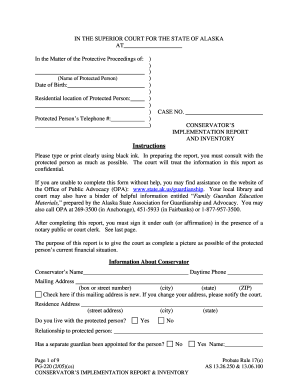
GUARDIANSHIP ANNUAL REPORT Form


What is the guardianship annual report?
The guardianship annual report is a formal document required by courts to ensure that guardians are fulfilling their responsibilities in managing the affairs of individuals under their care. This report typically includes detailed information about the ward's well-being, financial status, and any significant decisions made on their behalf. It serves as a critical tool for accountability, allowing the court to monitor the actions of the guardian and ensure that the ward's best interests are being prioritized.
Steps to complete the guardianship annual report
Completing the guardianship annual report involves several key steps to ensure accuracy and compliance with legal requirements. First, gather all necessary documentation related to the ward's financial and personal affairs. This may include bank statements, medical records, and any correspondence with service providers. Next, fill out the report form thoroughly, providing clear and concise information. Be sure to include any changes in the ward's condition or circumstances. Once completed, review the report for any errors or omissions before submitting it to the court.
Legal use of the guardianship annual report
The guardianship annual report is legally binding and must be submitted according to state regulations. It is essential for guardians to understand the legal implications of the report, as failure to submit it on time or providing false information can result in penalties. The report not only protects the rights of the ward but also serves as a safeguard for the guardian against allegations of misconduct. Adhering to the legal requirements ensures that guardianship arrangements remain transparent and accountable.
How to obtain the guardianship annual report
Obtaining the guardianship annual report typically involves contacting the appropriate court or legal authority in your jurisdiction. Many courts provide downloadable templates on their websites, while others may require you to request a physical copy. It is important to ensure that you are using the most current version of the form, as requirements can change. If assistance is needed, legal professionals or advocacy groups can provide guidance on the process of obtaining and completing the report.
Key elements of the guardianship annual report
The guardianship annual report consists of several key elements that must be addressed. These include the guardian's contact information, details about the ward's living situation, a summary of the ward's financial status, and any significant medical or personal changes. Additionally, the report should outline the guardian's actions taken on behalf of the ward, including any decisions made regarding healthcare, finances, or legal matters. Ensuring that all required elements are included will help facilitate a smooth review process by the court.
Form submission methods
Submitting the guardianship annual report can typically be done through various methods, depending on the court's requirements. Common submission methods include online filing, mailing a physical copy, or delivering it in person to the court clerk. It is crucial to check the specific submission guidelines for your jurisdiction to ensure compliance. Some courts may also offer electronic filing systems that streamline the process, making it easier for guardians to fulfill their reporting obligations.
Quick guide on how to complete guardianship annual report
Effortlessly complete GUARDIANSHIP ANNUAL REPORT on any device
Digital document management has become increasingly popular among businesses and individuals. It offers an ideal eco-friendly substitute for conventional printed and signed documents, allowing you to locate the necessary form and securely store it online. airSlate SignNow equips you with all the tools you need to create, modify, and electronically sign your documents quickly without delays. Manage GUARDIANSHIP ANNUAL REPORT on any device with airSlate SignNow Android or iOS applications and simplify any document-related processes today.
How to edit and eSign GUARDIANSHIP ANNUAL REPORT with ease
- Locate GUARDIANSHIP ANNUAL REPORT and then click Get Form to begin.
- Utilize the tools we provide to fill out your form.
- Emphasize pertinent sections of the documents or redact sensitive information with tools specially provided by airSlate SignNow for that purpose.
- Create your electronic signature using the Sign tool, which takes moments and carries the same legal significance as a conventional ink signature.
- Review all the details and then click the Done button to save your changes.
- Select how you wish to send your form, whether by email, SMS, or invitation link, or download it to your computer.
Forget about lost or misplaced documents, tedious form navigation, or mistakes that necessitate printing new document copies. airSlate SignNow manages all your document handling needs in just a few clicks from any device you choose. Modify and eSign GUARDIANSHIP ANNUAL REPORT and ensure effective communication at every step of the form preparation process with airSlate SignNow.
Create this form in 5 minutes or less
Create this form in 5 minutes!
How to create an eSignature for the guardianship annual report
The best way to generate an eSignature for a PDF online
The best way to generate an eSignature for a PDF in Google Chrome
How to create an eSignature for signing PDFs in Gmail
The way to create an eSignature right from your smartphone
How to create an eSignature for a PDF on iOS
The way to create an eSignature for a PDF on Android
People also ask
-
What is alaska pg 220 and how does it relate to airSlate SignNow?
Alaska pg 220 refers to a specific regulation or guideline that businesses in Alaska may need to adhere to. With airSlate SignNow, organizations can streamline their contract management to comply with such regulations effectively, ensuring that they meet the requirements without unnecessary delays.
-
How does airSlate SignNow ensure compliance with alaska pg 220?
AirSlate SignNow helps businesses maintain compliance with alaska pg 220 by offering features like customizable templates and legally binding eSignatures. This ensures that all documents adhere to necessary regulations, making it easy to audit and track all changes in real time.
-
What are the pricing plans for airSlate SignNow?
AirSlate SignNow offers flexible pricing plans that cater to different business needs, starting with a free trial. By evaluating these options, organizations can find a plan that suits their budget while leveraging the capabilities required for compliance with regulations like alaska pg 220.
-
What features does airSlate SignNow offer for document management?
Key features of airSlate SignNow include eSigning, document templates, and advanced workflow automation. These features are designed not only to enhance productivity but also to ensure that all documents processed within the framework of alaska pg 220 are compliant and secure.
-
Can airSlate SignNow integrate with other tools for better efficiency?
Yes, airSlate SignNow offers integrations with numerous tools such as CRM systems, cloud storage solutions, and productivity apps. This flexibility allows businesses to connect their existing workflows while maintaining compliance with important standards like alaska pg 220.
-
What benefits does airSlate SignNow provide for businesses in Alaska?
Businesses in Alaska gain signNow benefits from using airSlate SignNow, including improved turnaround times for document signing and the ability to manage remote work efficiently. Moreover, using airSlate SignNow helps ensure adherence to alaska pg 220, adding an extra layer of reliability.
-
Is airSlate SignNow suitable for small businesses in Alaska?
Absolutely! AirSlate SignNow is particularly advantageous for small businesses in Alaska as it offers a cost-effective solution without sacrificing essential features. Small firms can efficiently manage their documents while ensuring compliance with alaska pg 220, paving the way for growth.
Get more for GUARDIANSHIP ANNUAL REPORT
Find out other GUARDIANSHIP ANNUAL REPORT
- Can I eSignature Louisiana Education Document
- Can I eSignature Massachusetts Education Document
- Help Me With eSignature Montana Education Word
- How To eSignature Maryland Doctors Word
- Help Me With eSignature South Dakota Education Form
- How Can I eSignature Virginia Education PDF
- How To eSignature Massachusetts Government Form
- How Can I eSignature Oregon Government PDF
- How Can I eSignature Oklahoma Government Document
- How To eSignature Texas Government Document
- Can I eSignature Vermont Government Form
- How Do I eSignature West Virginia Government PPT
- How Do I eSignature Maryland Healthcare / Medical PDF
- Help Me With eSignature New Mexico Healthcare / Medical Form
- How Do I eSignature New York Healthcare / Medical Presentation
- How To eSignature Oklahoma Finance & Tax Accounting PPT
- Help Me With eSignature Connecticut High Tech Presentation
- How To eSignature Georgia High Tech Document
- How Can I eSignature Rhode Island Finance & Tax Accounting Word
- How Can I eSignature Colorado Insurance Presentation